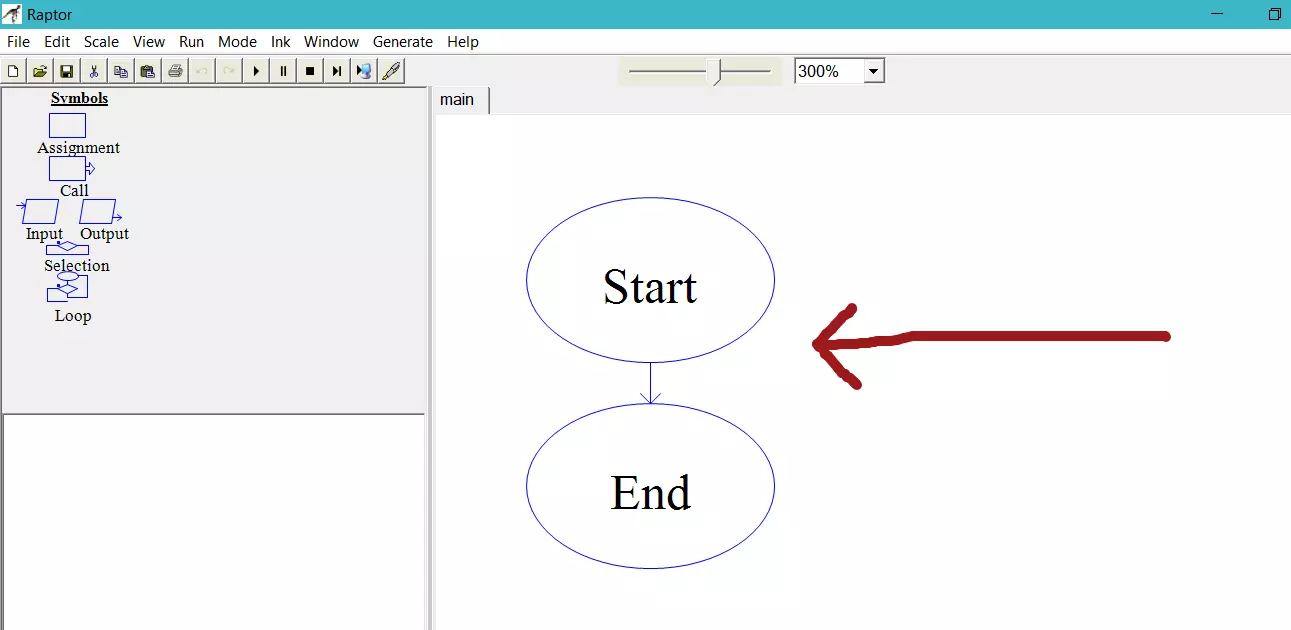Raptor flowchart to subtract two numbers
Overview
In this tutorial, we will model a Raptor flowchart to subtract two numbers. The flowchart should prompt the user for the two numbers. The result of the calculation should be stored in a variable called an answer. The answer should be displayed as the result of the subtraction of the two numbers to the user.
Sanitize the user input accordingly in the flowchart. Invalid inputs can be strings, blank input, etc. It’s a good idea to inform the user about the invalid inputs and errors in the flowchart.
Flowchart
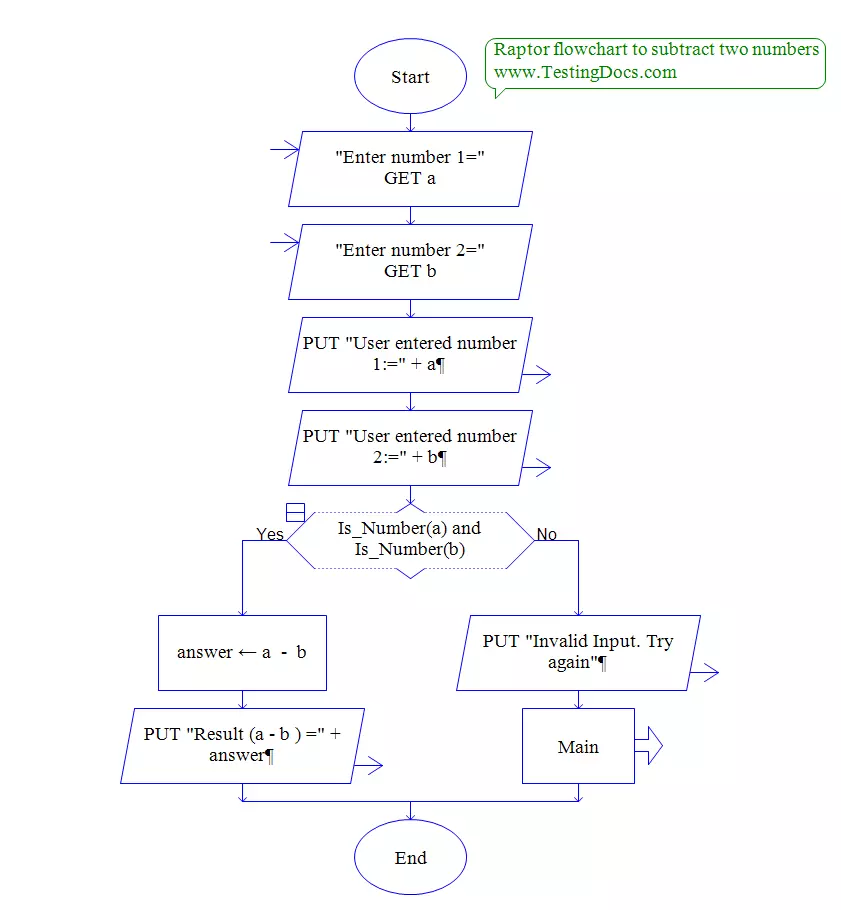
Sample Output
User entered number 1:=%dfff
User entered number 2:=dsdgvhg
Invalid Input. Try again
User entered number 1:=24
User entered number 2:=6
Result (a – b ) =18
Raptor Tutorials on this website can be found at:
https://www.testingdocs.com/raptor-a-flowchart-tool/
RAPTOR official website: https://raptor.martincarlisle.com/