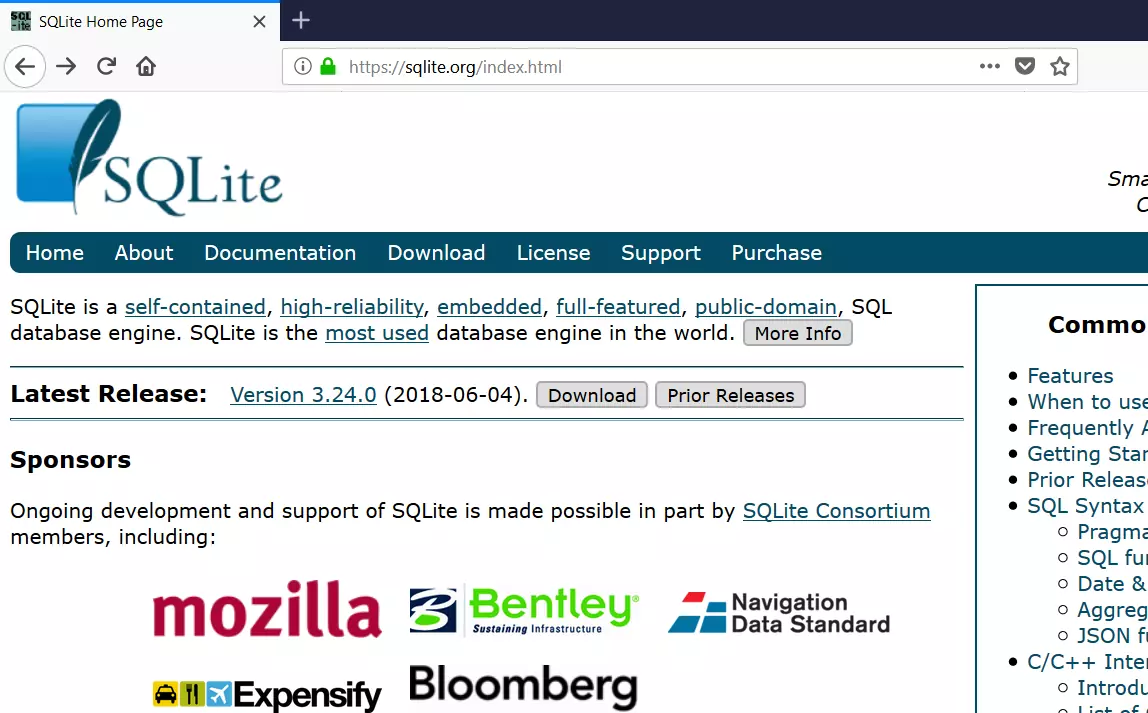SQLite Expressions
SQLite Expressions
In this tutorial, we will learn about SQLite Expressions with some examples. Expressions can be used in various parts of SQLite statements.
An SQLite expression is a combination of literals, values, operators, and functions that evaluate to a single result. We can use the expressions in clauses like SELECT, WHERE, ORDER BY, etc.

SQLite supports various types of expressions, which are used to perform operations on data. We can broadly classify expressions into simple and compound. Compound expressions are expressions that are made up of two or more simple expressions. We can also categorize the expressions based on the results or operators used in the
expressions.
- Arithmetic expression
- Boolean expression
- Logical expresson
- String expression
- CASE expression, etc
Example
Let’s use a simple expression in the SELECT statement and execute the statement at the SQLite command prompt.
sqlite> SELECT 7 + 9;
16
sqlite>
In this example, 7 and 9 are literals, and + is an arithmetic operator. The expression is 7 + 9, producing a single result after evaluation.
The expression 7 + 9 is called arithmetic expression.
The result of the expression is displayed after the query execution. The result of the expression in the examples is 16.
Let’s look at a string expression example that concatenates two strings using the || operator.
sqlite> SELECT ‘Testing’ || ‘Docs.com’;
TestingDocs.com
sqlite>
The expression ‘Testing’ || ‘Docs.com’ is a string expression. The || is the string concatenation operator in SQLite.

—
SQLite Tutorials
SQLite tutorials on this website:
https://www.testingdocs.com/sqlite-database-tutorials/
For more information on SQLite, visit the official website: