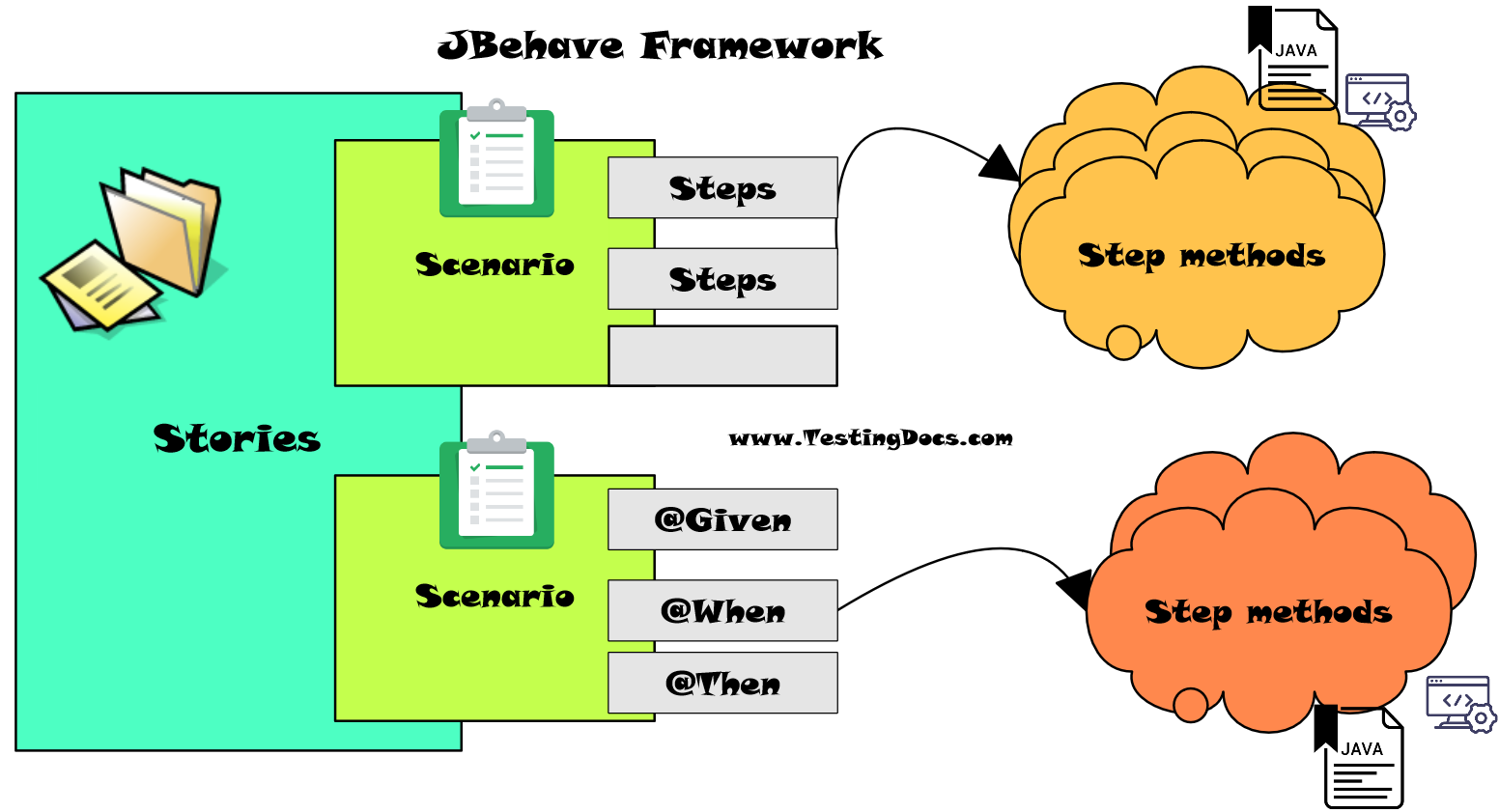What is JBehave Framework?
Introduction
In this post, we will discuss an overview of the JBehave framework with the key steps involved. It is a framework for Behavior-Driven Development ( in short BDD)
JBehave Framework
First things first, BDD is an evolution of test-driven development (TDD) and acceptance-test-driven design. It shifts the vocabulary from being test-based to behavior-based. ( Behavior-driven-development )
Write Stories
Write Stories in Plain Text, Using BDD we can start defining the stories via scenarios that express the desired behavior in a plain text format.
Map steps
Map steps to Java POJO: JBehave maps textual steps to Java methods via Candidate steps. The scenario writer needs only to provide annotated methods that match, by regex patterns, the textual steps.
Configure Stories
JBehave runs the stories with the Embedder, which provides an entry point to all of JBehave’s functionality that is embeddable into launchers( Eclipse, IntelliJ IDEA, etc). The injectable Embedder with an Embeddable which represents a runnable facade to Embedder runs the stories.
Run stories
JBehave main design feature is to be embedded in different development environments (IDEs) such as Eclipse, IntelliJ, JUnit, Maven, etc. The JBehave core module contains support for running stories as JUnit tests.
View Run Reports
After all the stories have run, we can view the reports under the project folder. The default path is target\jbehave\view folder.
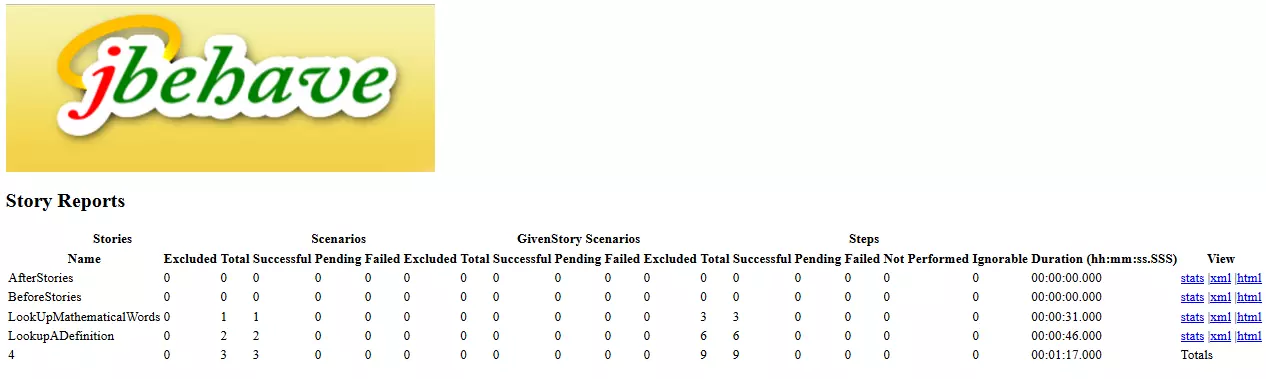
JBehave distributions
The main distributions of JBehave are:
1. JBehave Core
2. JBehave Web
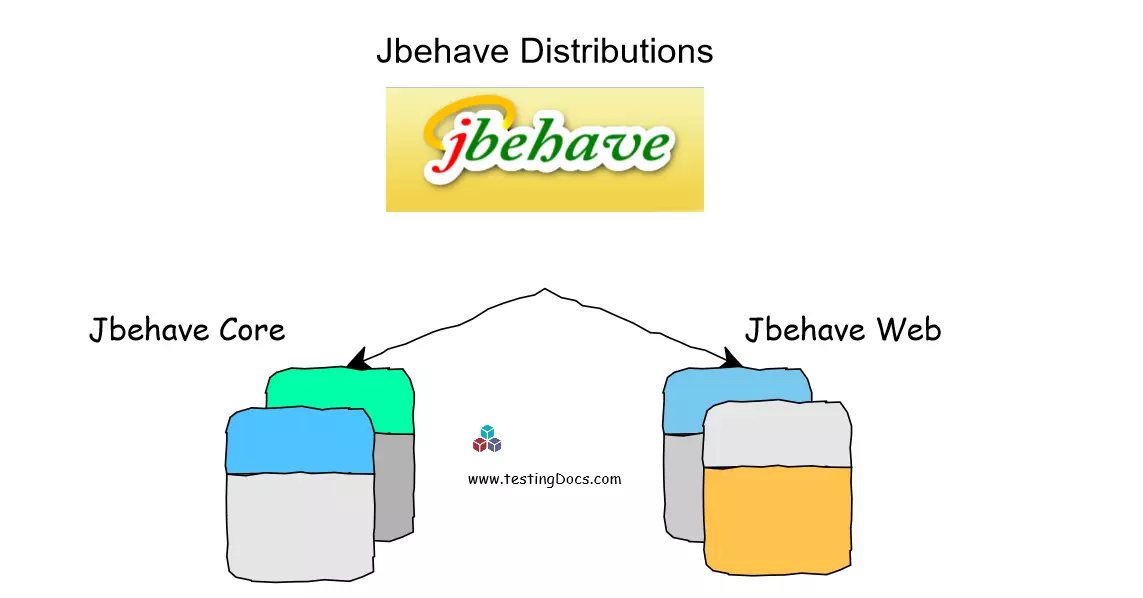
JBehave Web is an extension of the Core distribution, providing support for web functionality.
—
JBehave Tutorials on this website can be found at:
https://www.testingdocs.com/jbehave-framework-tutorial/
For more details on the JBehave framework, visit the official JBehave website at:
http://jbehave.org