What is Python?
What is Python?
Python is an extensible, interactive, object-oriented, and interpreted programming language created by Guido van Rossum in the 1990s.
Python is licensed under terms similar to the LGPL license and is available for various operating systems. Python is cross-platform and compatible with Windows, Unix/Linux, and Macintosh operating systems.

It supports multiple Internet protocols and languages such as HTML, XML, FTP, etc.
Python is a programming language that allows you to work quickly and integrate systems more effectively. It has rich support and various modules available from third parties.
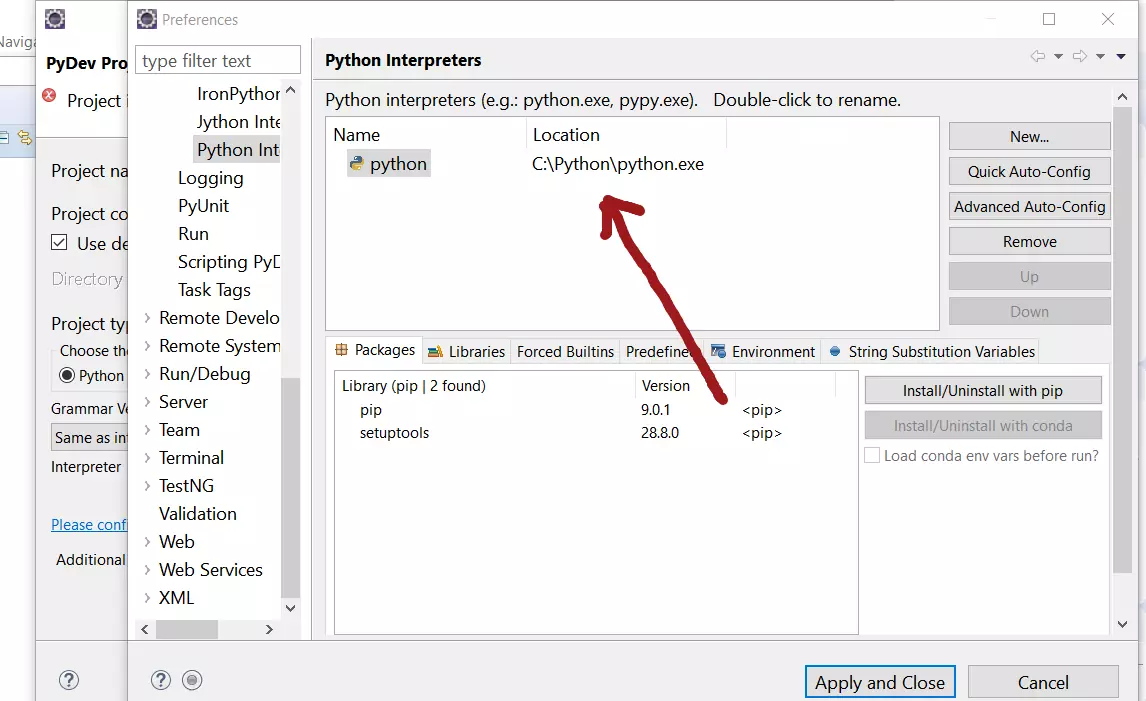
Python Documentation
Source Code
We can download Python source code and installers from the downloads page.
We can browse the Python docs online. Python’s documentation, tutorials, and guides are constantly evolving. We can find the most recent documentation on:

Easy to Learn
Experienced programmers in any other language can quickly pick up Python, and beginners find the clean syntax and indentation structure easy to learn. Python is easy to learn, whether you’re new to programming or an experienced developer.
Python language has a large developer community that actively contributes to developing Python software modules and libraries.
Python Language Features
—
Python Tutorials
Python Tutorial on this website can be found at:
More information on Python is available at the official website:








