Activate CLion IDE
Overview
In this tutorial, we will launch and Activate the CLion IDE with a free trial evaluation. CLion is JetBrains’ flagship IDE for C/C++ development.
Activate CLion IDE
The steps to activate CLion are as follows:
Launch CLion IDE. To launch click on the desktop icon.
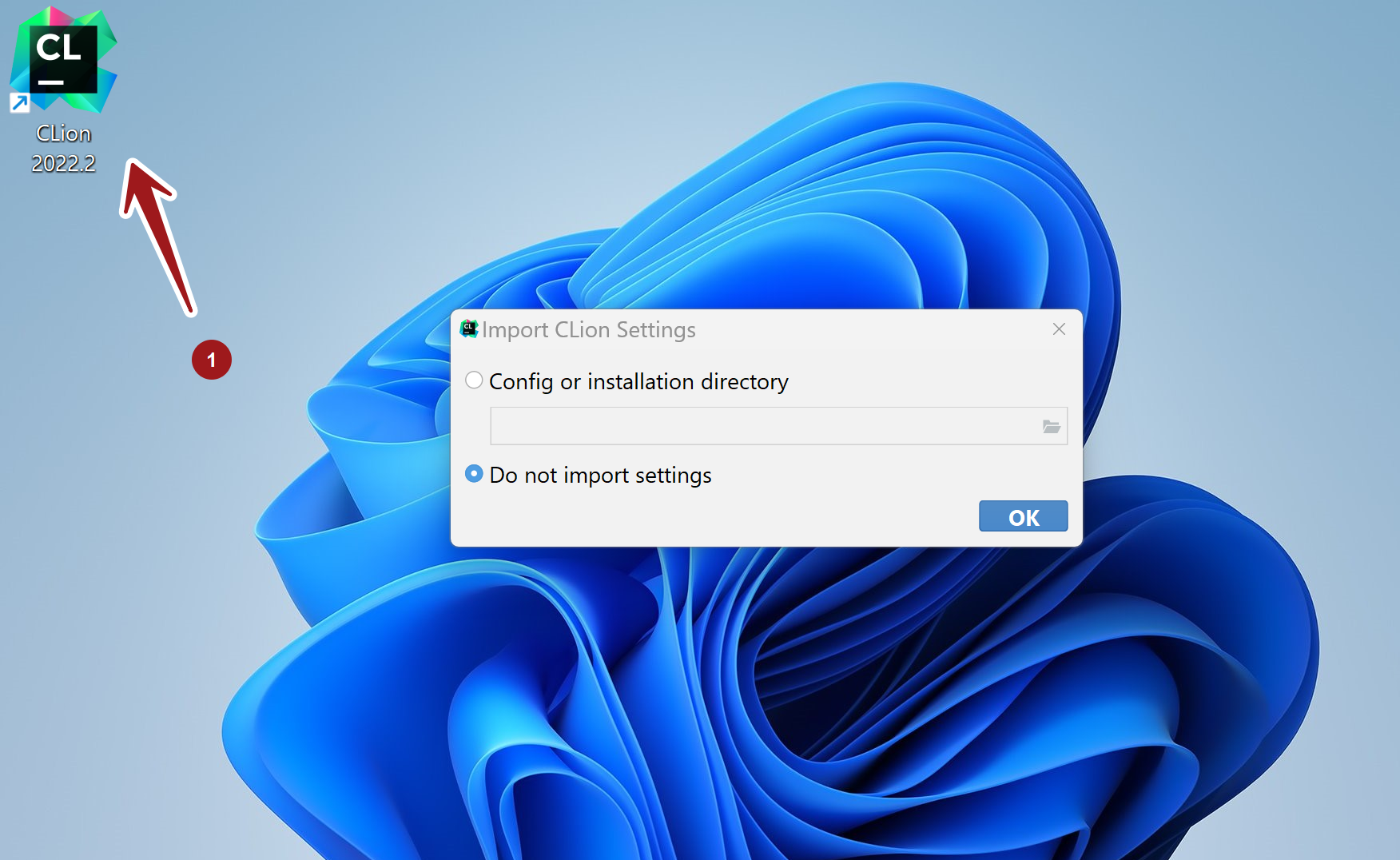
On the first launch, the Activation wizard window is displayed. We need to provide the license. There are three options
- Get a license using the JetBrains account( JB Account)
- Copy and paste the license code. ( Activation code )
- Connect to a licensing server in your organization. ( License server )
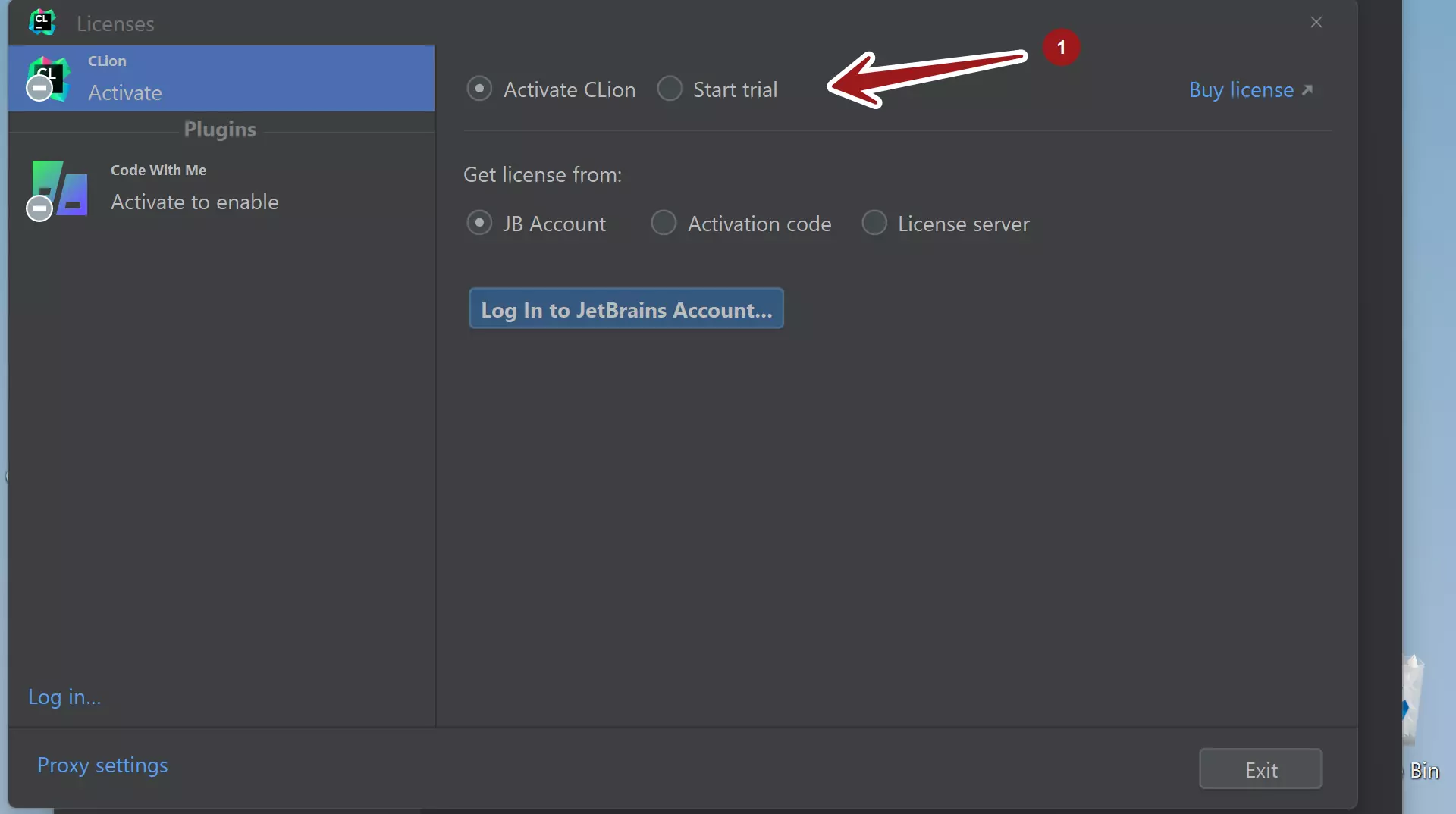
To start the trail click on the Start Trail radio button.
Click on the Login to the Jet Brains account button.
A default browser window would be displayed. Log in with the JB account credentials.
JetBrains Account allows you to perform the following set of activities:
- Access IntelliJ product purchases
- Order new product licenses
- View the purchase history
- Identify expired and outdated licenses
- Manage your company licenses, etc
Once connected to the JetBrains account, click on the Start Trail button.
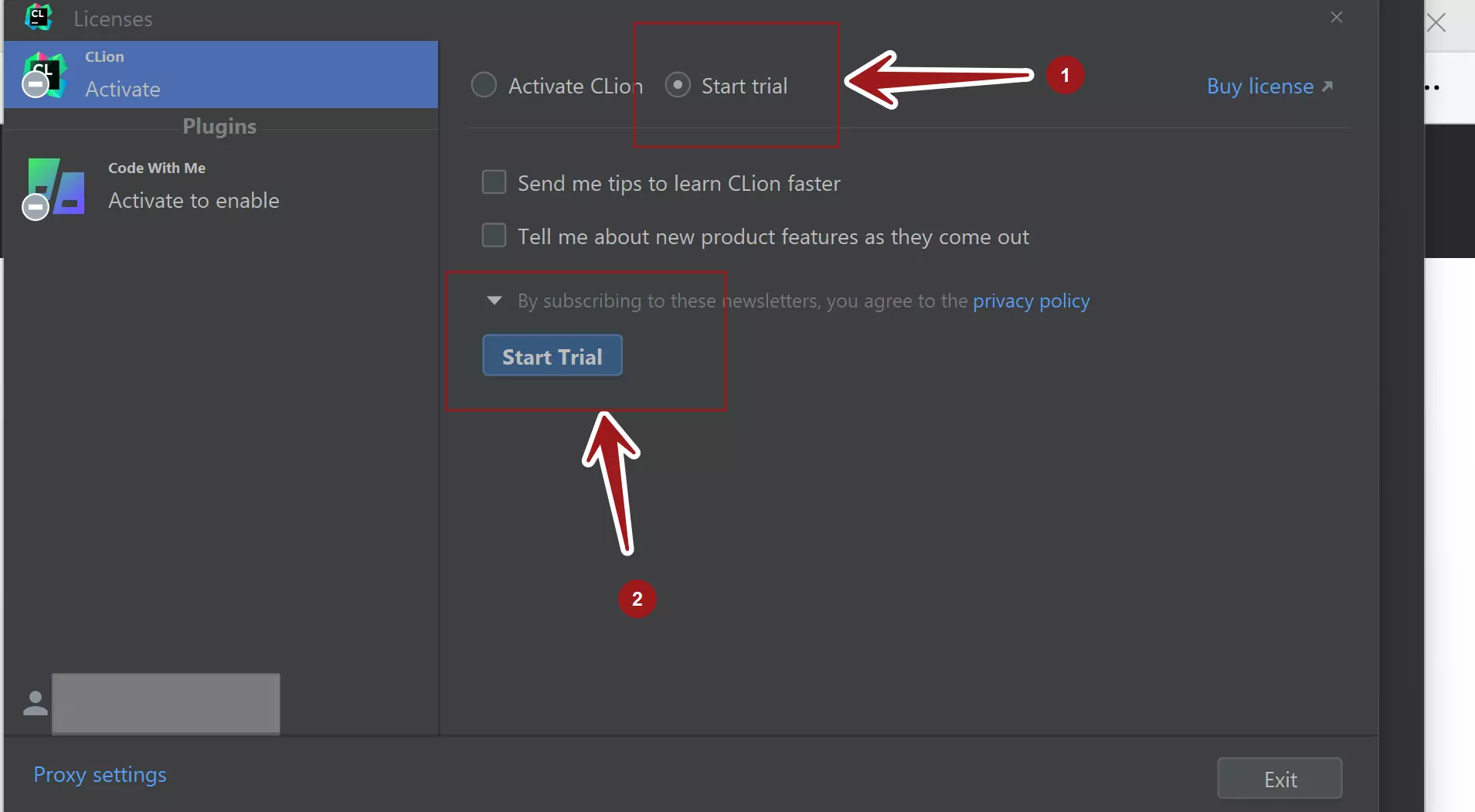
This will install a 30-day free trial of the CLion tool.
That’s it. We can start using and evaluating the tool for 30 days.
—
CLion Tutorials
CLion Tutorials on this website can be found at:
https://www.testingdocs.com/clion-ide-tutorials/
For more information on CLion IDE, visit the official website:





