CLion IDE for C/C++ Development
CLion IDE for C/C++
JetBrains CLion is an IDE( Integrated Development Environment) for C and C++ development. CLion IDE is built on top of the IntelliJ platform.
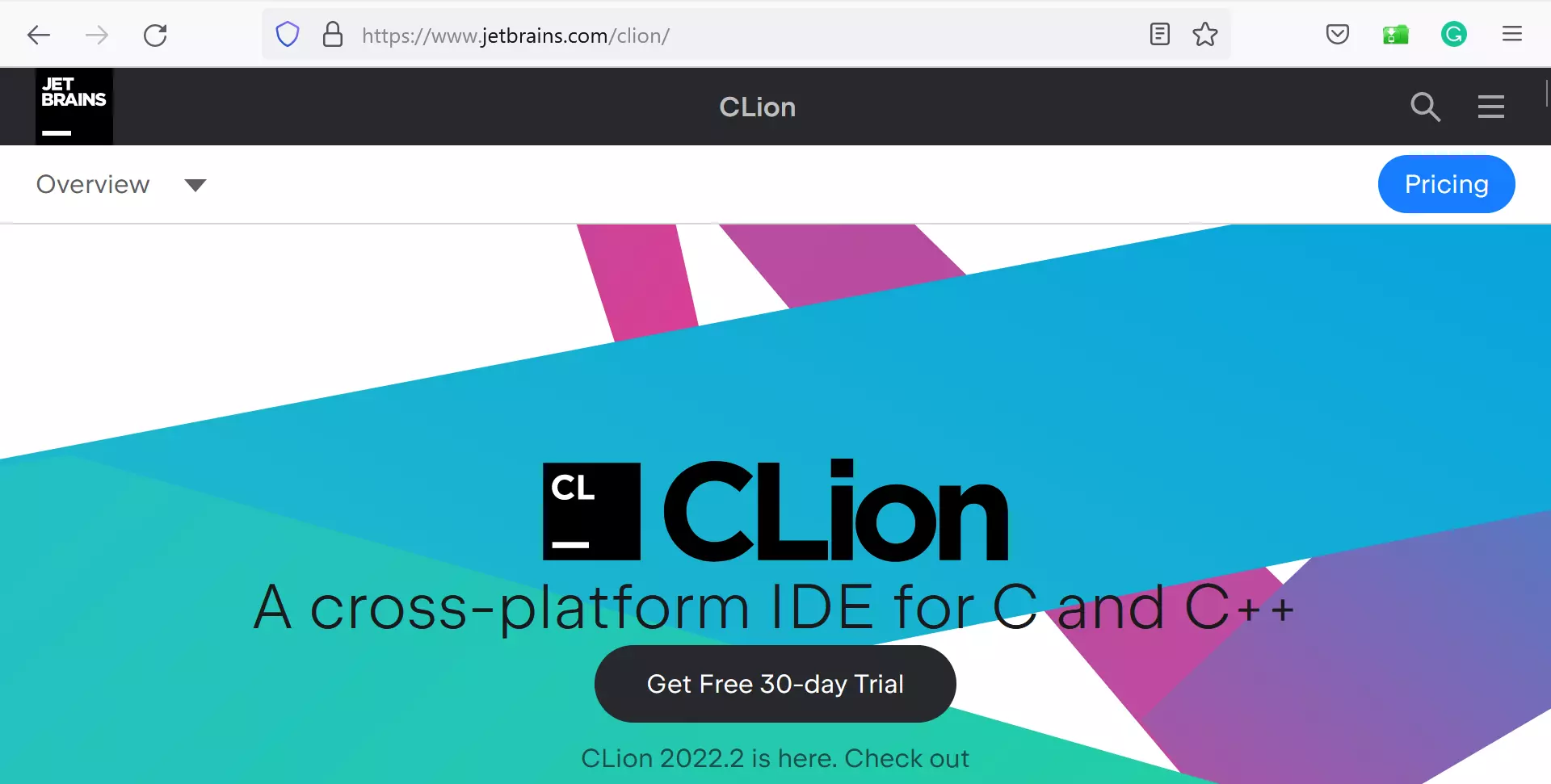
CLion Features
Some of the CLion features are as follows:
- CLion is a smart IDE. It supports various code generation, and code refactoring capabilities.
- CLion supports GCC, Clang, and Microsoft C++ compilers.
- CLion supports plugins like other IntelliJ IDEs. The CLion plugin repository contains
various plugins to support integrations, tools, enhancements, etc. - CLion is cross-platform and can be installed on operating systems like Windows, Linux distributions, and macOS.
- C++ Unit Testing with Google Test library.
- CMake build system support.
Setup CLion on Windows 11
Steps to install CLion on Windows 11 operating system:
https://www.testingdocs.com/install-clion-ide-on-windows-11/

—
CLion Tutorials
CLion Tutorials on this website can be found at:
https://www.testingdocs.com/clion-ide-tutorials/
For more information on CLion IDE, visit the official website:




