Java Swing JLabel
A label is a GUI component used as a display area for short text, an image, or both. The Swing label does not react to user input events.
Java Swing
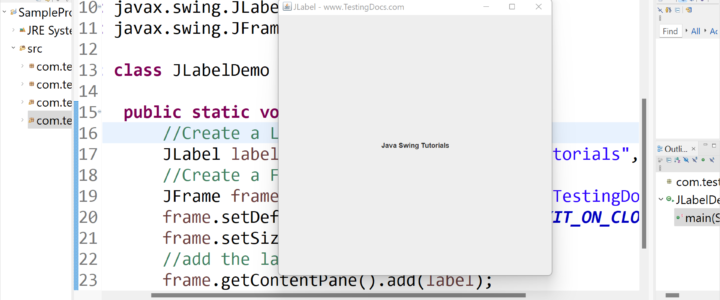
A label is a GUI component used as a display area for short text, an image, or both. The Swing label does not react to user input events.
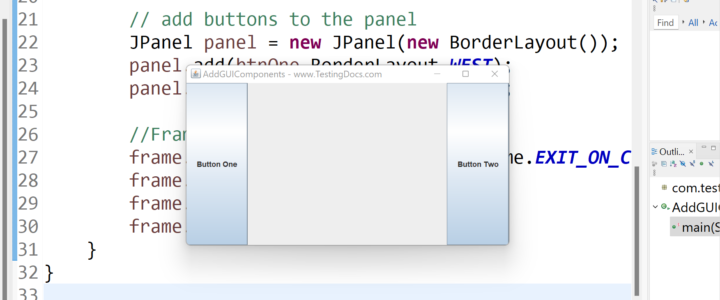
In this tutorial, we will learn how to add GUI Components to a Swing Container. We will use the JPanel container in this example.
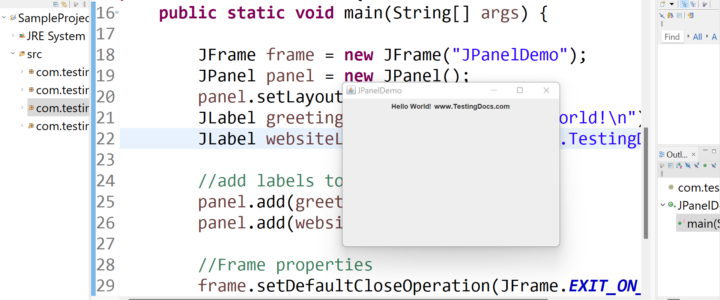
In this tutorial, we will learn about the Swing JPanel Container Class. The JPanel class is a lightweight container. It is a subclass of the abstract class
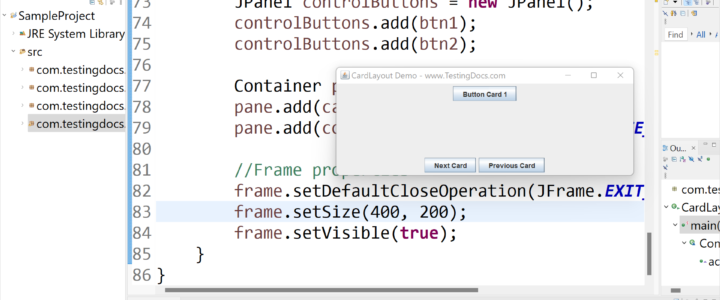
In this tutorial, we will learn about Java Swing CardLayout. The CardLayout manages components in a stack, with only the top visible at a given point in time.
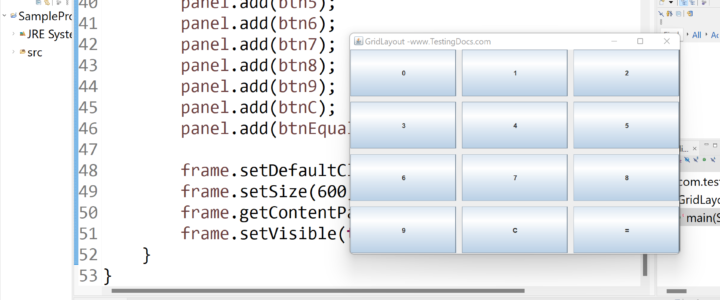
In this tutorial, we will learn about Java Swing GridLayout. GridLayout uses grid cells to place the components. Each cell is the same size, and each GUI component takes up the same space in a container.
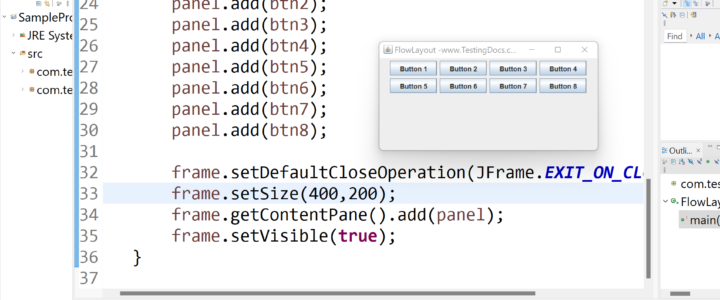
In this tutorial, we will learn about Java Swing FlowLayout. FlowLayout is the default layout for the JPanel container and the simplest of Java Swing layouts.