Java Swing FlowLayout
Java Swing FlowLayout
In this tutorial, we will learn about Java Swing FlowLayout. FlowLayout is the default layout for the JPanel container and the simplest of Java Swing layouts.
The FlowLayout places GUI components from left to right in a row until there is no space in the container. When no space is available, a new row is started in the container. The location of the component depends on the size of the container; therefore, you cannot guarantee which row the component is placed in.
Java Demo Program
import java.awt.*;
import javax.swing.*;
/****************************************
* Filename: FlowLayoutDemo.java
*
* Java Tutorials - www.TestingDocs.com
*****************************************/
public class FlowLayoutDemo {
public static void main(String[] args) {
JFrame frame = new JFrame("FlowLayout -www.TestingDocs.com");
JButton btn1 = new JButton("Button 1");
JButton btn2 = new JButton("Button 2");
JButton btn3 = new JButton("Button 3");
JButton btn4 = new JButton("Button 4");
JButton btn5 = new JButton("Button 5");
JButton btn6 = new JButton("Button 6");
JButton btn7 = new JButton("Button 7");
JButton btn8 = new JButton("Button 8");
// FlowLayout
JPanel panel = new JPanel(new FlowLayout());
// add the buttons
panel.add(btn1);
panel.add(btn2);
panel.add(btn3);
panel.add(btn4);
panel.add(btn5);
panel.add(btn6);
panel.add(btn7);
panel.add(btn8);
frame.setDefaultCloseOperation(JFrame.EXIT_ON_CLOSE);
frame.setSize(400,200);
frame.getContentPane().add(panel);
frame.setVisible(true);
}
}
Output
Run the Java application to view the output.
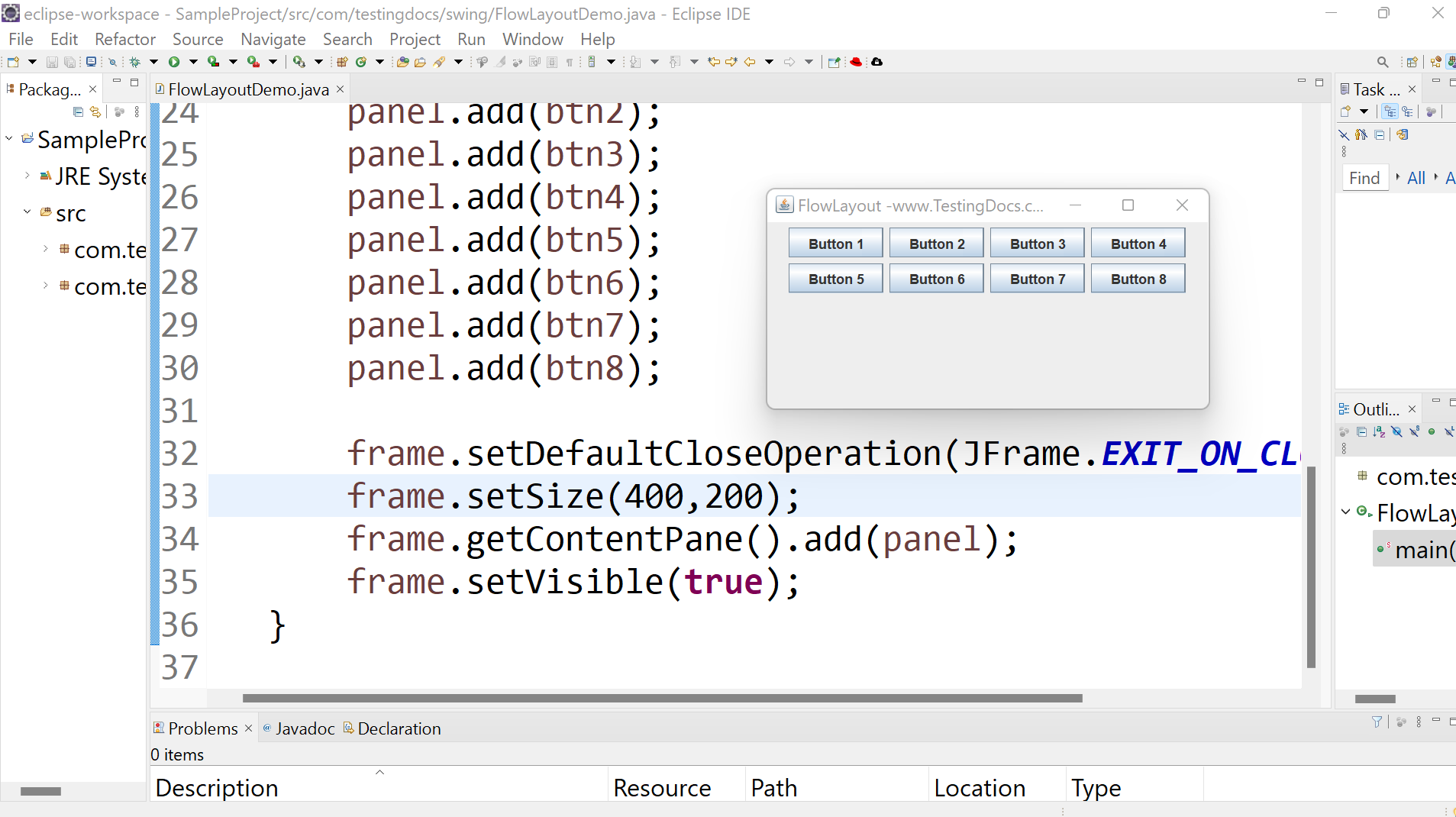
—
Java Tutorial on this website:
https://www.testingdocs.com/java-tutorial/
For more information on Java, visit the official website :









