Java Swing JLabel
Java Swing JLabel
A label is a GUI component used as a display area for short text, an image, or both. The Swing label does not react to user input events.
Swing JLabel
We can create a label using the JLabel class. We can import the class using the following statement:
import javax.swing.JLabel;
To create a label, we need to instantiate the class. For example,
JLabel label = new JLabel(“Java Swing Tutorial”,JLabel.CENTER);
Java Program
package com.testingdocs.swing.components;
/**********************************************
* FileName: JLabelDemo.java
* Package : com.testingdocs.swing.components
*
* Java Tutorials - www.TestingDocs.com
**********************************************/
import javax.swing.JLabel;
import javax.swing.JFrame;
public class JLabelDemo {
public static void main(String[] args) {
//Create a Label GUI component
JLabel label = new JLabel("Java Swing Tutorials",JLabel.CENTER);
//Create a Frame
JFrame frame = new JFrame("JLabel - www.TestingDocs.com");
frame.setDefaultCloseOperation(JFrame.EXIT_ON_CLOSE);
frame.setSize(500,500);
//add the label GUI component
frame.getContentPane().add(label);
frame.setVisible(true);
}
}
Sample Swing program
Output
Run the program to view the output.
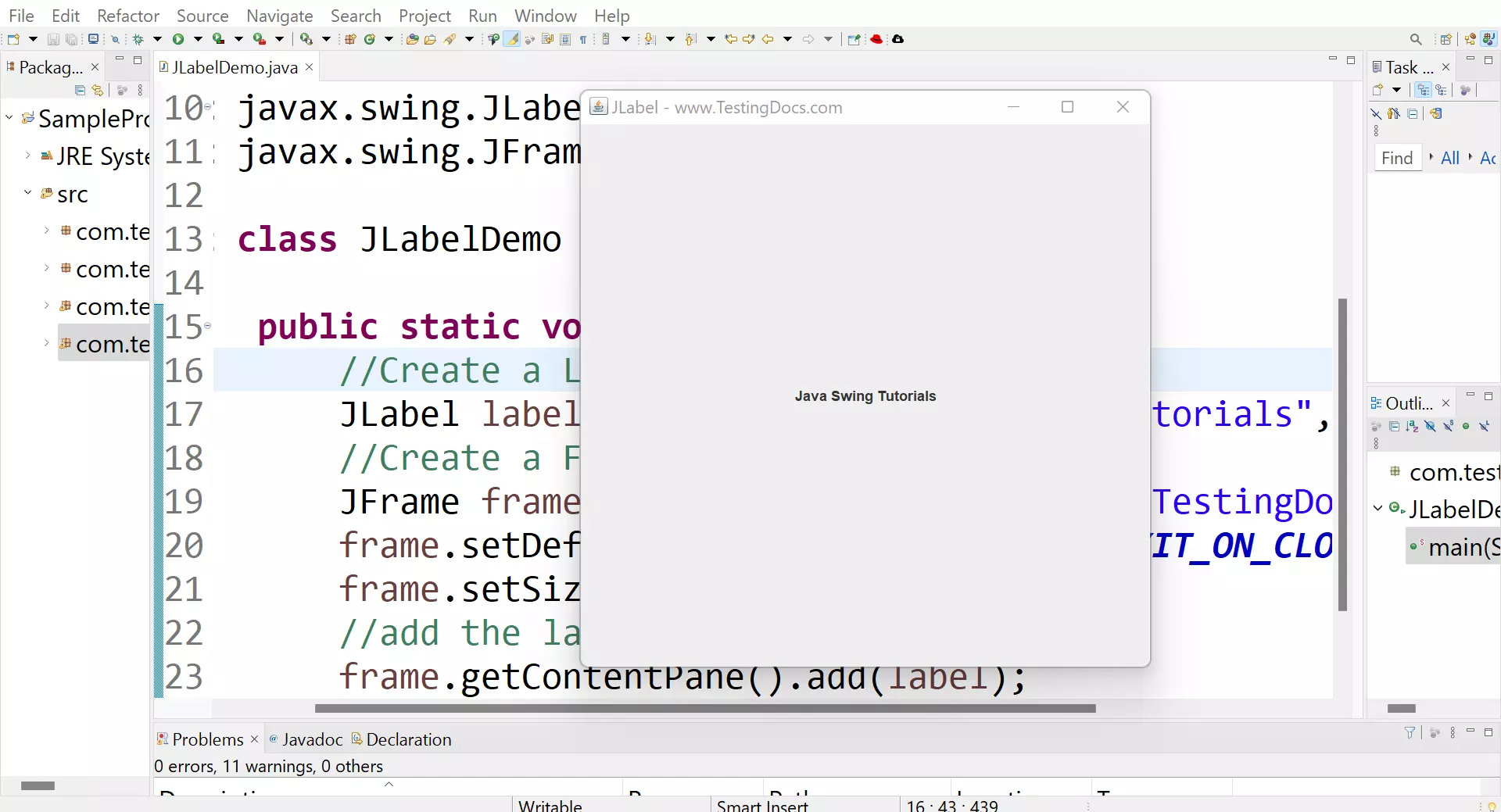
The output frame with a label aligned to the center should be displayed.
That’s it.
—
Java Tutorial on this website:









