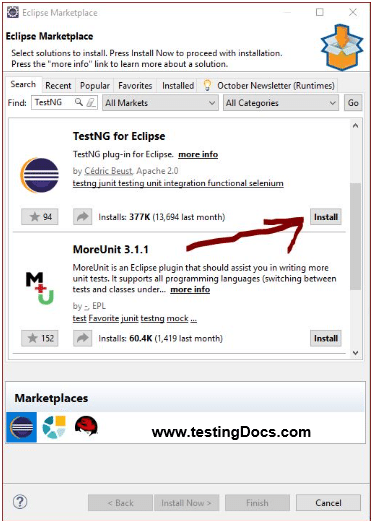Create TestNG test class in Eclipse IDE.
Overview
We can easily create a TestNG test class template with annotations using the TestNG plugin feature.
Create a TestNG class
Option1
Click File >> New >> Other…
Search for TestNG and choose TestNG class.
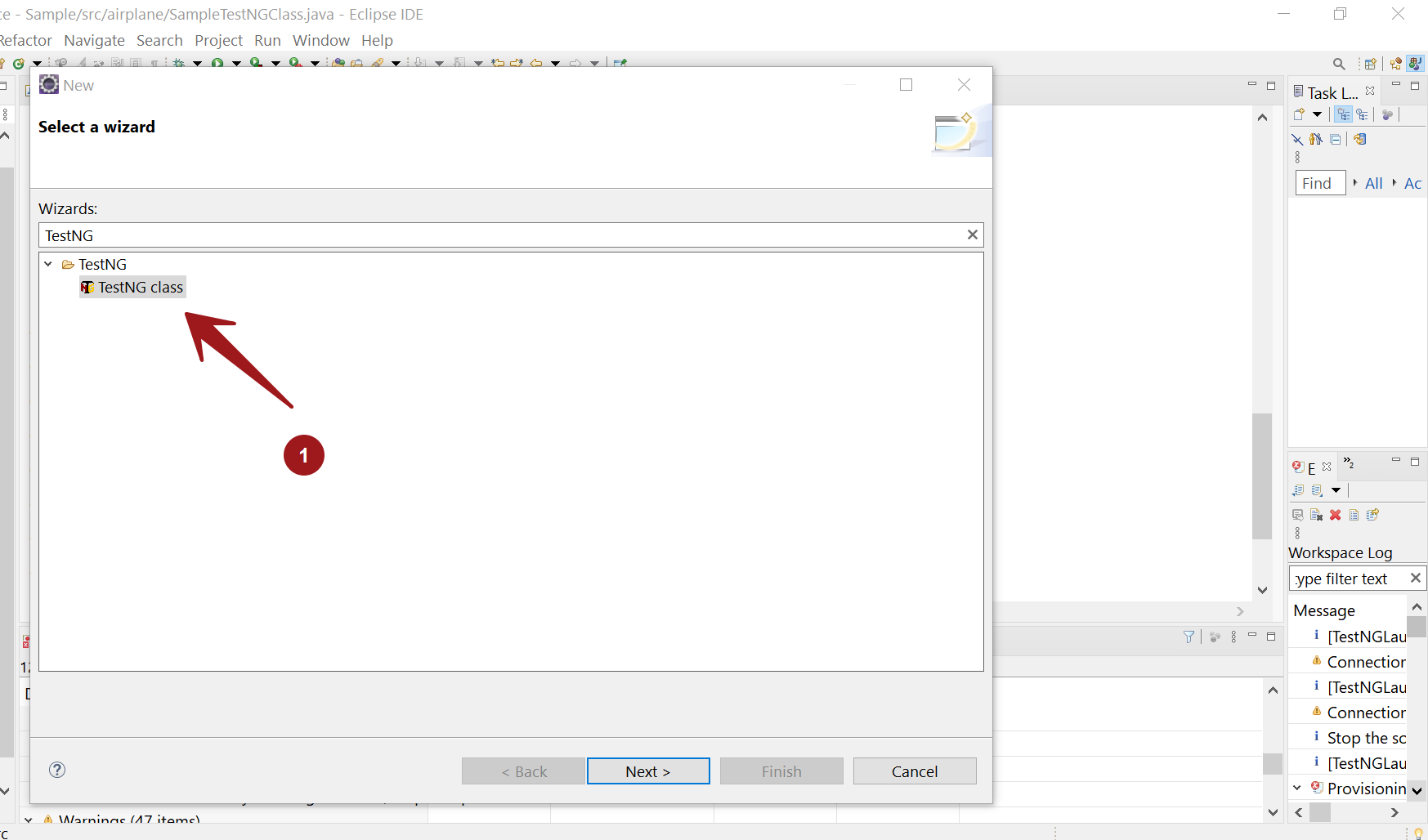
Option2
Steps to create a TestNG class in Eclipse.
Launch Eclipse IDE.
Choose the test package to create the class.
Right-click on the Package Explorer.
Choose TestNG >> Create TestNG class.
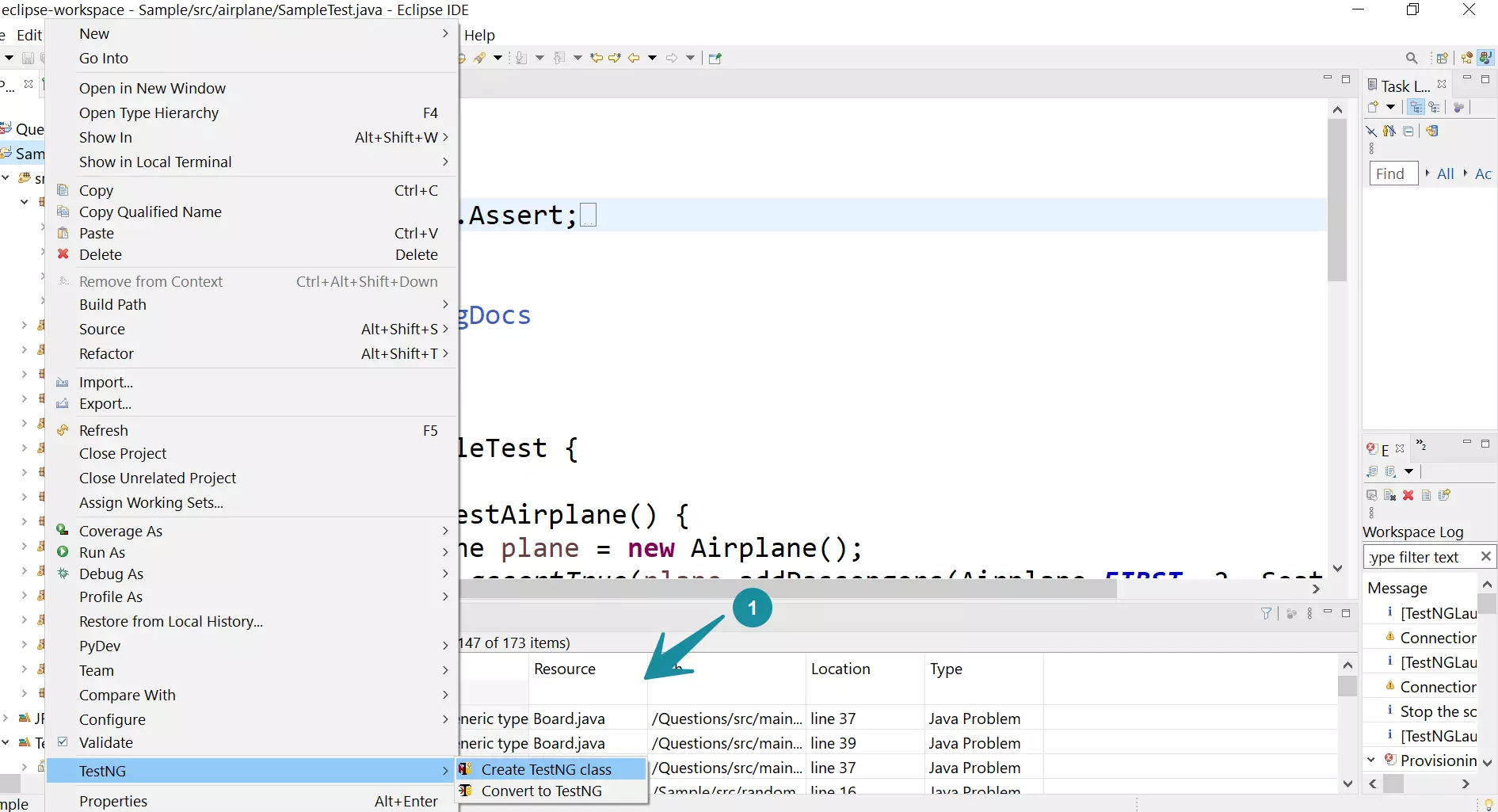
In the next screen, we can choose the TestNG test class name, TestNG annotations.
Click on the Finish button.
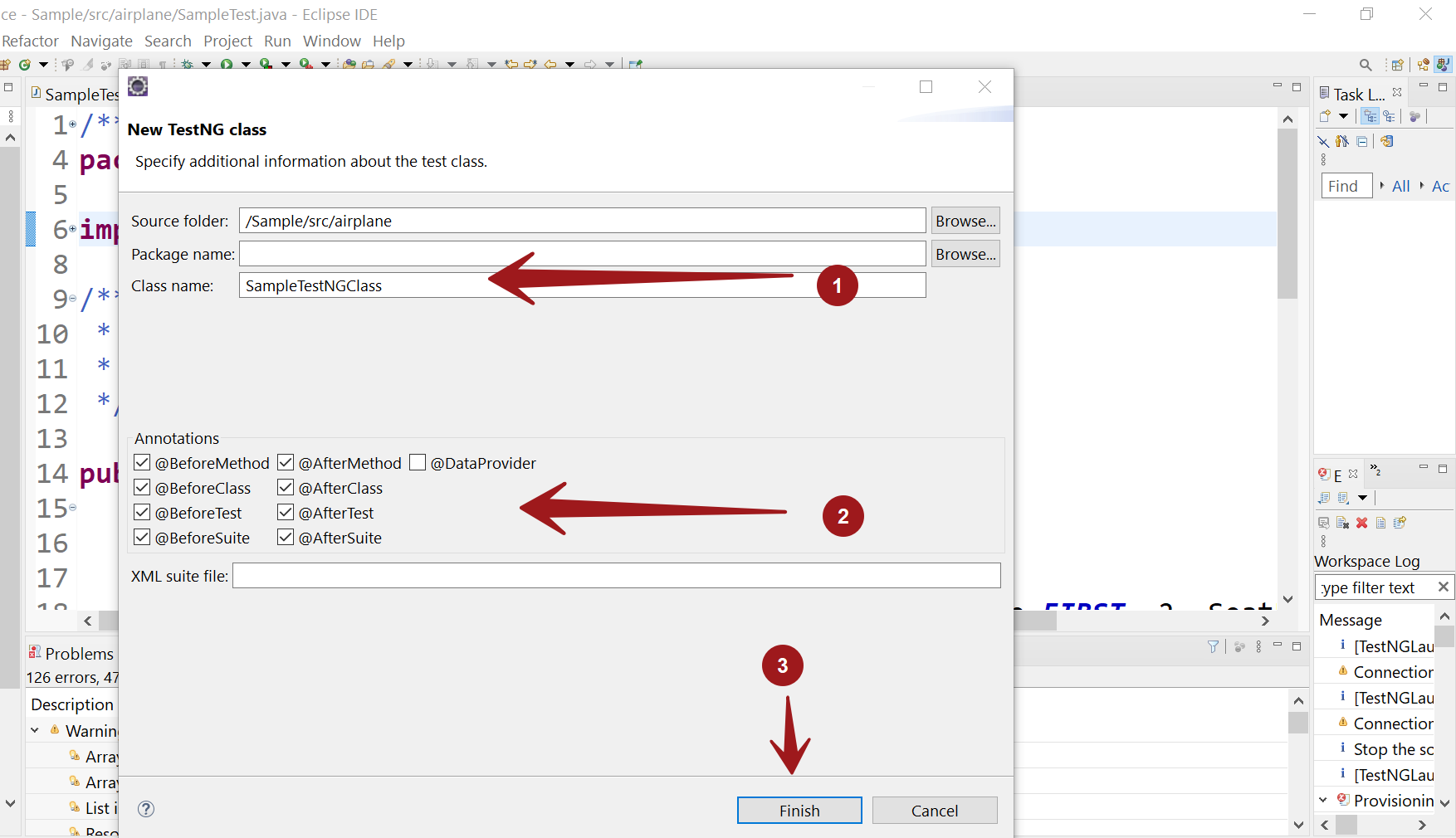
More Information on the TestNG annotations:
https://www.testingdocs.com/testng-annotations/
TestNG test class template
We can add the test logic to the TestNG test methods and the various annotated methods.
package airplane;
import org.testng.annotations.Test;
import org.testng.annotations.BeforeMethod;
import org.testng.annotations.AfterMethod;
import org.testng.annotations.BeforeClass;
import org.testng.annotations.AfterClass;
import org.testng.annotations.BeforeTest;
import org.testng.annotations.AfterTest;
import org.testng.annotations.BeforeSuite;
import org.testng.annotations.AfterSuite;
public class SampleTestNGClass {
@Test
public void f() {
}
@BeforeMethod
public void beforeMethod() {
}
@AfterMethod
public void afterMethod() {
}
@BeforeClass
public void beforeClass() {
}
@AfterClass
public void afterClass() {
}
@BeforeTest
public void beforeTest() {
}
@AfterTest
public void afterTest() {
}
@BeforeSuite
public void beforeSuite() {
}
@AfterSuite
public void afterSuite() {
}
}
TestNG Tutorials on this website can be found at:
https://www.testingdocs.com/testng-framework-tutorial/
For more details on the TestNG Framework, visit the official website of TestNG at: