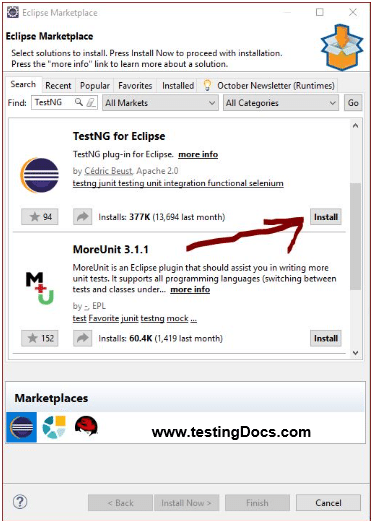Install TestNG latest version from the update site
Overview
Let’s see how to install the TestNG plugin from the update site. The update site to install the TestNG is: Update site: https://dl.bintray.com/testng-team/testng-eclipse-release/
Install
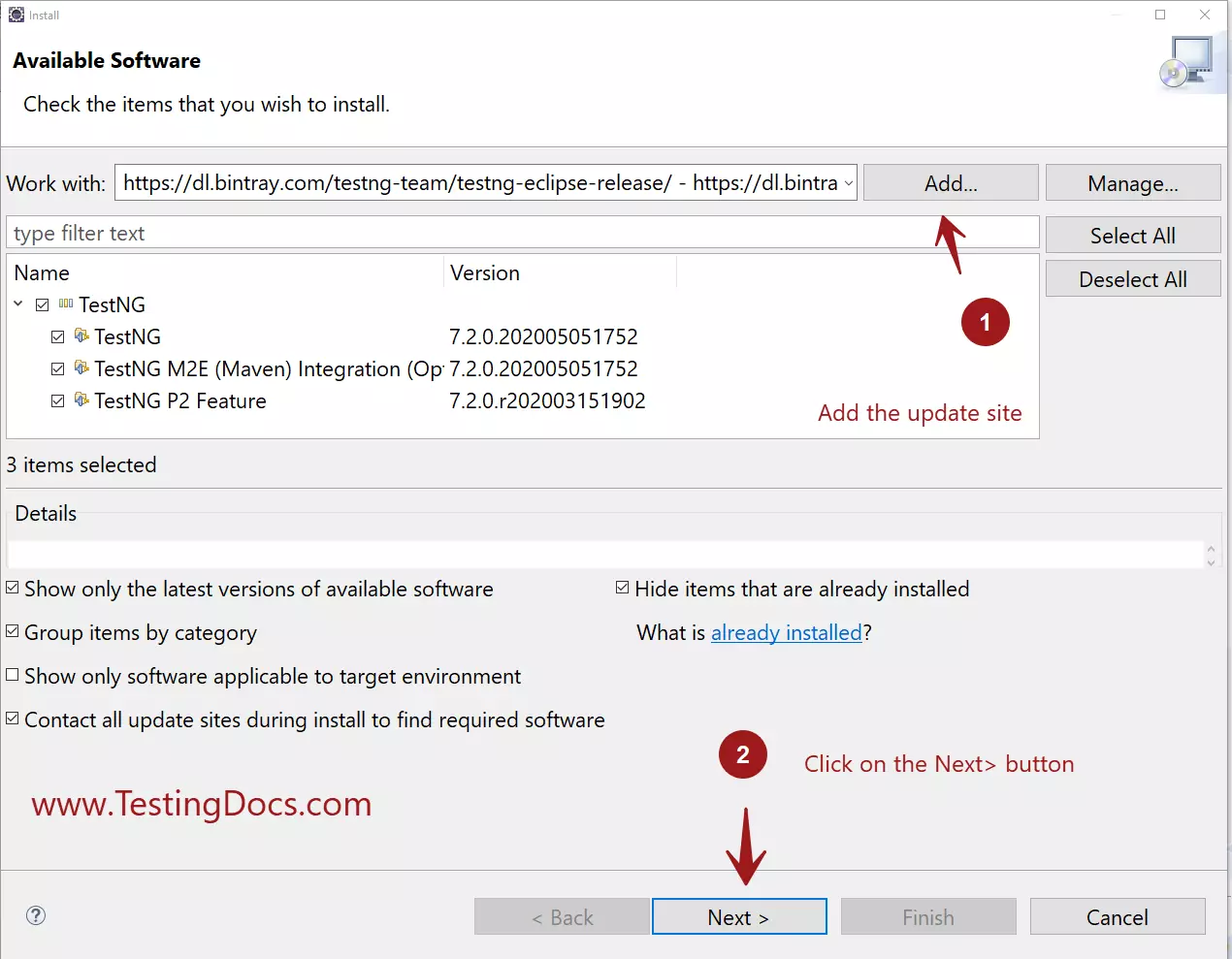
Proceed to the next screen. Click on the Next> button.
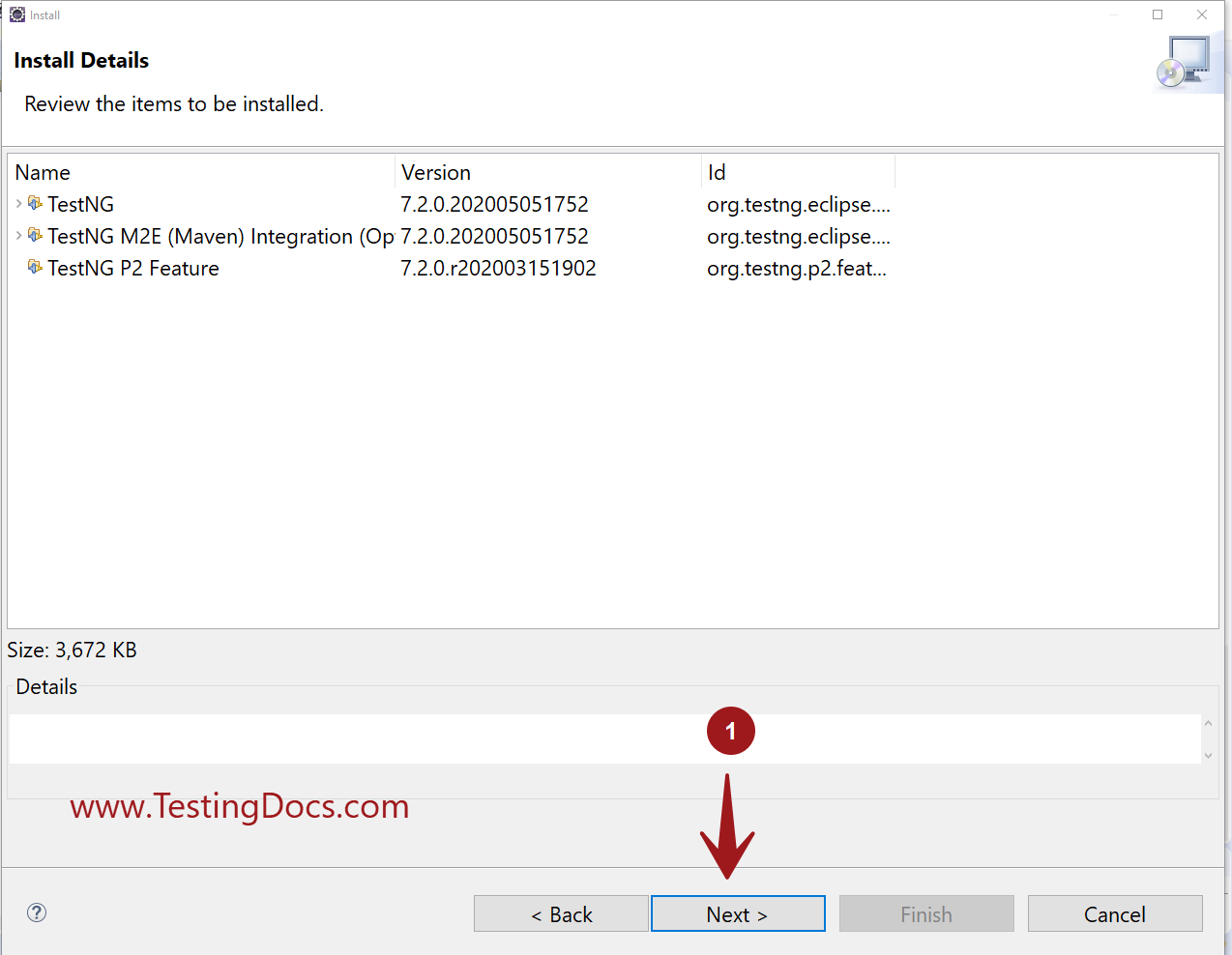
Choose the components and click on the Next> button.
Accept the license agreement.
Security Warning
Click on the Install anyway button to proceed with the installation.
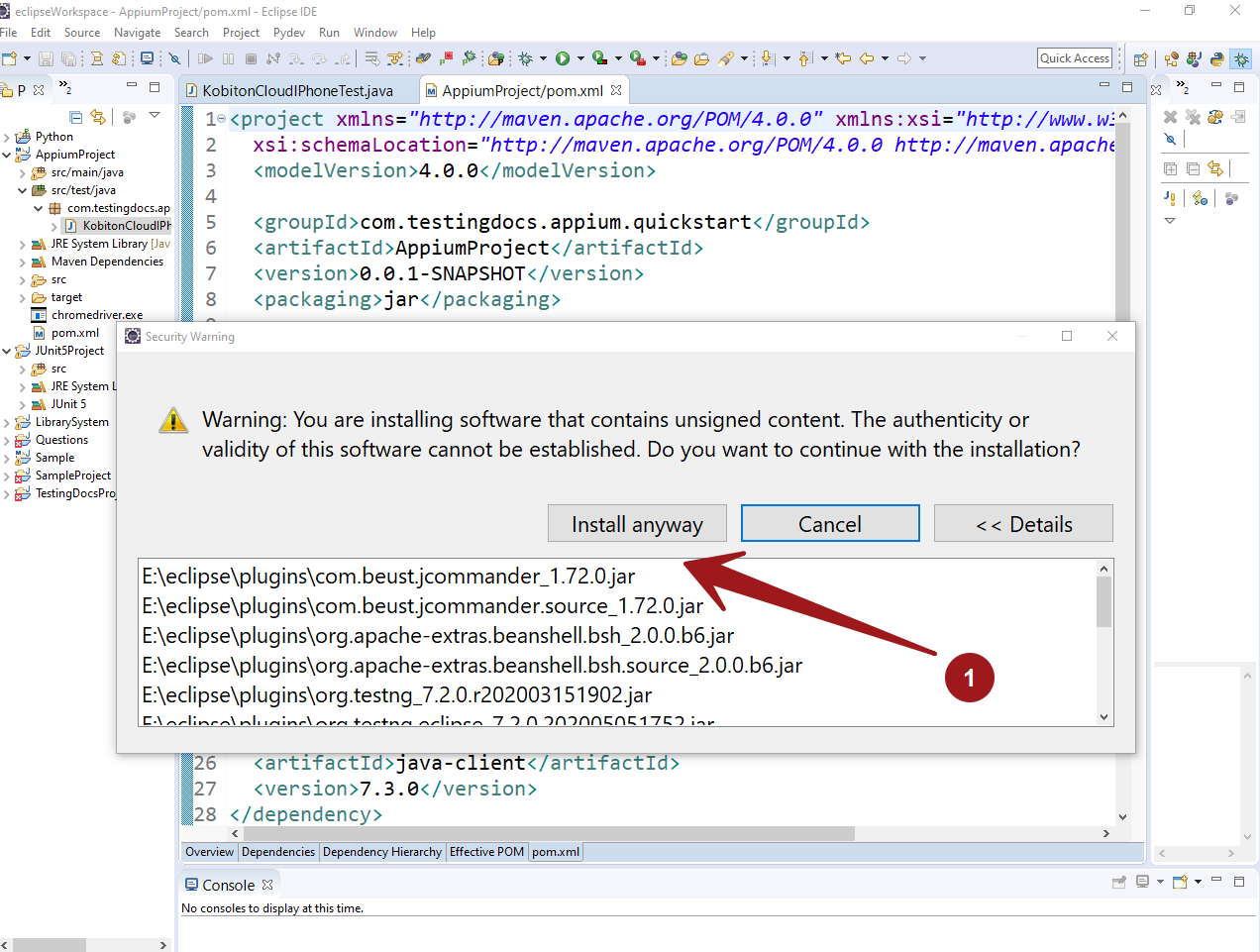
Restart the Eclipse IDE to complete the TestNG installation.