Docker Compose Tool
Overview
This is a quick overview of the Docker Compose tool. This tool is used for setting up scalable Automation environments with multiple Docker containers. It is handy when the application needs multiple containers.
Docker Compose Tool
Docker Compose is used for defining and running multi-container applications. Automation environments can easily be created and destroyed using Docker compose. All the application services, libraries, dependencies, etc are documented in the Docker Compose file. The documentation file is a YAML file called: docker-compose.yml
docker-compose.yml file
A sample Selenium grid configuration with the docker-compose.yml file.
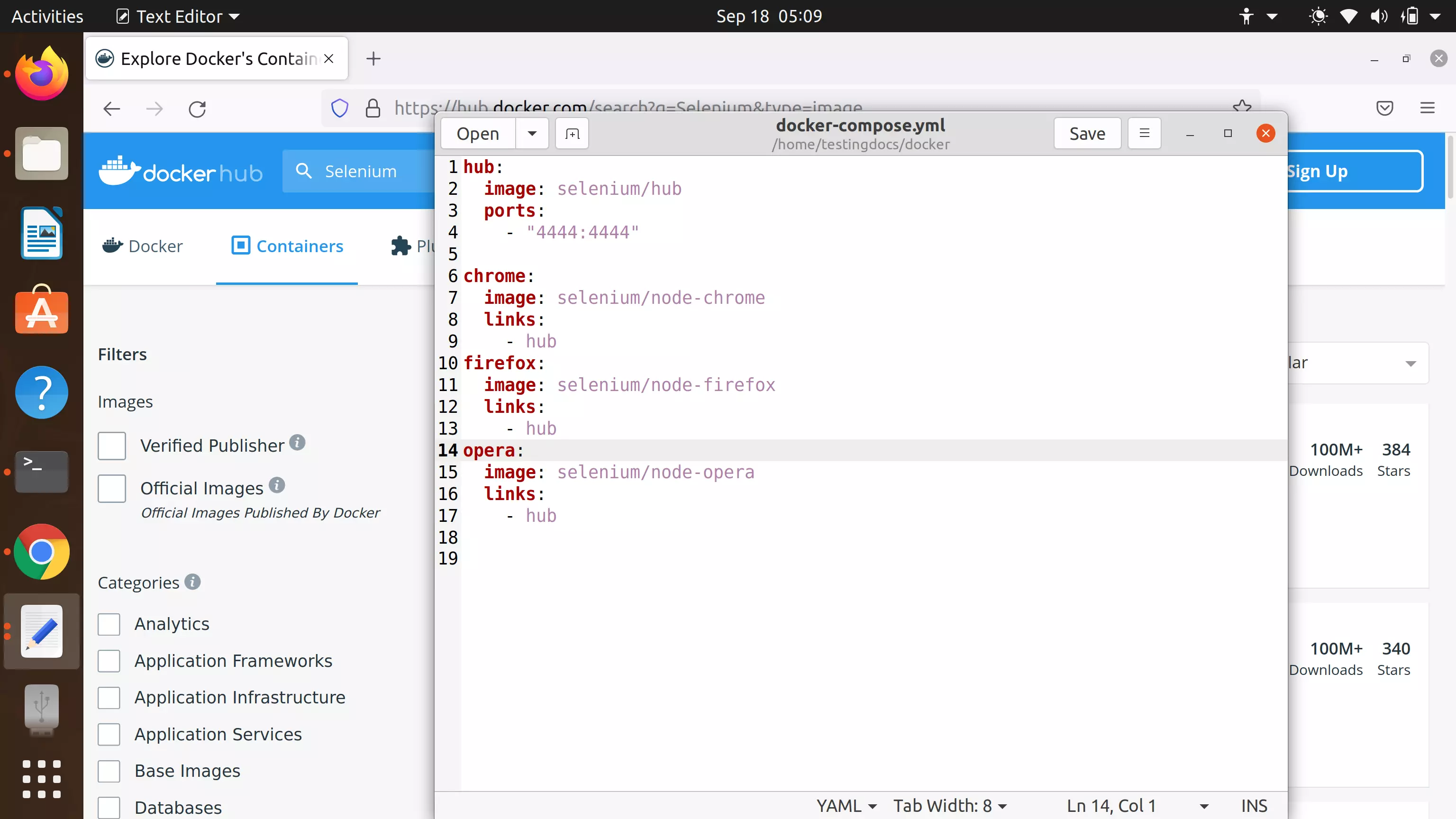
Using this tool, we can configure and run multiple Docker containers with just one command.
$ docker-compose up
What is YAML?
YAML is a human-readable data serialization language. YAML files are used for configuration files, page objects, etc. YAML stands for Yet Another Markup Language or recursively YAML Ain’t Markup Language.
To check install:
$ docker-compose –version
Install Docker Compose
On Windows, if you install Docker Desktop the Compose tool would be installed for you by default. on Ubuntu Linux machine. Install Docker on the machine. Follow the below link to install Docker on the Ubuntu machine.
Install Docker Steps:
https://www.testingdocs.com/docker-install-on-ubuntu/
Let’s see the installation instructions:
To install the tool, launch the terminal and issue the following command:
$ sudo apt install docker-compose
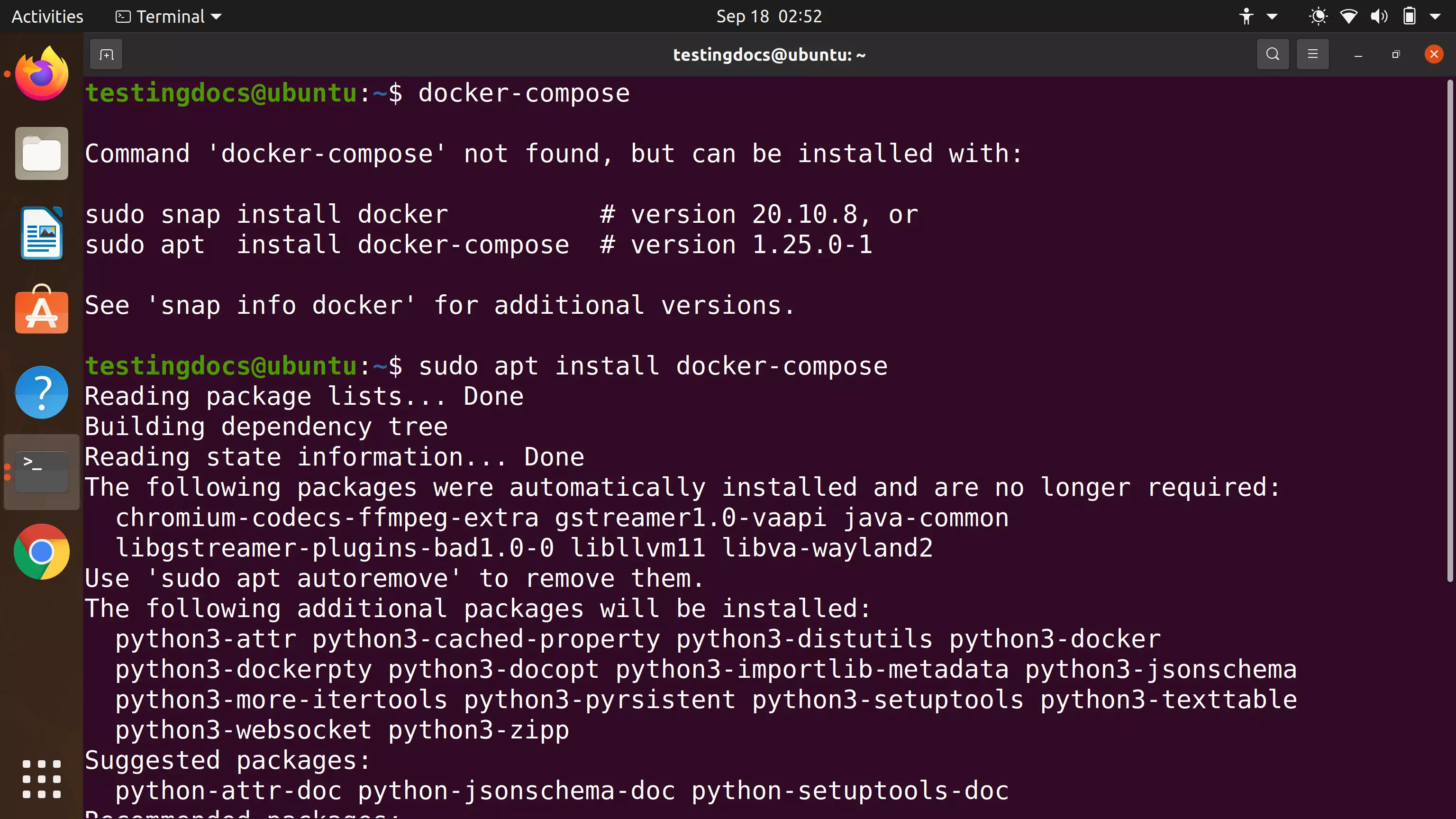
To verify the installation, issue the version command
$ docker-compose version
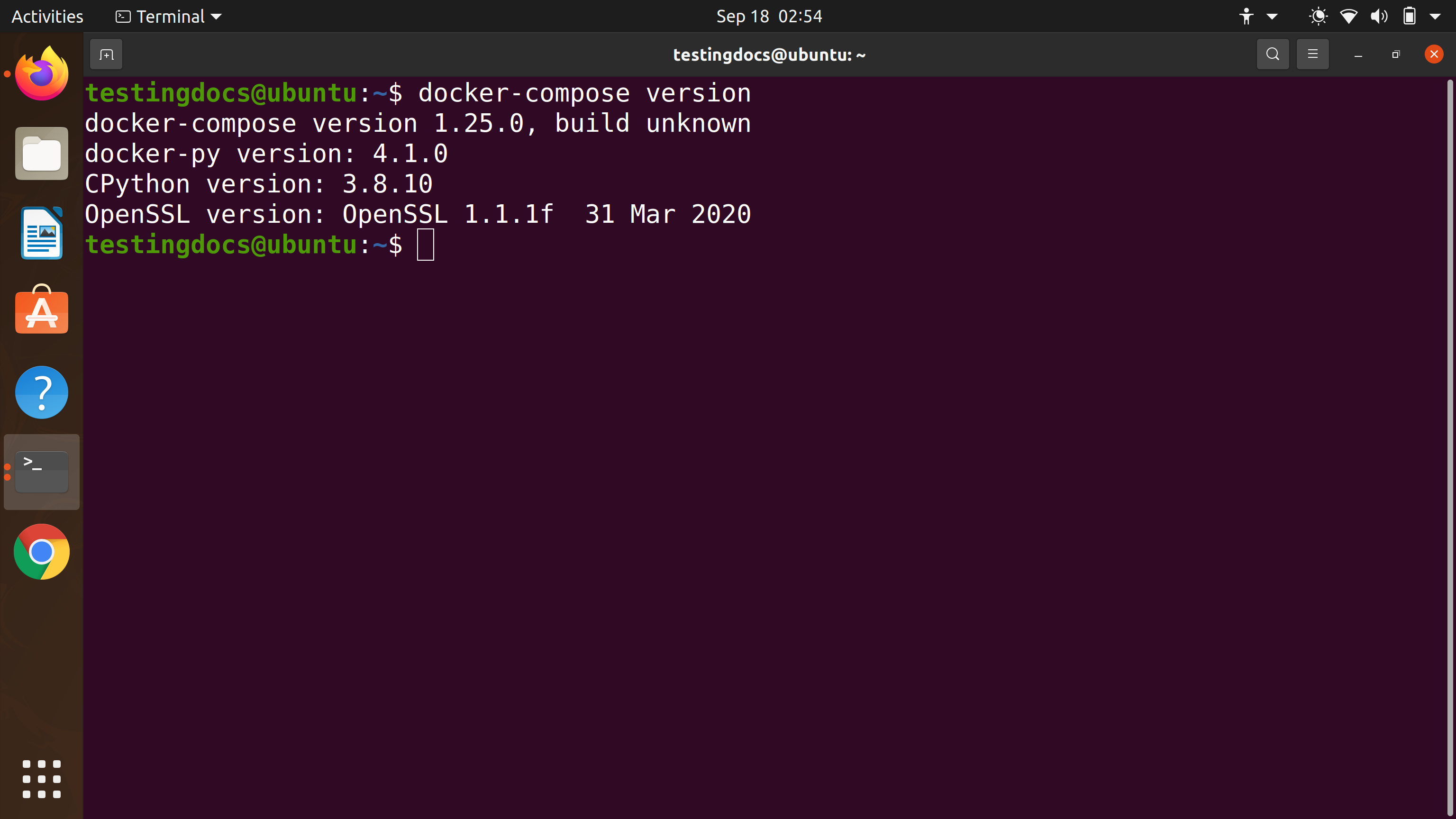
For more information on the Docker Compose Tool, visit the Docker Docs at:






