Most Useful Docker Commands
Overview
In this tutorial, we will learn the most frequently used Docker commands when working with Docker containers.
Docker commands
| Docker Command | Command description |
| $ docker –version | This command is used to find the Docker version. |
| $ docker start <container_name> | This command is used to start the docker container. |
| $ docker stop <contaner_name> | This command is used to stop the running docker container. |
| $ docker kill <contaner_name> | This command is used to kill a docker container. This is a non-graceful way to stop a docker container. |
| $ docker top <contaner_name> | This command is used to list the running processes within a docker container. |
docker –version
\> docker –version
This command displays the docker version and exits. This command is useful to know the docker version.
docker build
The build command builds a docker image from the Docker file.
\> docker build [OPTIONS] PATH
docker pull
pull command is used to pull a docker image from the docker registry.
\> docker pull <image name>
The Docker push command is the reverse of the pull command. The push command is used to push an image to a registry. For understanding, these commands are like git pull and push.
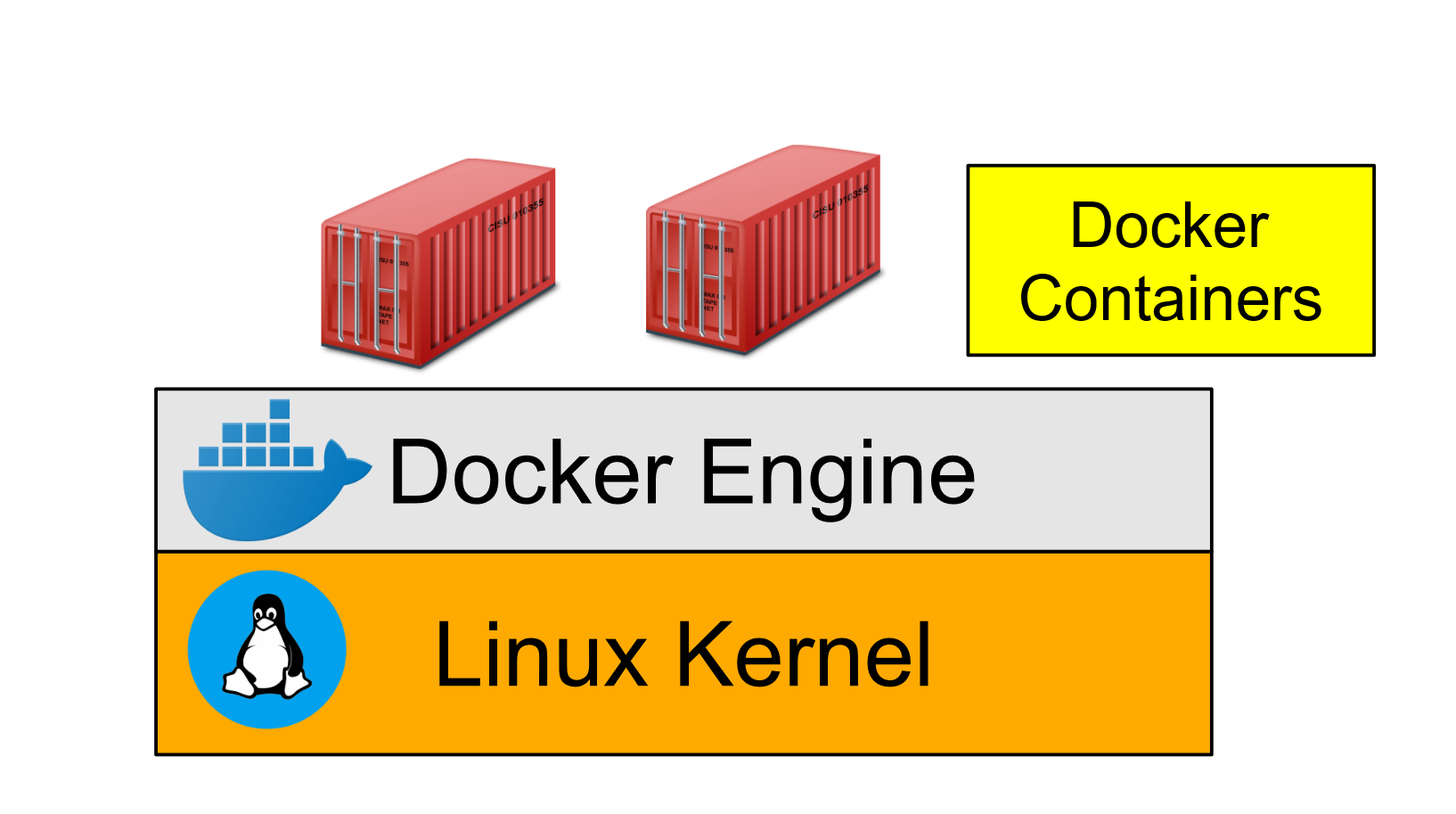
docker images
\> docker images
This command is used to list the Docker images in the local repository.
docker ps
\> docker ps
This command is used to list the Docker containers.
docker run
\> docker run <command>
This command is used to run the command in the Docker container.
Run Selenium Test on Docker Container
Some command examples are shown in the following tutorial:
https://www.testingdocs.com/run-selenium-test-on-docker-container/
Official Website
More information on Docker can be found on the Docker official website at::






