Fibonacci Series using Recursion
Fibonacci Series using Recursion
In this post, we will design a Fibonacci series flowchart using Recursion. The Fibonacci series is a sequence of numbers in which each number is the sum of the two preceding ones.
The initial two terms in the series are: F0 = 0, F1 = 1
F(n) = F(n-1) + F(n-2)
For example,
F2 = F1 + F0 = 1 + 0 = 1
F3 = F2 + F1 = 1 + 1 = 2
Flowchart
The flowchart uses a recursive function to calculate the terms in the series.
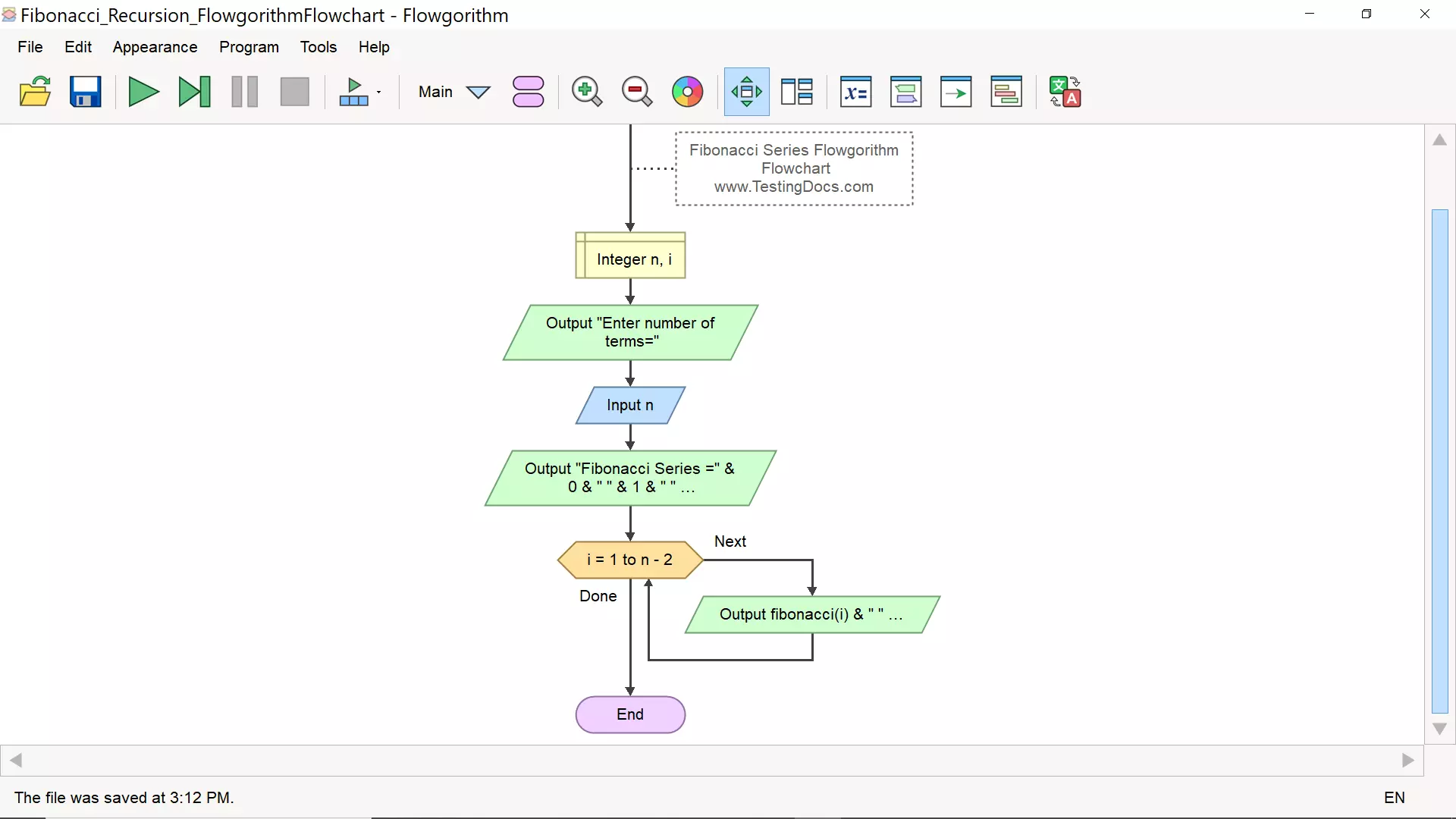
Fibonacci Recursive Function
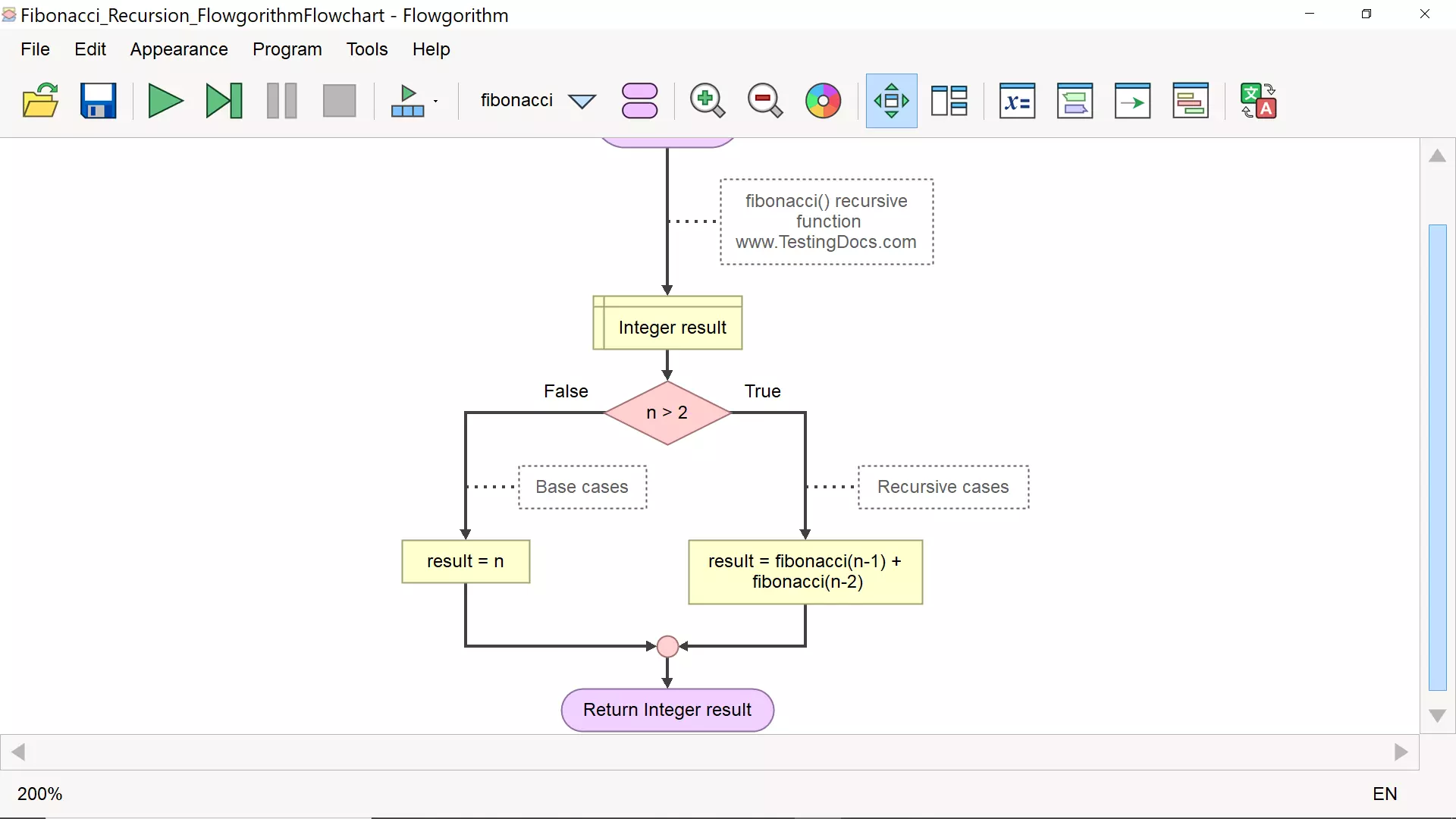
Output
Run the flowchart and enter the number of terms for the Fibonacci series.
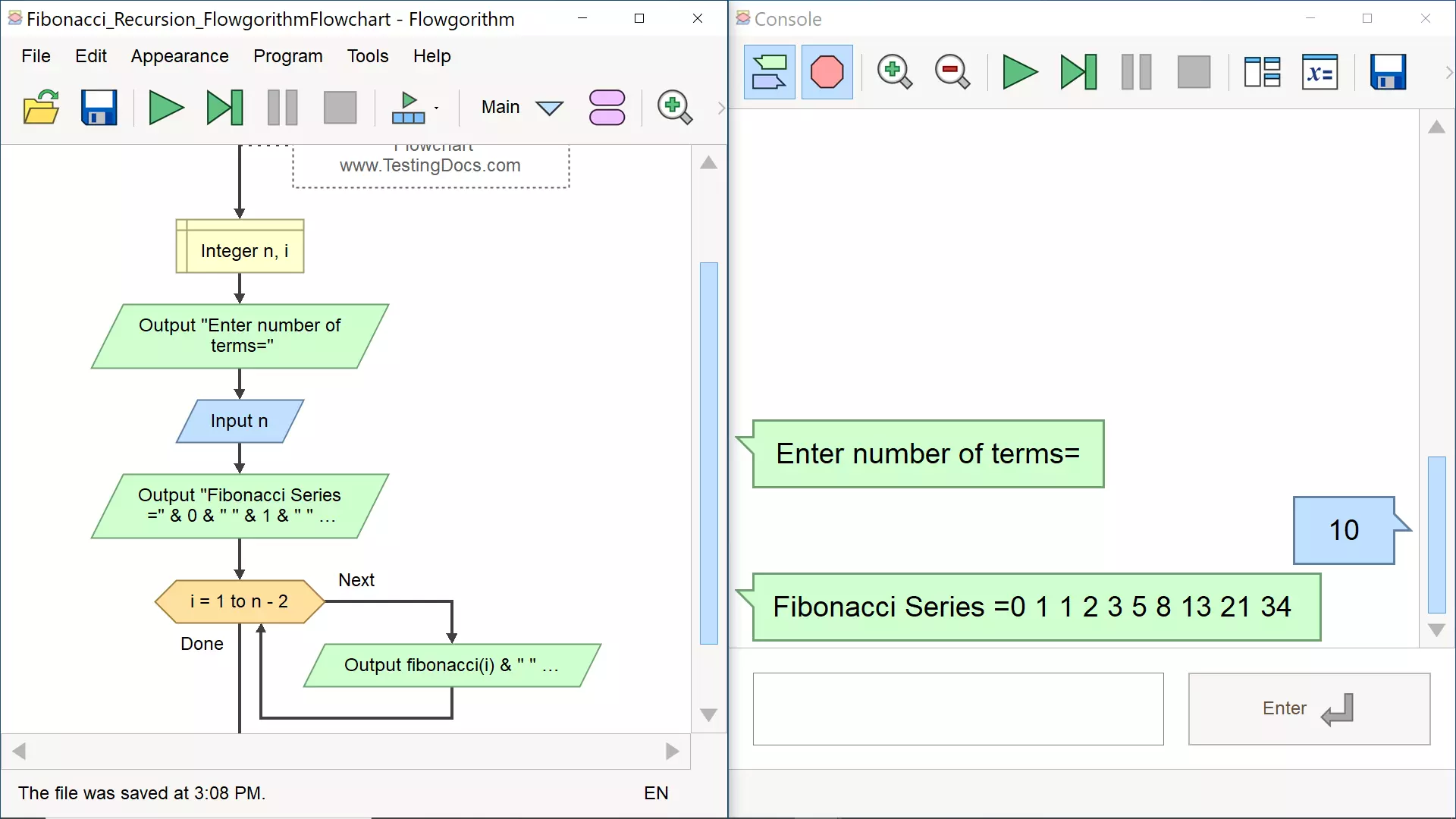
That’s it. We have successfully created a Flowgoithm flowchart to print the Fibonacci Series.
—
Flowgorithm Tutorials
Flowgorithm flowchart tutorials on this website:
https://www.testingdocs.com/flowgorithm-flowchart-tutorial/
For more updates please like our Facebook page:









