Fix ORA-01109: database not open Error
Fix ORA-01109: database not open
This post will fix the Error ORA-01109: database not open. The root cause is that the pluggable database that we are trying to connect is not open. This example will use the standard user SCOTT to connect to the database.
Error
Copyright (c) 1982, 2019, Oracle. All rights reserved.
Error indication and message:
SQL> CONNECT scott/tiger@orclpdb;
ERROR:
ORA-01109: database not open
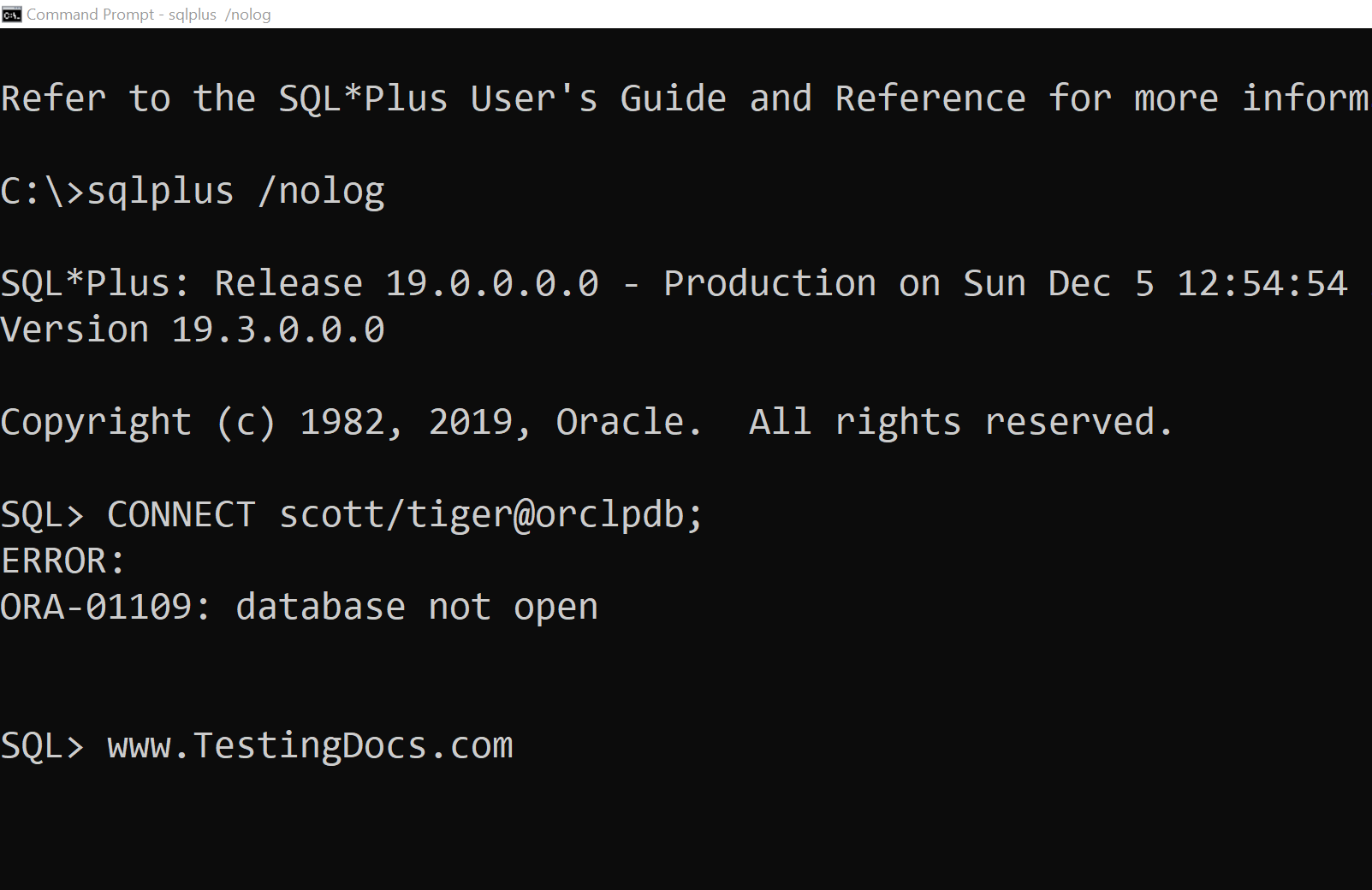
Fix
Connect to SQL*PLUS tool as SYS as SYSDBA.
\> sqlplus / AS SYSDBA;
View the state of the pluggable database that you are trying to connect.
SQL> SHOW pdbs;
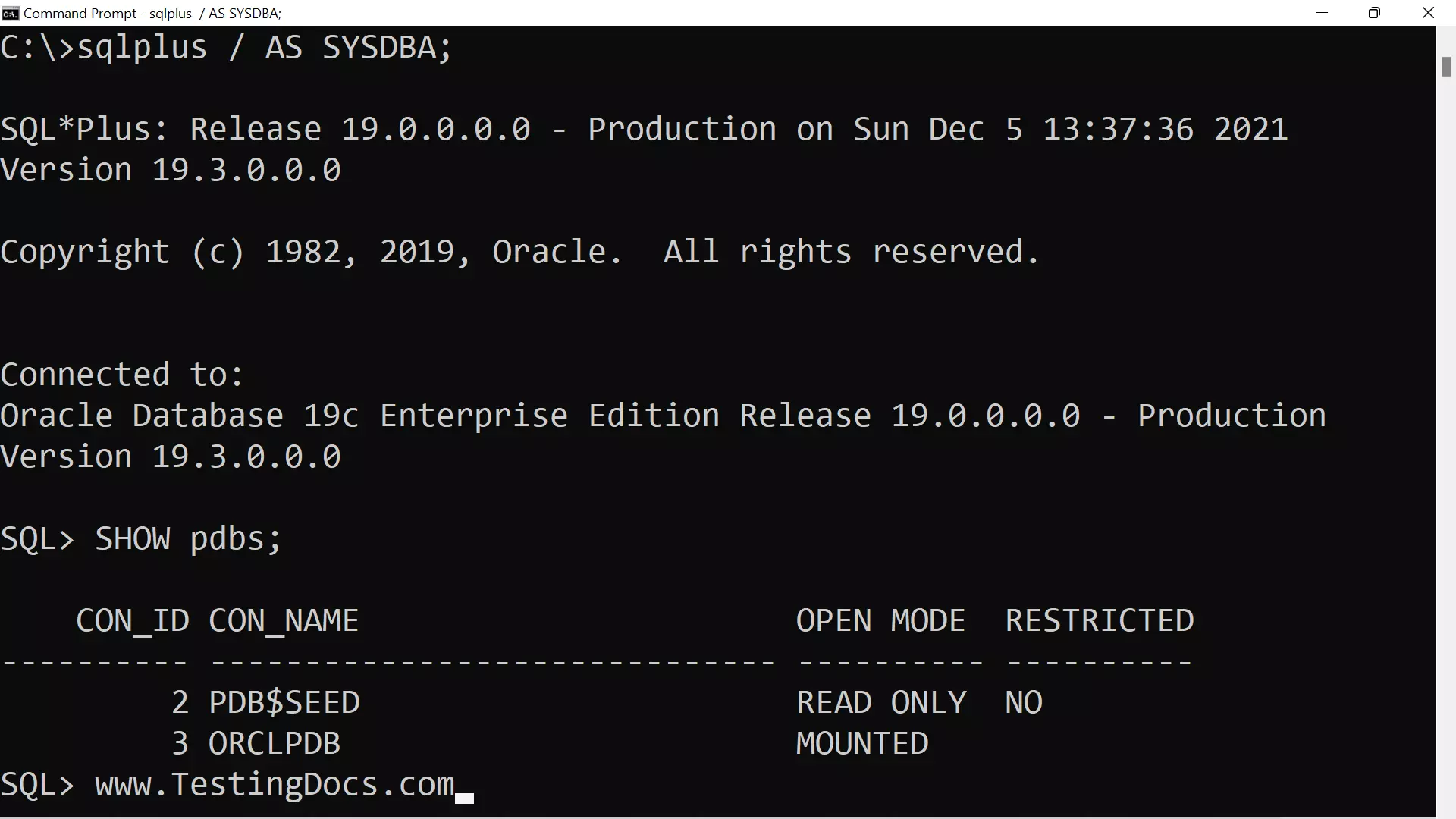
Alter the state of the pluggable database with the following SQL command.
On a single instance:
SQL> ALTER PLUGGABLE DATABASE orclpdb OPEN;
On multi-tenant RAC environment:
SQL> ALTER PLUGGABLE DATABASE orclpdb OPEN instances=all;
Pluggable database altered.
Connect to the database with the user.
SQL> CONNECT scott/tiger@orclpdb;
Connected.
SQL>
That’s it. We have successfully connected to the Oracle database. Happy Database Testing.
—
Database Tutorials on this website:
More information about Oracle Database:









