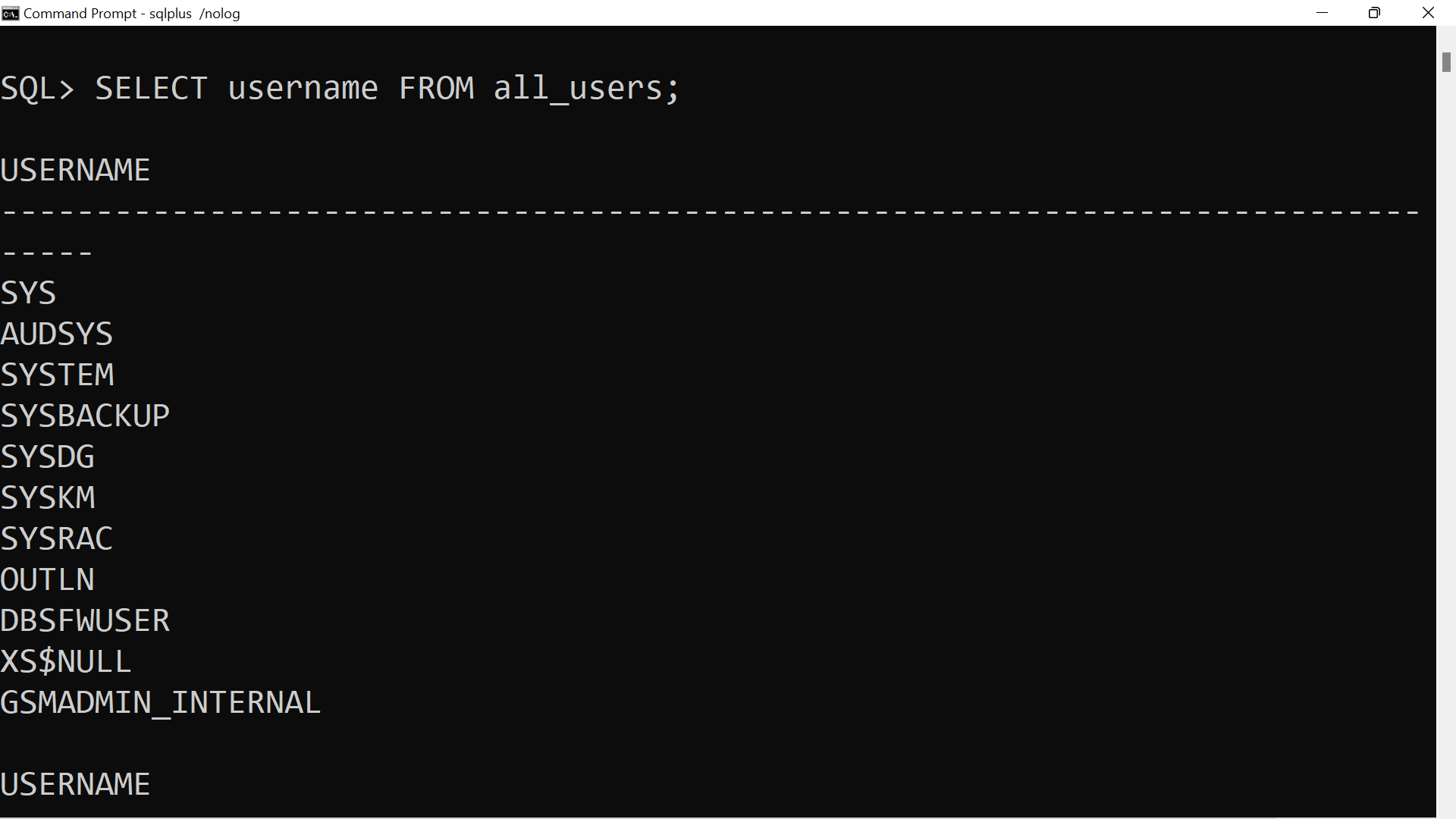Oracle Administrative User Accounts
Oracle Administrative User Accounts
Oracle automatically creates some administrative user accounts for performing administrative tasks. These accounts have special privileges. Some of the administrative accounts are as follows:
- SYS
- SYSTEM
- SYSBACKUP
- SYSRAC
- SYSDG
- SYSKM
It is recommended to create at least one additional administrative user account and grant privileges to that account.
SYS schema
The SYS user is automatically created by default with all the
privileges. All base tables that are critical for the functioning of the database are stored in the SYS schema.
SYSTEM user created automatically during the database install and assigned DBA role.
We can check all the users created using the following query:
Connect to the database as SYS AS SYSDBA. Issue the SQL query to check all users.
SELECT username FROM all_users;