Oracle SQL BETWEEN Operator
Overview
Oracle SQL BETWEEN operator allows us to specify a range in the WHERE clause to fetch rows. We can use the BETWEEN AND operator in the WHERE clause.
Syntax
SELECT columns FROM table_name
WHERE col_name BETWEEN <startexpr> AND <endexpr>;
To exclude the given range we can use the NOT operator.
SELECT columns FROM table_name
WHERE col_name NOT BETWEEN <startexpr> AND <endexpr>;
Example
Given table
SQL> SELECT empno, ename, sal FROM employee; EMPNO ENAME SAL ---------- -------------------- ---------- 7369 SMITH 800 7499 ALLEN 1600 7521 WARD 1250 7566 JONES 2975 7654 MARTIN 1250
We will write a query to find employees who earn salaries between 1000 and 2000.
SQL> SELECT empno, ename, sal FROM employee
WHERE sal BETWEEN 1000 AND 2000;
EMPNO ENAME SAL
———- ——————– ———-
7499 ALLEN 1600
7521 WARD 1250
7654 MARTIN 1250
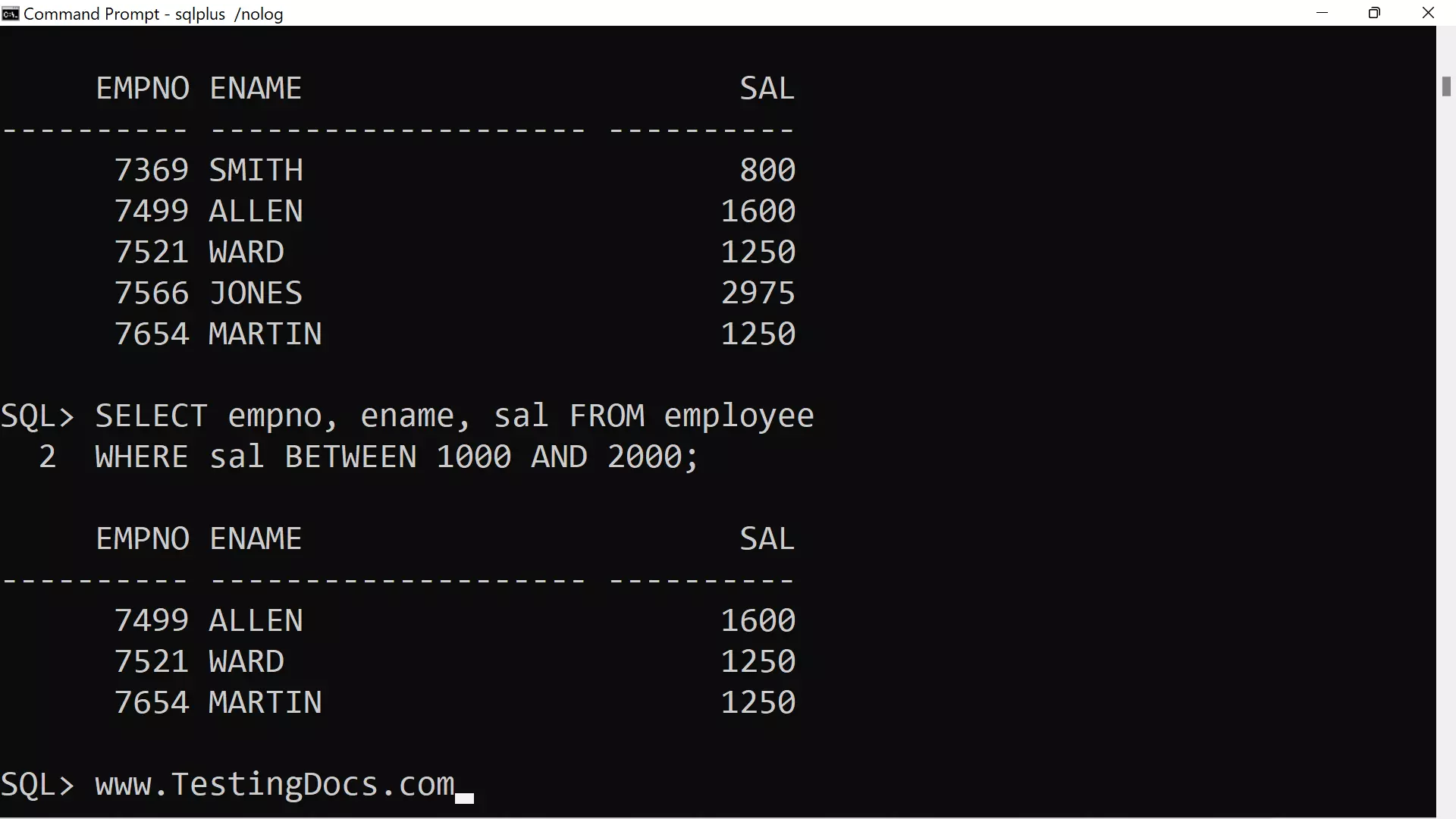
—
Oracle Database Tutorials on this website:
https://www.testingdocs.com/oracle-database-tutorials-for-beginners/
More information about Oracle Database:









