Flowgorithm Flowchart to Convert Fahrenheit to Celsius
Flowgorithm Flowchart
In this tutorial, we will learn to design a Flowgorithm Flowchart to Convert temperature from Fahrenheit to Celsius.
IPO Chart
The Input, Process, and Output table for the flowchart:
| IPO Table | |
| Input | The temperature in Fahrenheit( F) |
| Process | C = (F- 32) * 5 /9 |
| Output | The temperature in Celsius ( C ) |
Fahrenheit to Celsius Flowchart
Let’s design the flowchart using Flowgorithm flowchart software.
Launch Flowgorithm flowchart software.
Declare two Real variables. To declare the variables in the flowchart, we can use the Declare flowchart symbol.
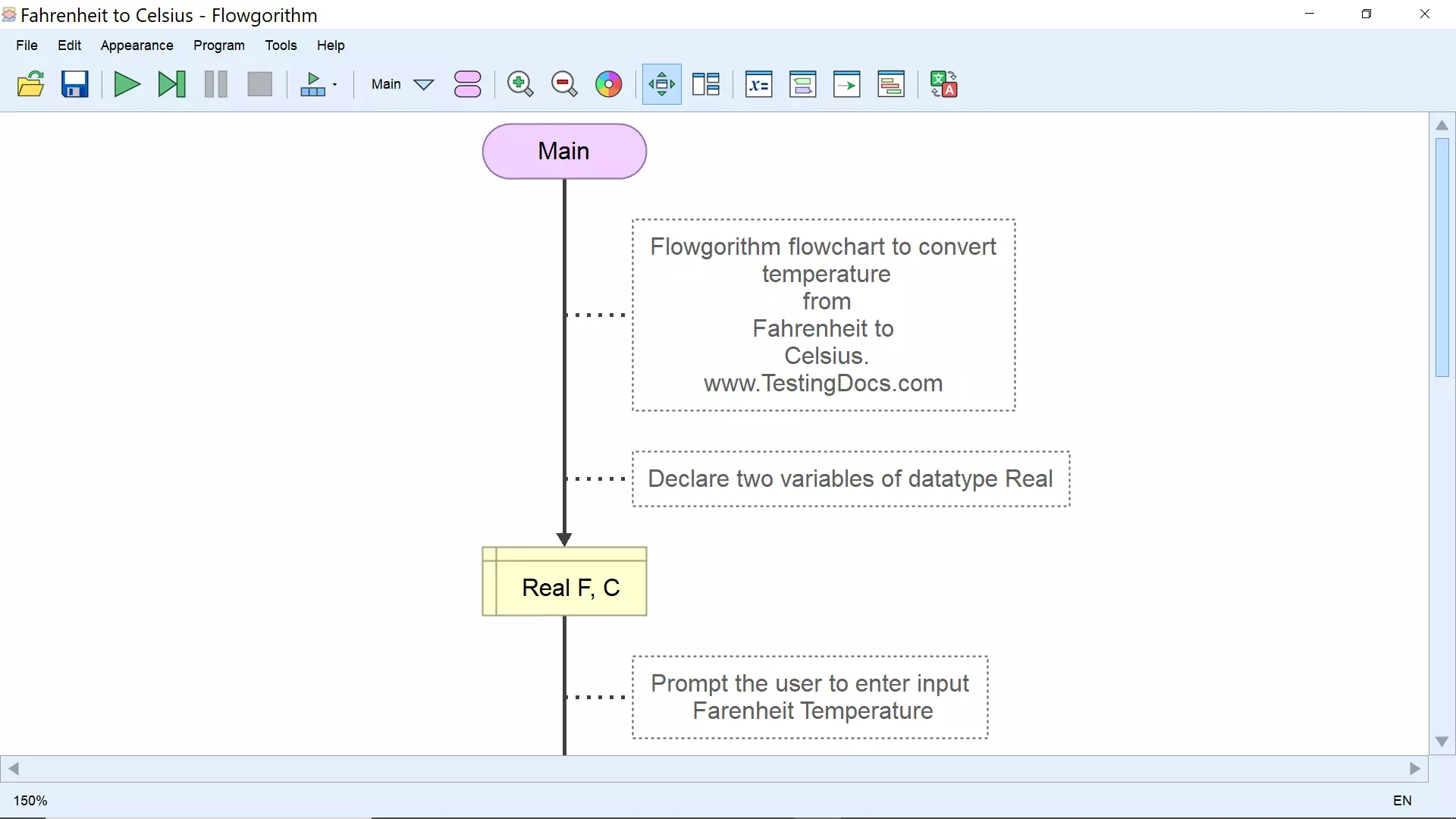
Prompt the user to enter the Fahrenheit temperature. Store the input to the declared variable. This will initialize the variable ( F) with the user input. we can use the Input symbol to store the user input into a variable.
Calculate the Celsius temperature and store the value to the variable ( C).
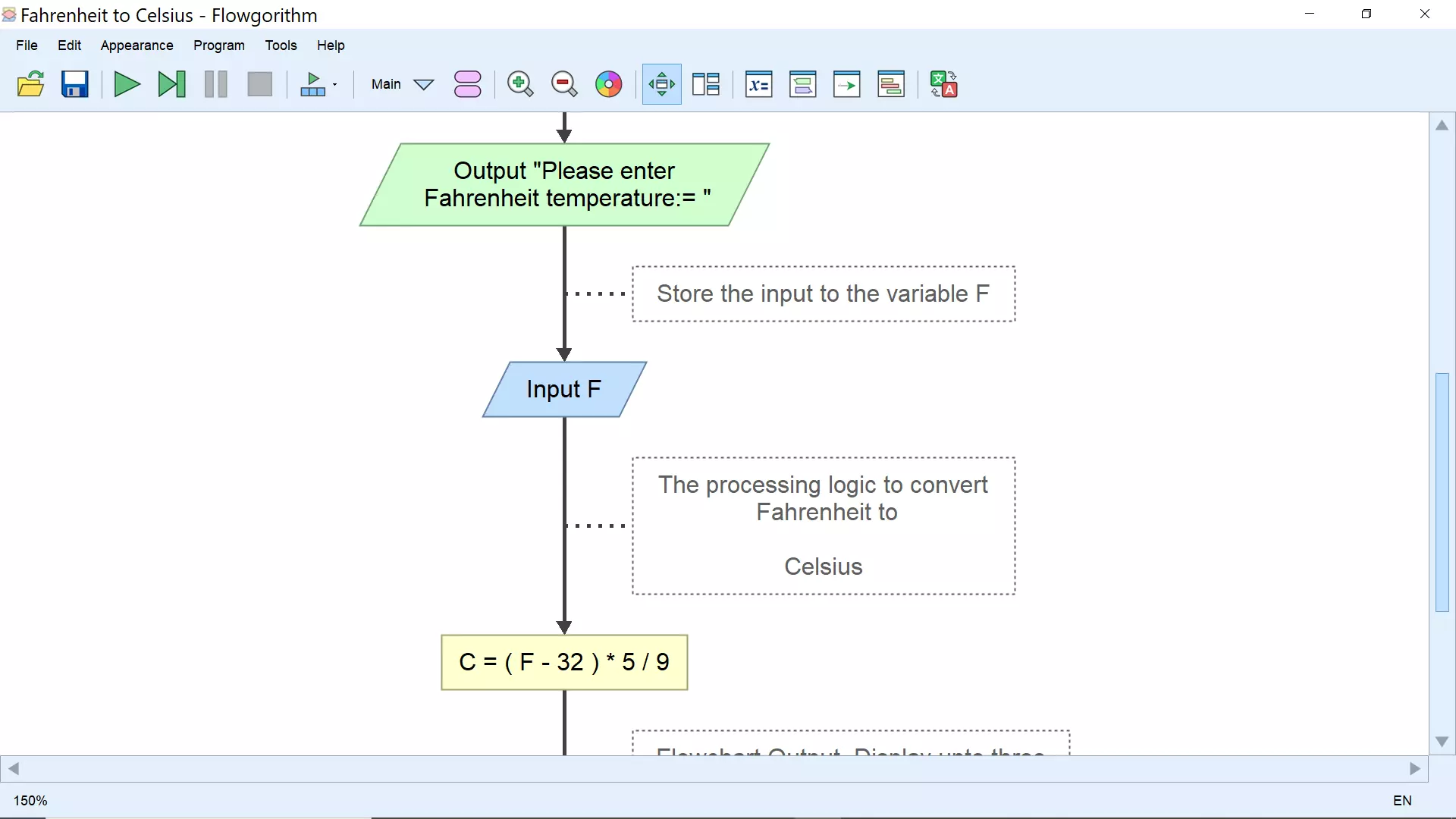
Output the Celsius temperature. To output to the console window use the Output flowchart symbol.
ToFixed(r,d) is an intrinsic function to print only the d digits after the decimal point of the real number in the string format.
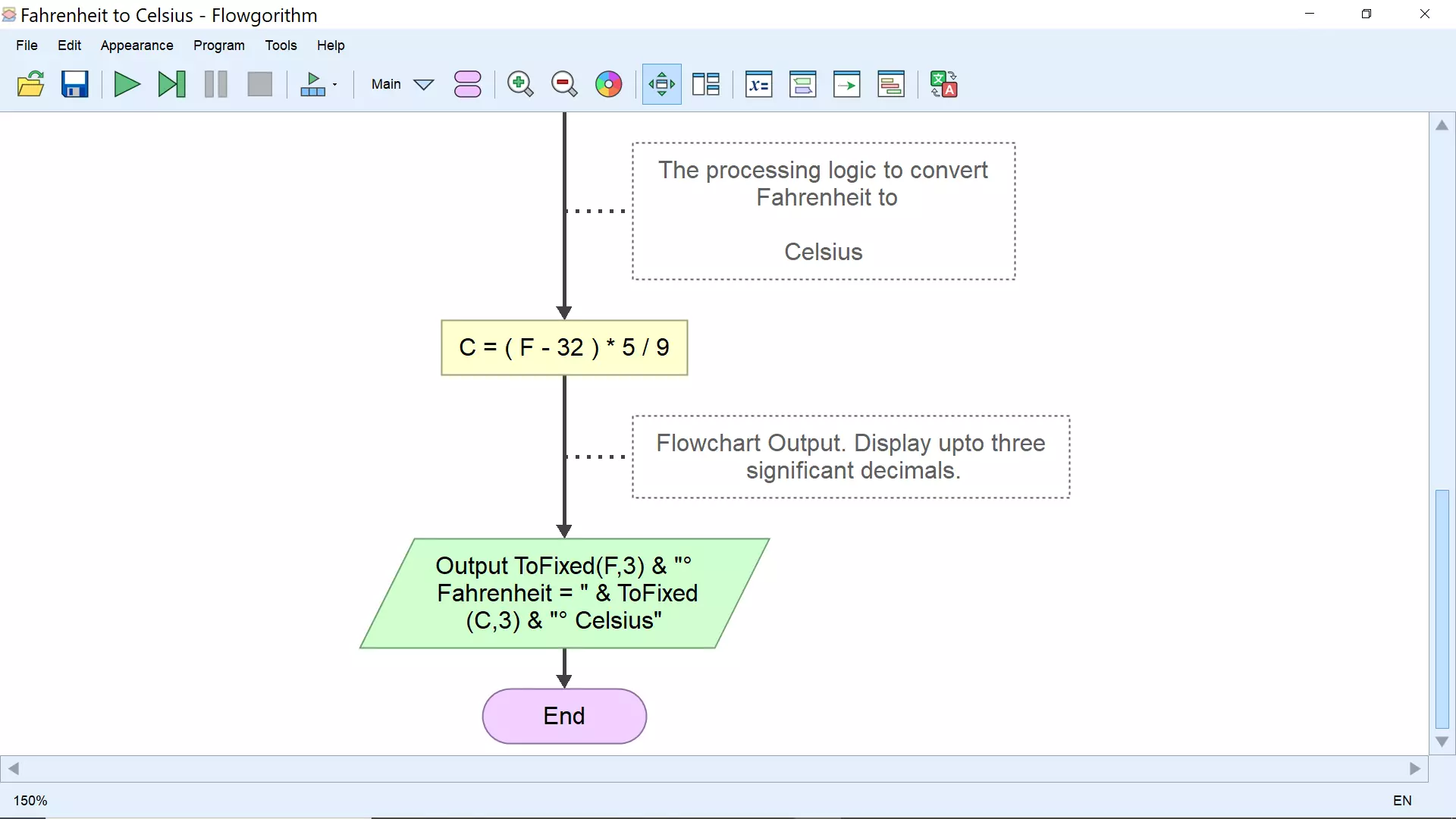
Save the flowchart.
Flowchart
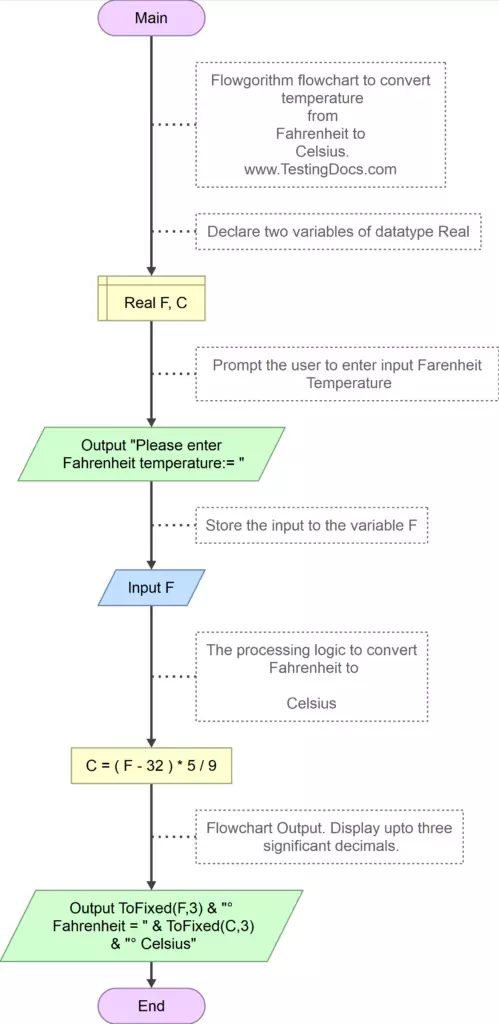
Sample Output
Let’s run the flowchart and verify the flowchart output. The flowchart will prompt the user to enter the temperature in Fahrenheit.
Sample Testcase:
Input: 98.4 Fahrenheit
Output: 36.889 Celsius
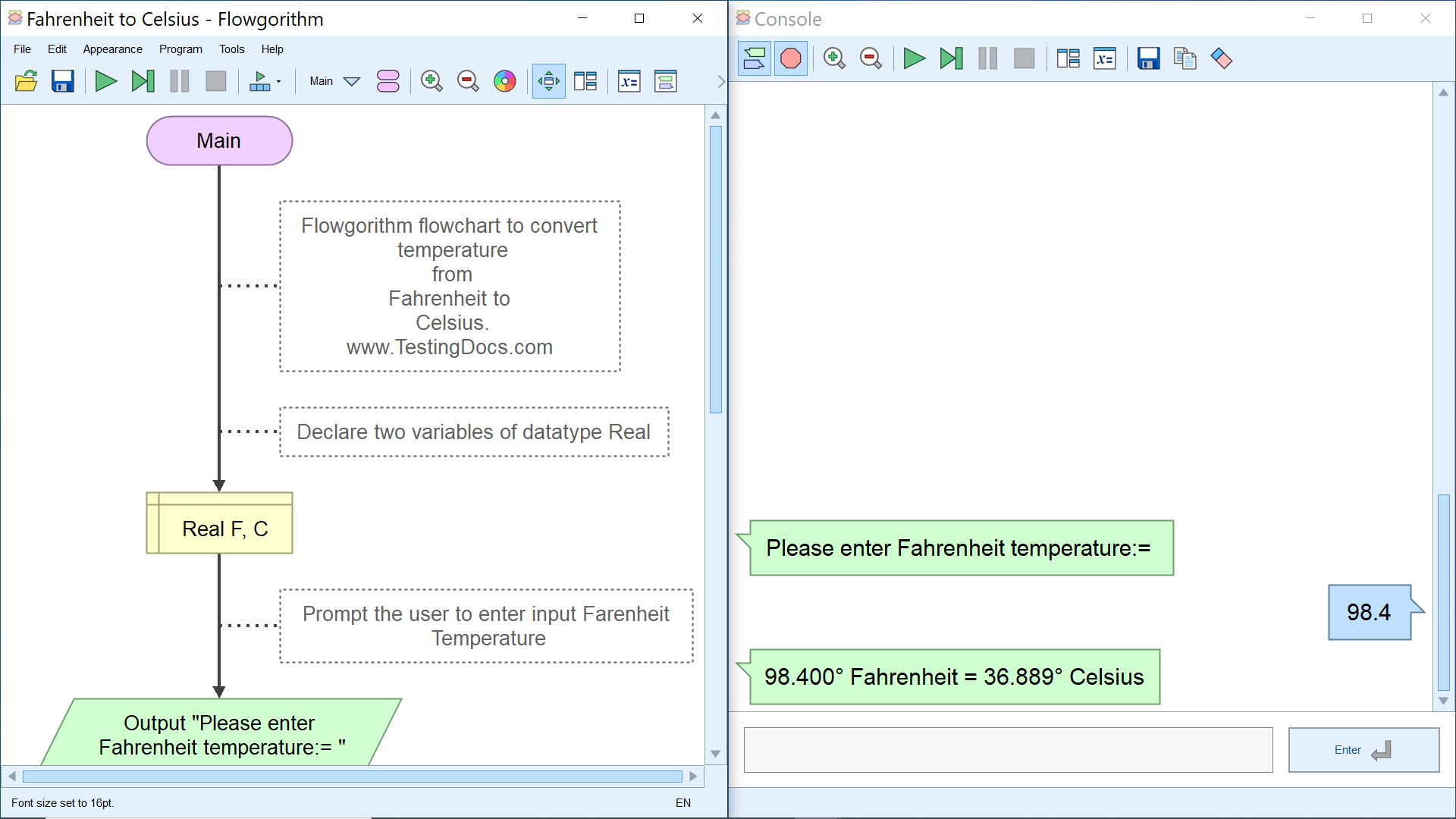
That’s it. We have sucesfully designed a flowchart to convert the temperature from Fahrenheit degrees to Celsius temperature.
—
Flowgorithm Tutorials
Flowgorithm flowchart tutorials on this website:
https://www.testingdocs.com/flowgorithm-flowchart-tutorial/
For more updates please like our Facebook page:









