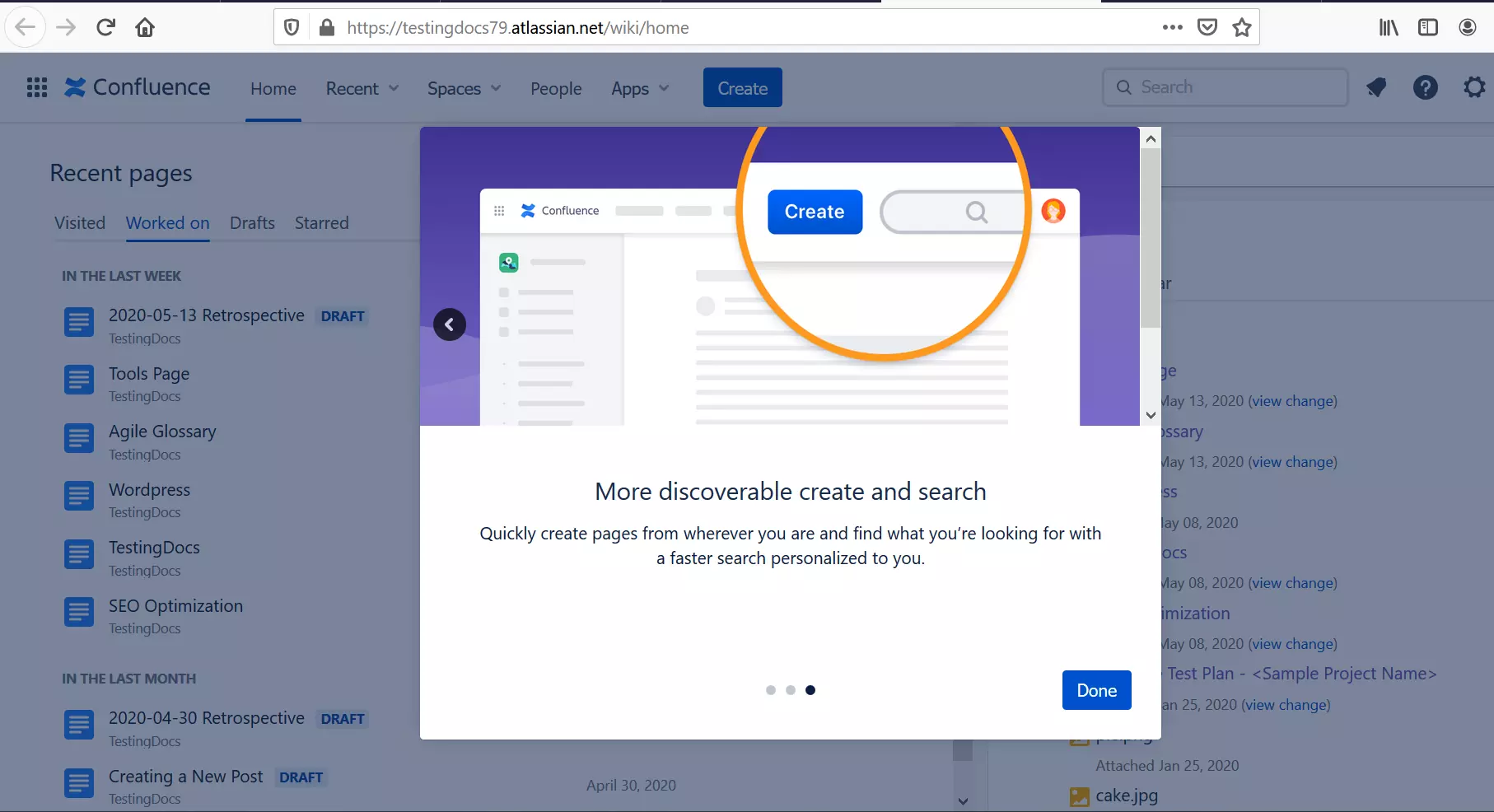Improved Confluence Cloud Navigation
Overview
Confluence Cloud navigation flows got improved. With the recent improvements, creating and getting project information in Confluence is much easier.
How to get?
Log on to the Confluence cloud space.
Click the ‘Use improved navigation, button in the splash screen.
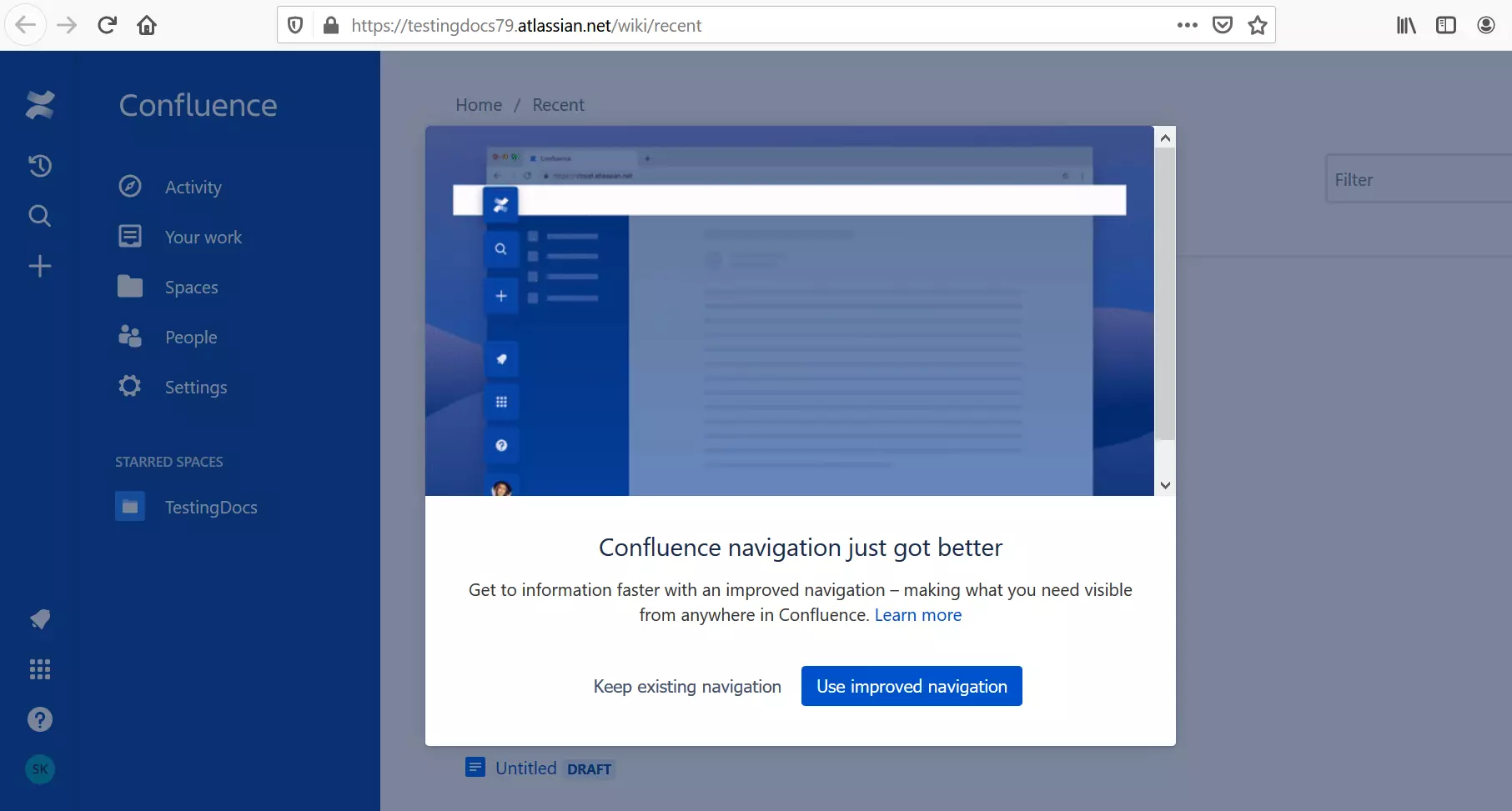
Improvement Wizard
Learn about the new improvements by clicking on the Next button in the wizard screens.
Home
Home is the place to quickly access spaces, pages etc.
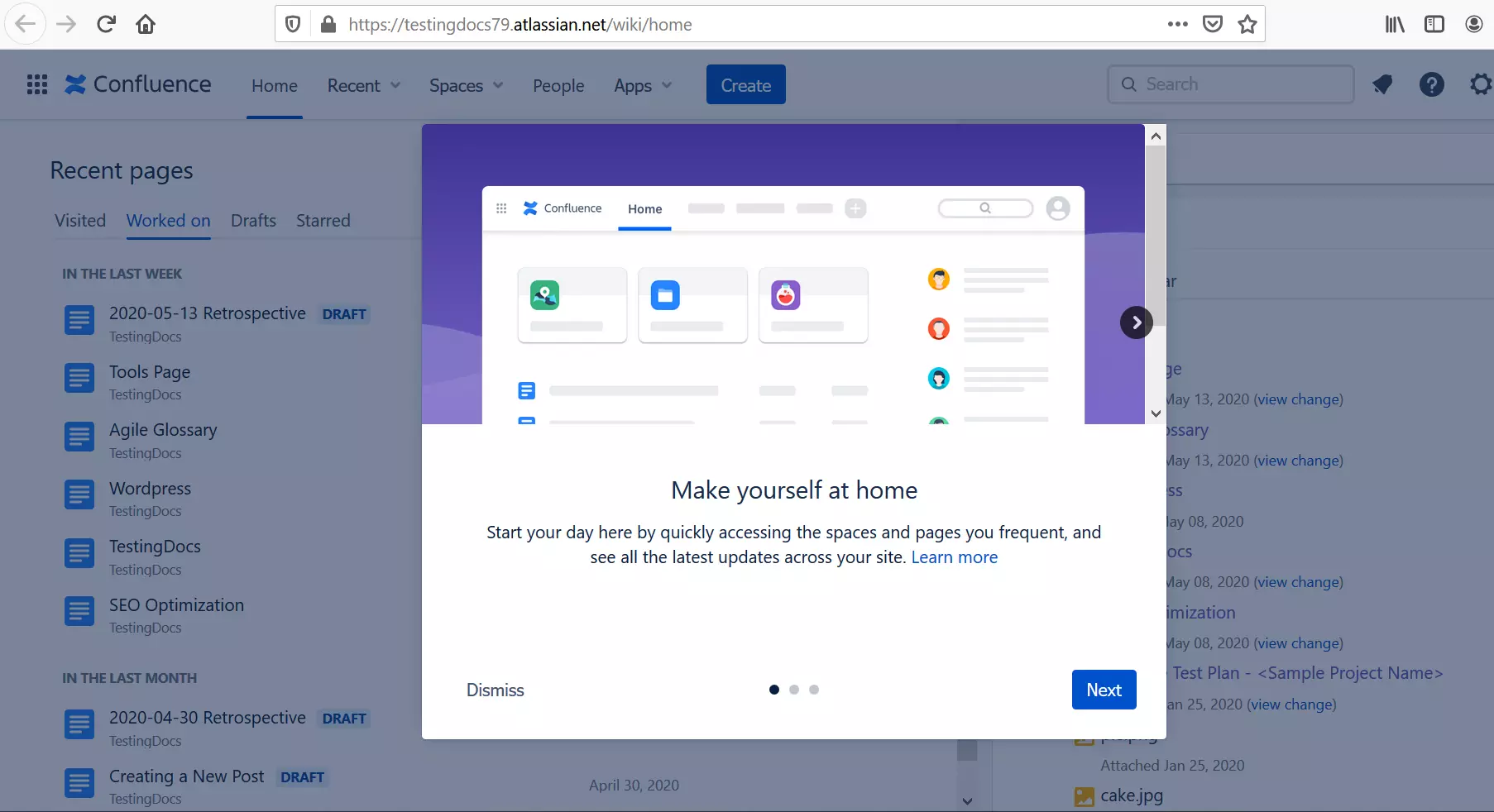
Recent
Recent tab allows you to quickly access recently visited artifacts, recently worked on items, drafts etc.
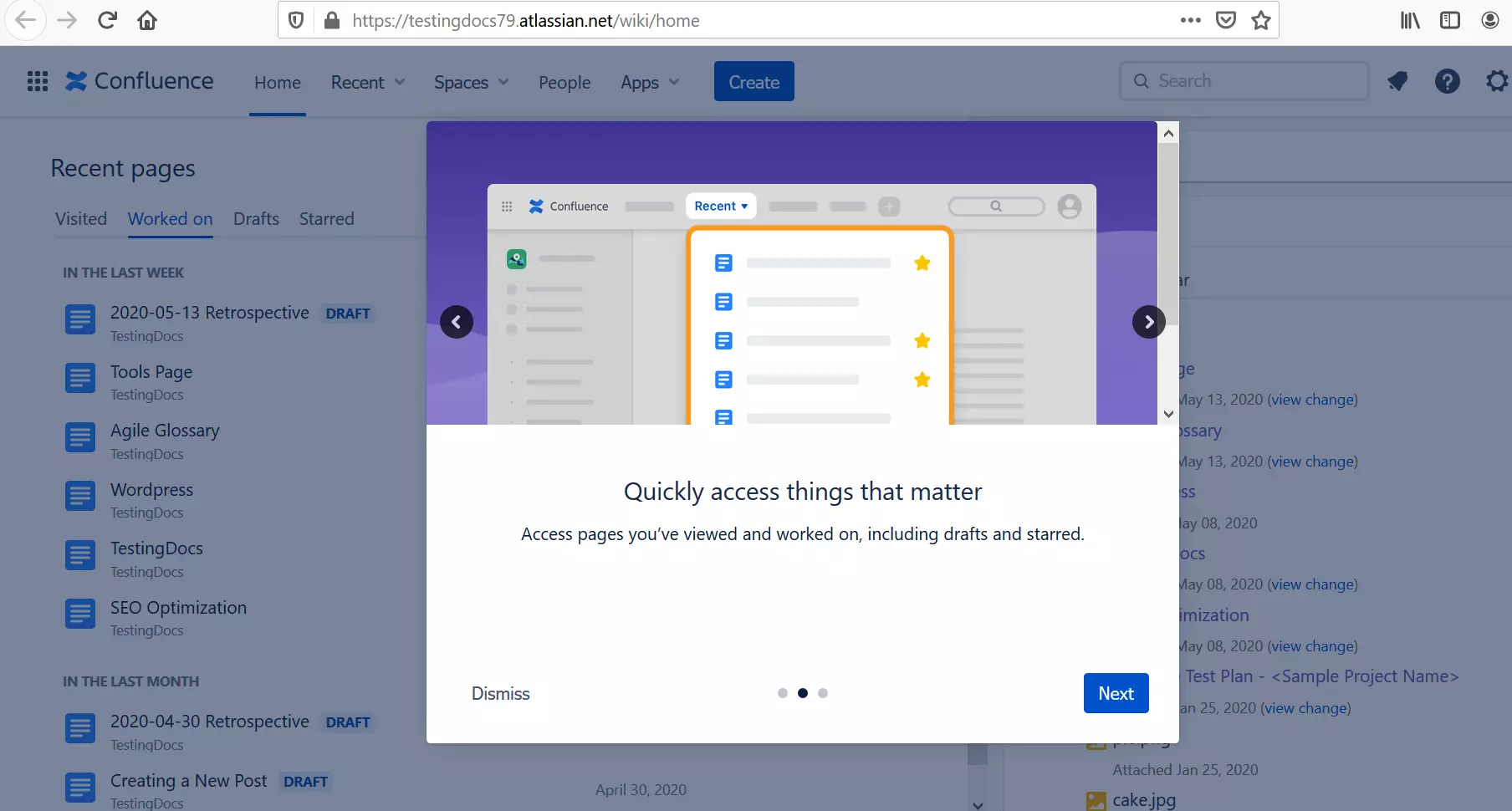
Create
Create button allows you to quickly create new stuff like Confluence pages, Retrospectives , Blog posts , project announcements etc.