Sample Calculator User Story
Introduction
In this post, we will write a sample calculator user story and acceptance criteria of the user story. Steps to create a story in Jira software. User stories are recorded on cards, post-it notes etc. in an Agile scrum board.
User Story Card
User story card defines the user/actor, goal and the business value or benefit to the user using the product i.e. Calculator.
As a <User>
I want to <Goal/Action>
So that <Business Value/Benefit>
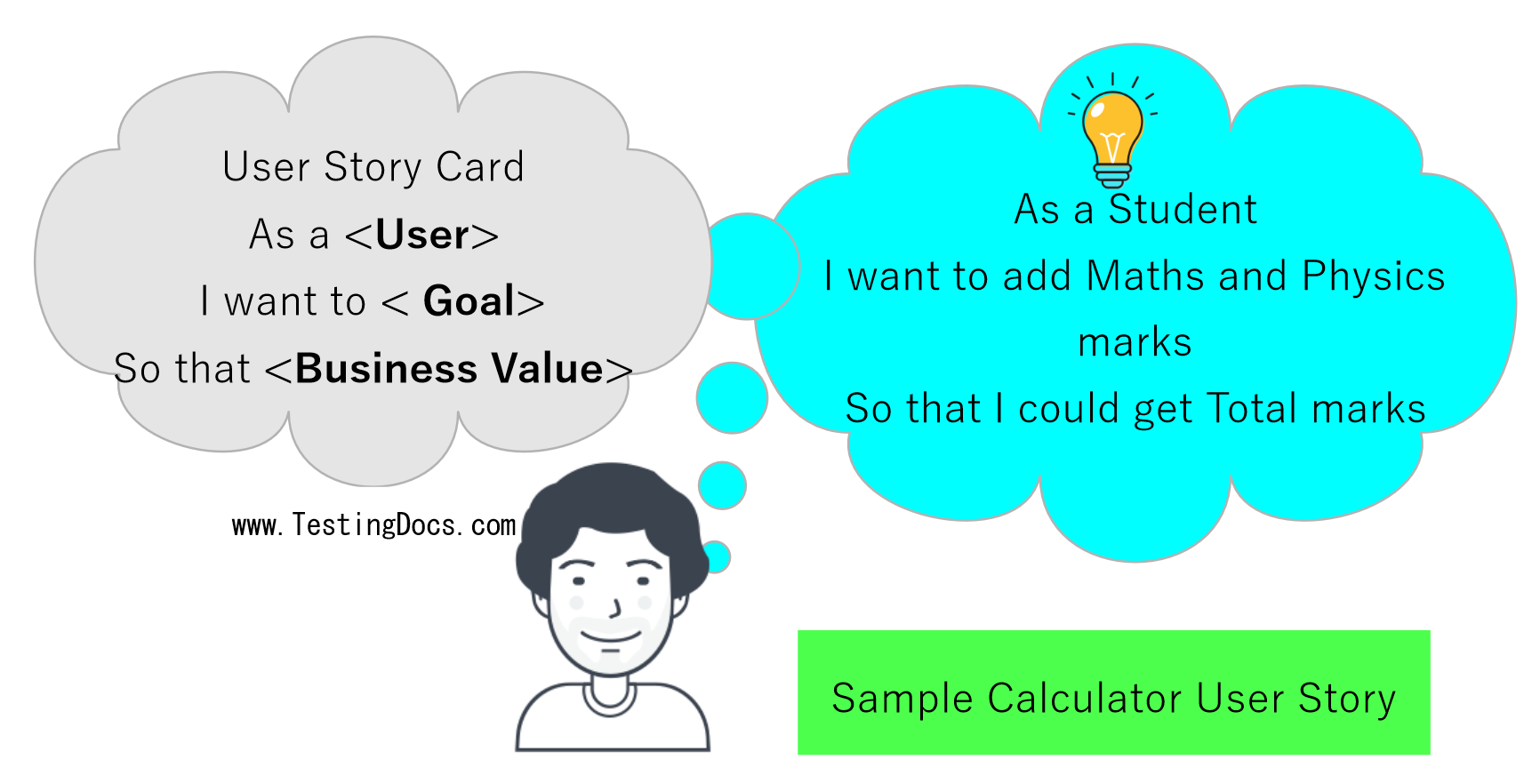
Sample Calculator User Story
As a Student
I want to add Mathematics and Physics marks
So that I could get Total marks
Acceptance Criteria
Given I have marks for Mathematics( 90 marks ) and Physics(79 marks )
When I Add the subject marks
Then I should get Total as 169 marks
There can be many actors for the product i.e. Calculator in this case. For example, Student, Accountant, Project Manager etc.
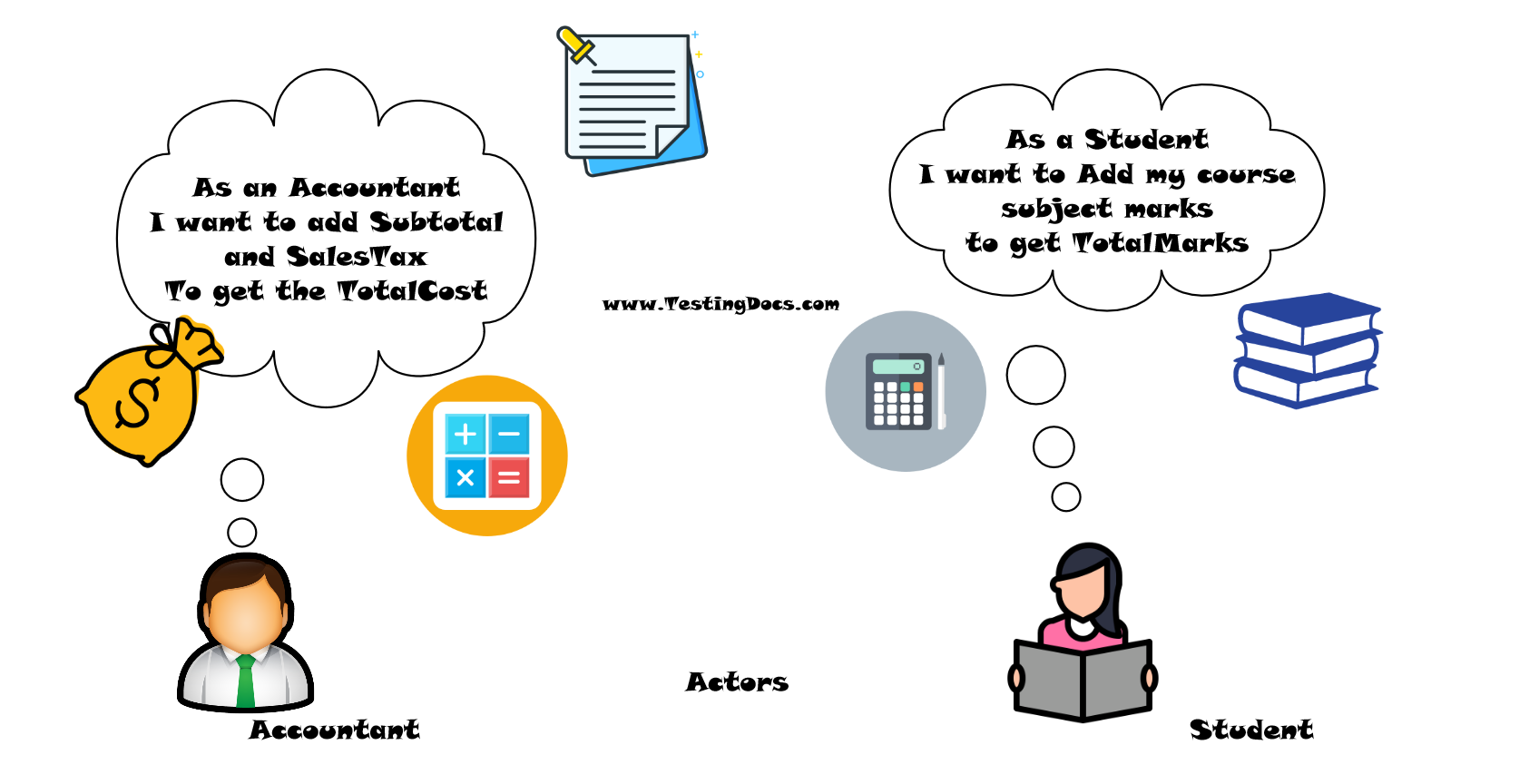
Create User Story in Jira Software
Steps to create a user story using Jira software is as follows:
- Login to Jira Cloud software.
- Navigate to the Project Agile Board.
- Click on the Create button.
- Choose Issue type: Story
- Enter the user story details.
- Click on the Create button.
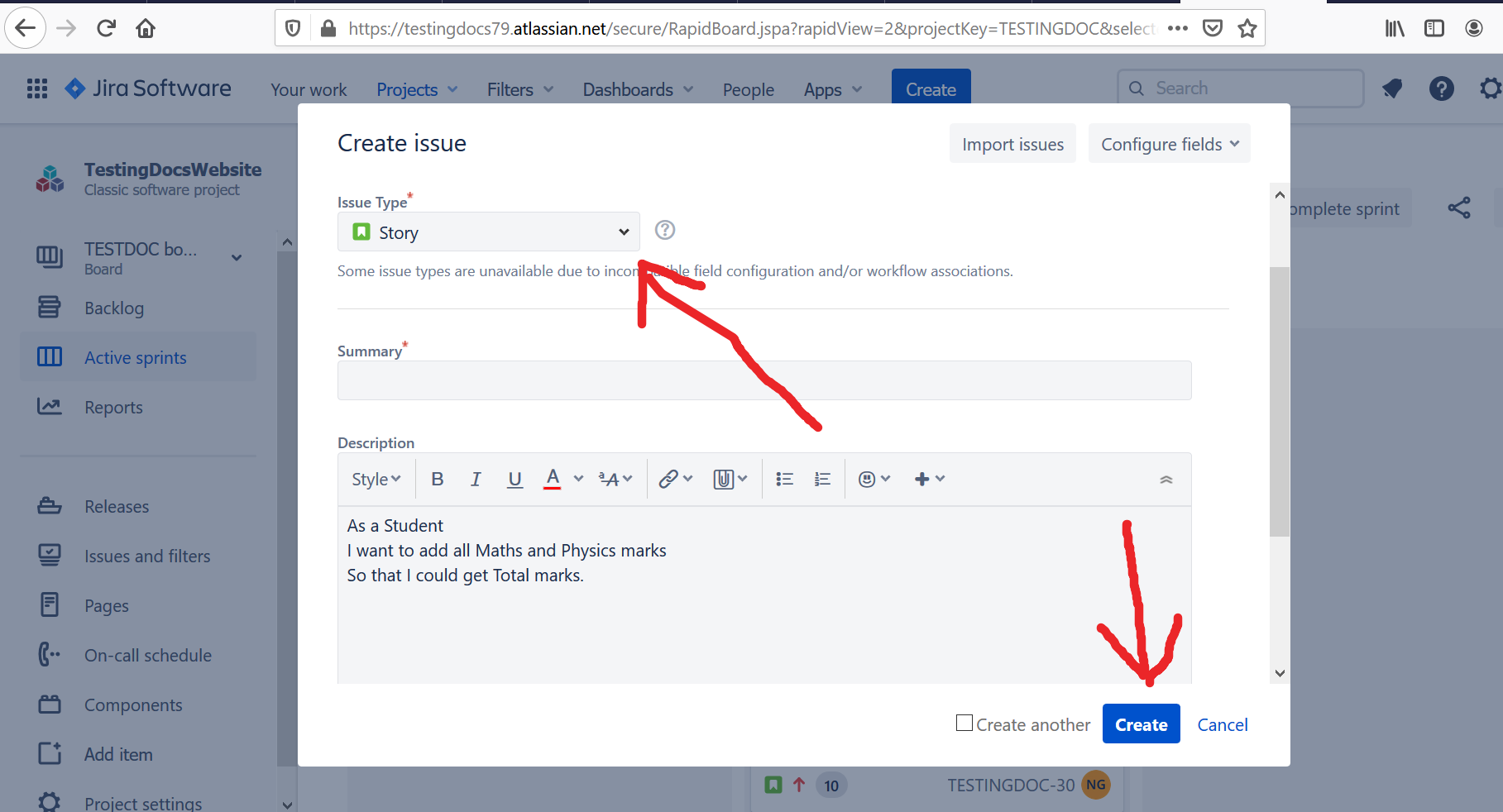
Related:
Manual Test cases for Windows Calculator.
https://www.testingdocs.com/manual-test-cases-for-calculator-application/




