Install DataGrip IDE on Windows 11
Overview
In this tutorial, we will download & install DataGrip IDE on Windows 11 operating system. DataGrip is a cross-platform IDE to work with multiple databases. It is a multi-engine database environment. The tool makes working with multiple databases easy and effortless.
DataGrip is commercial proprietary software from JetBrains. The tool supports a 30-day evaluation free trial to get acquainted with the features. DataGrip supports both setup installation and no-setup install as well.
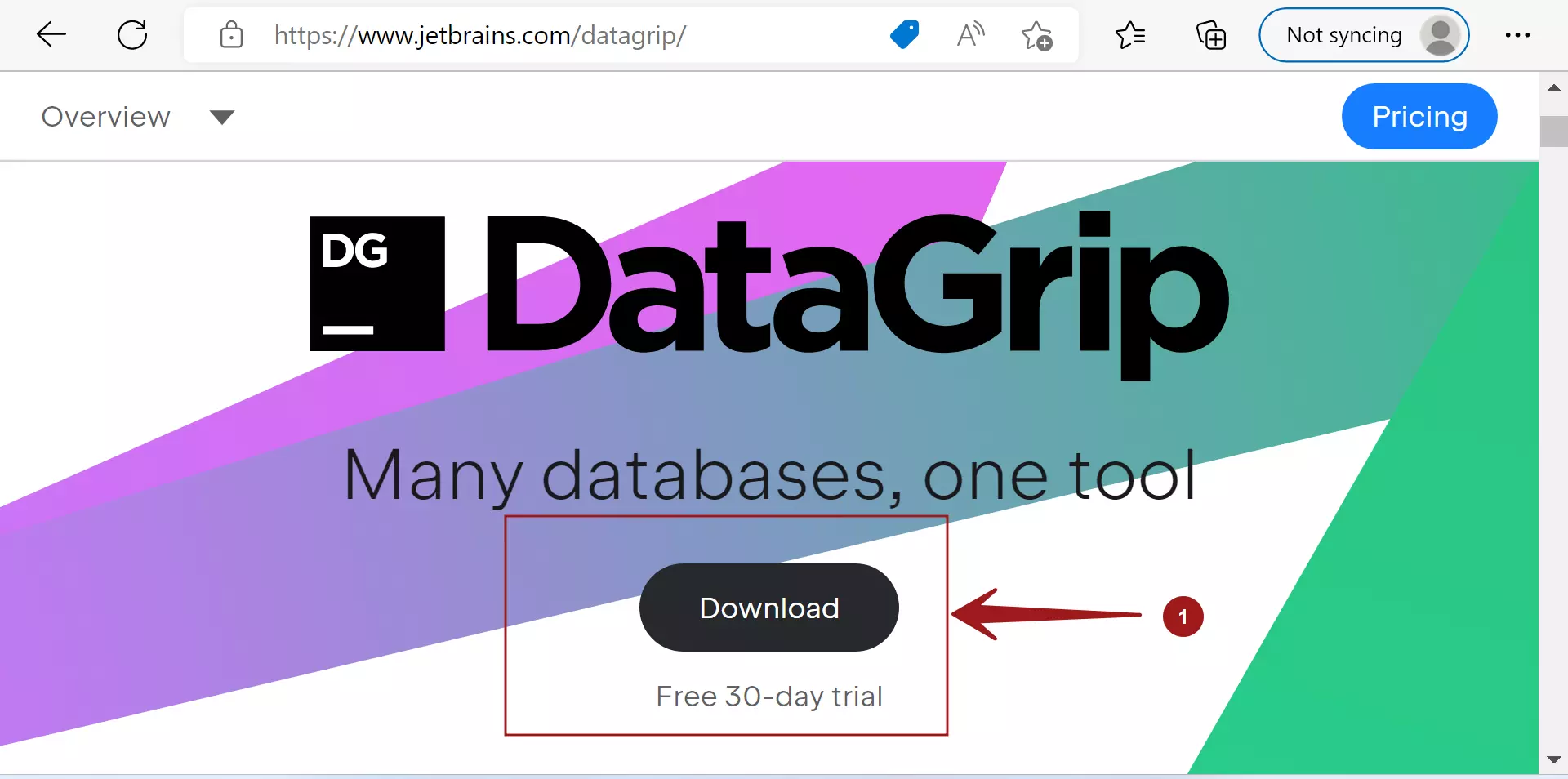
Supported Databases
- Oracle
- MySQL
- MariaDB
- Microsoft SQL Server
- Microsoft Azure
- Amazon Redshift
- Google BigQuery
- Apache Hive
- Apache Cassandra
- MongoDB
- IBM DB2
- Sybase
- SQLite
and many more databases.
Download DataGrip
Open a web browser and navigate to the following URL:
https://www.jetbrains.com/datagrip/
Choose the .exe format to download the installer.
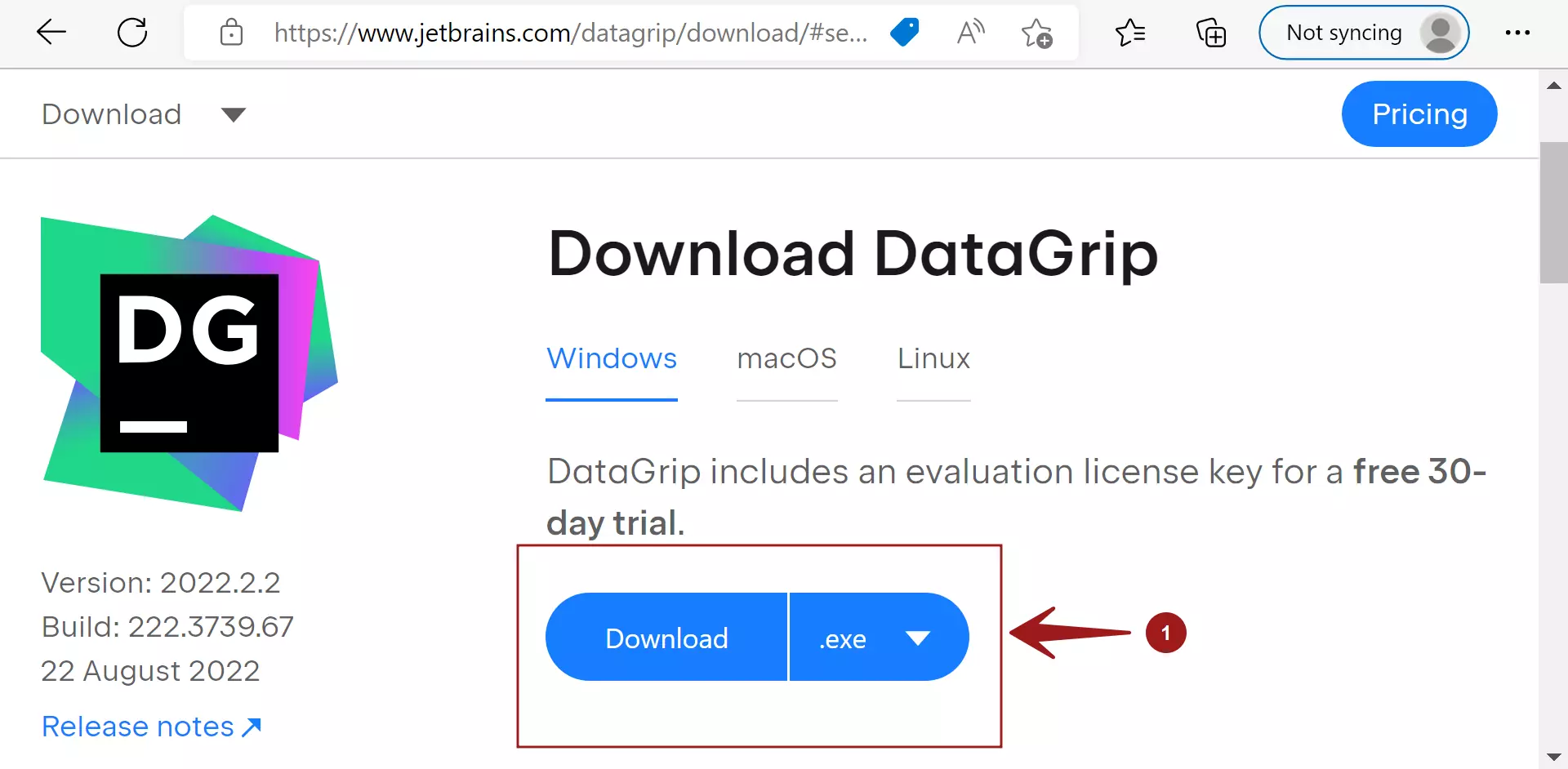
This will download the installer file onto the computer. The file format would be:
datagrip<version>.exe
Install DataGrip
Locate the file and double-click on the installer to start the installation.
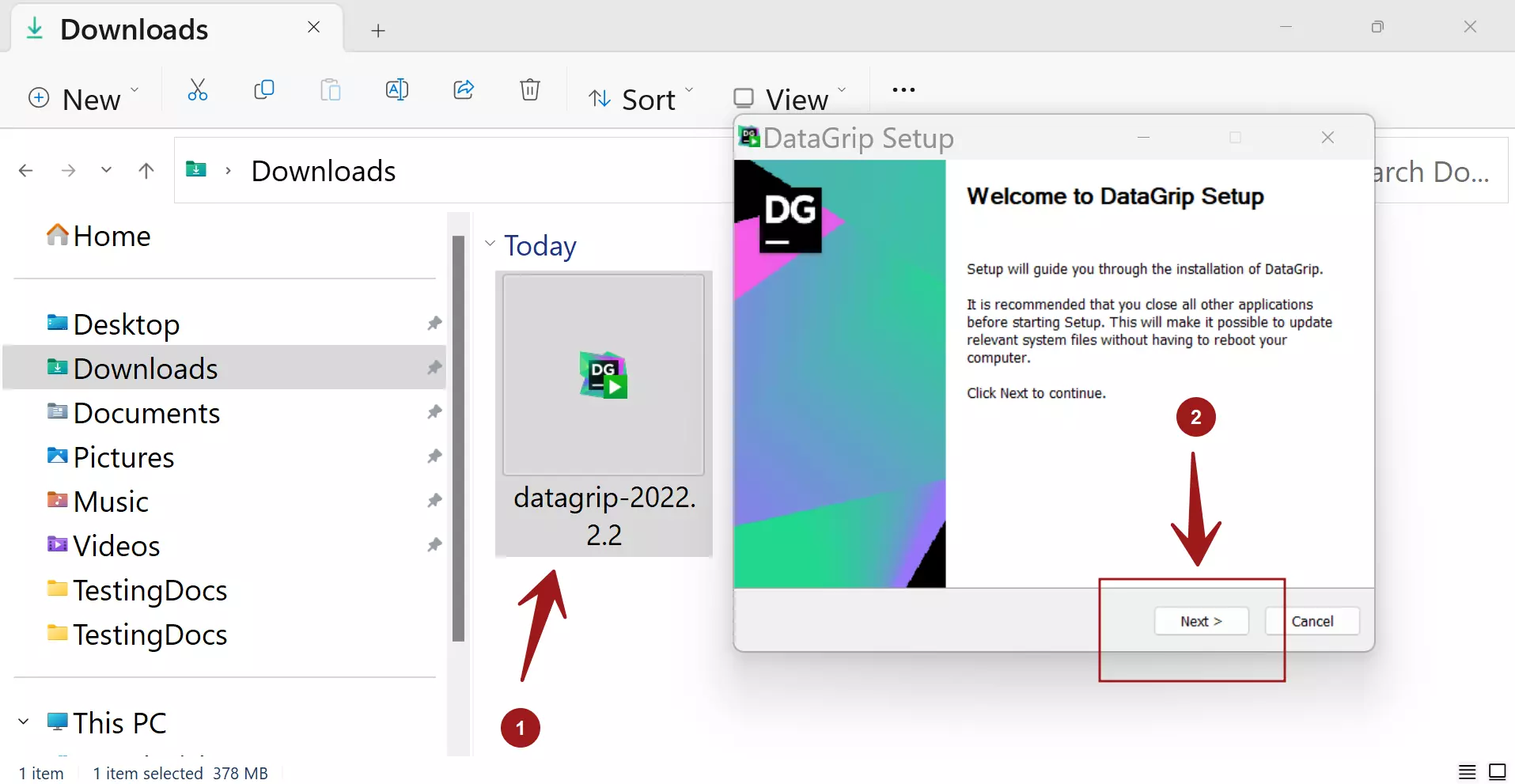
This will launch the DataGrip install wizard screen. Click on the Next > button to proceed.
Choose the installation location. It’s recommended to go with the default install location.
C:\Program Files\JetBrains\DataGrip <version>
Click on the Next > button to proceed.
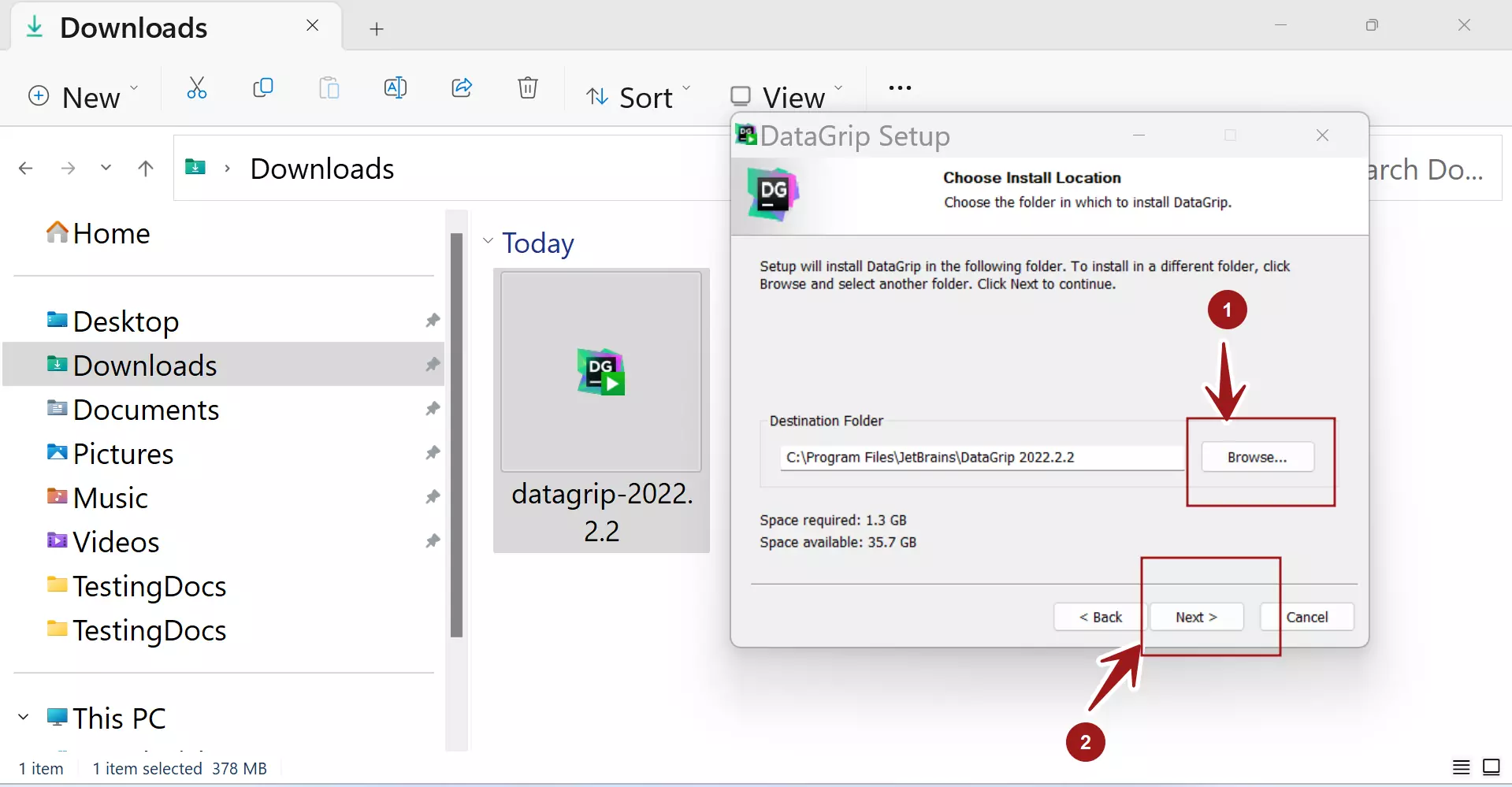
Configure DataGrip
Create a Desktop Shortcut for DataGrip
Update the PATH environment variable on the system. This will add the bin directory to the PATH variable. So that, we can run the DataGrip tools from the command line from anywhere on the directory tree.
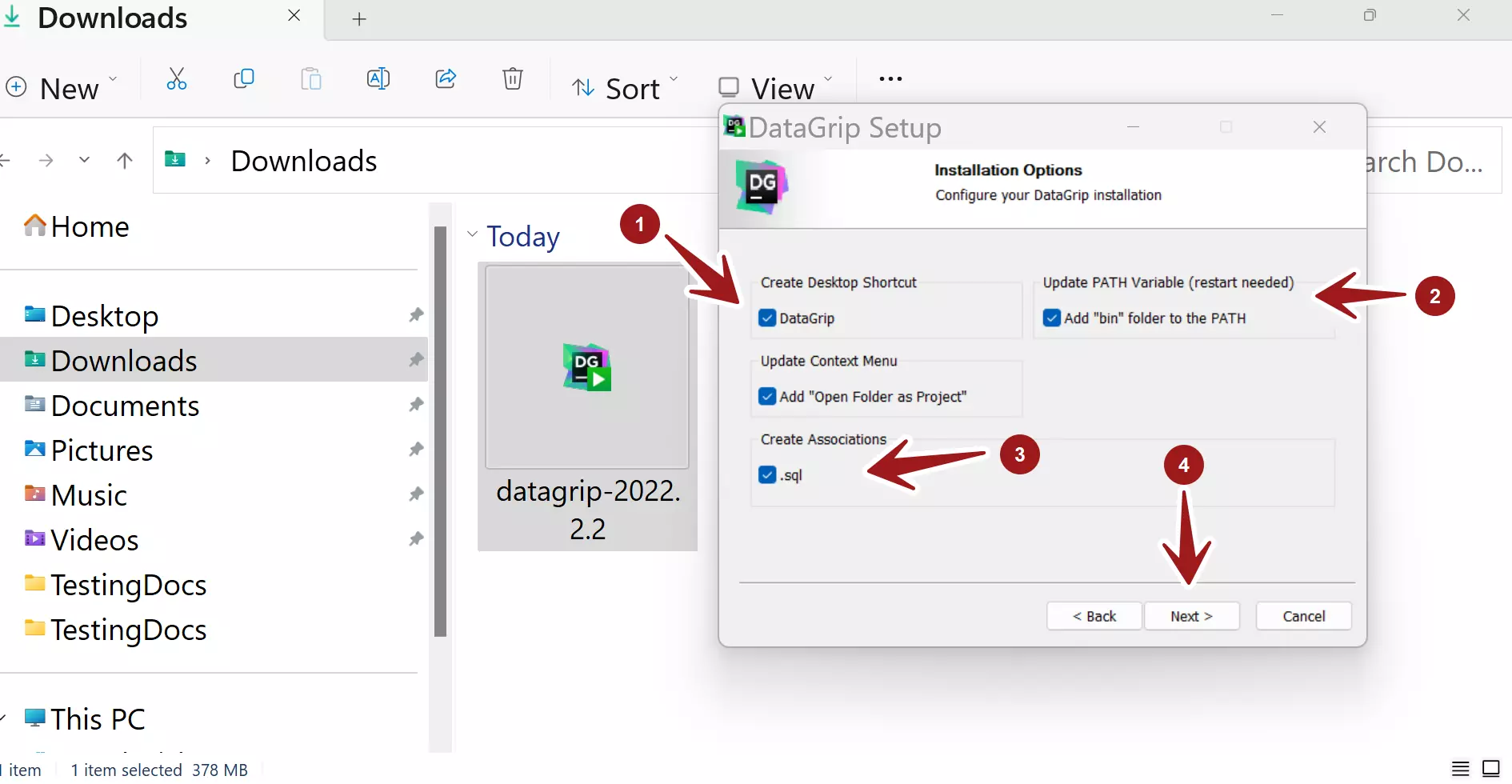
Associate *.sql file with the DataGrip. The SQL script files will automatically launch in the DataGrip IDE if we choose to create the association.
Click on the Next > button to proceed.
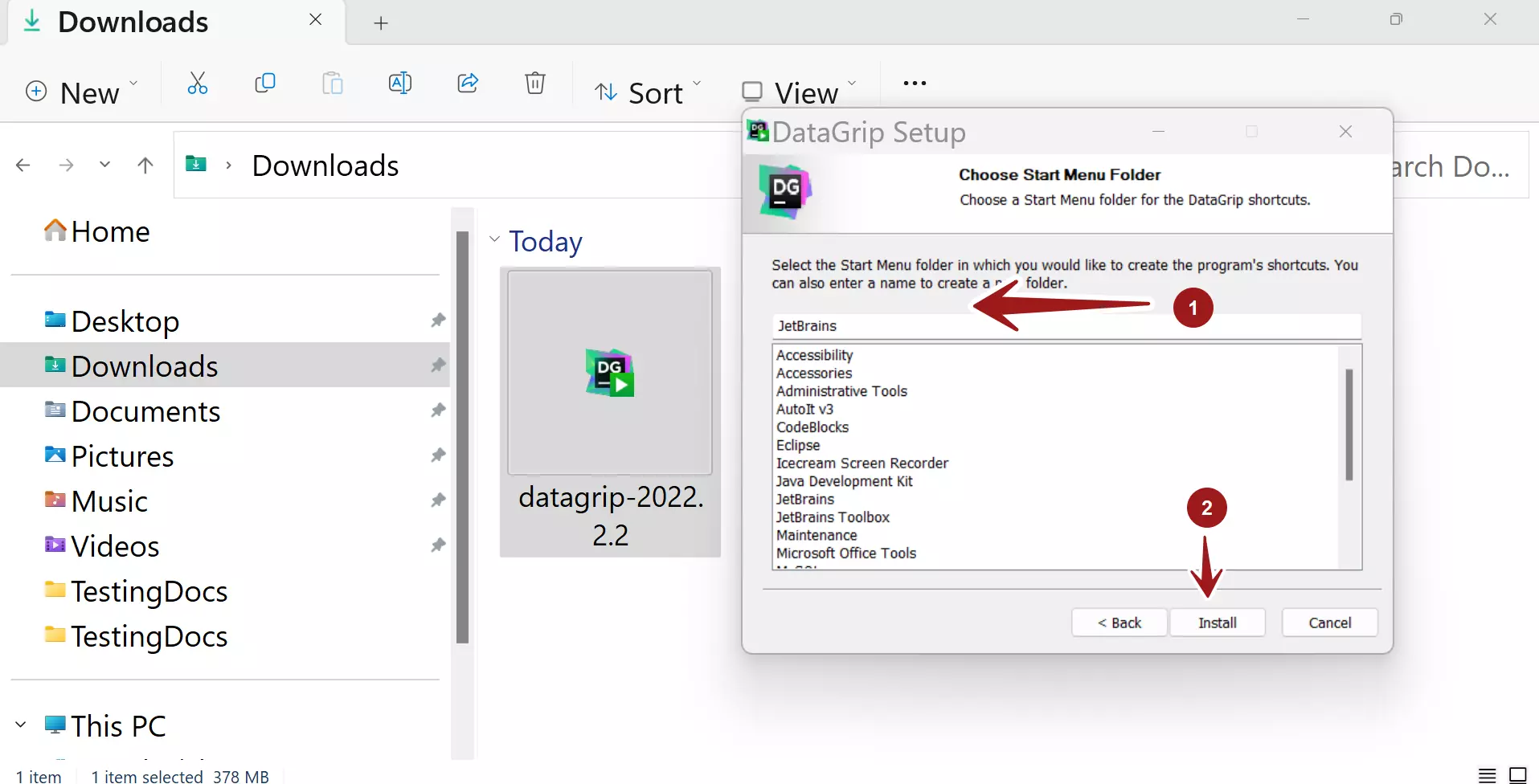
Click on the Install button to install the IDE. This will copy all the necessary files and install the application.
That’s it. We have successfully installed DataGrip IDE on Windows 11 computer.
We can also install DataGrip using the JetBrains Toolbox App.
https://www.testingdocs.com/install-jetbrains-toolbox-app-on-windows-11/
—
MySQL Tutorials
MySQL Tutorials on this website:
https://www.testingdocs.com/mysql-tutorials-for-beginners/







