Install draw.io Desktop on Windows
Overview
In this post, we will download and install the draw.io desktop tool on the Windows operating system. Draw.io ( now diagrams.net ) is the most widely used free diagramming software. diagrams.net and draw.io are registered trademarks of JGraph Ltd., a company that develops and runs the diagrams.net and draw.io websites.
draw.io software tool allows you to create flowcharts digitally. It can be installed
on your computer or online on the web. There are two ways to use the Draw.io tool.
- Install draw.io Desktop on the Windows OS. This is a standalone version.
- Use the online tool using a web browser on diagrams.net.
Both versions provide pre-defined flowchart symbols and templates to make creating flowcharts easier.
Download
Let’s download and install the draw.io tool on the Windows 11 operating system. The steps to download the tool are as follows:
Launch a web browser and navigate to the following download URL:
Click on the Download button to download the installer.
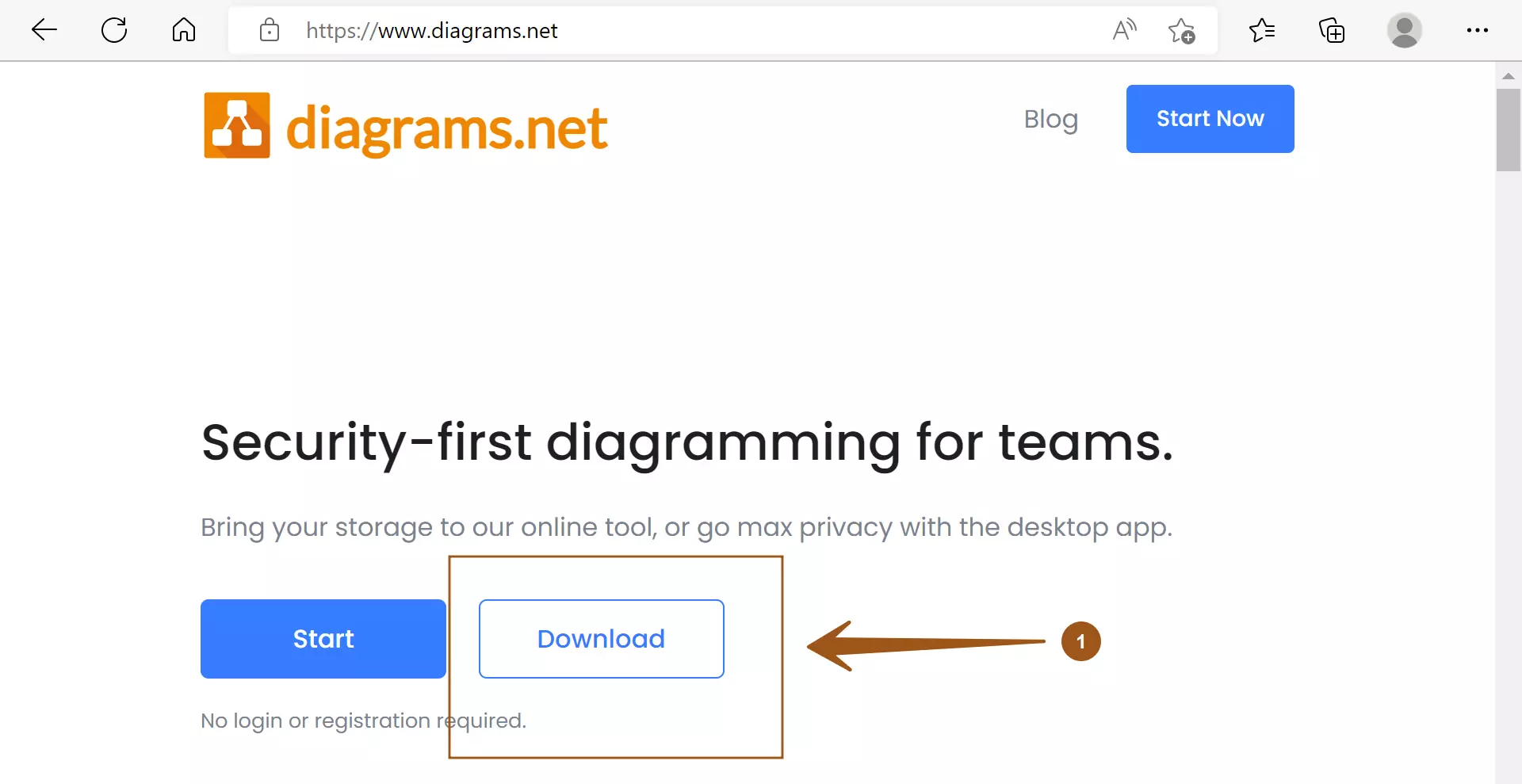
This will launch the GitHub release page. The installers are hosted on GitHub.
Click on the Windows Installer link and download the exe file.
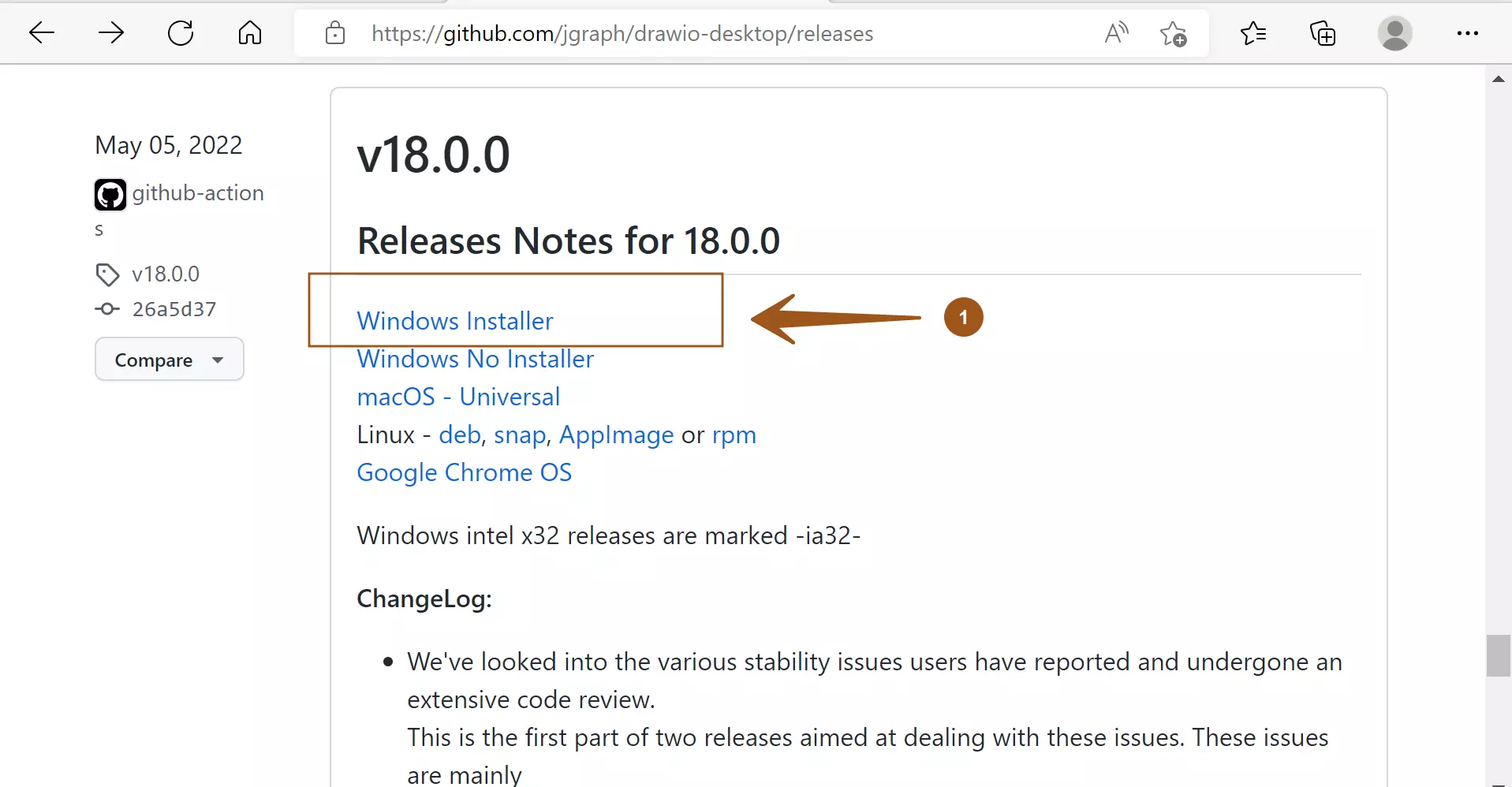
Install Draw.io Desktop
Locate the download file and double-click the .exe file to install the Draw.io Desktop tool.
This will launch the setup wizard screen.
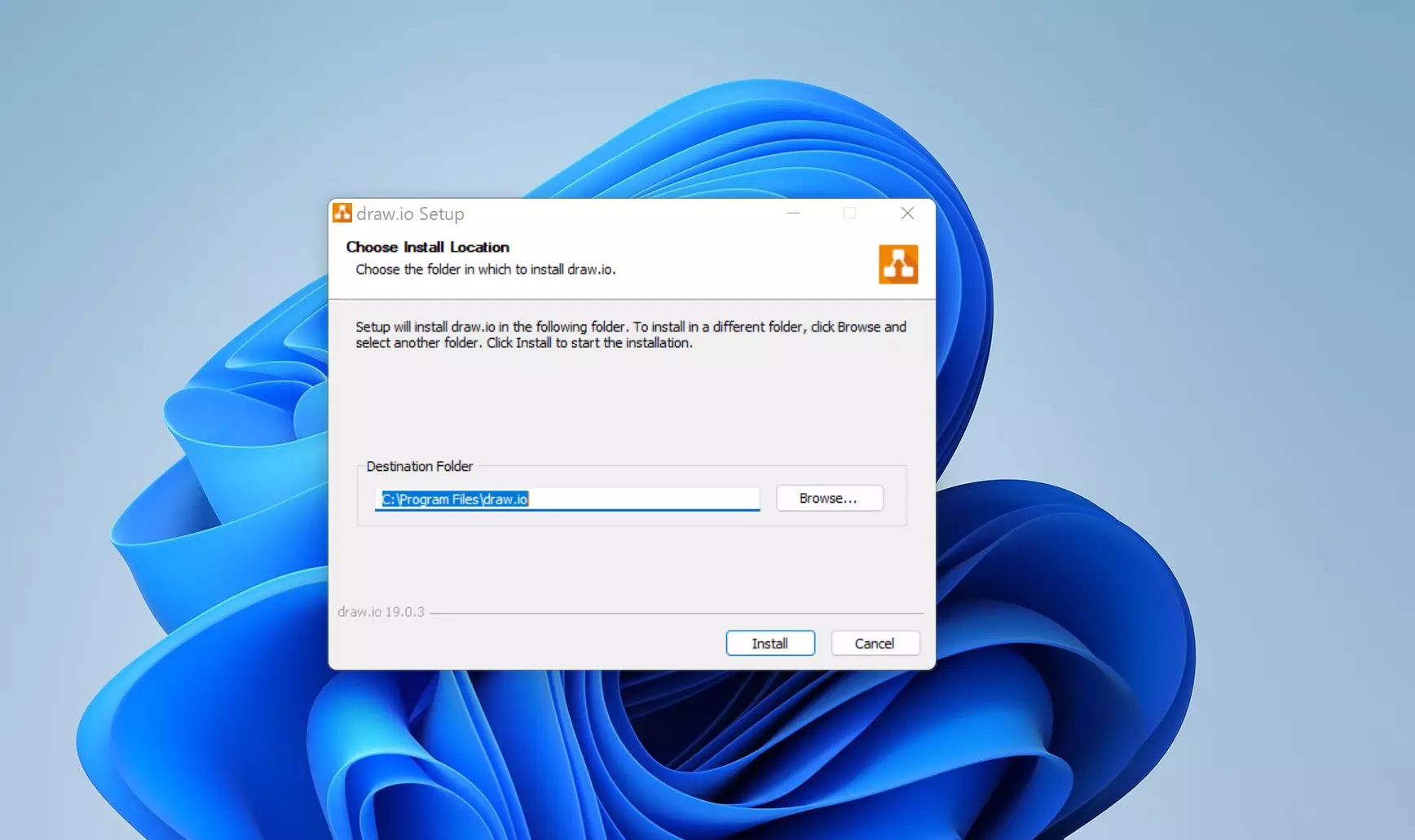
We can install the tool in the default location. However, if you want to install the tool in a different directory, click the Browse button and select the directory.
Click on the Install button to install the application.
That’s it. The tool will be installed successfully on the Windows machine.
If you already have the tool installed on the computer, Update it to the latest version. The steps to update the tool are as follows:




