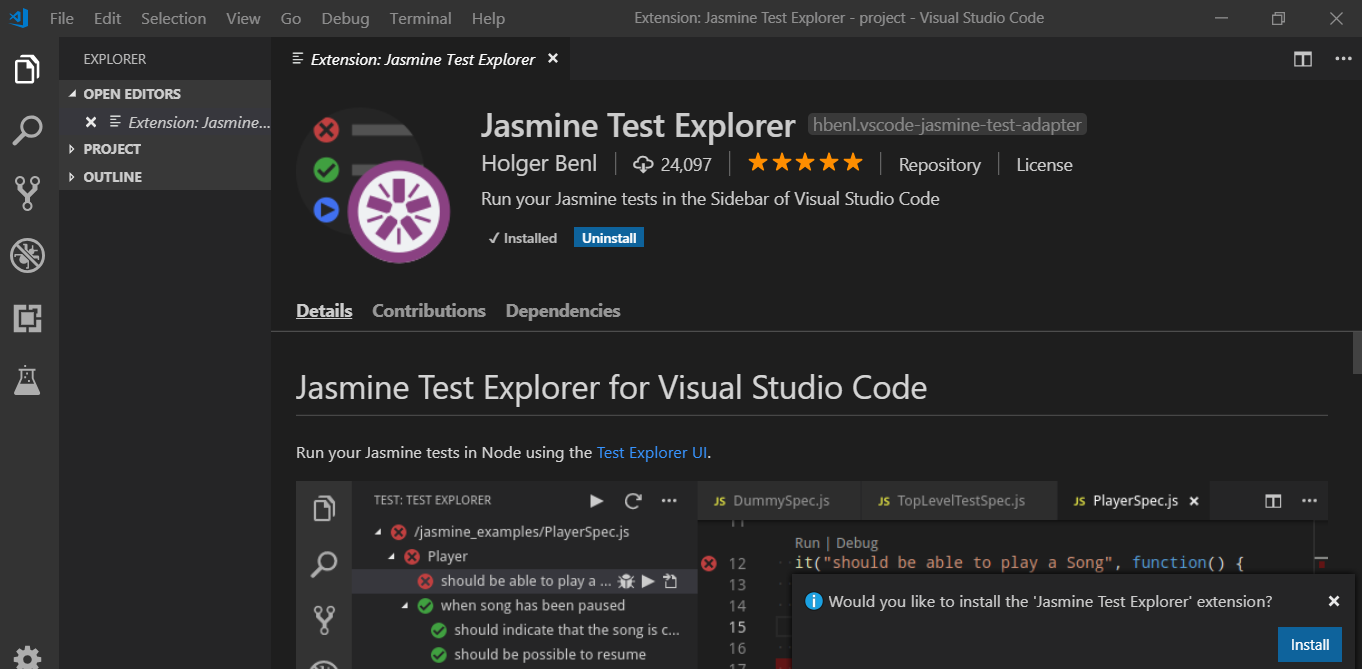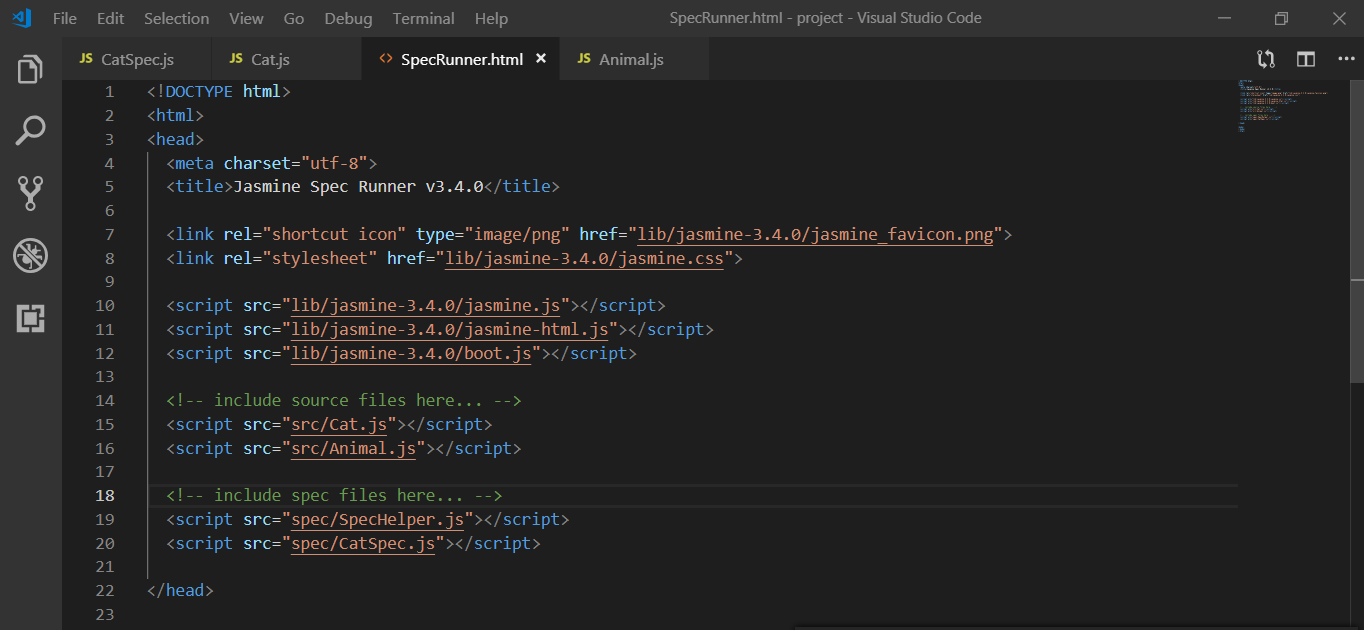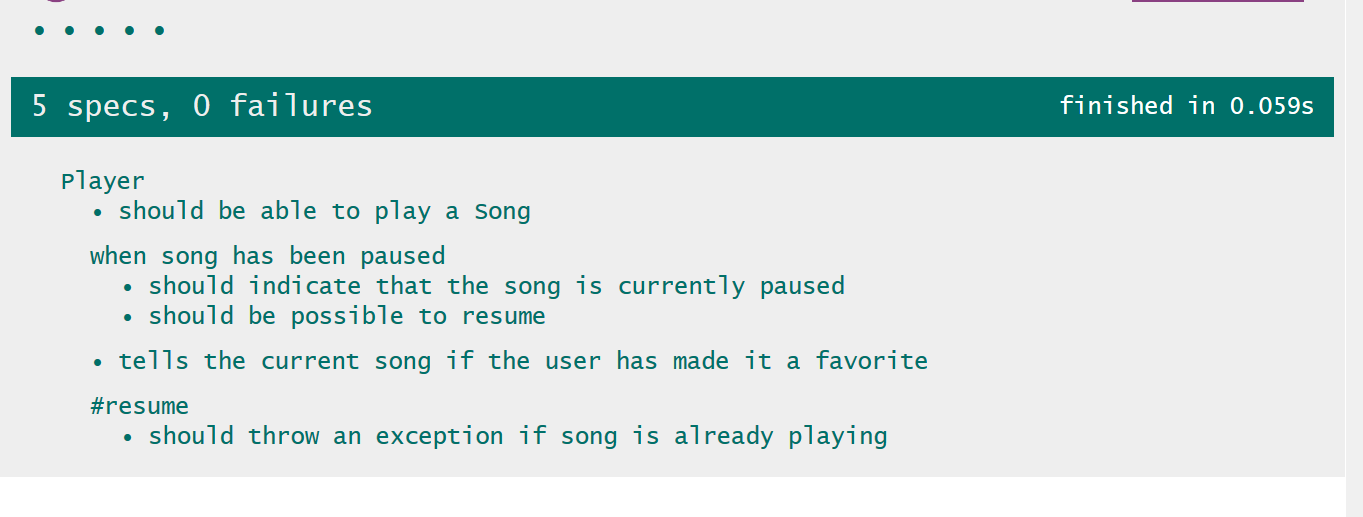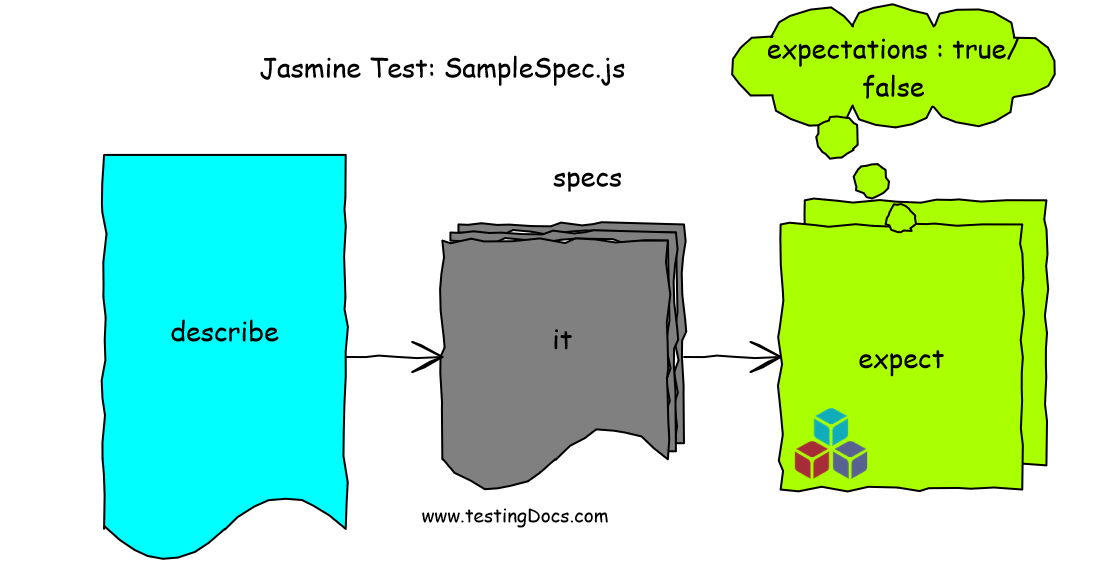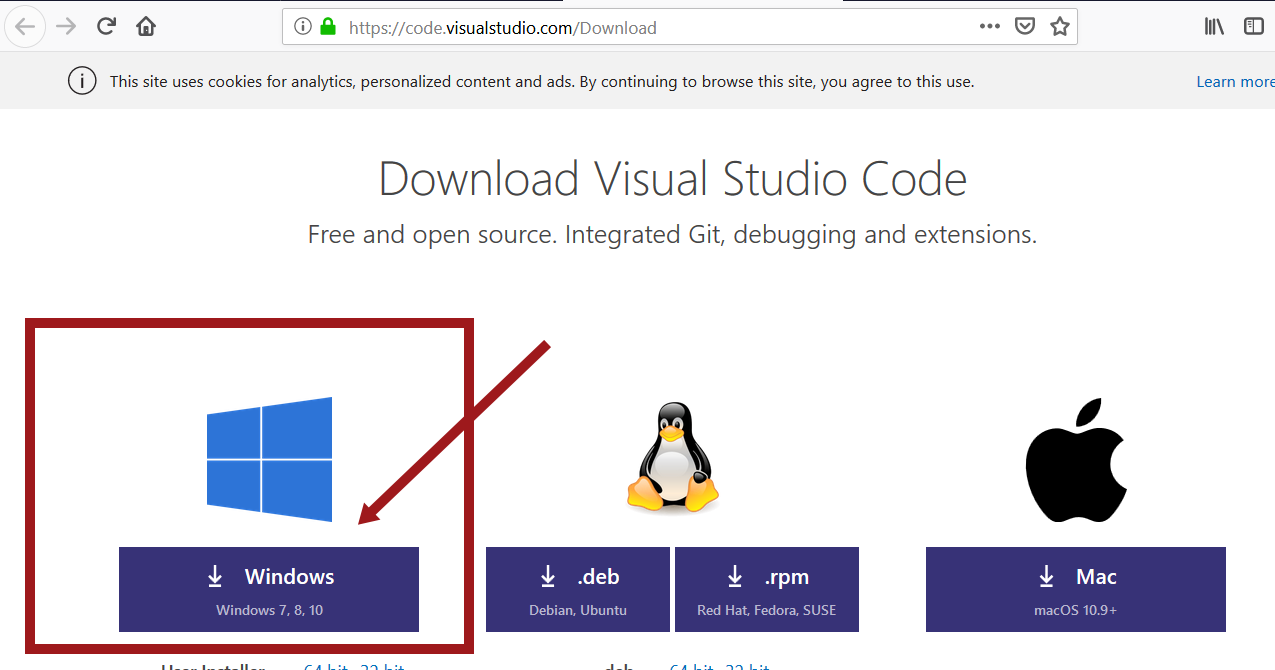Install VSCode Plugins from Marketplace
Overview
In this post, we will learn to install plugins for VSCode IDE from marketplace. For example, we will install Jasmine Test Explorer plugin from the marketplace. Jasmine test explorer allows you to run your Jasmine tests in Node using Test explorer UI.
It displays Test Explorer in the Test view in VS Code’s sidebar with all detected tests and suites.
Steps to install
Step: Navigate to the url: https://marketplace.visualstudio.com/vscode
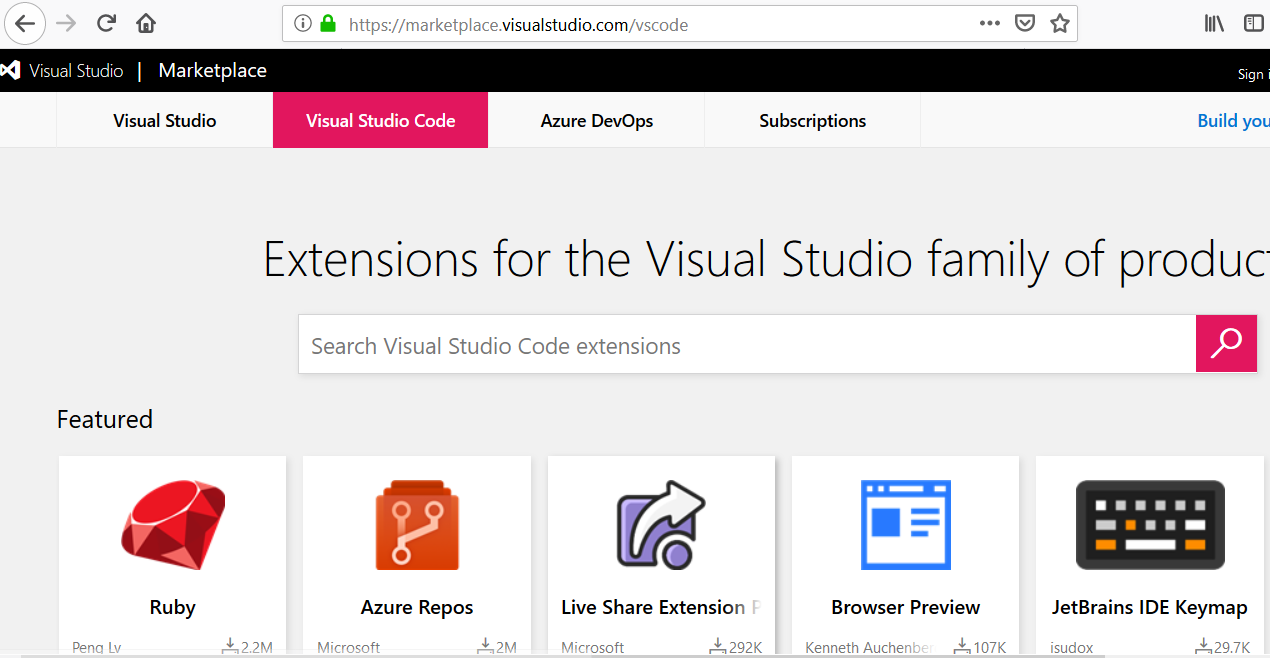
Search Plugin
Step: Search for the plugin name.
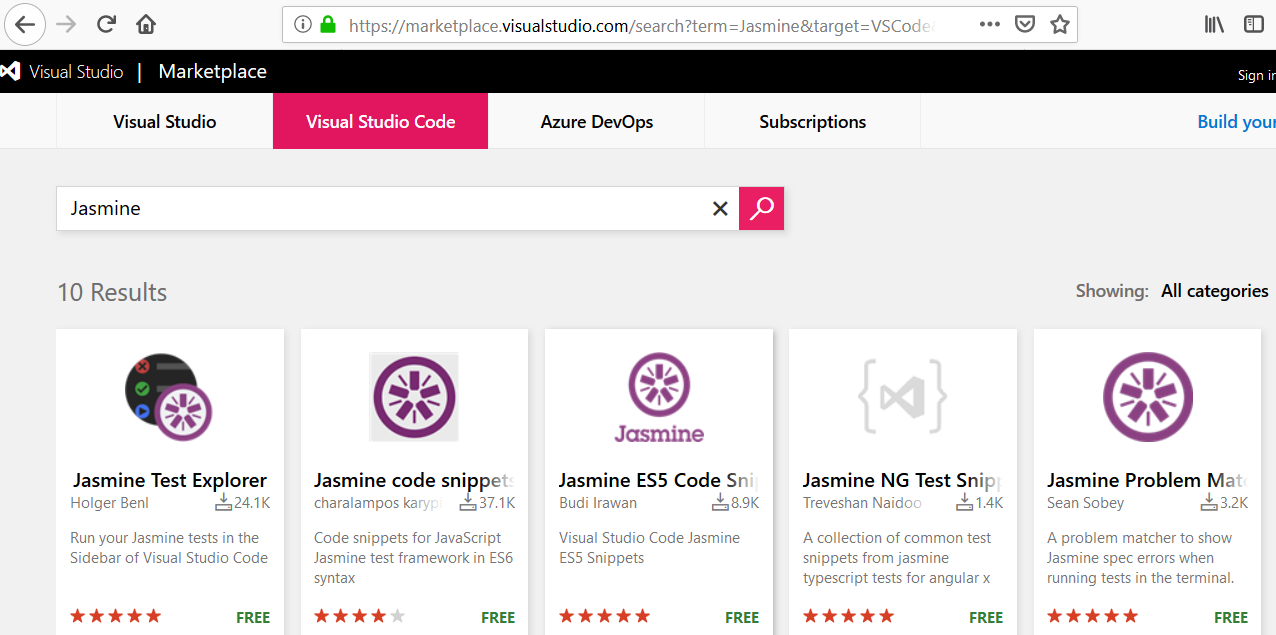
Click on the plugin name in the search results. Click on Continue.
In this step, you can choose VSCode of it is installed on your machine. If you don’t have IDE, you can download and install by clicking on ‘Get it now’ link.
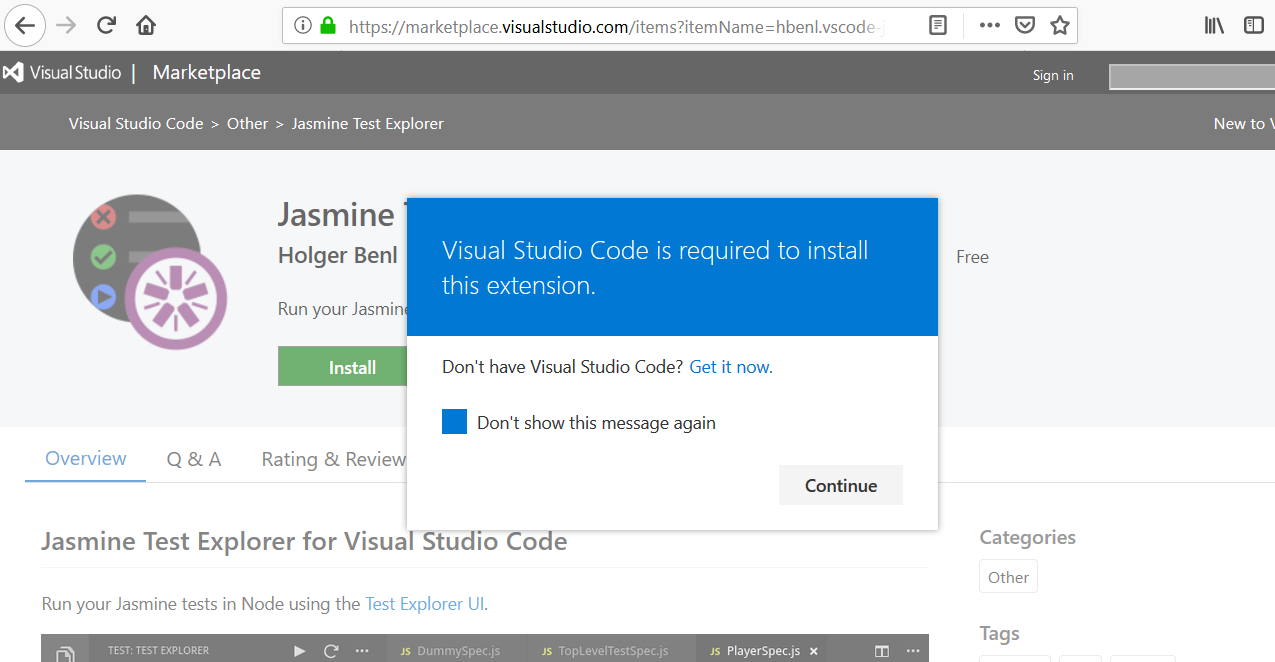
Click on the Install button
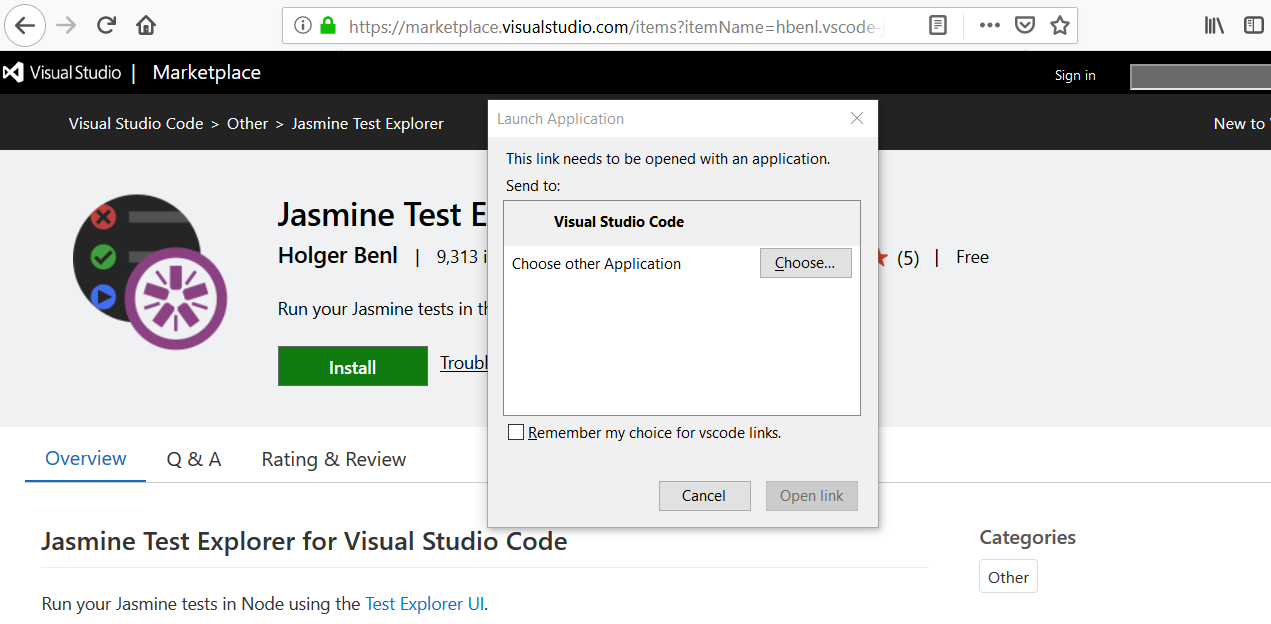
Choose Visual Source code target and click on ‘Open link’ button.
Now click on the Install button in the IDE for the plugin name.
Plugin will be installed in your VSCode IDE.