MySQL ANY Operator
Overview
In this tutorial, we will learn about the MySQL ANY operator with an example. The quantifier keywords ALL, ANY, and SOME allow comparisons with multiple rows. We can use the ANY comparison operator in comparison with column subquery results to get any rows where the comparison is true by the subquery. Comparisons using the keyword ANY will succeed for any values in the column of data found by the subquery that succeed in the comparison.
Example
In this example, we will use the Country and the CountryLanguage tables from the world MySQL database.
ANY Operator
We will use the ANY operator to find the countries from the Europe continent, and, for each country tests whether the country is among the worldwide list of countries where ‘German’ is spoken.
mysql> SELECT Name
-> FROM Country
-> WHERE Continent = ‘Europe’
-> AND Code = ANY (SELECT CountryCode
-> FROM CountryLanguage
-> WHERE Language = ‘German’);
+—————-+
| Name |
+—————-+
| Austria |
| Belgium |
| Switzerland |
| Czech Republic |
| Germany |
| Denmark |
| Hungary |
| Italy |
| Liechtenstein |
| Luxembourg |
| Poland |
| Romania |
+—————-+
12 rows in set (0.00 sec)
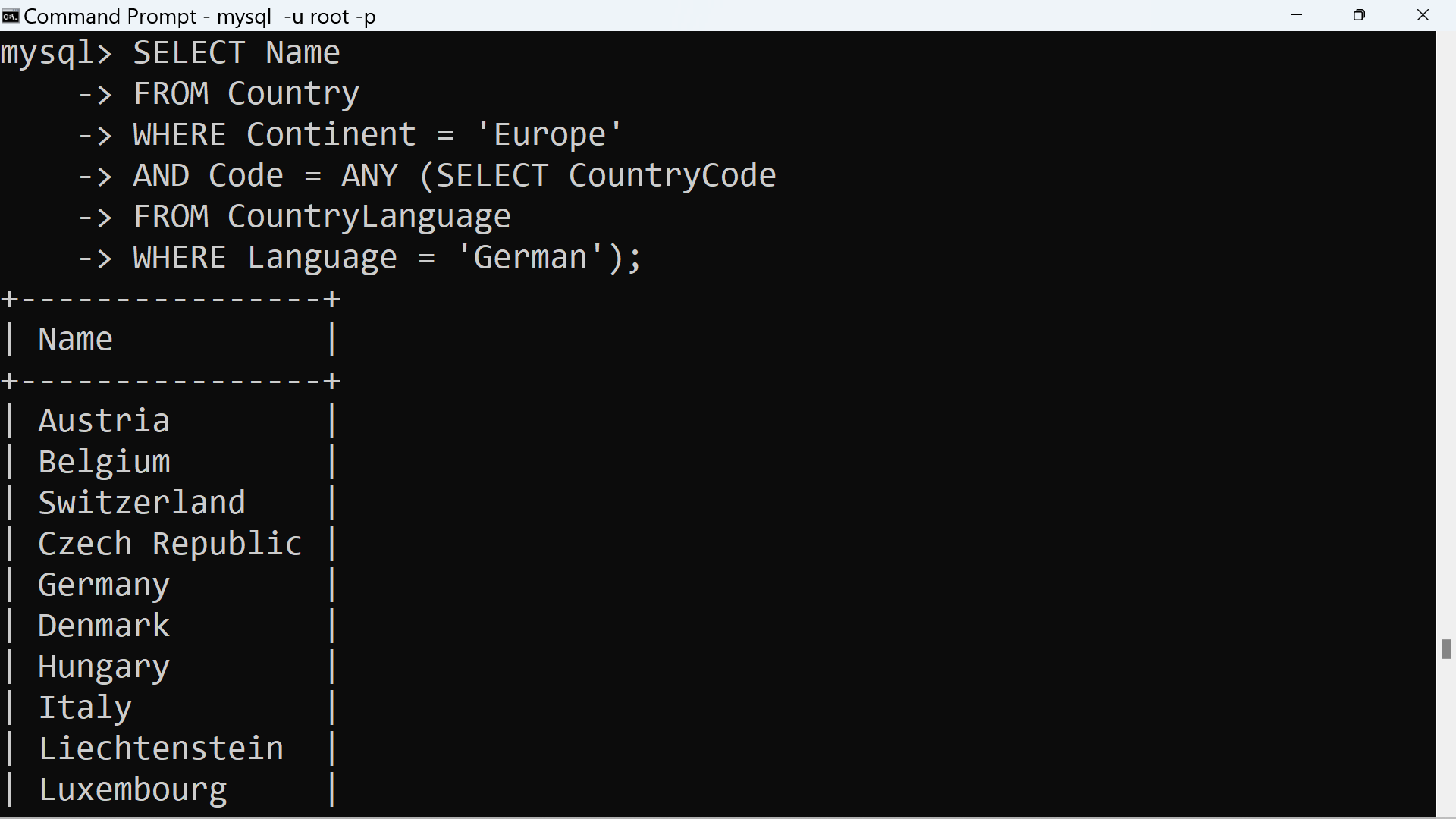
The IN operator when used with a subquery is equivalent to = ANY operator.
—
MySQL Tutorials
MySQL Tutorials on this website:
https://www.testingdocs.com/mysql-tutorials-for-beginners/
For more information on MySQL Database:







