MySQL Community vs Enterprise Edition
Overview
In this tutorial, we will learn about MySQL Community vs. Enterprise Edition. Before picking the right MySQL server editions, many things must be considered.
MySQL Community Edition
MySQL Community Edition is the world’s most popular open-source database. It is the freely downloadable version of the MySQL database. It is available under the GPL license
and is supported by MySQL Community. MySQL community is huge and active community of open source developers. They contribute new ideas, contribute to code, file bug reports, help other users Forums, etc.
More information on the Community edition:
https://www.mysql.com/products/community/
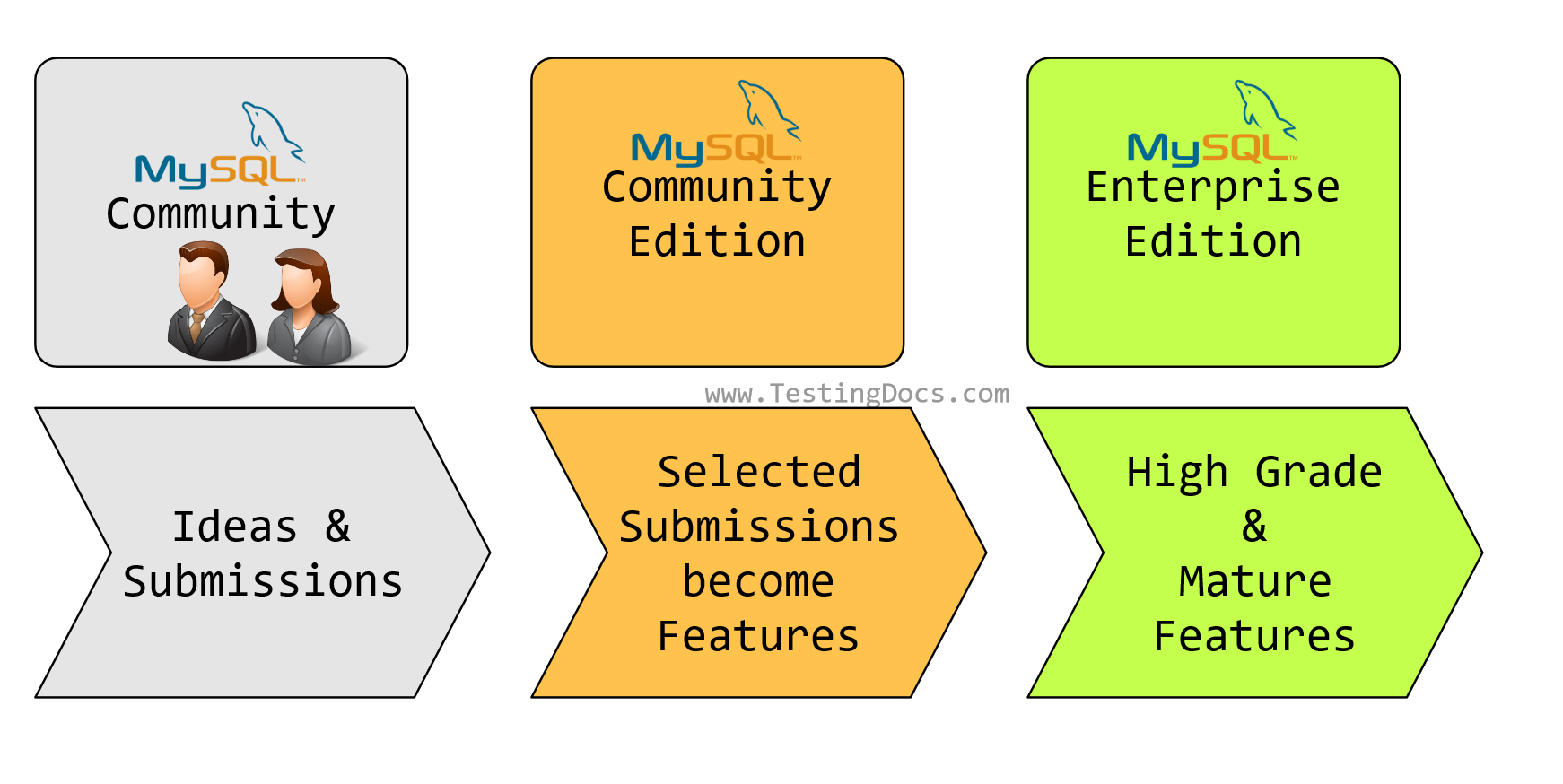
MySQL Enterprise Edition
MySQL Enterprise Edition is a commercial edition. The Enterprise edition offers
MySQL database with security, encryption, HA(High Availability) and scalability extensions,
online backup, auditing, monitoring, management, and visual database design and SQL
development tools. MySQL Enterprise Edition features support and services directly from Oracle corporation for companies delivering business critical applications. MySQL Enterprise edition ensures highest levels of reliability, uptime and security.
More information on MySQL Enterprise Edition can be found at:
https://www.mysql.com/products/enterprise/
—
MySQL Tutorials
MySQL Tutorials on this website:
https://www.testingdocs.com/mysql-tutorials-for-beginners/
For more information on MySQL Database:







