MySQL CONCAT Function
Overview
In this tutorial, we will learn about MySQL CONCAT Function with some examples. We can use this function to concatenate strings. Concatenation is combining strings together into one string.
MySQL CONCAT Function
CONCAT() function concatenates the given arguments into one combined string.
Syntax
The general syntax of the function is as follows:
CONCAT(<arg1> [,<arg2>, …., <argn>])
The concatenation operation works with strings and MySQL will convert any other data types
to string first to perform the concatenation.
Examples
Let’s concatenate two strings into one string.
mysql> SELECT CONCAT(‘Hello’,’World’);
Output
+————————-+
| CONCAT(‘Hello’,’World’) |
+————————-+
| HelloWorld |
+————————-+
1 row in set (0.00 sec)
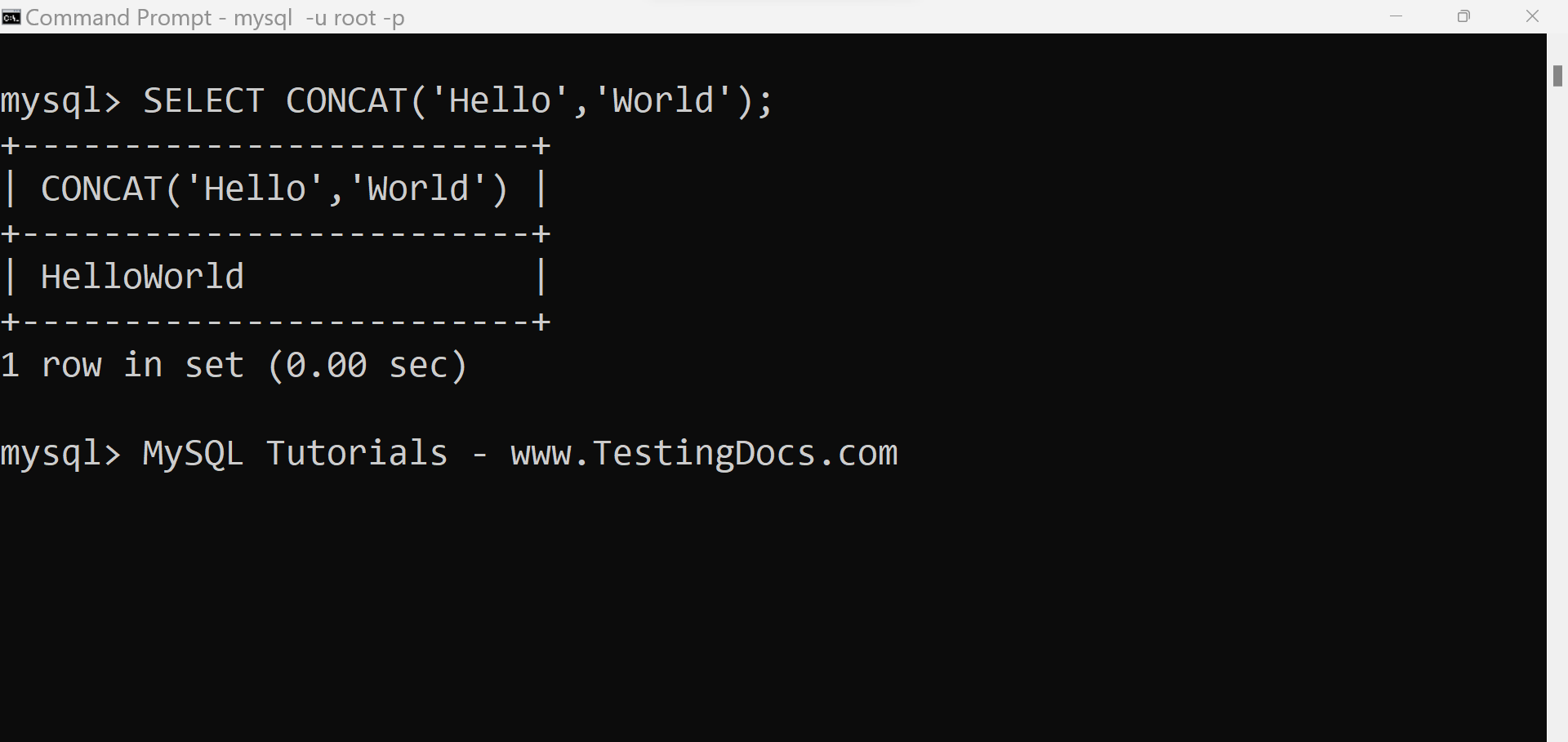
In the example, we have used the CONCAT() function to combine two strings ‘Hello’ and ‘World’
#
Let’s concatenate three strings into one string.
mysql> SELECT CONCAT(‘Testing’,’Docs’,’.com’);
+———————————+
| CONCAT(‘Testing’,’Docs’,’.com’) |
+———————————+
| TestingDocs.com |
+———————————+
1 row in set (0.01 sec)
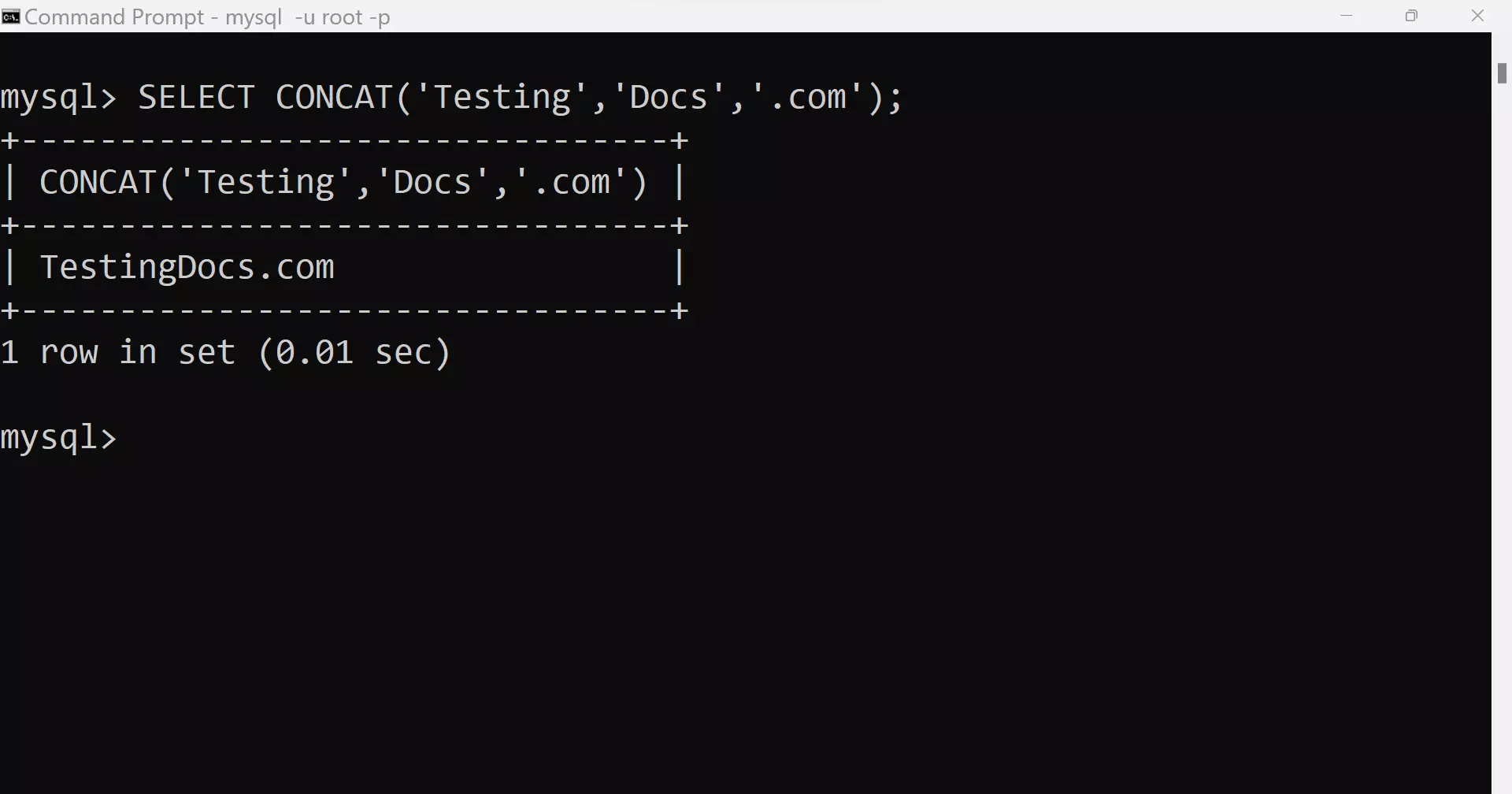
mysql> SELECT CONCAT(‘A’,’quick’,’brown’,’fox’);
+———————————–+
| CONCAT(‘A’,’quick’,’brown’,’fox’) |
+———————————–+
| Aquickbrownfox |
+———————————–+
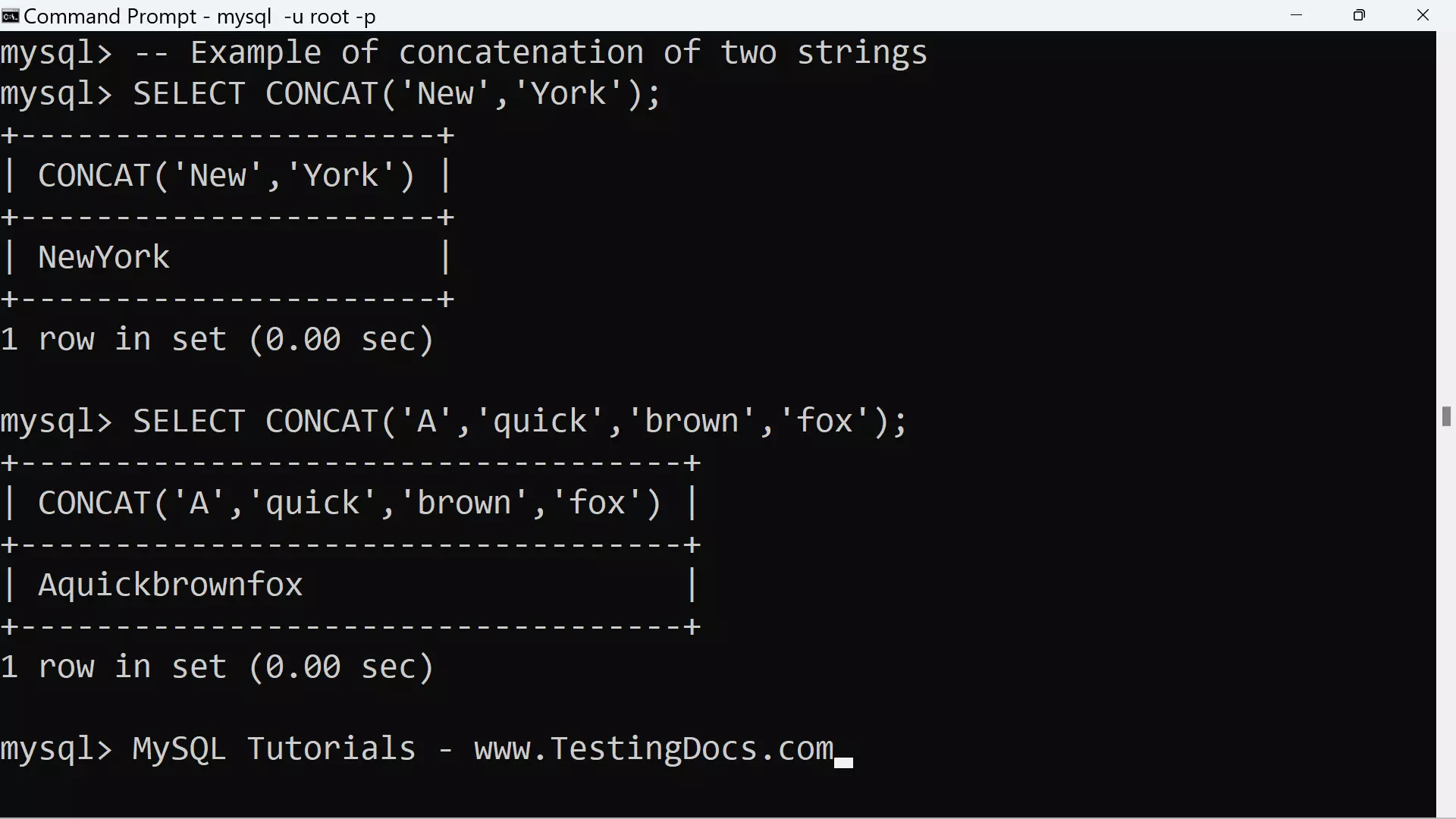
#
We can also concatenate database table columns using this function.
—
MySQL Tutorials
MySQL Tutorials on this website:
https://www.testingdocs.com/mysql-tutorials-for-beginners/
For more information on MySQL Database:







