MySQL Errors and Warnings
Overview
This tutorial will teach us how to detect and resolve MySQL Errors and Warnings. MySQL provides various methods for detecting errors and avoiding them. This troubleshooting guide will help you understand and solve any issues you may experience with the MySQL database.
MySQL Database Repair
Some of your MySQL tables might become corrupted if you experience unexpected crashes, power outages, hardware failures, or other issues that could lead to data corruption. Running a MySQL repair tool would recover the database.
Stellar Repair for MySQL is a MySQL database repair utility tool that repairs corrupted or damaged MySQL databases. Stellar MySQL Repair tool can repair all database objects, including database tables/relations, primary keys, unique keys, views, triggers, etc. It can also repair all the data types, excluding spatial data types.
More information on the tool: Stellar Repair for MySQL
Buy Now
MySQL Errors
The first step when encountering an error is to recognize the error and identify the cause and effect.
A typical error message you might get when issuing a flawed SQL query would look like this:
mysql> SELECT FROM Country WHERE Name=’North America’;
ERROR 1064 (42000): You have an error in your SQL syntax; check the manual that corresponds to your MySQL server version for the right syntax to use near ‘FROM Country WHERE Name=’North America” at line 1
mysql>
mysql> SHOW ERRORS \G
*************************** 1. row ***************************
Level: Error
Code: 1064
Message: You have an error in your SQL syntax; check the manual that corresponds to your MySQL server version for the right syntax to use near ‘FROM Country WHERE Name=’North America” at line 1
1 row in set (0.00 sec)
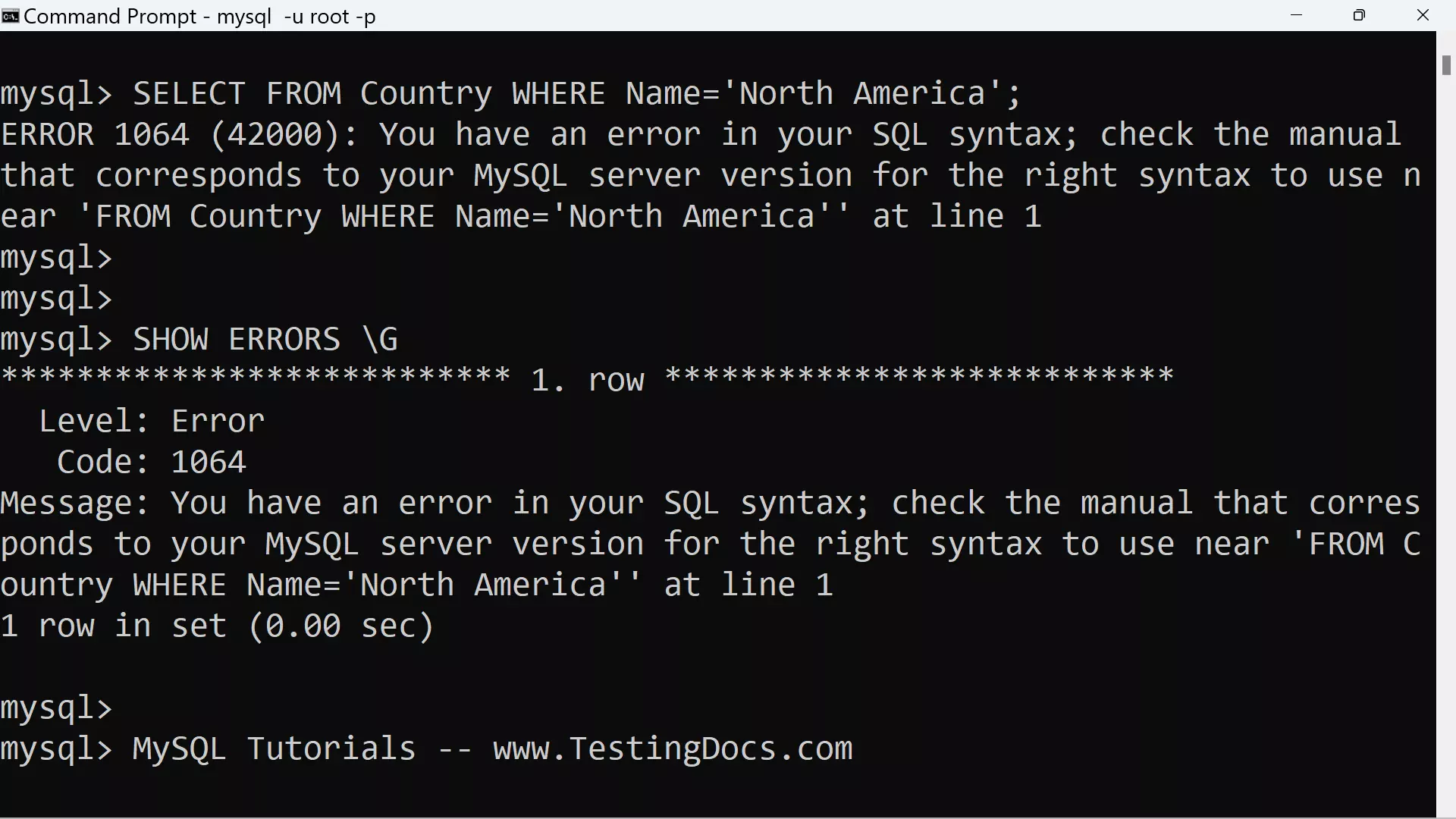
In the above example, the error message indicates that there is a syntax error in your statement. It recommends that you check the manual.
MySQL Error message
MySQL Error message components are as follows:
| MySQL Error Component | Description |
| Level | MySQL Error Level. |
| SQL Error Code | An Error code. These codes are defined by standard SQL. |
| Message | A text message that describes the problem. |
In some cases, the warning/error will not display all three message components as shown in the above example. Many MySQL statements will generate warnings and errors that may not be output for the user to view automatically. In those cases there are two statements that can be issued in order to view the messages:
- SHOW WARNINGS
- SHOW ERRORS
Syntax
mysql>SHOW WARNINGS [LIMIT [offset,] row_count]
SHOW WARNING
The SHOW WARNINGS shows any error, warning, and note messages that resulted from the last statement that generated messages, or nothing if the last statement that used a table generated no messages.
SHOW ERRORS
The SHOW ERRORS statement shows only the errors. The list of messages is reset for each new statement that uses a table.
Table Corruption Warnings
MySQL might notify you about table corruption when you run queries or commands. For example, you might see messages like “Table is marked as crashed and should be repaired.”
MySQL Reference Manual
The MySQL reference manual can be used to find the error codes and the definitions.
Error Codes and Messages:
https://dev.mysql.com/doc/refman/8.0/en/error-handling.html
MySQL Common Errors:
https://dev.mysql.com/doc/refman/8.0/en/problems.html
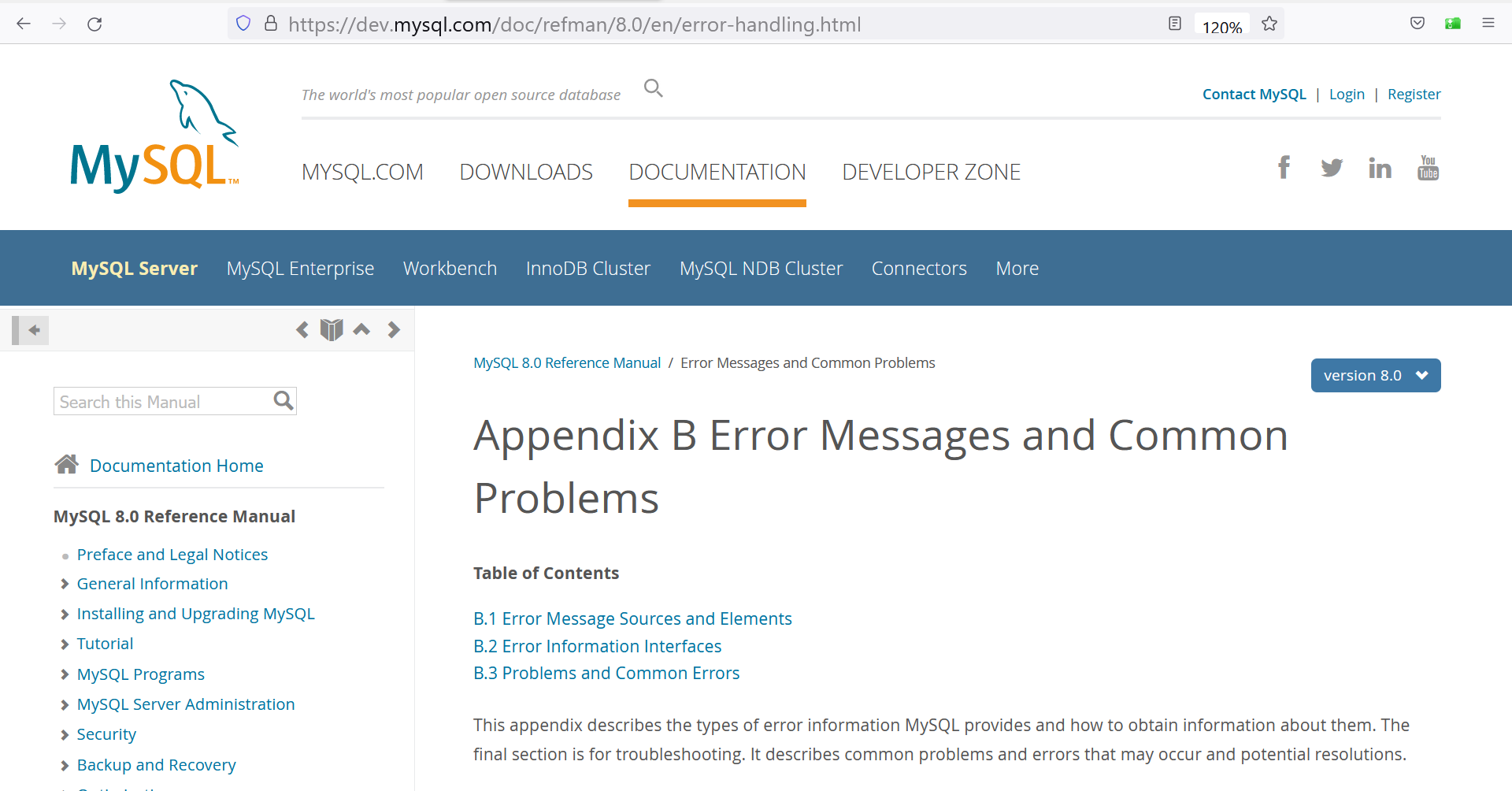
Once you have identified and understood the cause of the error or the warning, the next step is to make the necessary modifications to the SQL query. Make the specified change and try to execute your SQL statement again.
—
MySQL Tutorials
MySQL Tutorials on this website:
https://www.testingdocs.com/mysql-tutorials-for-beginners/
For more information on MySQL Database:








