MySQL GUI Tools
Overview
This tutorial will cover MySQL GUI Tools (Graphical User Interface), which are software applications that provide a visual interface for interacting with MySQL databases. These tools make it easier for database analysts, developers, DBAs( Database Administrators), and other users to manage and work with MySQL databases without having to use command-line interfaces exclusively.
MySQL GUI Tools
A GUI tool can speed up the working, development, and administering of MySQL databases. These are a set of useful tools that enable database users to be more productive. GUI tools are bundled together in mysql-gui-tools<version> installer. The main tools are as follows:
- MySQL Administrator
- MySQL Query Browser
- MySQL Migration Toolkit
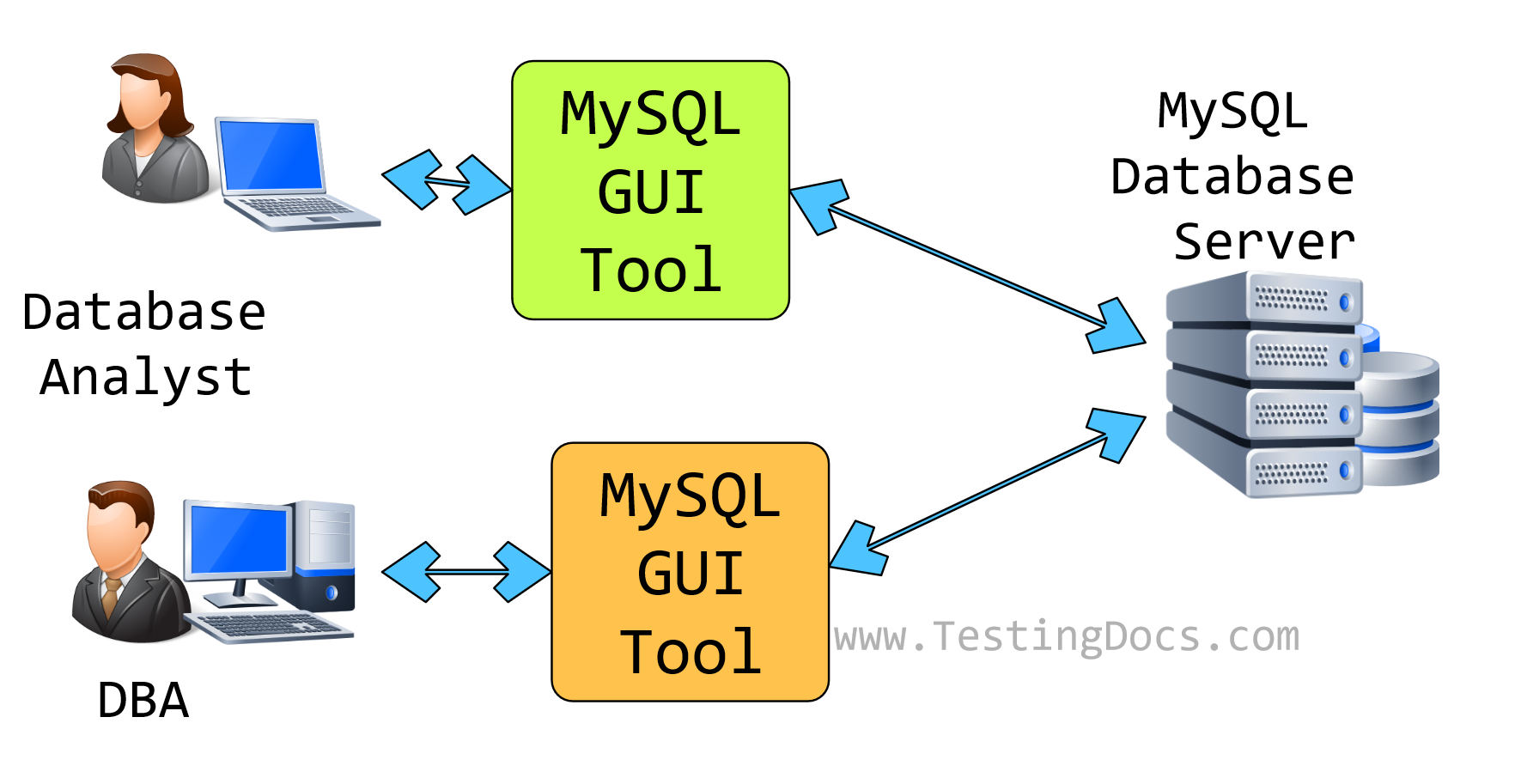
MySQL Administrator – A graphical administration console that enables DBAs to easily
administer MySQL database instances. Using the tool DBAs can gain better insight into how the database is operating.
Query Browser – A graphical tool to create, execute, and optimize SQL queries on the database server.
Migration Toolkit – Wizard interface to successfully perform database migration.
Important Notice
Please note that the development of these MySQL tools has been discontinued. These tools are deprecated and merged as an integrated GUI environment called MySQL Workbench. We recommended switching to modern tools like:
- MySQL Workbench
- phpMyAdmin
MySQL Workbench
The MySQL Workbench tool is the latest tool with all the functionality. MySQL Workbench is an integrated and unified GUI tool for database users. MySQL Workbench is cross-platform and is available for download on Windows, Linux distributions, and Mac OS X.
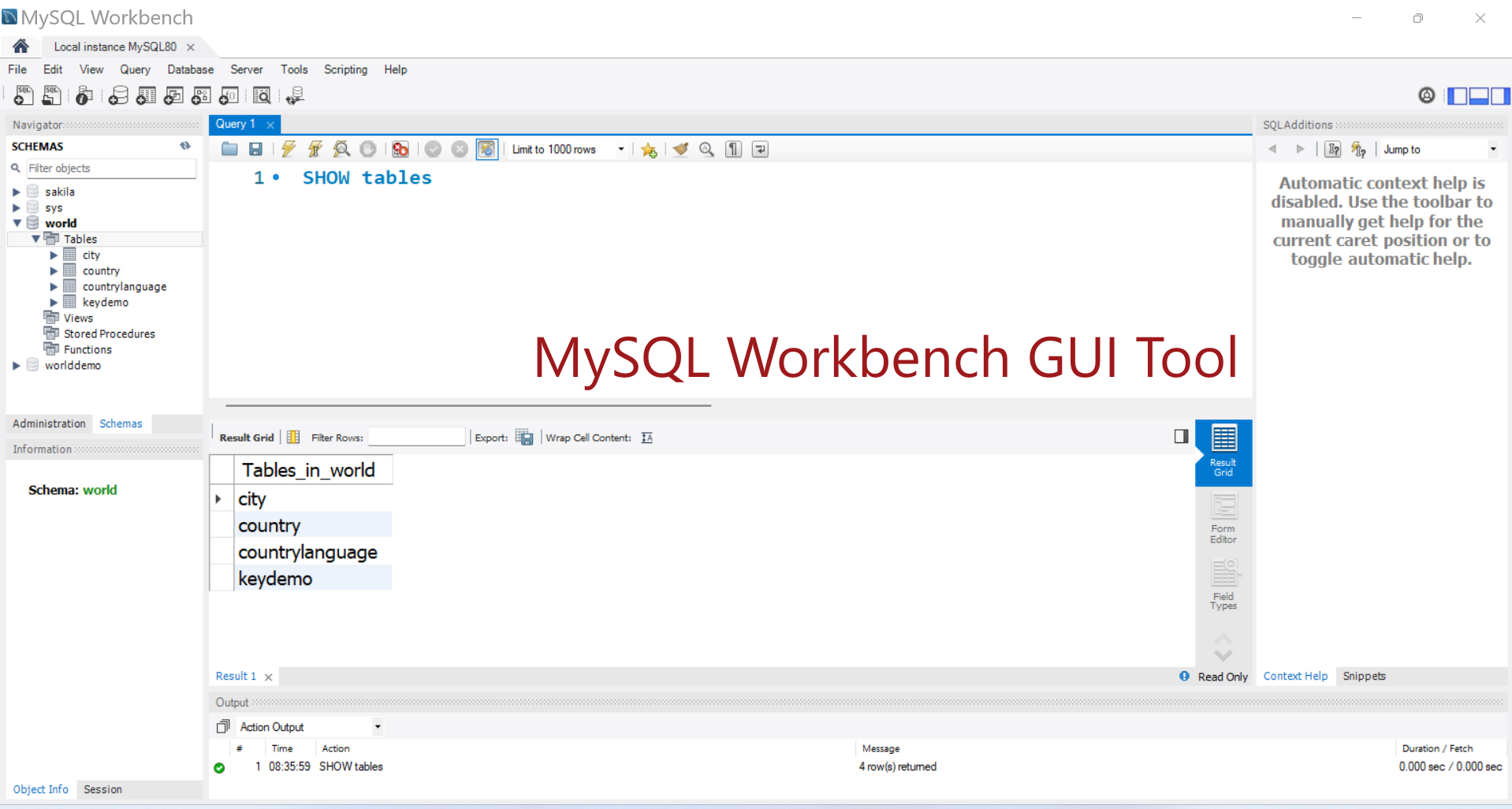
It provides many features like data modeling, administration tools for MySQL server configuration, SQL Editor for development, user administration, backup, etc.
Steps to install MySQL Workbench GUI tool on Windows: Install MySQL Workbench On Windows11
phpMyAdmin
phpMyAdmin is a free web-based MySQL GUI administration tool. It is a popular tool because we can easily access using a web browser. phpMyAdmin supports multiple languages. The tool is compatible with MySQL/MariaDB. It comes pre-installed on most website hosting & management platforms like CPanel.
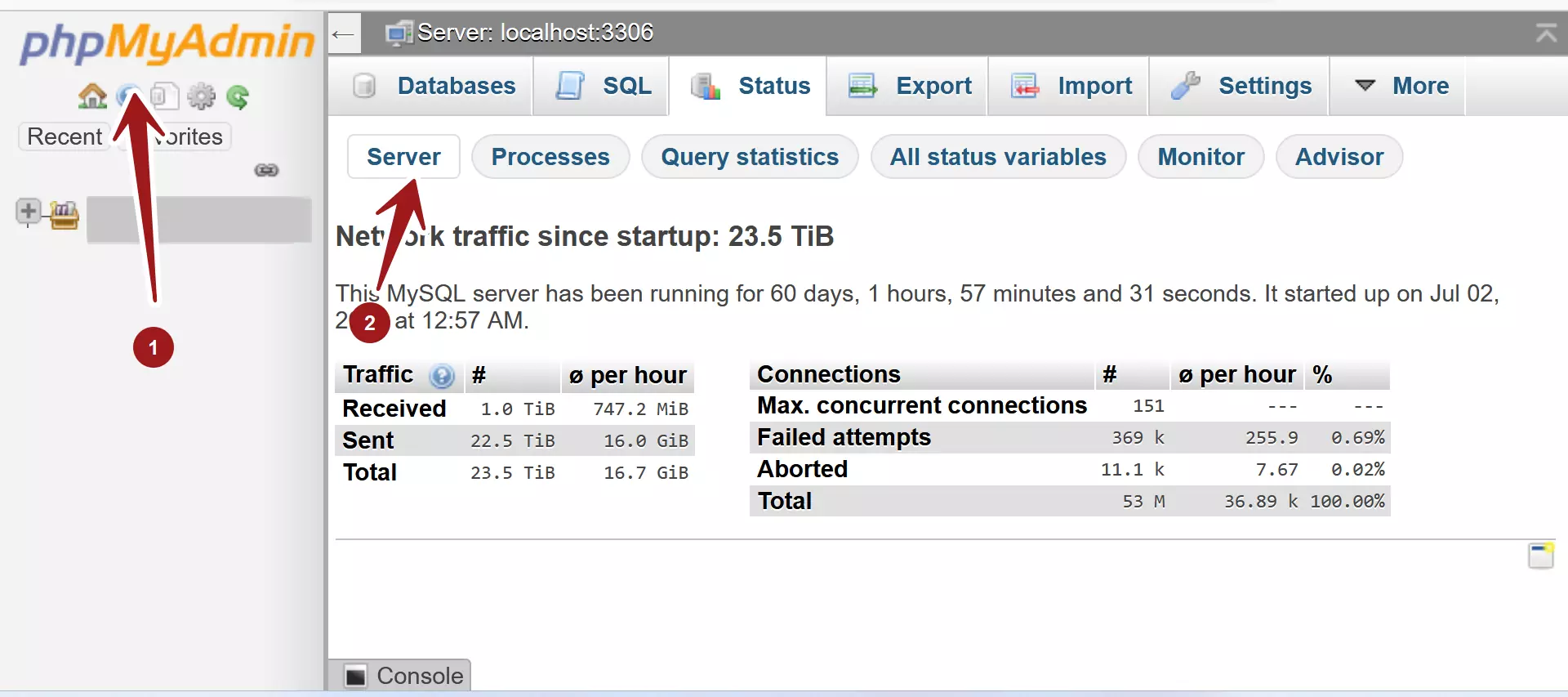
HeidiSQL
HeidiSQL is a Windows-based, free, and open-source GUI tool for managing MySQL and MariaDB databases, providing features such as SQL query editing, table management, data manipulation, and secure SSH tunneling connections.
—
MySQL Tutorials
MySQL Tutorials on this website:
https://www.testingdocs.com/mysql-tutorials-for-beginners/
For more information on MySQL Database:







