MySQL Logical Operators
Overview
In this tutorial, we will learn about MySQL Logical Operators with examples. We can combine several criteria with logical operators in the WHERE clause.
MySQL Logical Operators
Logical operators are used to combine multiple Boolean expressions. Logical operators in MySQL are as follows:
| MySQL Logical Operator | Description |
| AND | Logical AND
Evaluates to true if both the two expressions evaluate to true. In the older version we can also use the double ampersand (&&) operator instead of AND operator. Note that this will be deprecated in future releases. |
| OR | Logical OR
Evaluates to true if either of the two expressions evaluates to true. In the older version we can also use the double vertical pipes (|| )operator instead of OR operator. Note that this will be deprecated in future releases. |
| XOR | Logical exclusive – OR
Evaluates to true if exactly one of the two expressions evaluates to true. |
| NOT | Logical Negation
Evaluates to true if the expression evaluates to false. |
Examples
AND Operator
In this example, we will use the Country table from the world MySQL database. We combine two conditions with the AND operator to retrieve rows from the table.
mysql> SELECT Name, Population
-> FROM Country
-> WHERE Continent =’North America’ AND Population > 8000000
-> ORDER BY Population;
+——————–+————+
| Name | Population |
+——————–+————+
| Haiti | 8222000 |
| Dominican Republic | 8495000 |
| Cuba | 11201000 |
| Guatemala | 11385000 |
| Canada | 31147000 |
| Mexico | 98881000 |
| United States | 278357000 |
+——————–+————+
7 rows in set (0.00 sec)
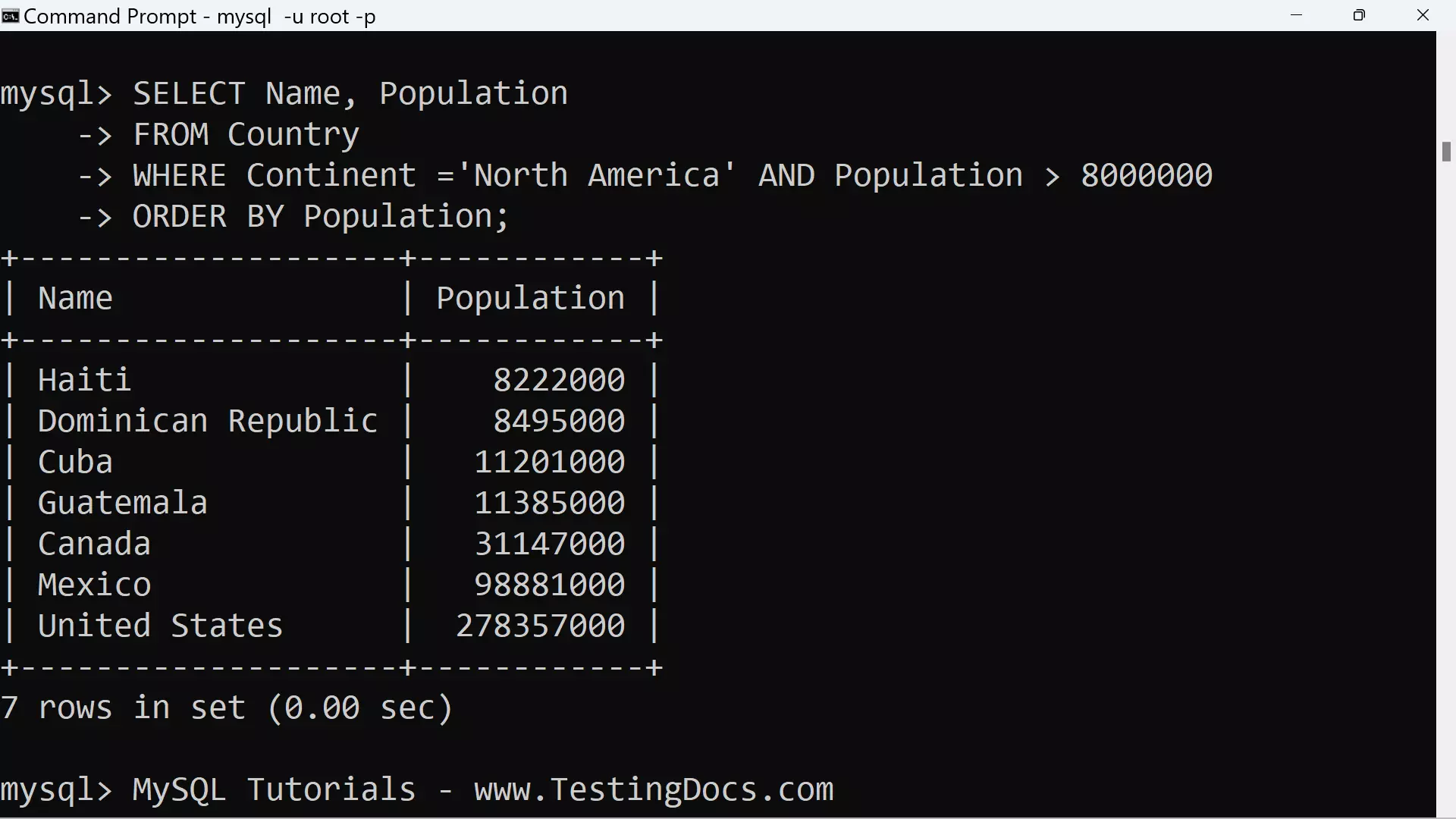
OR Operator
In this example, we will use the City table from the world MySQL database.
mysql> use world;
Database changed
mysql> SELECT Id, Name, District
-> FROM City
-> WHERE Name=’New York’ OR Name=’Jersey City’;
+——+————-+————+
| Id | Name | District |
+——+————-+————+
| 3793 | New York | New York |
| 3864 | Jersey City | New Jersey |
+——+————-+——-
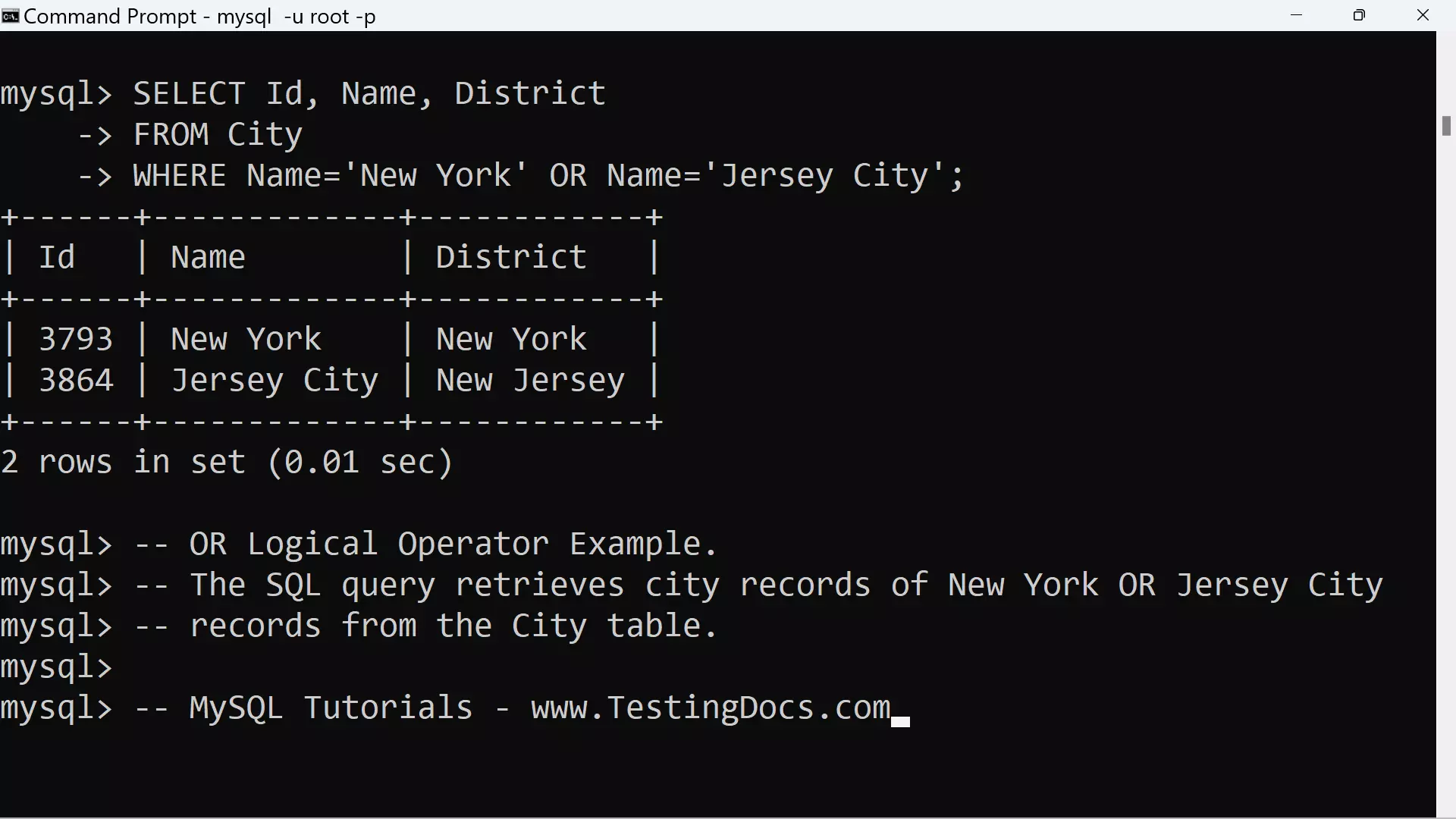
—
MySQL Tutorials
MySQL Tutorials on this website:
https://www.testingdocs.com/mysql-tutorials-for-beginners/
For more information on MySQL Database:







