MySQL LOWER Function
Overview
In this tutorial, we will learn about MySQL LOWER Function with some examples. We can use this function to convert the characters in the given string to lowercase format.
MySQL LOWER Function
The LOWER() function returns the string with all characters in the lowercase.
Syntax
The general syntax of the function is as follows:
LOWER(<string>)
For example:
LOWER(‘ABC’) will output ‘abc’
Examples
Let’s use the function and check the output of the function in this example.
mysql> SELECT LOWER(‘MySQL Tutorials’);
+————————–+
| LOWER(‘MySQL Tutorials’) |
+————————–+
| mysql tutorials |
+————————–+
1 row in set (0.00 sec)
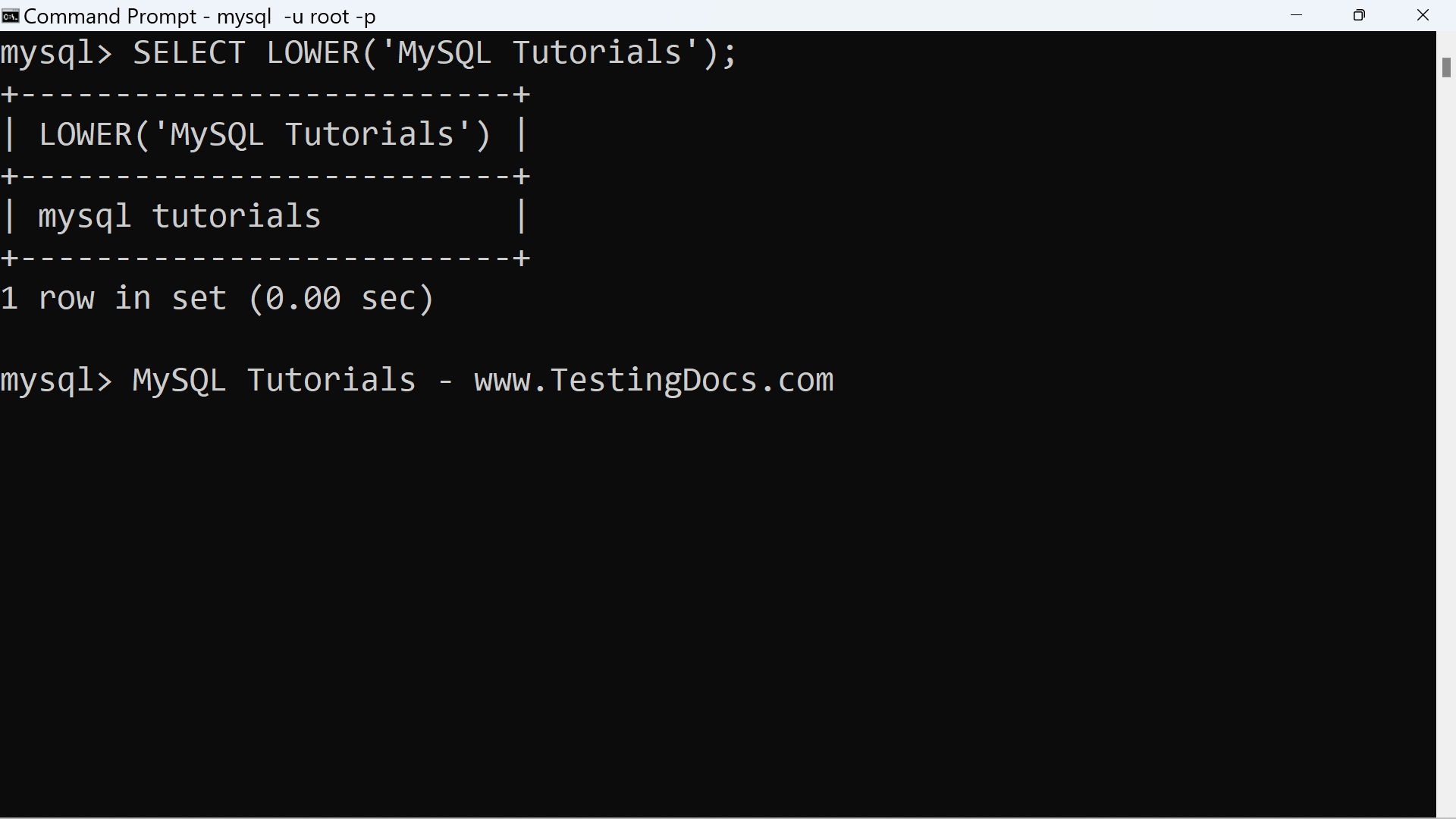
In this example, we will convert the column values of a database table into lower case. Let’s use the Country database table from the world MySQL database. The column is the Name column that contains the country name. Since the table has many rows will filter the output to rows from the ‘North America’ continent.
mysql> SELECT Name, LOWER(Name)
-> FROM Country
-> WHERE Continent=’North America’;
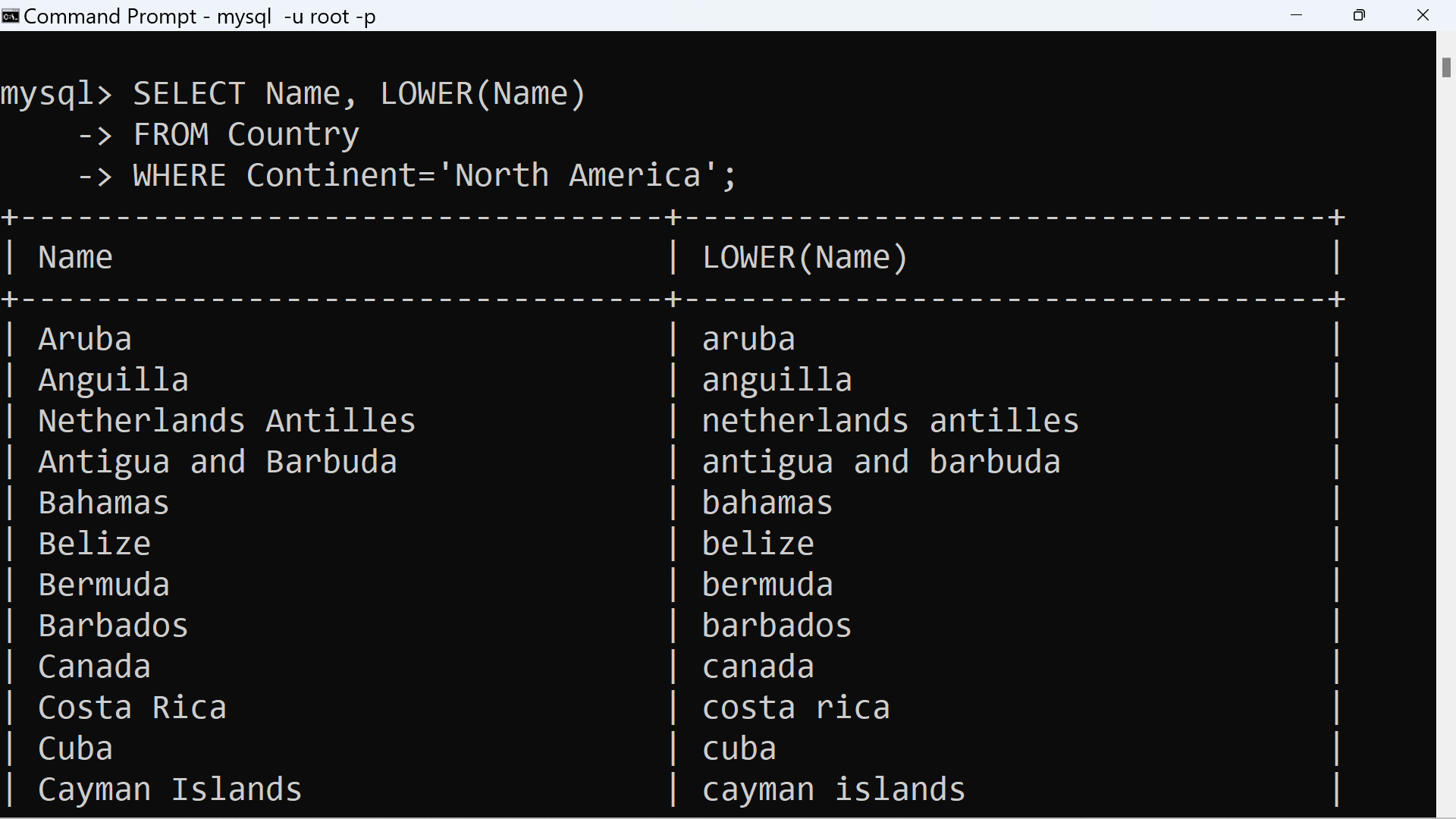
—
MySQL Tutorials
MySQL Tutorials on this website:
https://www.testingdocs.com/mysql-tutorials-for-beginners/
For more information on MySQL Database:







