MySQL PI() Function
Overview
In this tutorial, we will learn about MySQL PI() Function. The MySQL PI() Function returns the mathematical pi value.
pi
pi is the ratio of the circumference of a circle to the diameter of that circle. The diameter of a circle is twice the radius of that circle. The radius of the circle is the distance from the center of the circle to the circumference of that circle.
Example
Start MySQL command-line client. Connect to the MySQL server. Issue the following command:
mysql> SELECT PI();
PI ()
3.141593
1 row in set ( 0.05 sec)
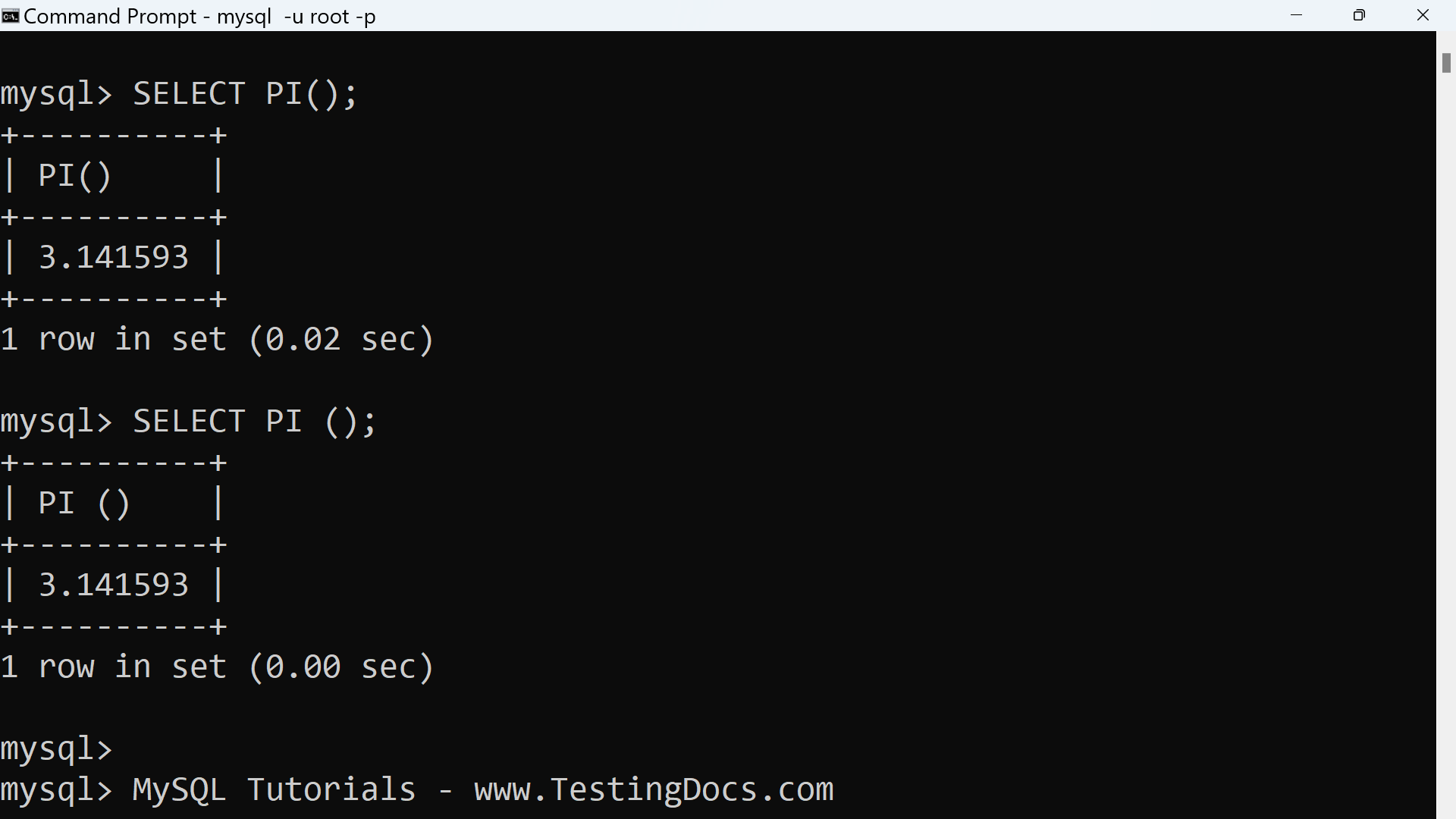
—
MySQL Tutorials
MySQL Tutorials on this website:
https://www.testingdocs.com/mysql-tutorials-for-beginners/
For more information on MySQL Database:







