Python Interactive Shell
Overview
The Python interactive shell, also known as the Python interpreter, is an environment where you can write and execute Python code in a live, interactive manner.
Python interactive shell
Python interactive shell command line is the default shell you get when you run Python without any arguments. This is ideal for learning and running small code snippets.
It’s a Read-Eval-Print Loop (REPL), which means it reads your input, evaluates it, and returns the result.
How to launch?
We can launch the Python interpreter by typing ‘python’ at the command prompt.
This will invoke the interpreter in the immediate mode. Immediate mode is the
live mode; we can run Python code interactively and immediately. When we type
Python code, python interpreter executes it immediately and returns the results
to you in real-time.
Open the command prompt.
Type ‘python’ at the command prompt.
/> python
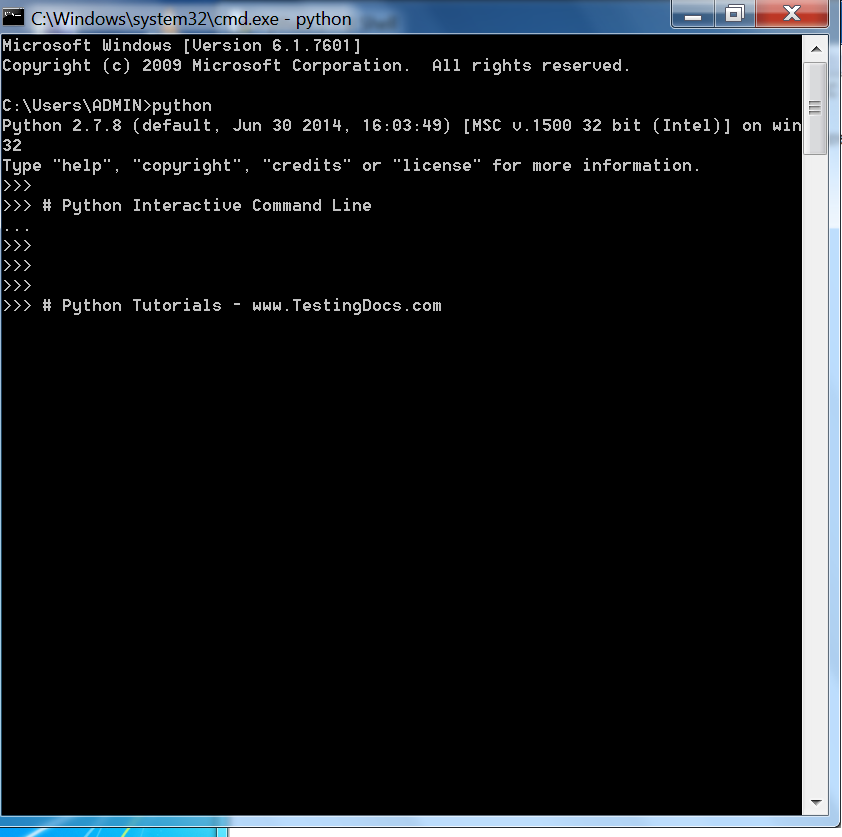
Alternatively, we can also launch using the Start menu on Windows.
Start Menu >> Python >> Python ( command line)
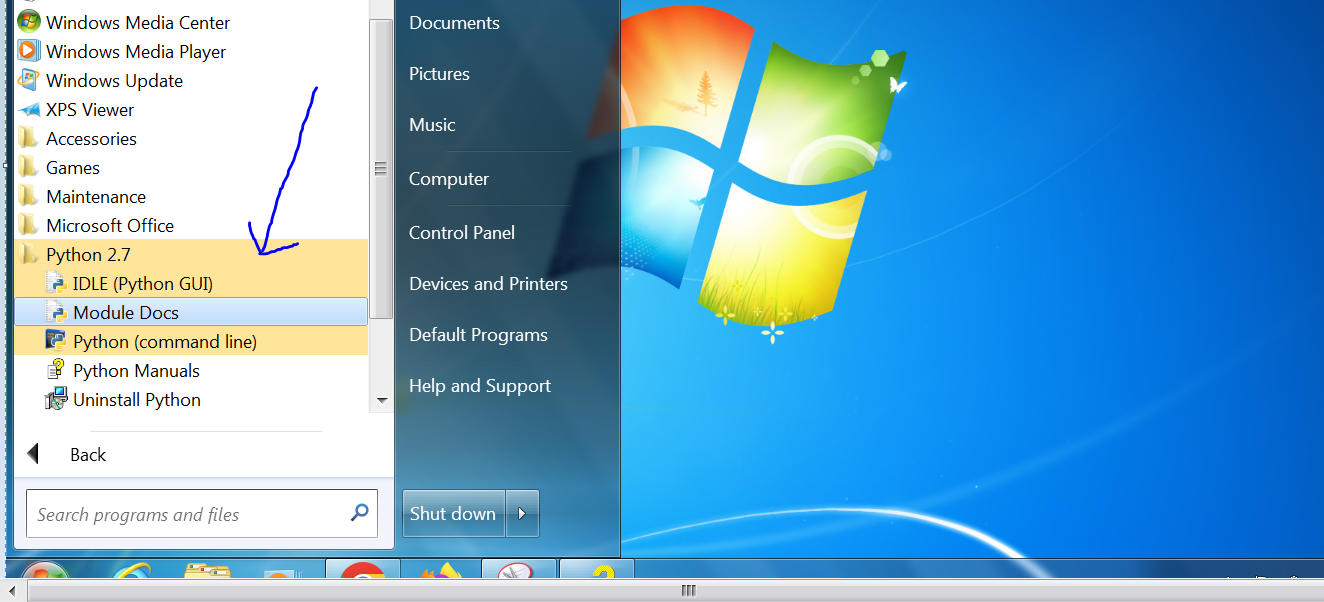
Python GUI Shell
Python also offers a shell with a GUI with the standard Python distribution. IDLE stands for Integrated Development and Learning Environment. It is suitable for beginners and for those preferring a simple IDE with Python.
We can launch the tool using the start menu:
Start Menu >> Python >> IDLE( Python GUI)
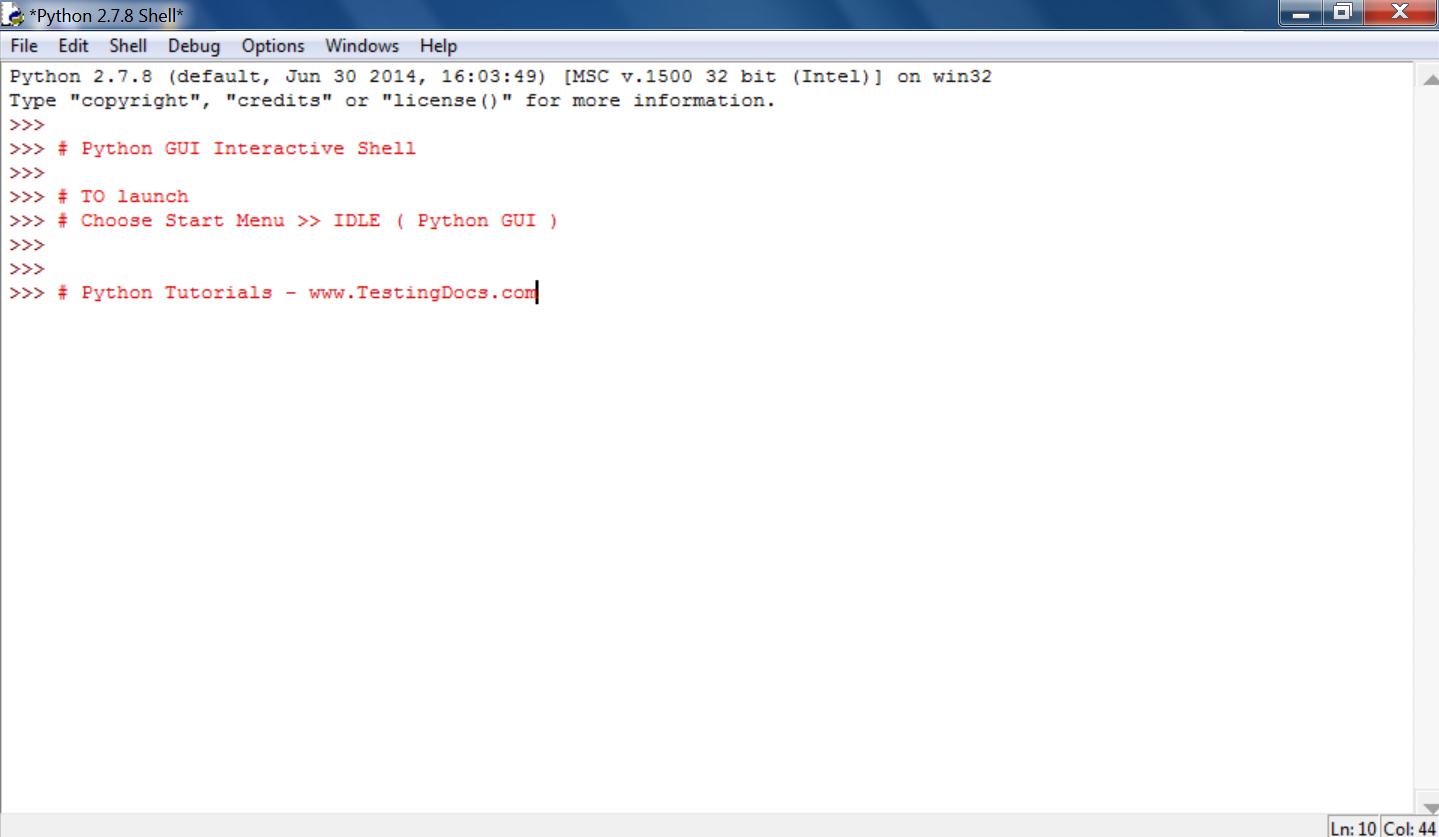
—
Python Tutorials
Python Tutorial on this website can be found at:
https://www.testingdocs.com/python-tutorials/
More information on Python is available at the official website:








