Relational Database Management System(RDBMS)
Overview
In this tutorial, we will learn the basics of the Relational Database Management System. In short, we can also call them RDBMS or Relational databases.
Relational Database Management System
A Relational Database Management System stores and organizes in the form of tables.RDBMS stands for Relational Database Management System. The data in RDBMS is stored in database objects called tables.
A relational database manages data according to the relational model. In the relational model, the basic structure to store and organize data is a relation.
For example, a database for a company might contain a table to store customer data and a table for its departments.
Relational databases solve many problems in other forms of databases models. For example, in a hierarchical database model, data is organized as a tree. To access data we need to traverse the tree. In a relational database model, each database table is equally accessible.
Database Table
A database table is a collection of data in the form of rows and columns. A database contains one or more tables. Each table is identified by a name (for example e.g. Employees or Orders). Tables contain records or rows with data.
The terms “table” and “relation” are interchangeable. The relation is a more abstract term than the “table”. The data in one table can be related to data in another table, these are called “relationships”.
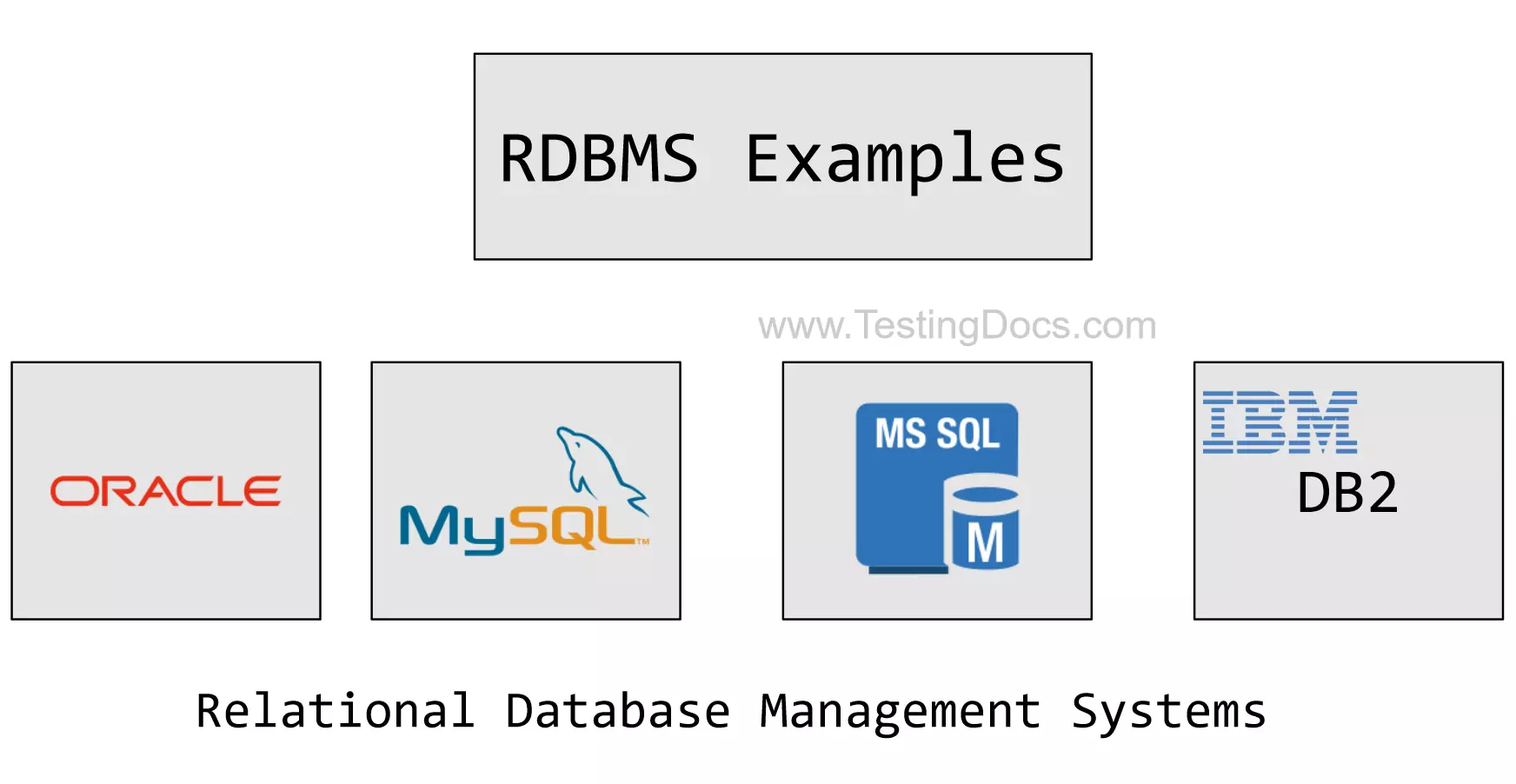
RDBMS Examples
RDBMS is the basis for SQL, and for all modern relational database systems. Some examples of RDBMS database software programs are as follows:
- MySQL
- Oracle
- MS SQL Server
- IBM DB2, etc.







