Steps to Create an OpenAI Account
Overview
In this tutorial, you will learn how to create an OpenAI Account. This is the first step in getting started with any of their product offerings, such as ChatGPT, DALL.E, OpenAI API Developer platform, etc.
Create an OpenAI Account
Creating an OpenAI account is a straightforward process that involves a few simple steps. The steps to create an OpenAI account are as follows:
Open a web browser and navigate to the OpenAI website.
Click on the “Sign up” button located in the top-right corner of the page.
Alternatively, please navigate to the product URL like ChatGPT, it will redirect you to the Login and Signup page.
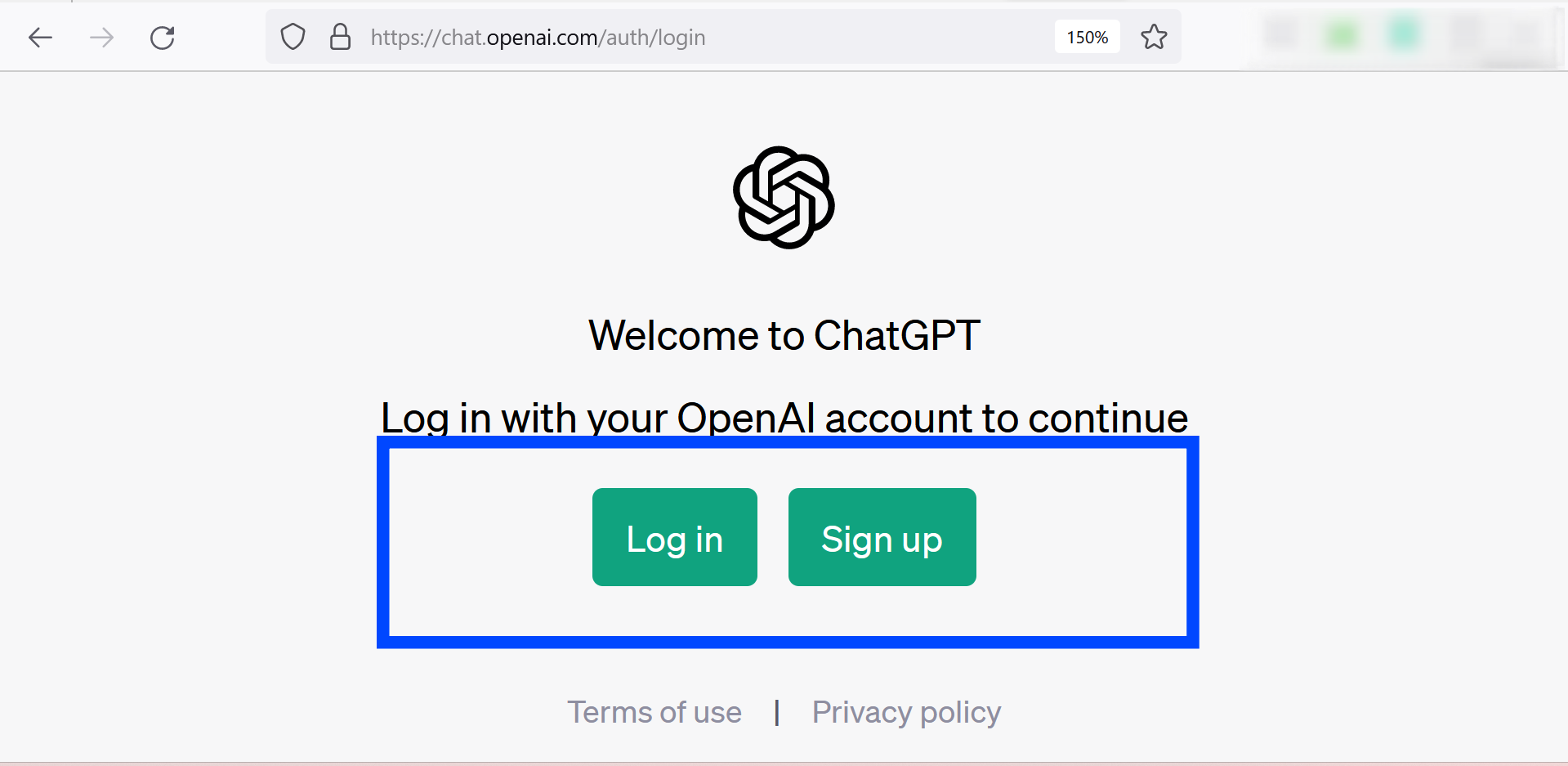
To register click on the Sign up button. Please note that phone verification is required for OpenAI account signup.
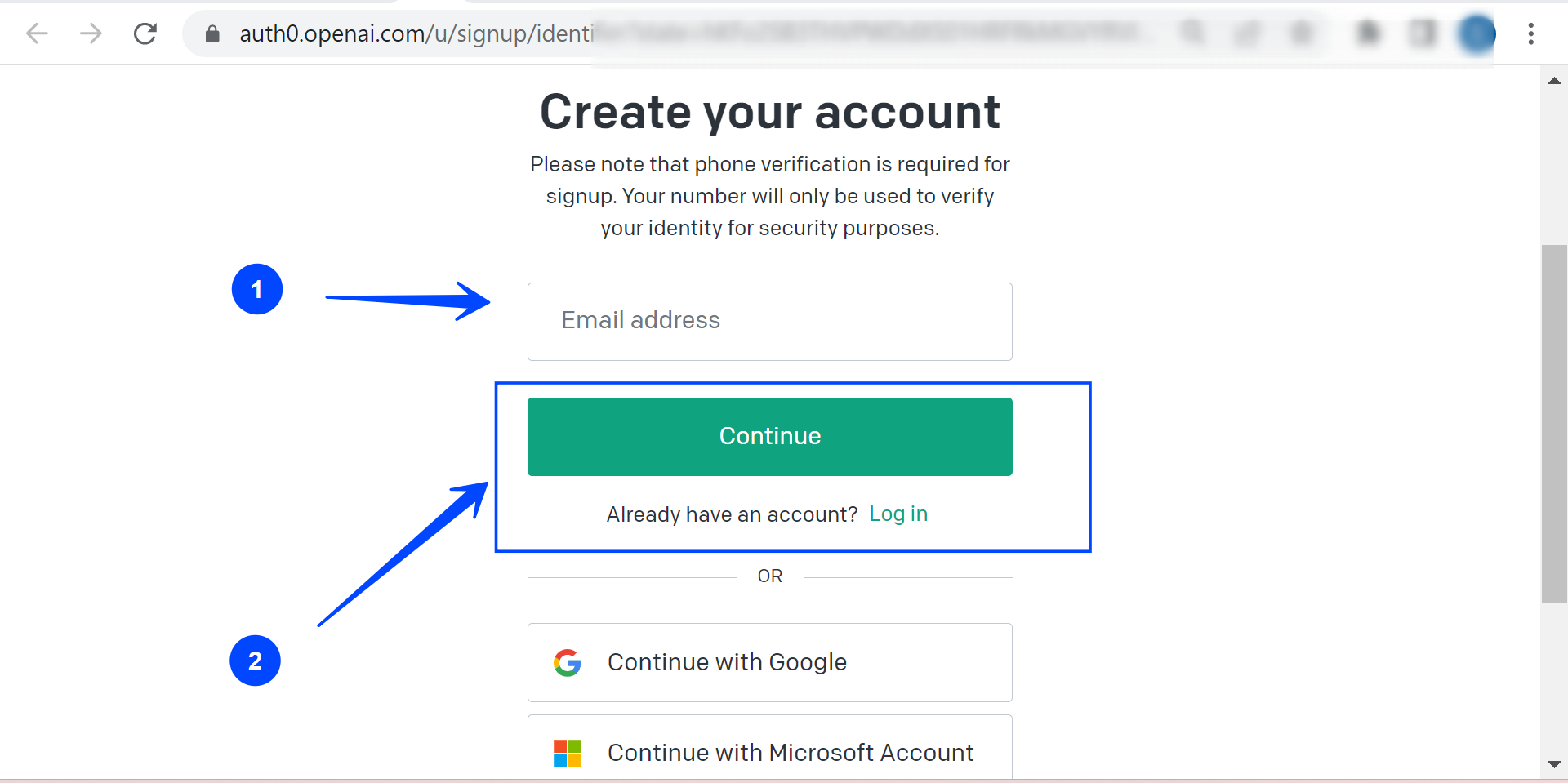
Enter your email address and click on the Continue button.
Enter a strong password and click on the Continue button.
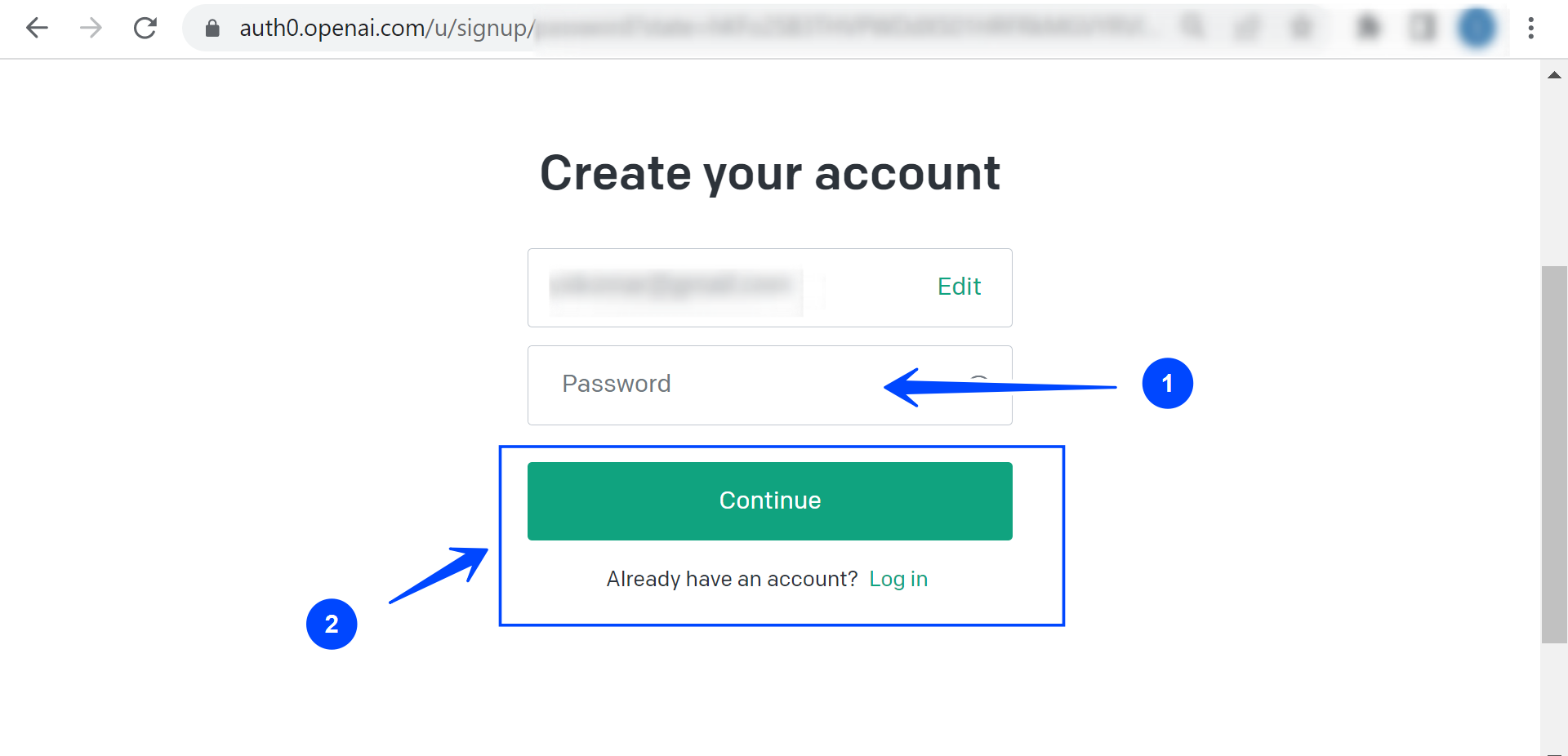
Once you have entered your email and password, click on the “Sign up” button to proceed.
Alternatively, you can also choose to sign up using your existing Google or Microsoft Account.
To use a Microsoft account for login click on the Continue with Microsoft Account button.
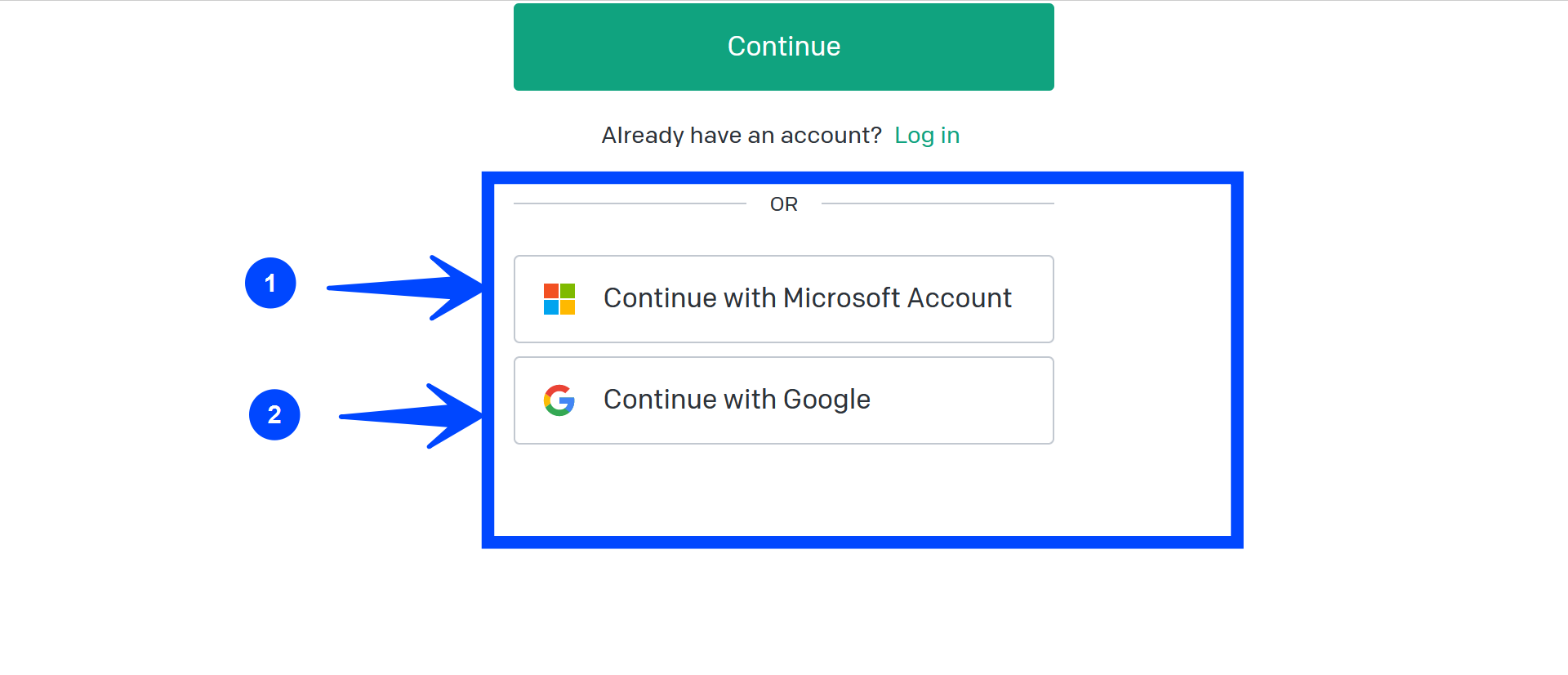
To use a Google account for login click on the Continue with Google button.
Note that to continue with Google or Microsoft the following information like your name, email address, language preference, and profile picture will be shared with OpenAI.
Verify Email
You will receive an email from OpenAI with a link to verify your account. Click on the link in the email to verify your account.
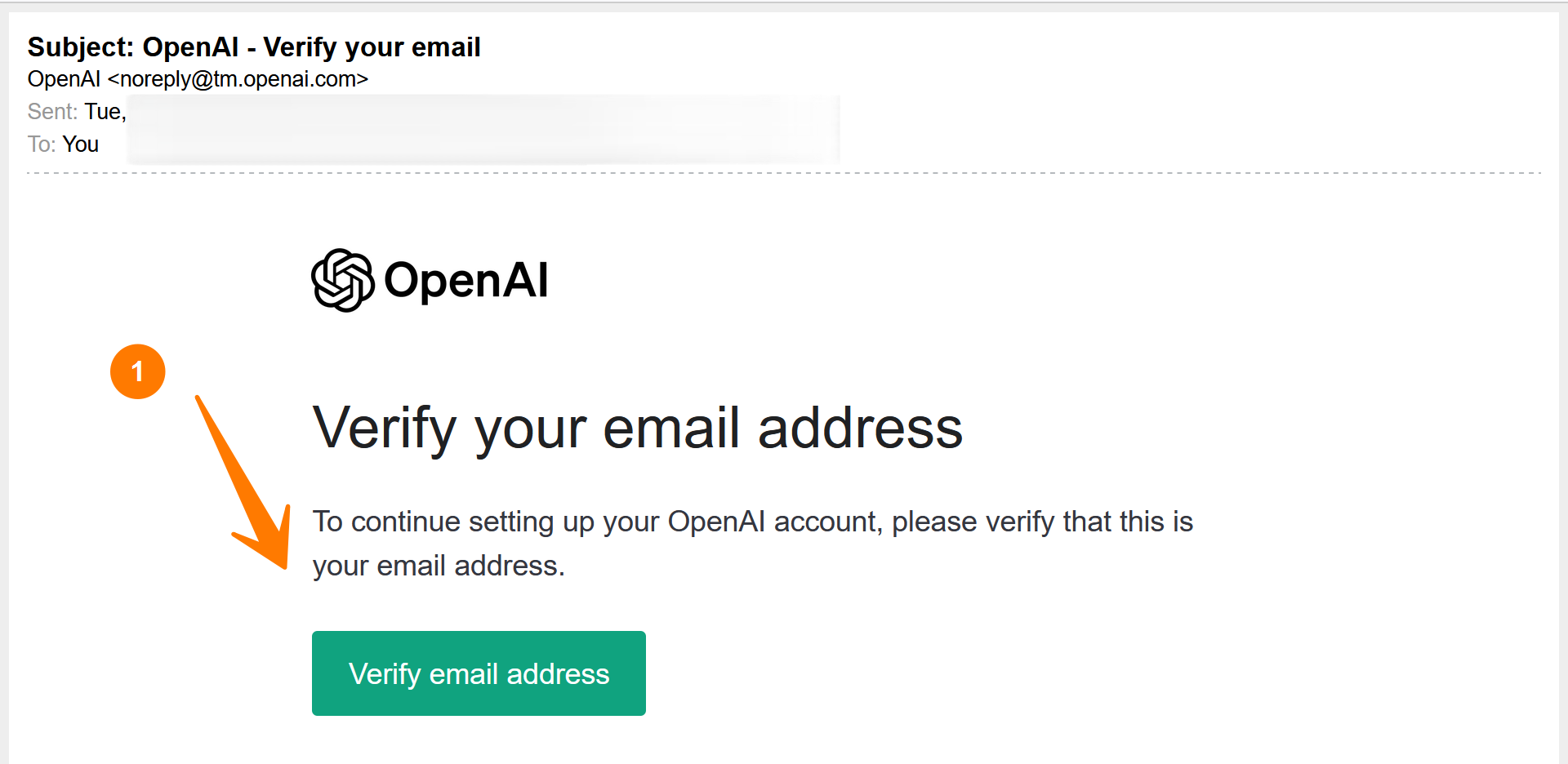
Verify Phone
Add your phone number. You will receive an OTP code. Enter the code and verify your phone number.
Once your account is verified, you will be taken to the OpenAI dashboard, where you can start exploring OpenAI’s products and services, such as ChatGPT, DALL.E, Whisper, etc.
For example, ChatGPT can be used after creating an OpenAI account.
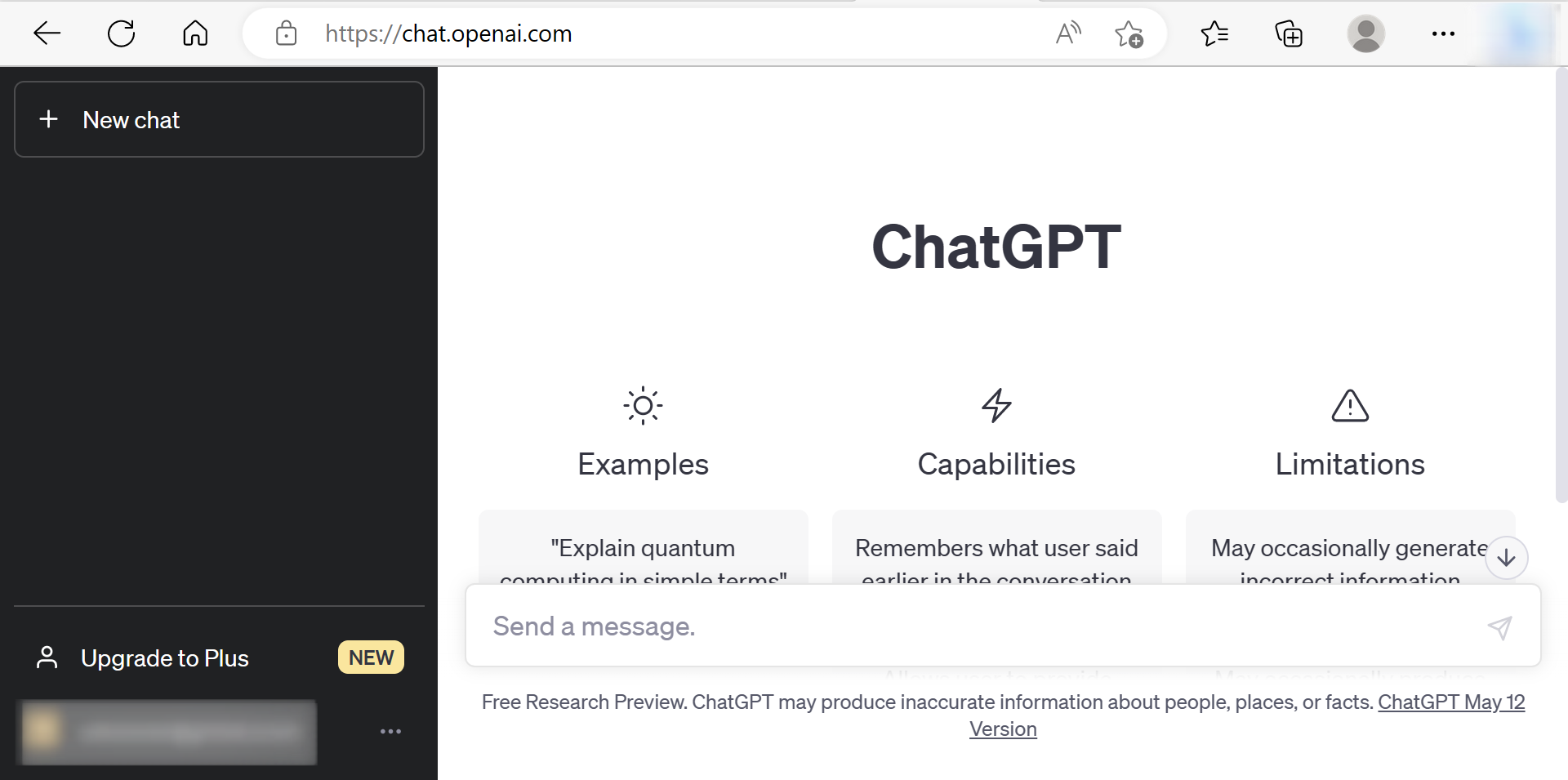
That’s it. You are now connected to OpenAI’s products and services. Note that some of OpenAI’s products and services may require additional setup steps, such as connecting to an API or setting up authentication.
See Also: Open-source AI Frameworks
https://www.testingdocs.com/open-source-ai-frameworks/
—
OpenAI API Tutorials
OpenAI tutorials on this website can be found at:









