Top 5 Web Browsers [2024]
Top 5 Web Browsers
Let’s look at the top 5 web browsers in the IT market. A web browser is a software application used to navigate, retrieve, and display web content on the World Wide Web, including web pages(HTML), text, images, videos, XML, and other file formats.
History
A brief history of web browsers:
The first web browser was Mosaic, developed in 1993. Netscape Navigator was the second browser, developed in 1994, and Microsoft Corporation introduced Internet Explorer in 1995.
There are different types of browsers available in the IT industry, including Google Chrome, Mozilla Firefox, Safari, Microsoft Edge, Opera, and Internet Explorer.
Top 5 web browsers
The top five web browsers for desktop computers, notebooks, and laptops in the market are as follows:
- Google Chrome
- Mozilla Firefox
- Microsoft Edge Browser
- Safari
- Opera Browser

These web browsers are ranked based on various quality factors such as browser speed, web security, privacy, customization, and compatibility.
A brief introduction to each web browser and download links.
Google Chrome
Google Chrome is the flagship browser software from Google, Inc. Chrome browser combines a minimal design with technology to make the web more accessible, safer, and faster.
Download URL: https://www.google.com/intl/en_US/chrome/
Mozilla Firefox
Mozilla Firefox browser is a product of Mozilla Corporation. Dave Hyatt and Blake Aaron Ross created it. Firefox was initially released in 2002. The cross-platform browser supports many operating systems, such as Windows, OS X, and Linux distributions, as well as mobile OSs like Android.
Download URL: https://www.mozilla.org/en-US/firefox/new/
Microsoft Edge Browser
Microsoft Edge browser is the latest browser developed by Microsoft Corporation. Earlier, it was known as Internet Explorer, a browser that was started in 1994. Microsoft Edge browser is the best browser on Windows 10/11 operating systems.
The supported platforms are Windows, macOS, iOS, and Android.
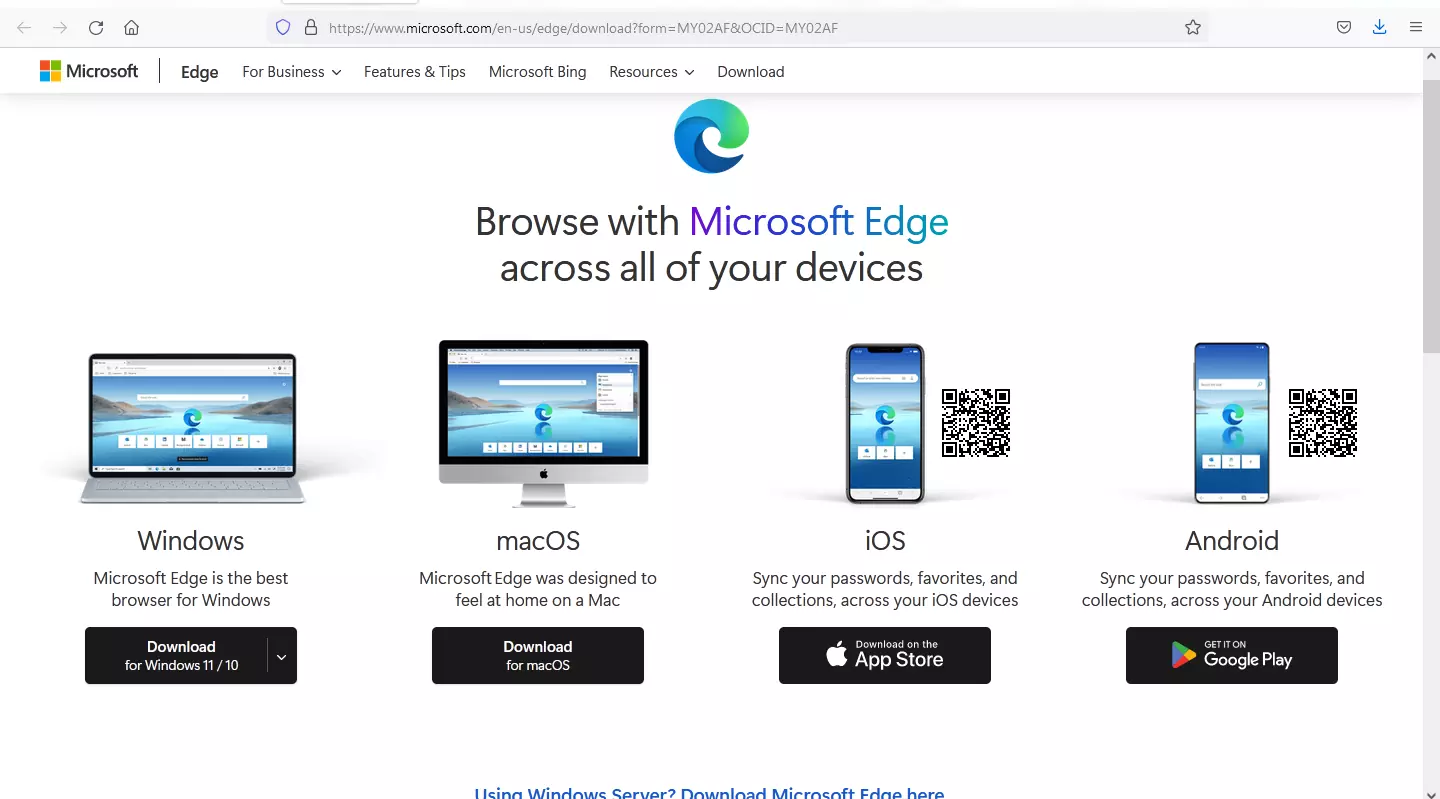
Edge helps you stay in the flow and safer online with built-in tools that improve browsing.
Download URL: https://www.microsoft.com/en-us/edge
Safari
Apple Inc. develops the web browser Safari, which is engineered specifically for Mac operating systems that run OS X and iOS. It is best for Mac users and is optimized for Apple’s ecosystem, providing smooth performance and energy efficiency. Apple Safari is the default browser for macOS and iOS devices.
Download URL: https://www.apple.com/safari/
Opera Browser
Opera Software develops this web browser. Opera began in 1994 as a research project at the Telenor telecommunications company. Opera Browser is a popular browser used worldwide. It has unique built-in features such as an Ad Blocker, a Free VPN, integrated messengers and social media, and workspaces.
Install Steps
Steps to download and install the popular browsers on the Windows operating system are listed below:
- Google Chrome: Google Chrome Install on Windows 11
- Mozilla Firefox: Firefox Install on Windows 11
- Opera browser: Install Opera browser on Windows
Browser Market Share

See Also
Top 10 programming languages in the IT industry:







