Windows Disk Defragmentation
Overview
In this tutorial, we will learn about Disk defragmentation on the Windows operating system. A disk defragmenter consolidates fragmented files on a computer’s hard disk and improves its performance.
Over time, the hard disk becomes slow as we save new files and delete old files. The disk defragmentation process reorganizes the information so that the free spaces between the files disappear, improving the disk’s performance.
Disk Fragmentation
Disk Fragmentation is the scattering of the parts of a file over the hard disk rather than having all parts of the file located in contiguous memory space. Over time a hard disk will contain fragmented
files that cause the operating system to take longer to access the files. Creating new files and folders also takes longer because the available free space on the hard disk is scattered.
Disk Defragmentation
The process of finding and consolidating fragmented files and folders on the disk is called Disk defragmentation. The Windows system tool that locates fragmented files and folders and arranges them in contiguous space is the disk defragmenter.
Disk Defragmenter
The Disk defragmenter tool is in charge of disk defragmentation. It reorganizes the information that is stored on the hard disk and fixes disk errors.
Disk Defragmenter on Windows 7 operating system.
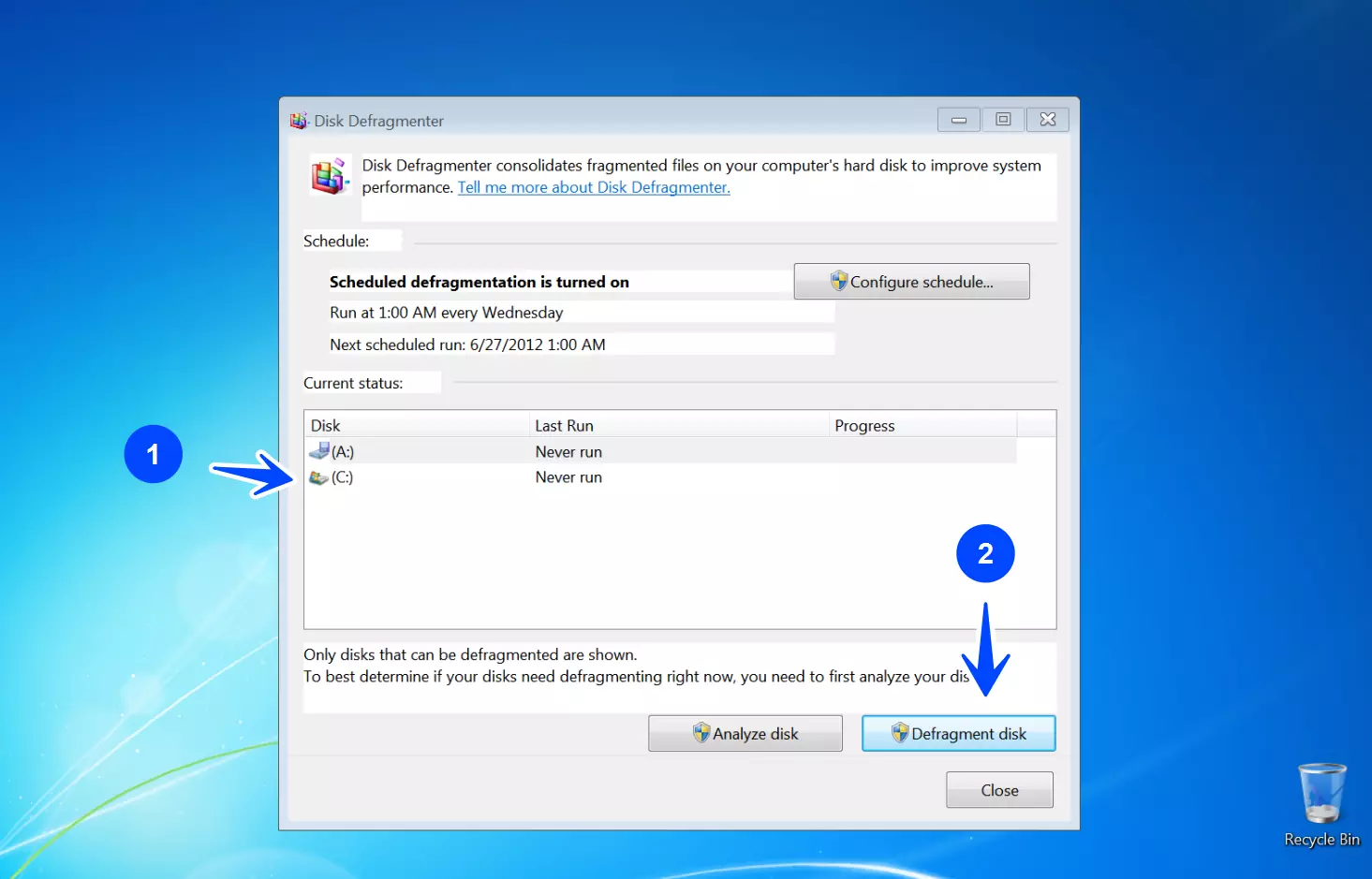
Select the disk to defragment.
We can check the state of the disk by clicking on Analyze disk button. We can first analyze the hard disk before defragmenting it.
We can choose to run the defragmenter by clicking on the Defragment disk button and the disk defragmenter window will appear. Windows will run the disk defragmentation process on the chosen disk.
When many deletions have been done defragmentation is needed because there are many files that are fragmented instead of using a contiguous space on the disk.







