AI Flowchart Tools
Overview
AI Flowchart Tools use Artificial Intelligence (AI) to help you easily and efficiently design, edit, and collaborate on flowcharts.
These tools use NLP(Natural Language Processing) and Generative AI(GenAI) techniques to translate text into flowcharts and create them in seconds.
AI Flowchart Tools
AI tools can generate flowcharts using text descriptions or prompts. These tools can understand natural language inputs and outputs, allowing you to create and edit your flowchart using simple text commands or prompts. You can also use natural language to generate descriptions, captions, or annotations for your flowchart elements or to convert your flowchart into a text document or a presentation.
AI flowchart tools offer several benefits over traditional ones like Flowgorithm, RAPTOR, etc. Some of the examples are as follows:
- Whimsical AI
- FlowCharts.ai
- Lucidchart
- Zen Flowchart
- Draw.io
Whimsical AI
Whimsical AI is a text-to-flowchart AI tool that uses ChatGPT to generate flowcharts and user flows.
Flowchart illustrating the process of adding two numbers:
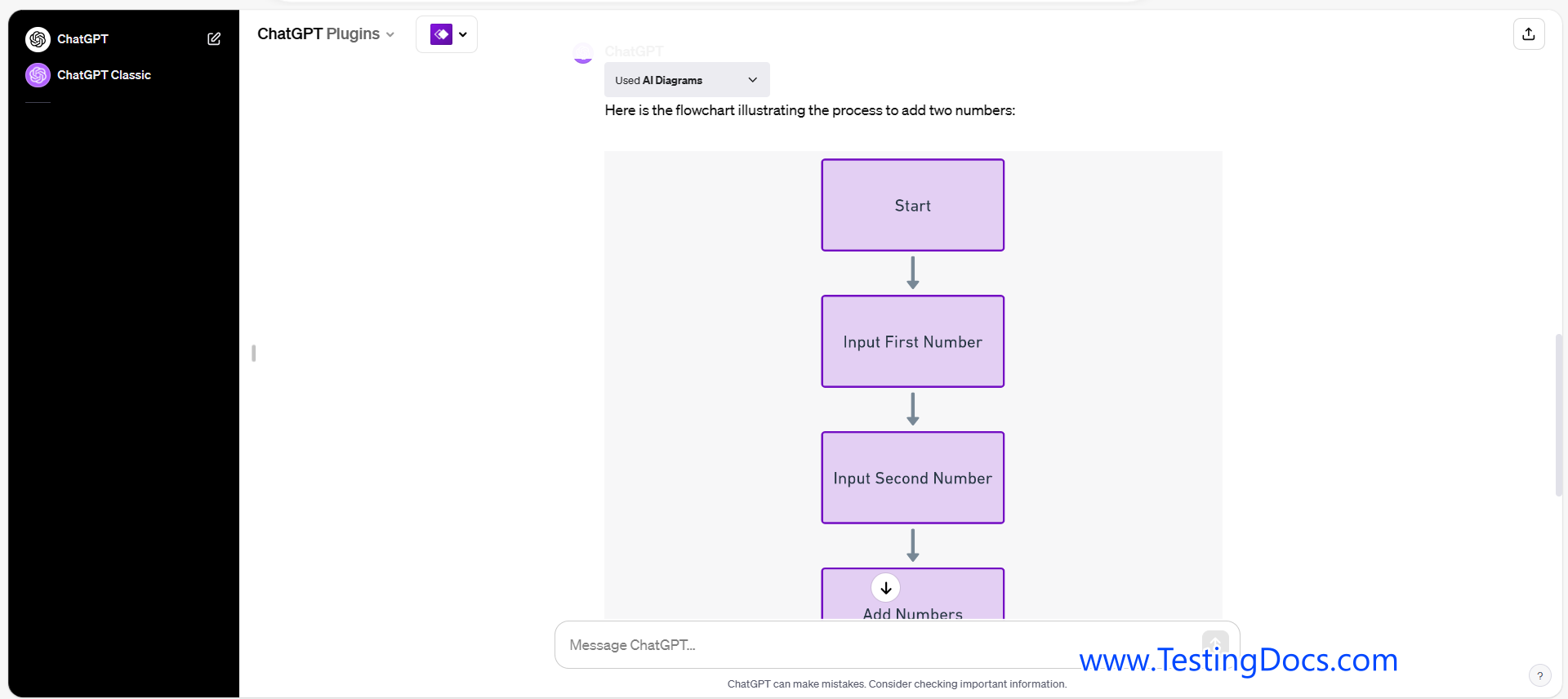
FlowCharts.ai
FlowCharts.ai is an AI-powered flowchart generator that automates workflows, saving time. It creates interactive and responsive flowcharts based on logic and conditions. FlowCharts.ai is a powerful tool for automating surveys, questionnaires, forms, and workflows.
Lucidchart
Lucidchart is a cloud-based diagramming and visualization tool that uses AI to help you create professional-looking flowcharts in minutes. You can use Lucidchart’s smart templates, shapes, and connectors to build your flowchart or use its natural language feature to generate a flowchart from a text description. You can also use Lucidchart’s intelligent suggestions to optimize your flowchart layout, style, and content. Lucidchart supports real-time collaboration, sharing your flowcharts with others, and integrating with popular apps such as Google Workspace, Microsoft Office 365, Dropbox, and Salesforce.
Zen Flowchart
Zen Flowchart is an online flowchart tool that uses AI to help you create minimalist and beautiful flowcharts. You can use Zen Flowchart’s intuitive interface to add nodes and connectors to your flowchart or its natural language feature to create it from text input. You can also use Zen Flowchart’s smart formatting feature to automatically apply colors, fonts, and styles to your flowchart elements. Zen Flowchart lets you share your flowcharts with others via a unique URL or download them as PNG or PDF files.
Draw.io( diagrams.net )
Draw.io is a free online diagramming tool that uses AI to help you create simple and elegant flowcharts. You can use Draw.io’s drag-and-drop interface to add shapes, connectors, and text to your flowchart or use its voice recognition feature to create it using voice commands. You can also use Draw.io’s smart layout feature to adjust the spacing and alignment of your flowchart elements automatically. Draw.io allows you to save and export your flowcharts to various formats, such as XML, JPEG, PNG, or PDF, or store them on cloud services such as Google Drive, Dropbox, or OneDrive.





