Generate Pseudocode for Flowchart
Generate Pseudocode for Flowchart
In this tutorial, we will learn the steps to generate pseudocode for the Flowgorithm flowchart. Flowgorithm software allows us to generate pseudocode and source code for the flowchart.
The tool supports different pseudocode notations, which are:
- Auto Pseudocode
- IBO Pseudocode
- Gaddis Pseudocode
Generate Pseudocode
The general steps to generate are as follows:
- Launch Flowgorithm Software.
- Design the flowchart. We can visually add various flowchart symbols to the flowchart to complete the problem.
- Once done with the flowchart, open Tools -> Source Code Viewer tool from the menu.
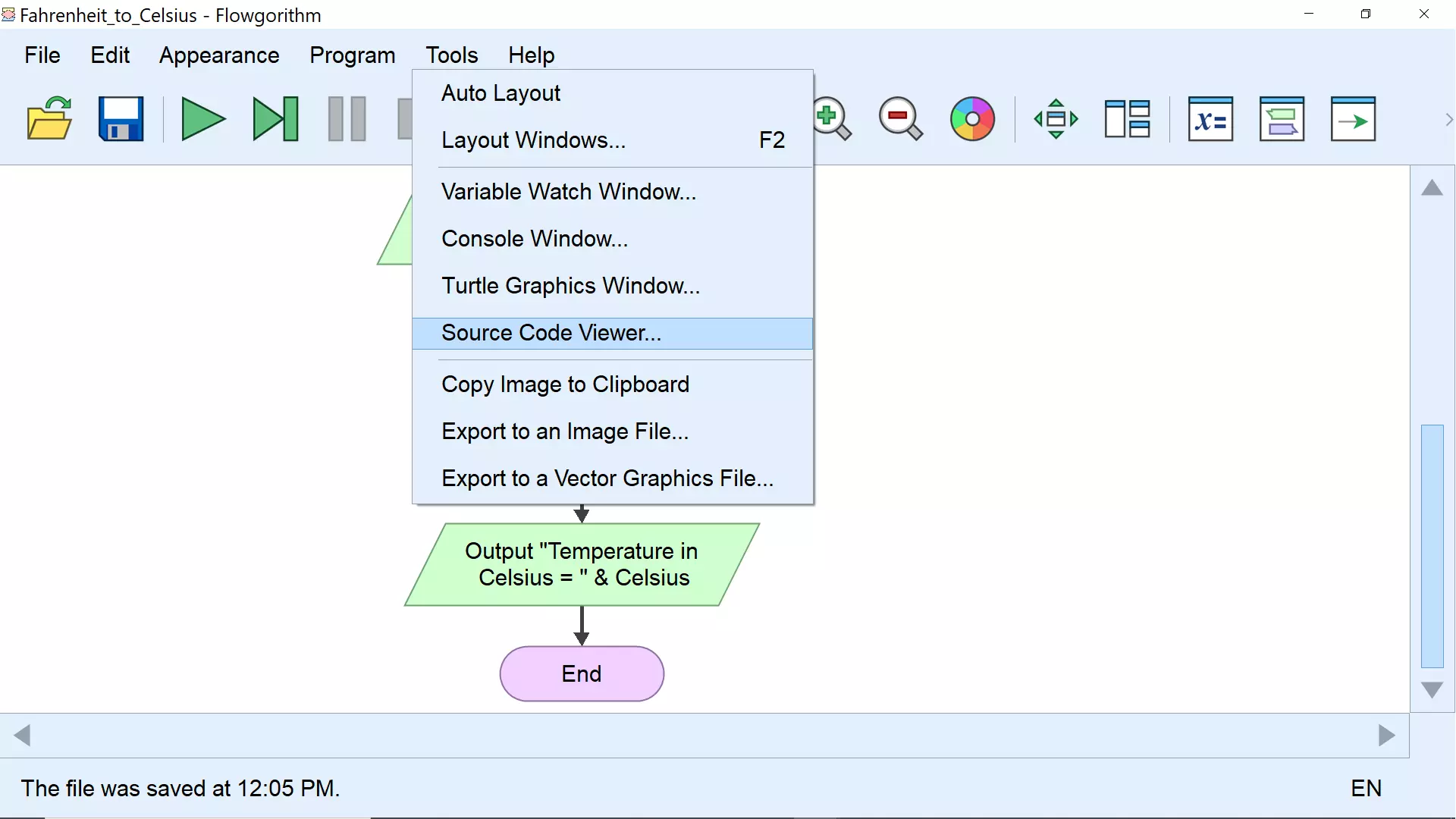
- Select the desired pseudocode notation in the drop-down list.
- For example, select the Gaddis Pseudocode notation from the drop-down.
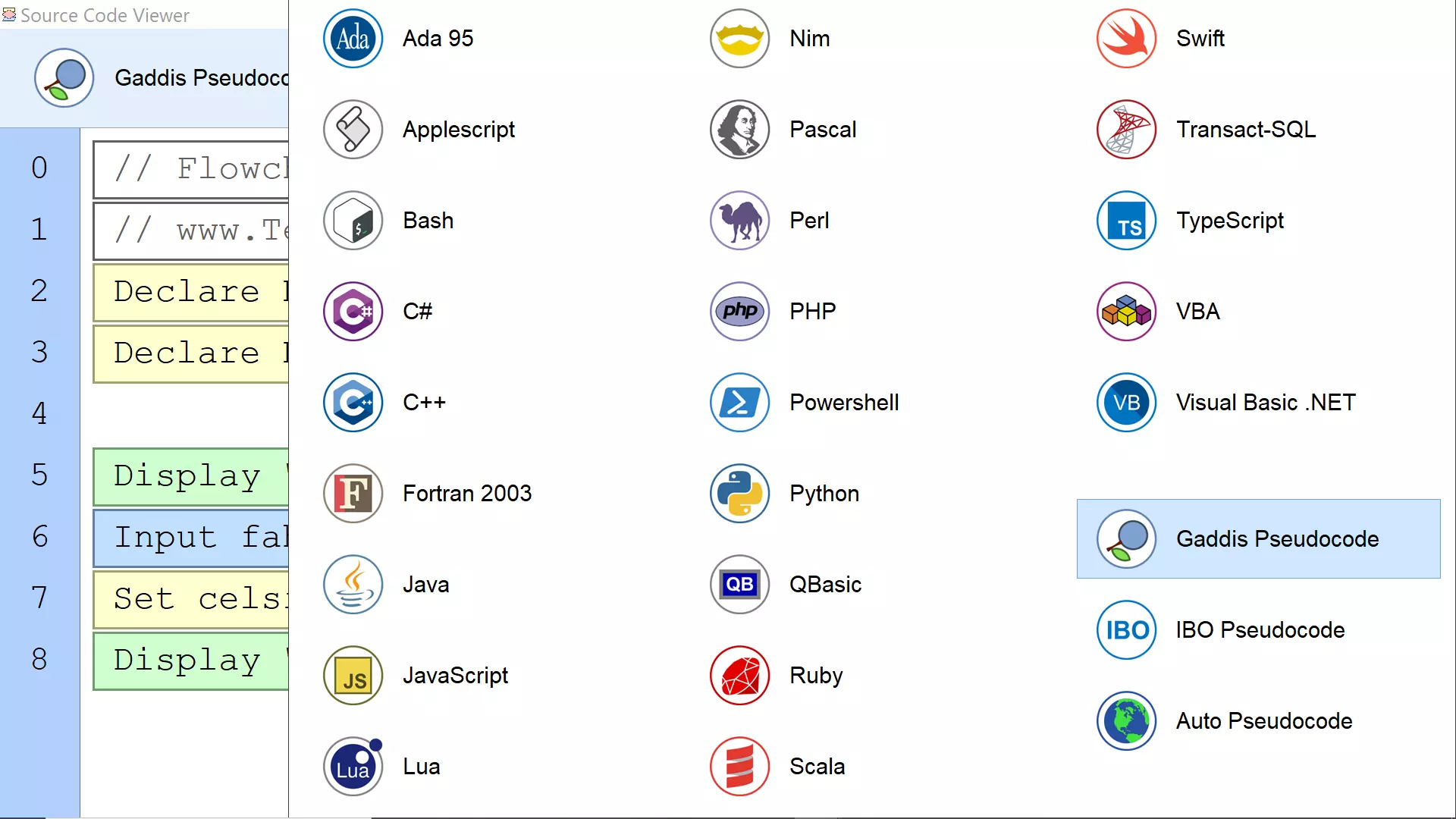
The tool would generate the pseudocode in the specified notation for the flowchart.
That’s it. The tool also allows us to copy the pseudocode for the flowchart.
—
Flowgorithm Tutorials
Flowgorithm flowchart tutorials on this website:
https://www.testingdocs.com/flowgorithm-flowchart-tutorial/





