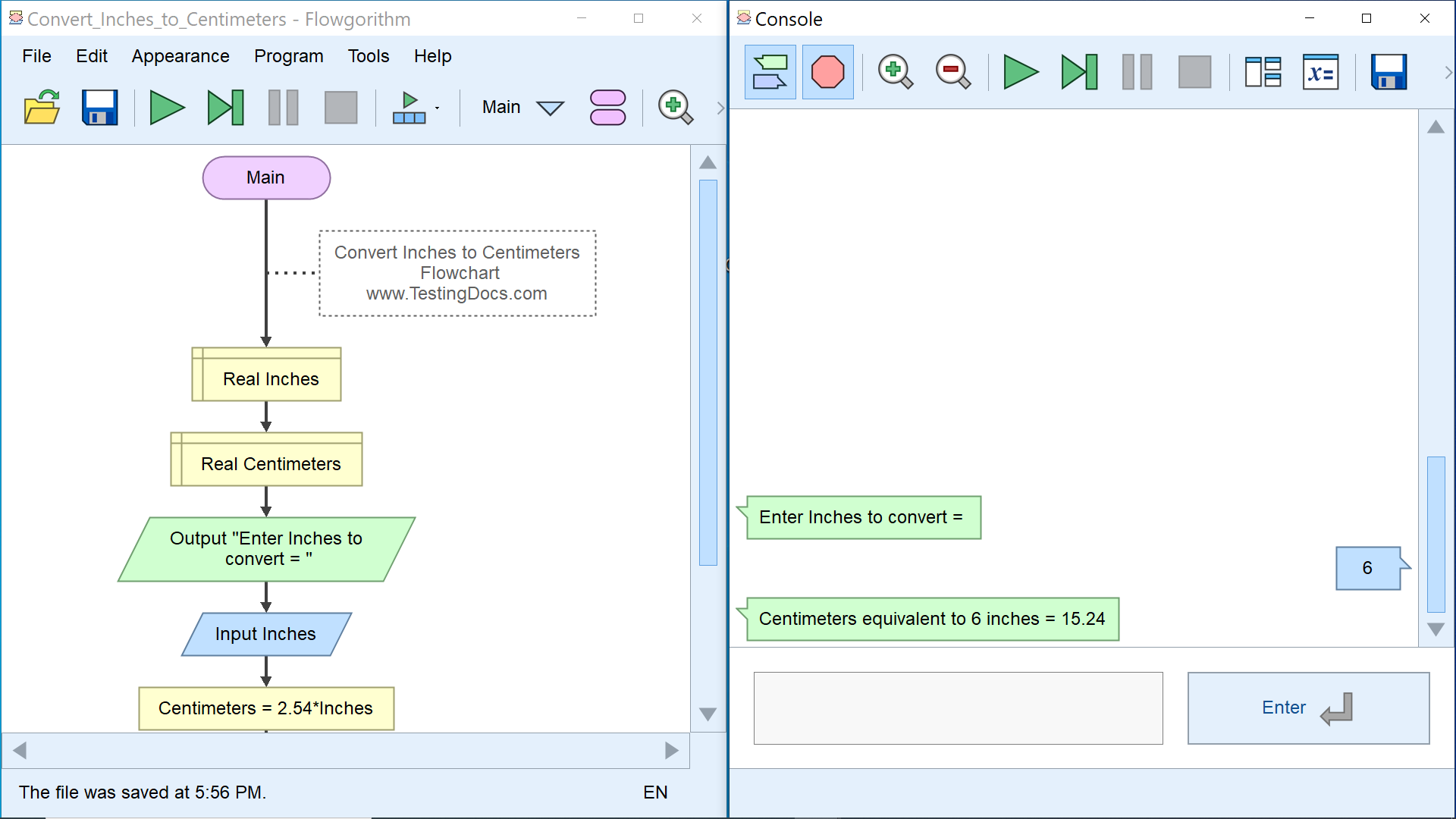Flowchart to Convert Inches to Centimeters
Flowchart to Convert Inches to Centimeters
In this tutorial, we will design a flowchart to convert Inches to Centimeters using Flowgorithm software. The user enters the distance in inches. The flowchart converts the value to centimeters.
Input: distance in inches
Output: centimeters
We use the following mathematical formula to convert the distance:
centimeters= 2.54 * inches
Psuedocode
// Convert Inches to Centimeters Flowchart
// www.TestingDocs.com
Declare Real inches
Declare Real centimeters
Display “Enter Inches to convert = ”
Input inches
Set centimeters = 2.54 * inches
Display “Centimeters equivalent to “, inches, ” inches = “, centimeters
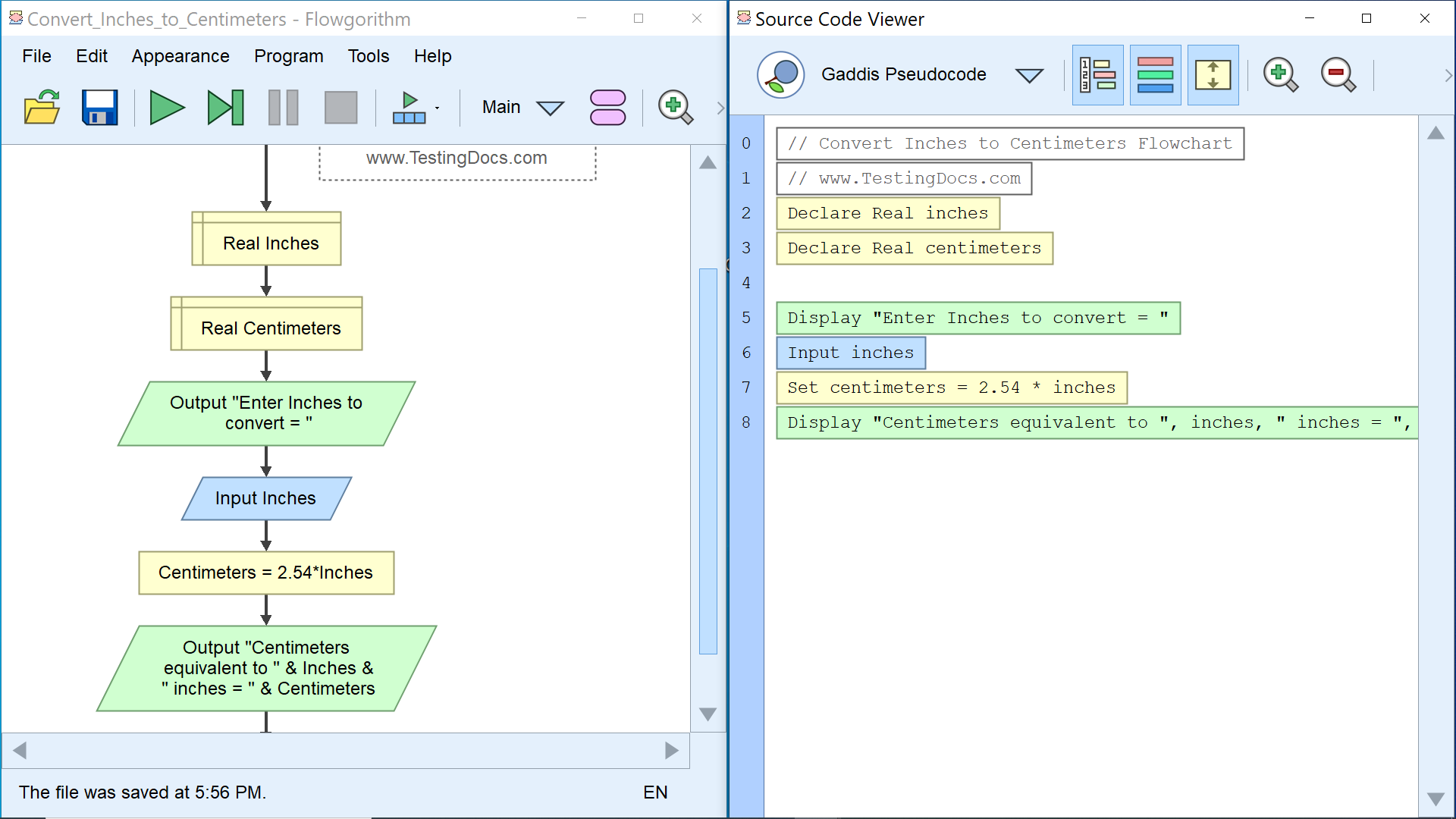
Flowchart
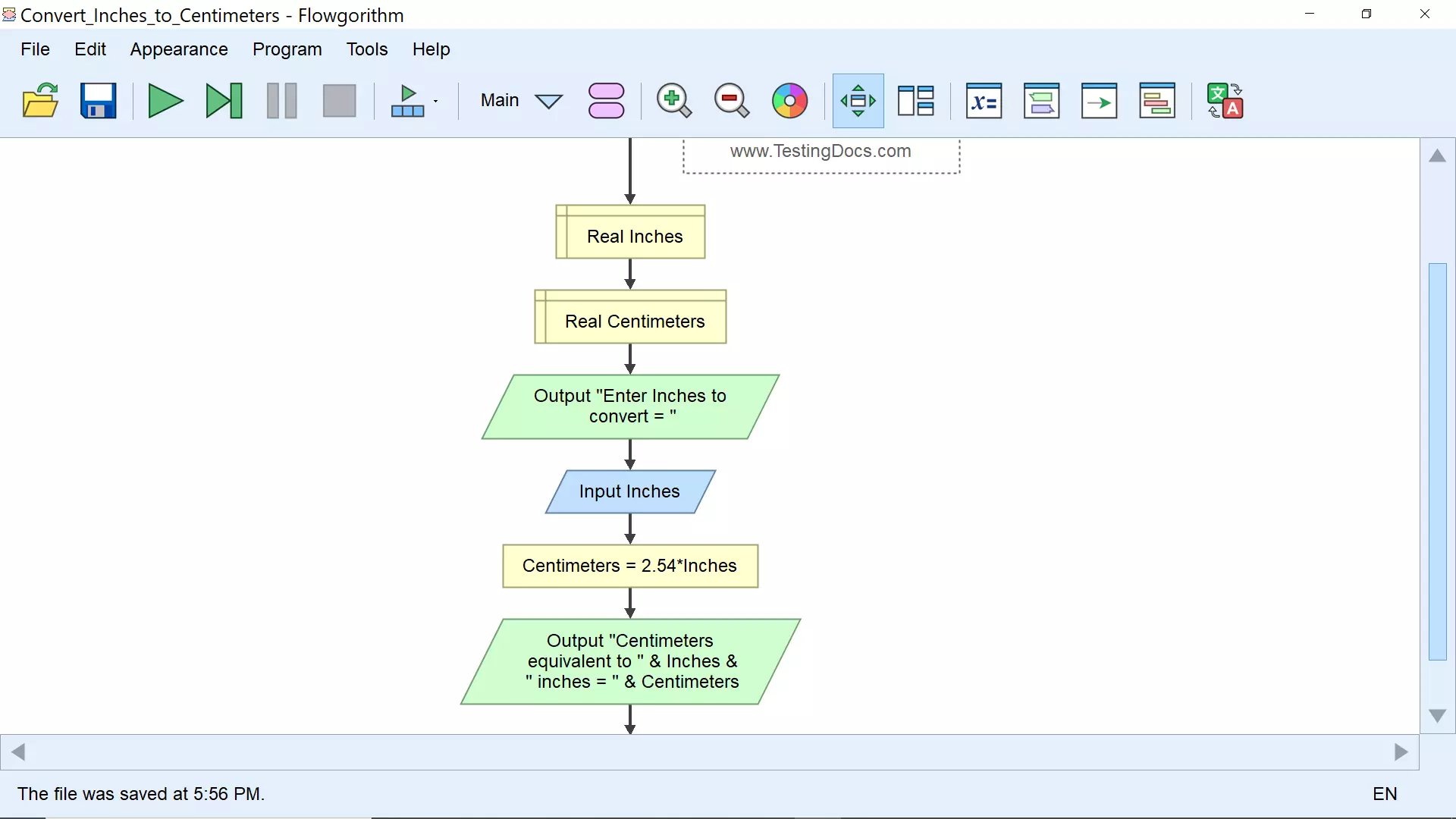
Sample Output
Run the flowchart.