Online Diagram Software
Overview
Diagrams.net is a free flowchart maker and online diagram software. It was formerly known as draw.io. We can use the tool to draw different types of diagrams.
We can use the tool online or install the application on to the computer. The tool is cross-platform and supports many operating systems like Windows, macOS, Linux, etc.
Tool Features
Some of the features of the software are as follows: We can use the tool to draw multiple diagrams.
- Flowchart Maker
- Network Diagrams
- UML Diagrams
- ER(Entity Relation) diagrams
- Circuit Diagrams, etc.
Cloud Storage
We can save the diagrams to different cloud services like:
- Google Drive
- OneDrive
- Dropbox
- GitLab
- GitHub
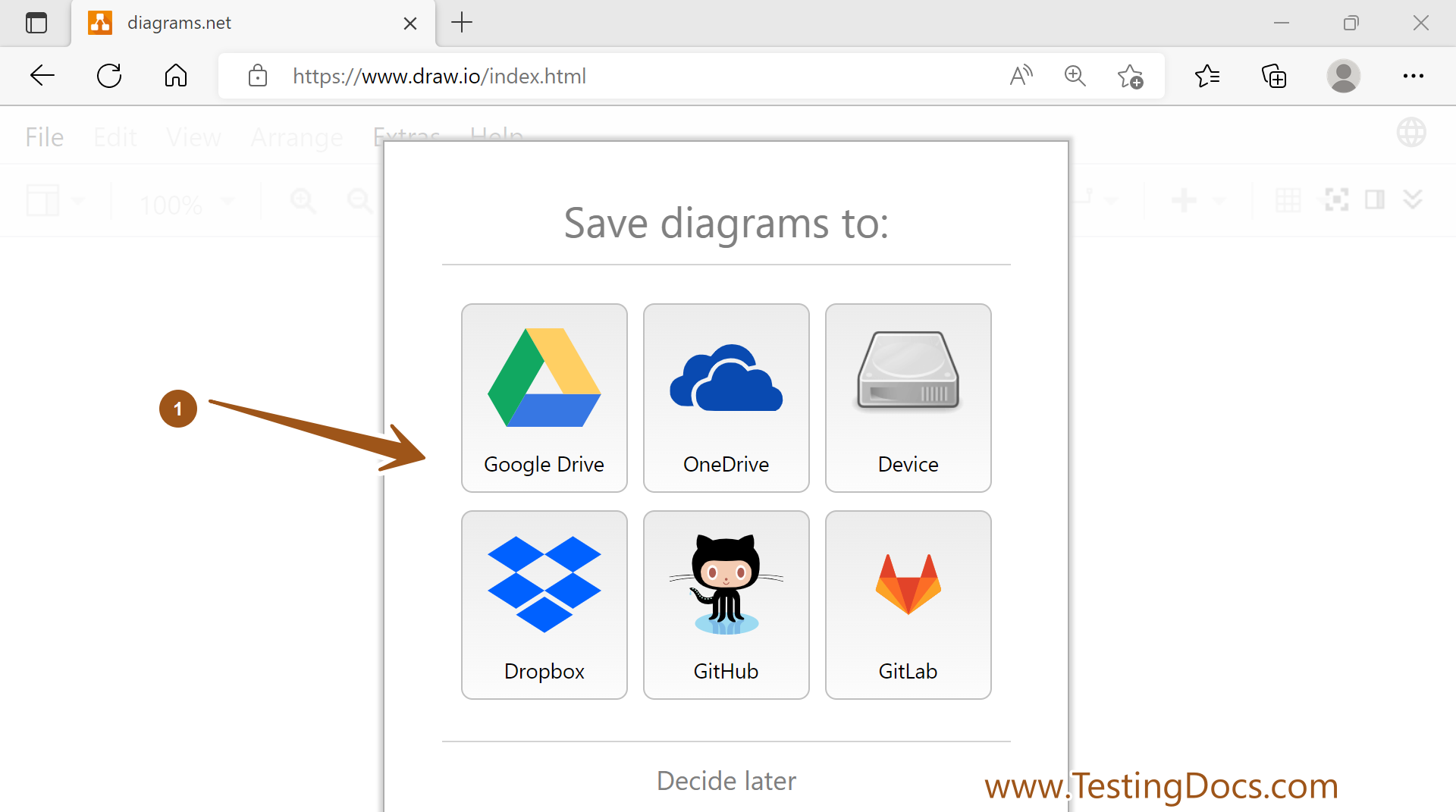
In addition to the cloud services, we can also store the diagrams on the local machine.
i18n
The tool supports multiple international languages.
Themes
Draw.io supports different application themes like Light, Dark, etc.
Import
Support to Commercial Enterprise diagram tools. We can import diagrams generated from popular flowchart software tools like Lucidchart, Gliffy, etc. draw.io can import *.vsdx, Gliffy, and Lucidchart diagram files.
Draw.io Desktop
draw.io Desktop is a cross-platform diagramming desktop application based on ElectronJS. It is designed to be completely isolated from the Web. The main purpose of the tool is privacy and security. We can use the tool for confidential business diagrams. No diagram data is sent to external sources on the Internet. All JavaScript files are self-contained, and the Content Security Policy forbids running remotely loaded JavaScript.
Draw.io desktop is a cross-platform tool that we can install on Windows, Linux, and macOS operating systems. Steps to install Draw.io Desktop software on Windows operating system:
Install Draw.io Desktop On Windows
Official Website
Related Flowchart Software
Lucidchart: https://www.lucidchart.com/
Gliffy: https://www.gliffy.com/





