Linux Flowchart Tools
Overview
Linux offers a variety of free flowchart tools catering to different needs, from simple diagramming to complex flowchart creation for software engineering, etc. In this tutorial, we will learn about free Linux flowchart Tools.
Linux Flowchart Tools
The software teams use flowcharts to visualize algorithms, business workflows, technical drawings, system charts, diagrams, etc.
Some of the flowchart tools for the Linux operating system are as follows:
- LibreOffice Draw
- Draw.io ( Online Flowchart Maker )
- Dia
LibreOffice Draw
LibreOffice Draw is an easy-to-use graphics editor for creating and editing drawings, flowcharts, logos, and other graphics. It allows you to create, manipulate, and arrange different objects and offers several editing tools, such as resizing, rotating, and more.
LibreOffice supports opening and saving files in a wide variety of formats. We can also share drawings with users of other popular office suites without worrying about compatibility.
Link:
https://www.libreoffice.org/discover/draw/
Draw.io
Draw.io is a free online flowchart maker. It can be installed as a standalone tool (draw.io desktop) on a Linux machine or used online.
It can be used with a web browser to create powerful, easy-to-use flowcharts, BPMN and UML diagrams, whiteboards, etc.
Link: https://www.draw.io
https://www.drawio.com/ or htpps://diagrams.net
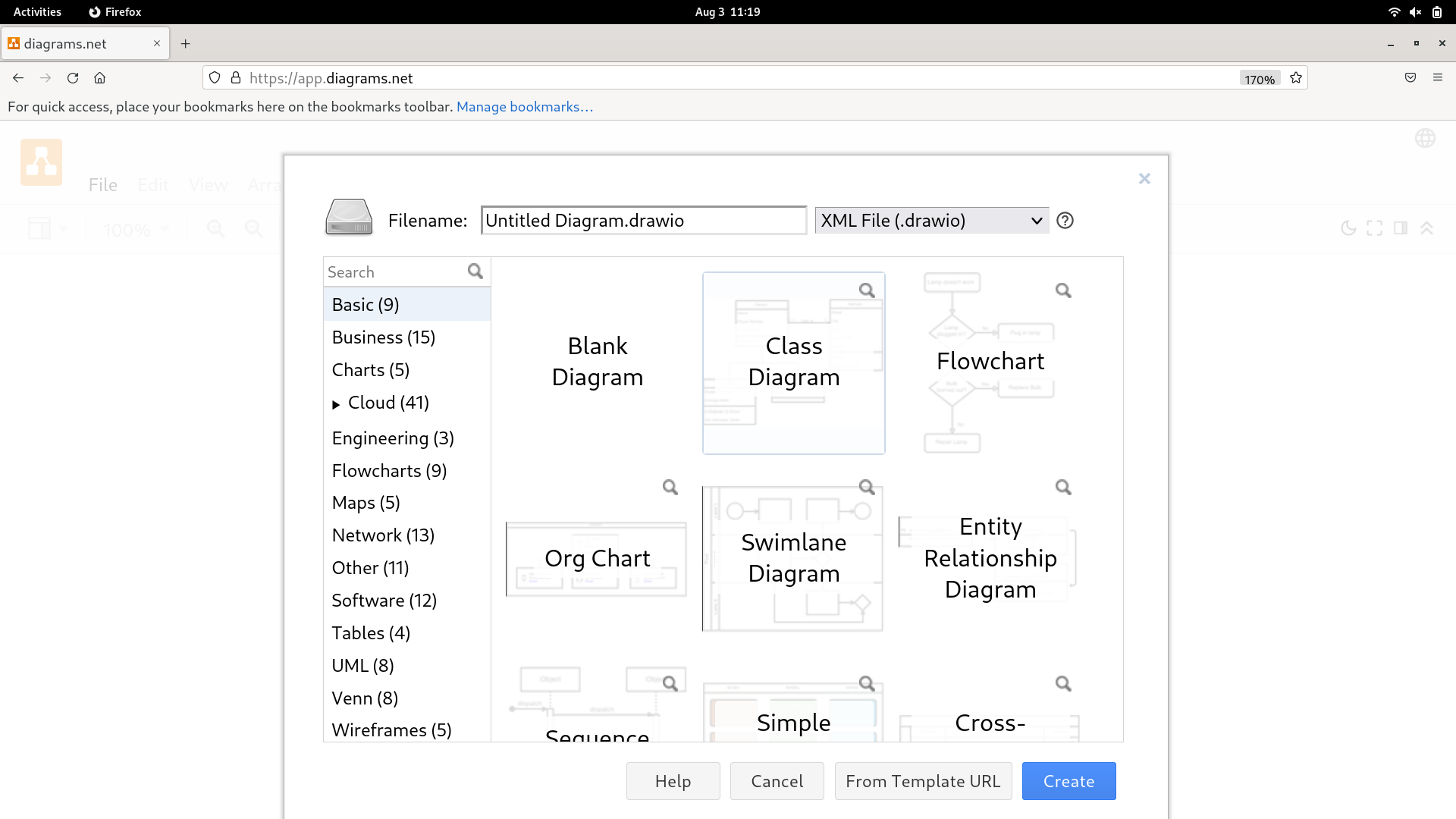
Dia
Dia is a free and open-source diagramming software. It’s lightweight and supports various diagram types, including UML diagrams, network diagrams, and flowcharts. It allows for exporting diagrams in multiple formats.
Dia supports exporting to numerous image formats. Some of the supported formats are as follows:
• Computer Graphics Metafile (.cgm)
• Encapsulated Postscript (.eps)
• Portable Document Format (.pdf)
• Portable Network Graphics (.png)
• Scalable Vector Graphics (.svg)
Link:





