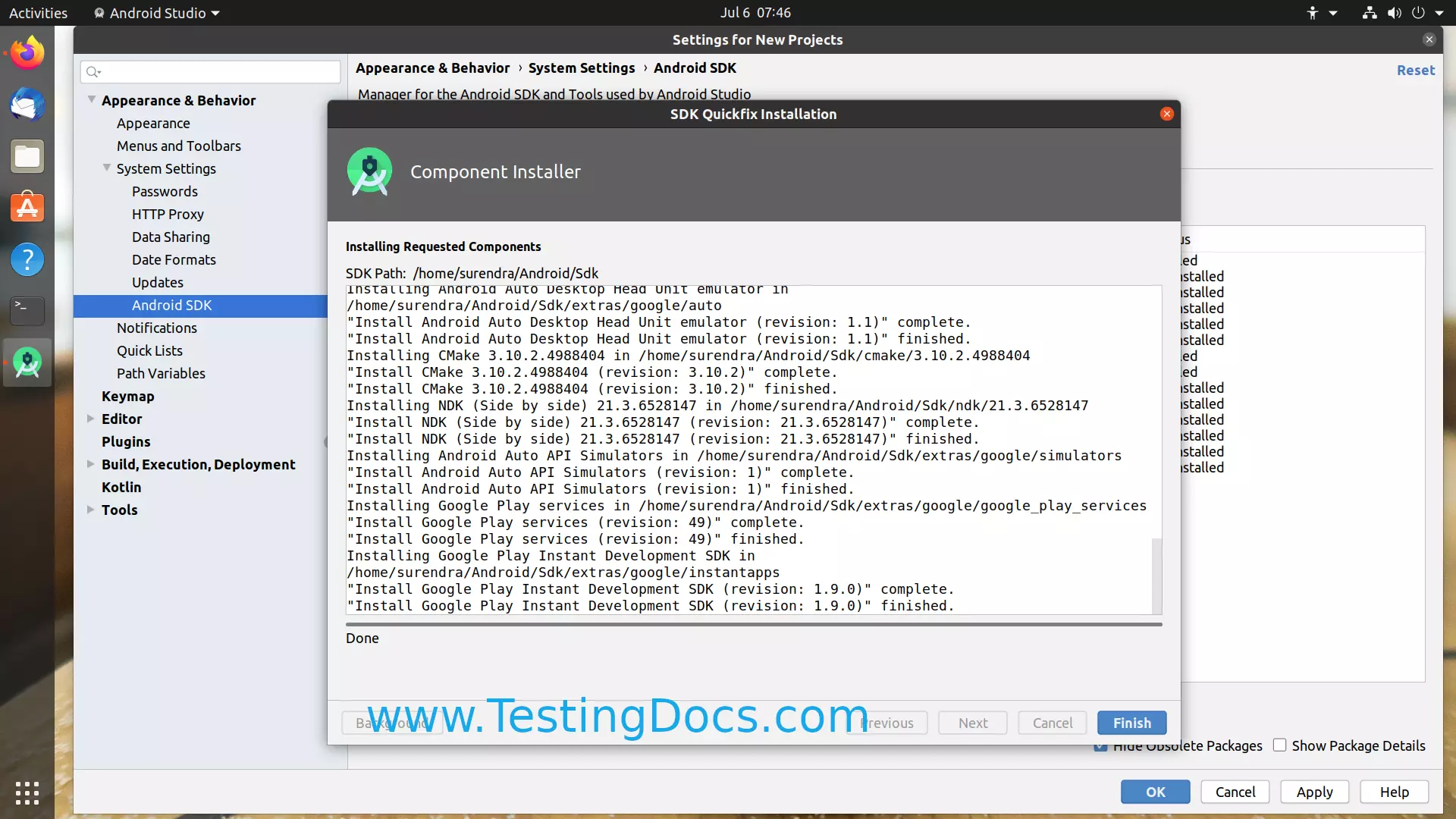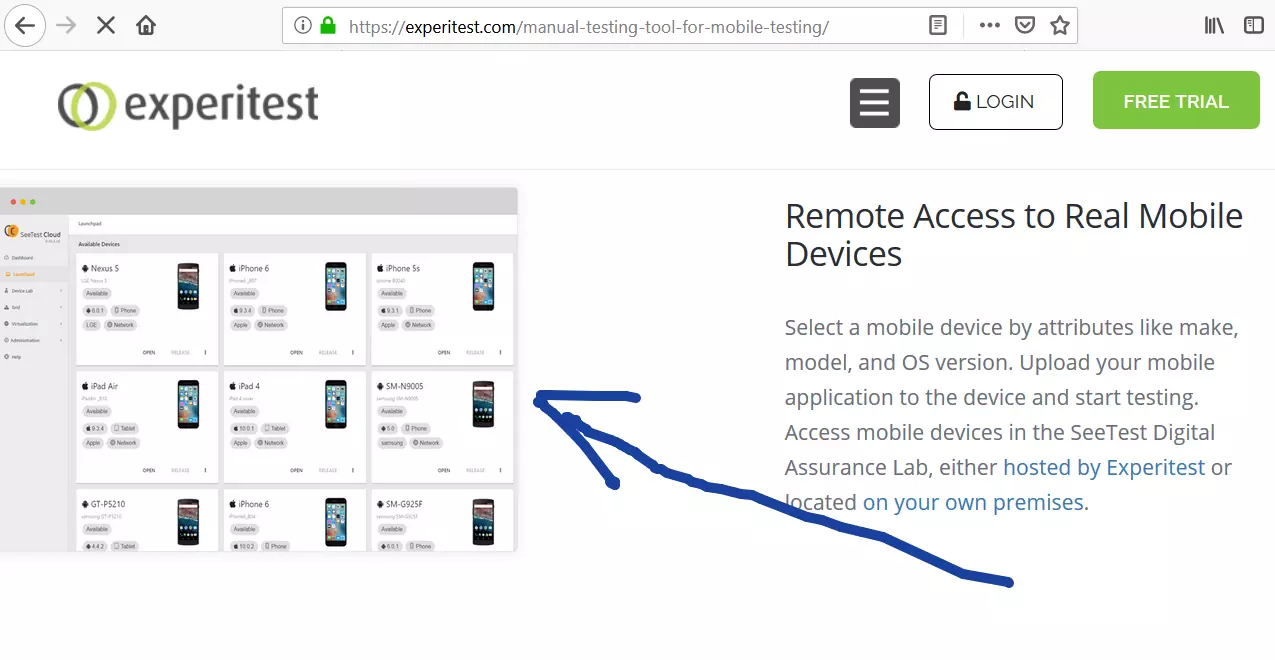Android Studio New Project Settings on Ubuntu
Overview
In this tutorial, we will go through the steps involved to set up new project settings in Android Studio.
Specify the SDK path
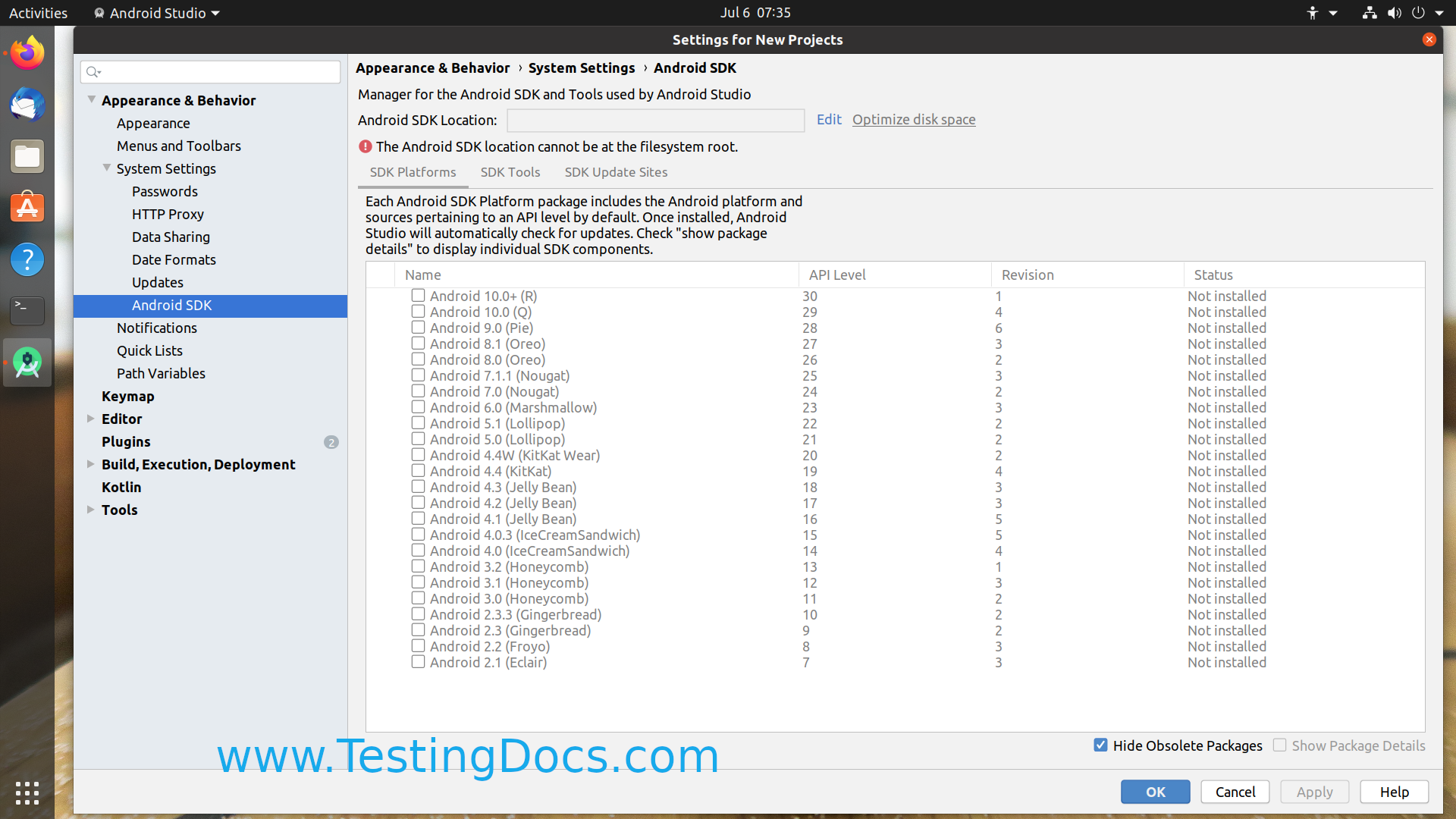
SDK Components
Install or update the SDK components. Android SDK is a collection of APIs, tools, etc.
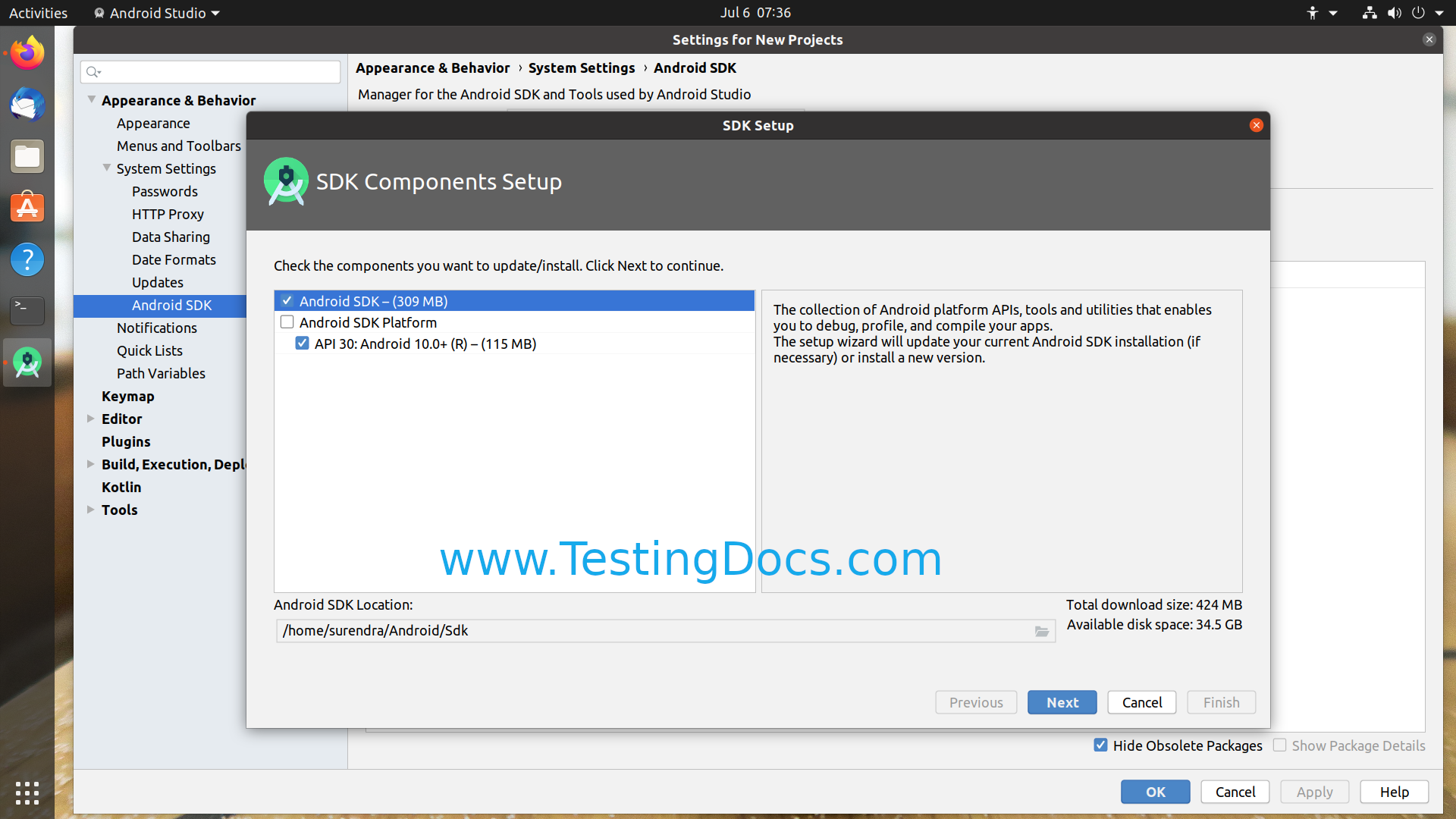
Install the necessary SDK tools on this screen.
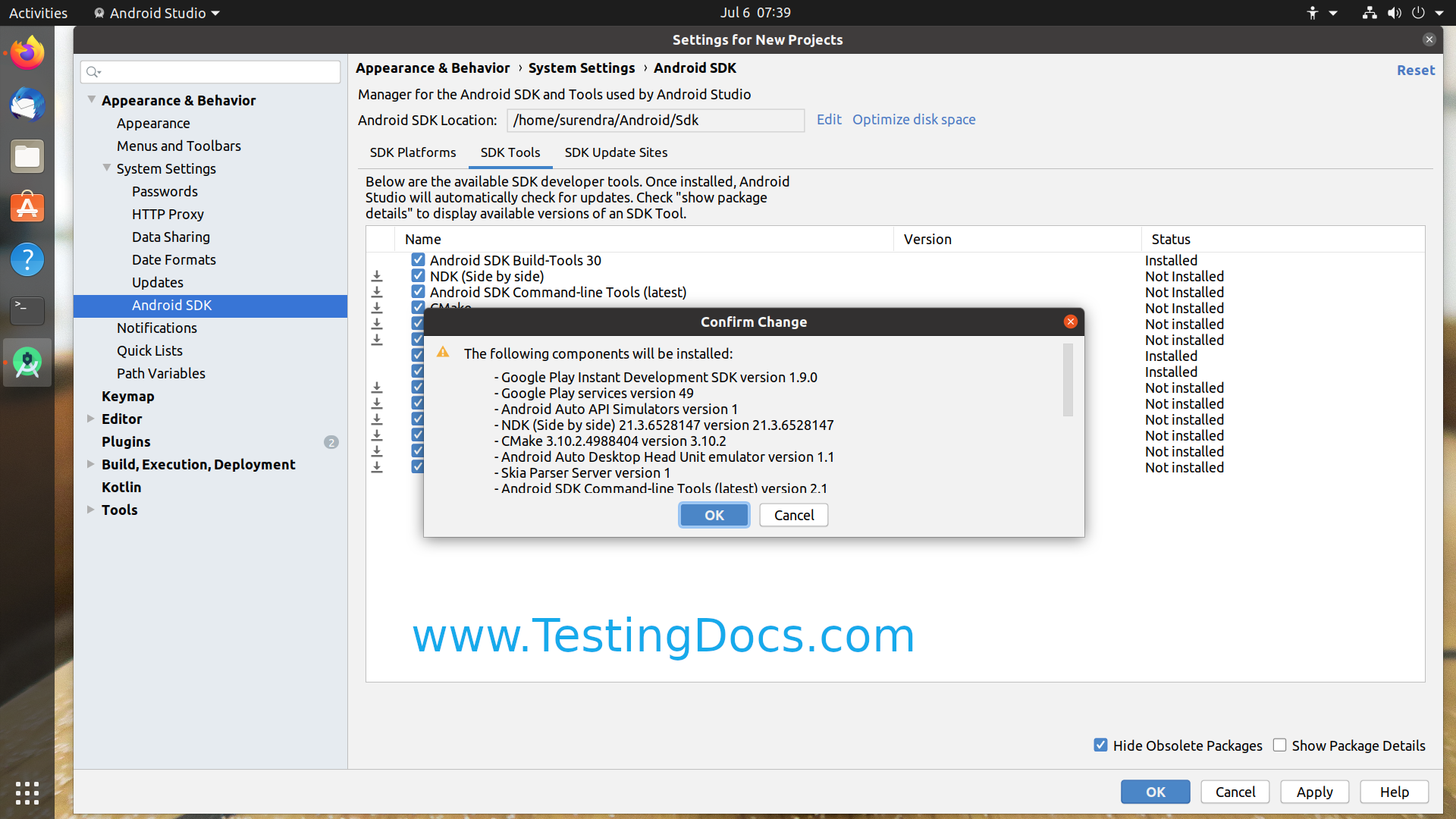
Accept License
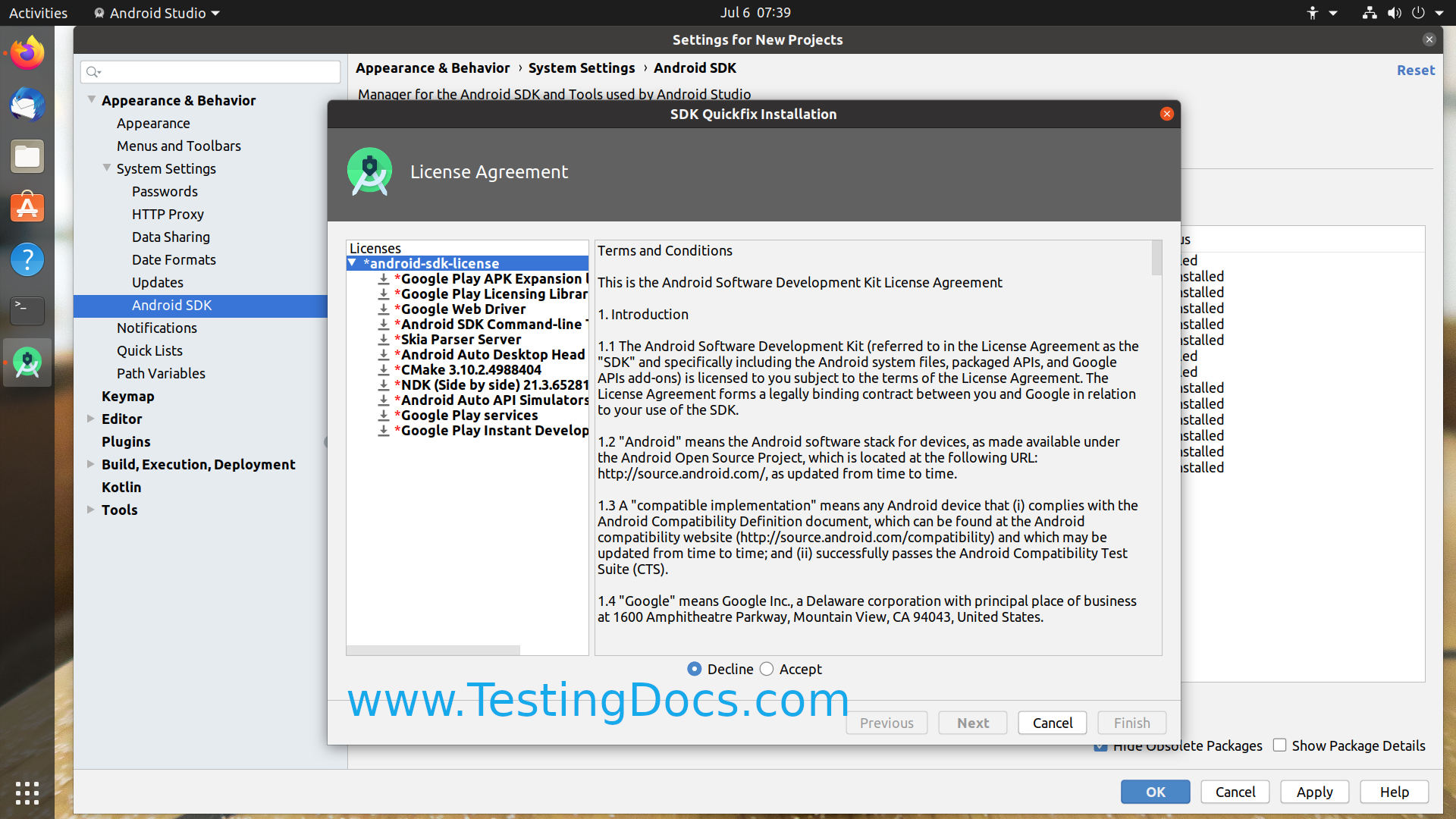
Verify Setup
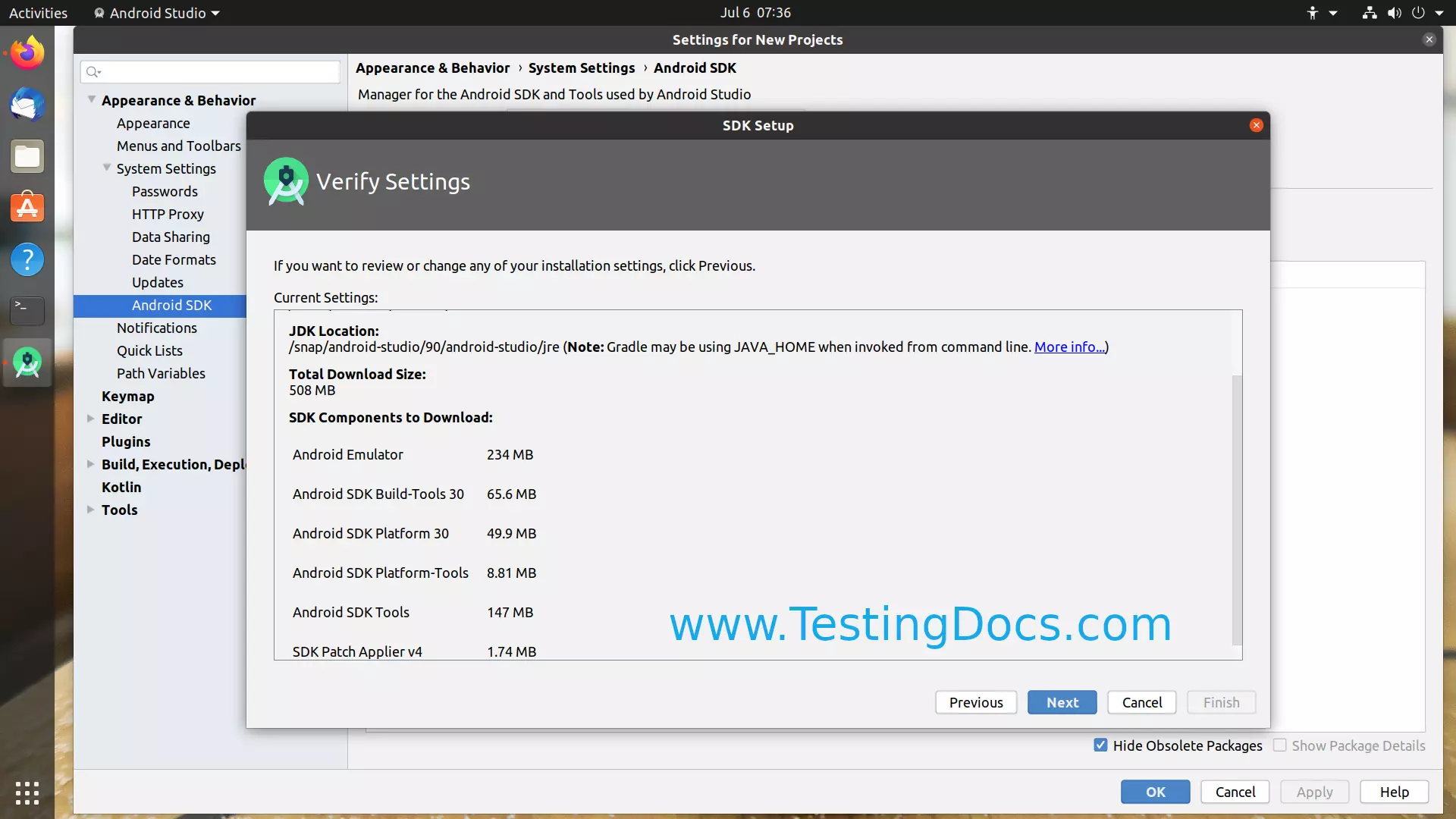
Download Components
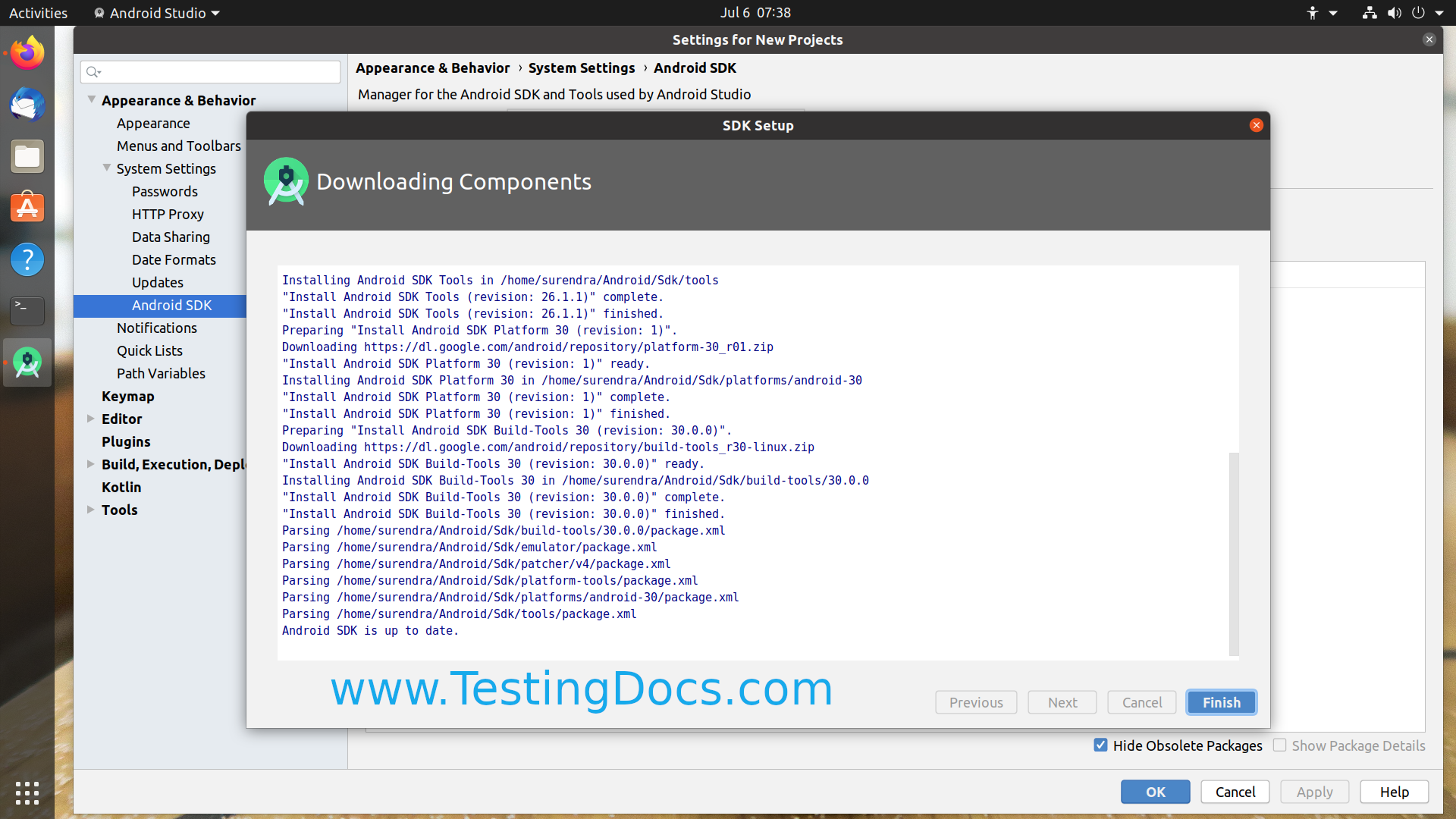
Click on the Finish button to complete the Android SDK setup.