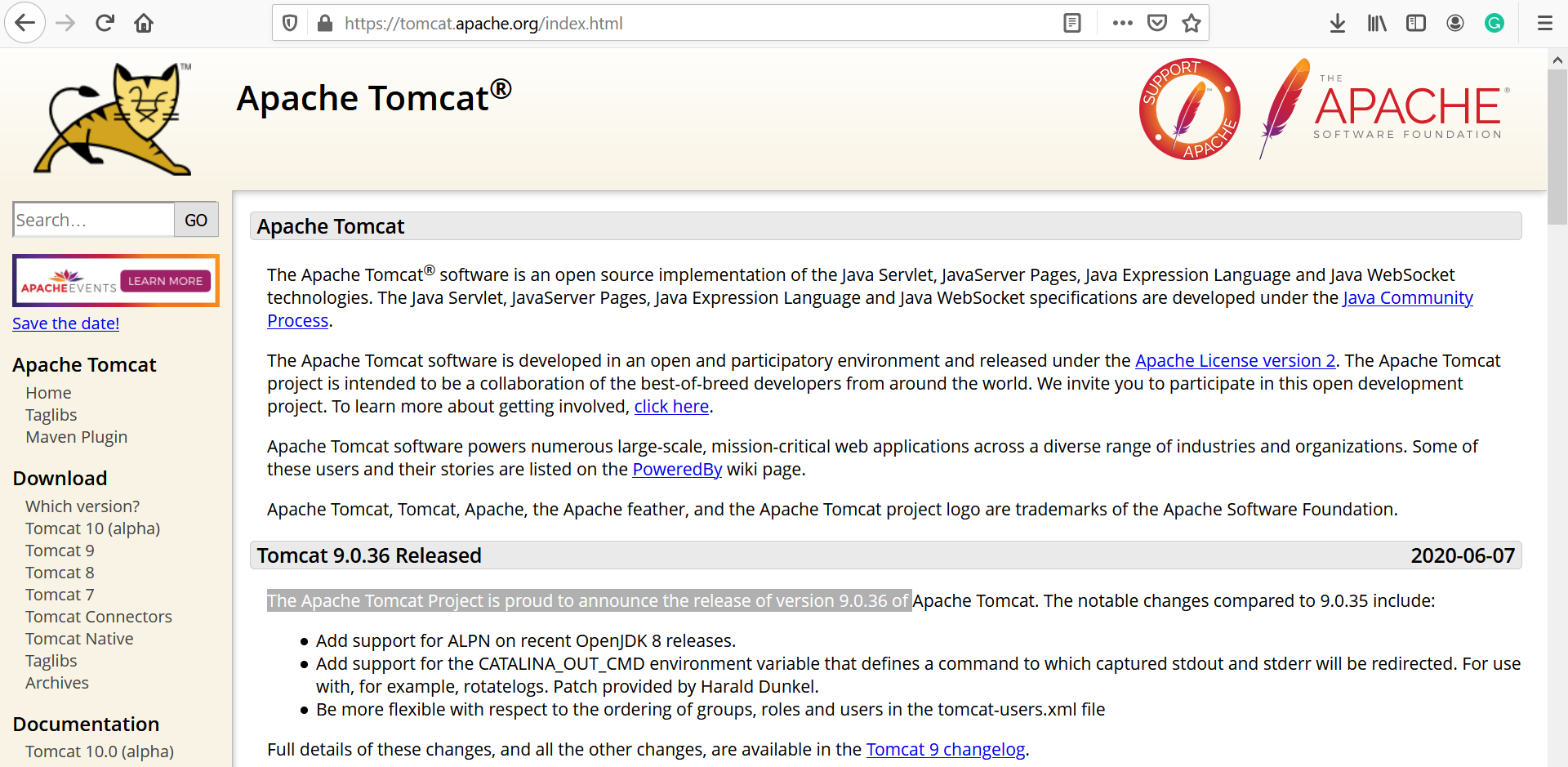Tomcat Server Install on Windows [ 2024 ]
Tomcat Server Install on Windows
This page will teach us how to install the Tomcat Server on the Windows operating system. Apache Tomcat Server Official Website:
Download & Install
Choose the latest version and click the Download button to download the server.
Download the zip file. Extract the zip contents.
Copy the Apache Tomcat apache-tomcat folder contents to a favorable location on the computer.
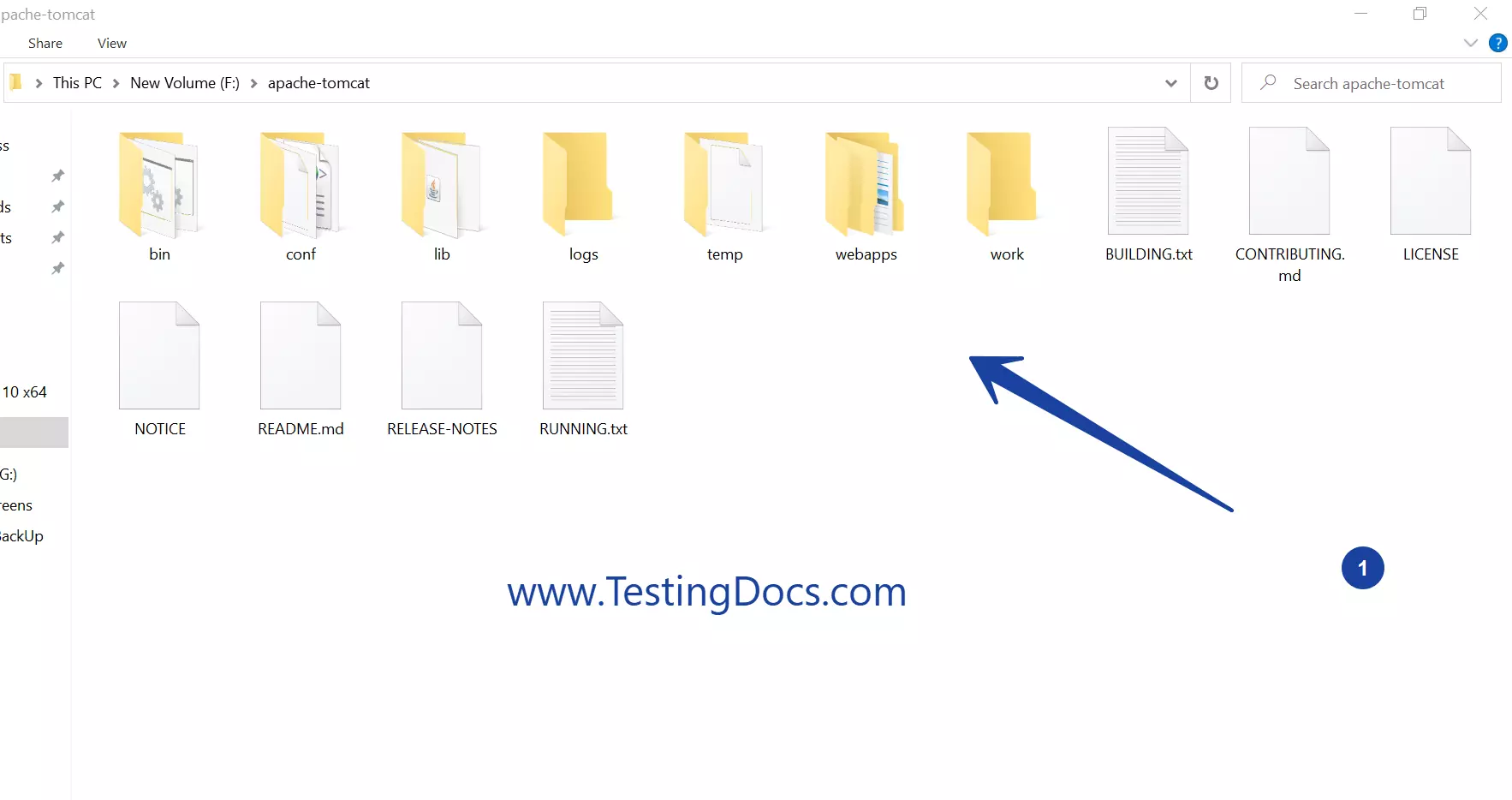
The bin folder contains the .sh scripts and .bat scripts to start and stop the server.
On the Windows platform, we need .bat scripts.
Set JAVA_HOME
https://www.testingdocs.com/questions/how-to-set-java_home-on-windows/
Start Server
Run the startup.bat script to start the Tomcat server.
F:\>cd apache-tomcat
F:\apache-tomcat>cd bin
F:\apache-tomcat\bin>startup.bat
Using CATALINA_BASE: “F:\apache-tomcat”
Using CATALINA_HOME: “F:\apache-tomcat”
Using CATALINA_TMPDIR: “F:\apache-tomcat\temp”
Using JRE_HOME: “C:\Program Files\Java\jdk-12.0.2”
Using CLASSPATH: “F:\apache-tomcat\bin\bootstrap.jar;F:\apache-tomcat\bin\tomcat-juli.jar”
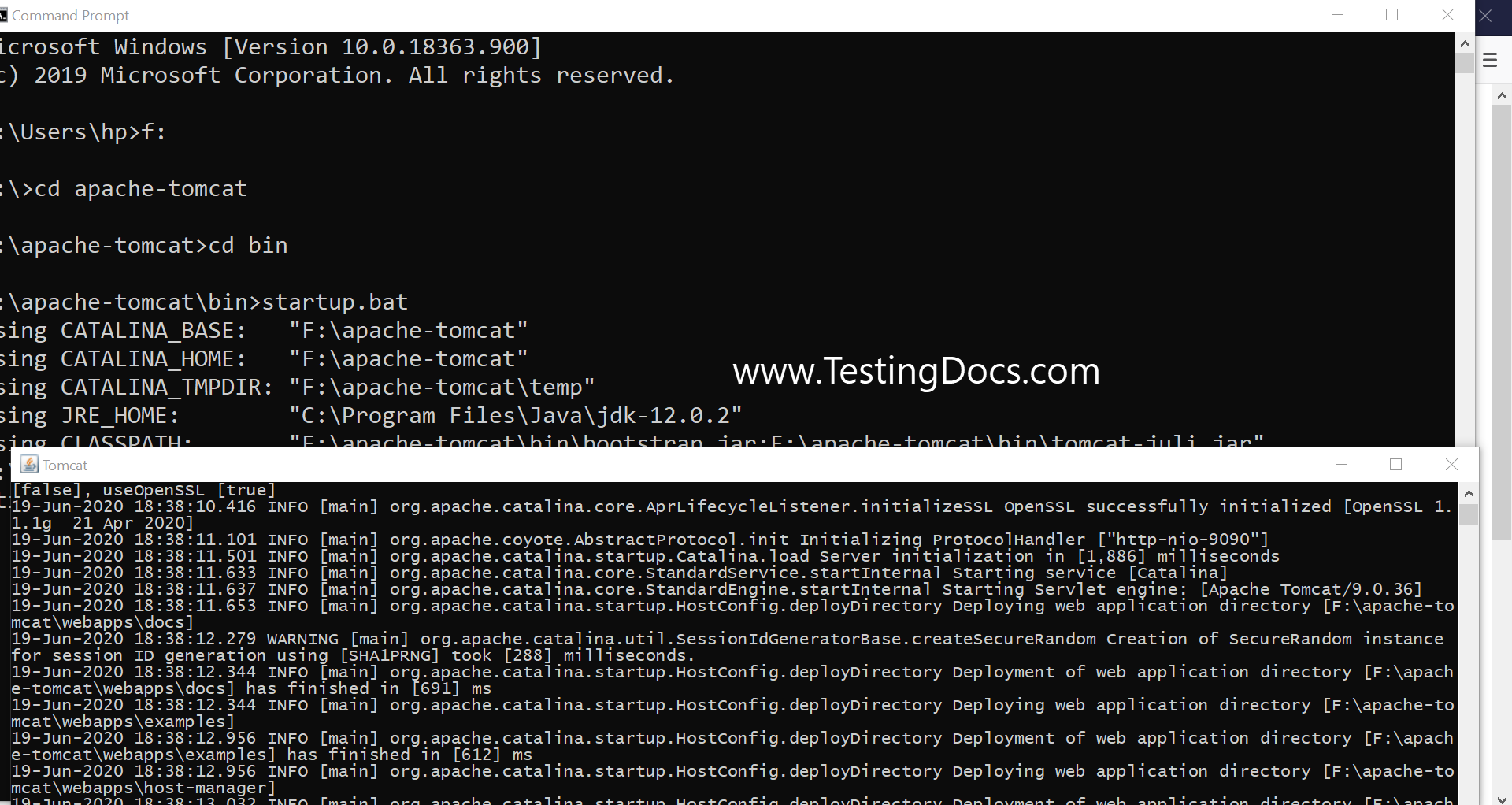
Install Verification
After a clean startup, open the default URL on the browser.
For Example http://localhost:8080
We should get the Tomcat webpage displayed. ”
If you’re seeing this, you’ve successfully installed Tomcat. Congratulations!
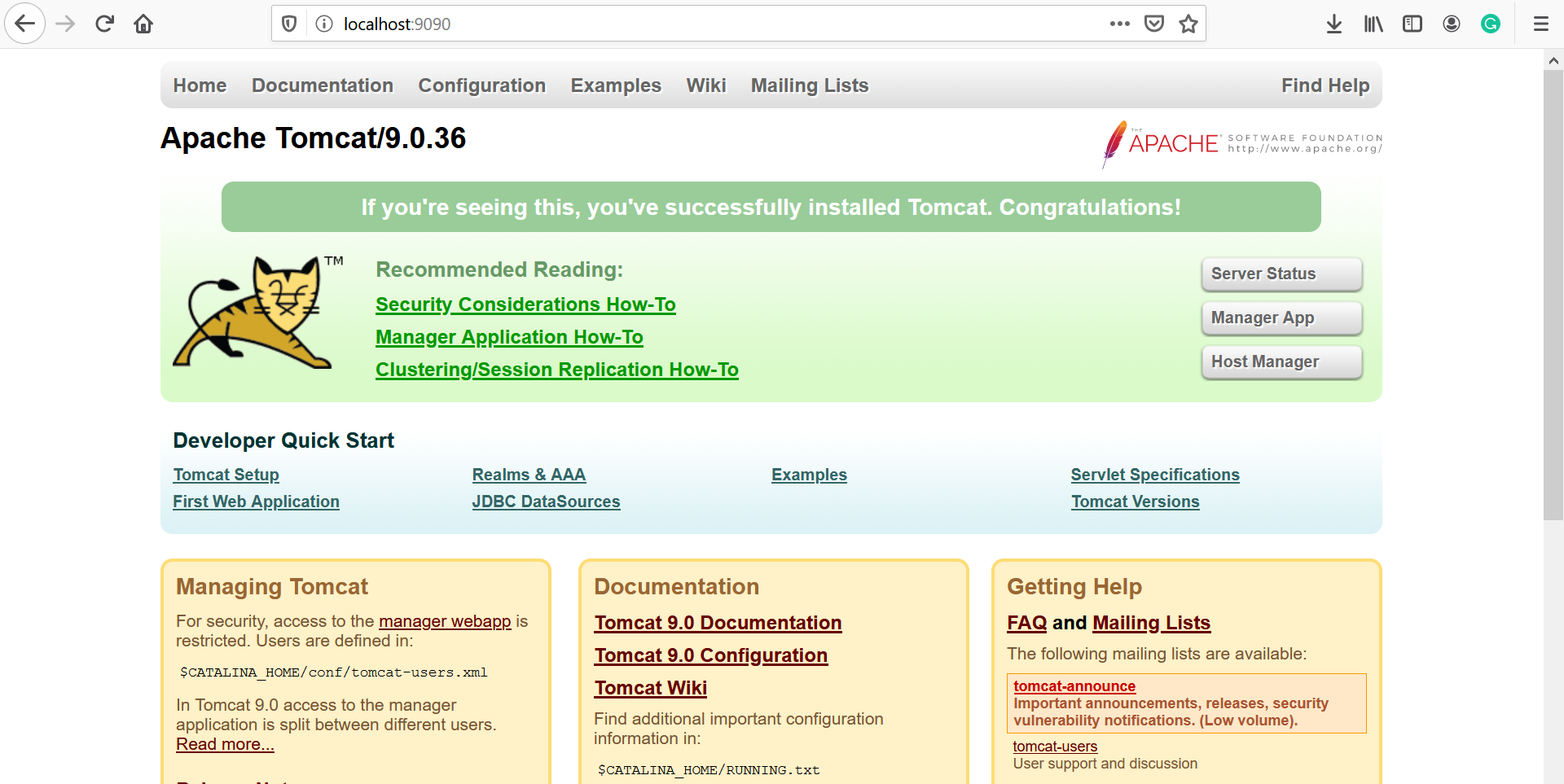
—
Java Tutorials
Java Tutorial on this website:
For more information on Java, visit the official website :