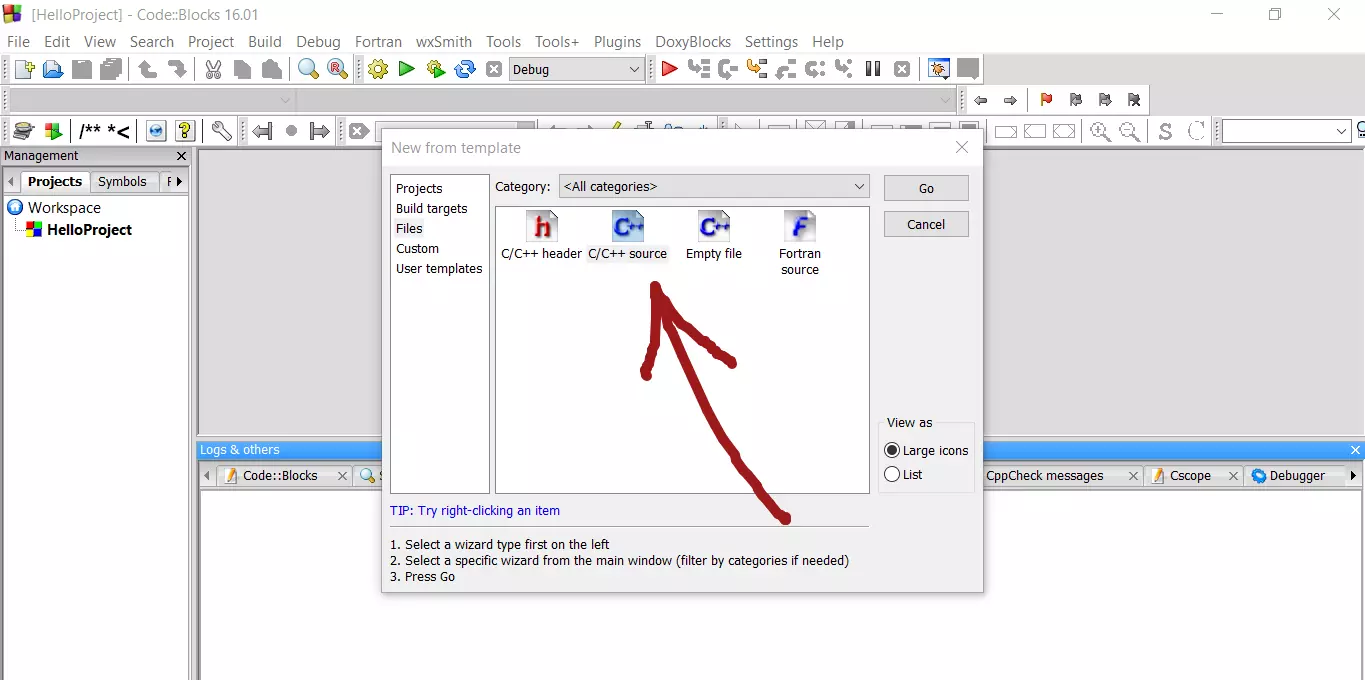C++ iteration using for loop
Introduction
In this post, we will discuss for loop as it is used often in C++ programs. For loop allows you to execute the action for each iteration in the loop.
Syntax
for(for initialization; for expression ; post expression)
{
// loop statements
}
Loop statements can be a single statement or group of statements nested within curly braces.
Flowchart

Sample program
The following code prompts user to enter a number. It uses a for loop to compute the factorial of the number.
/*************************
* C++ for loop demo
*************************/
#include <iostream>
using namespace std;
int main()
{
int n;
int factorial=1;
cout << "Please enter a number : " ;
cin >> n;
// for loop
for(int i=2; i<=n; i++)
{
factorial *= i;
}
cout << n << " factorial is = " << factorial << endl;
return 0;
}run output: Please enter a number : 5 5 factorial is = 120 Process returned 0 (0x0) execution time : 49.577 s Press any key to continue.
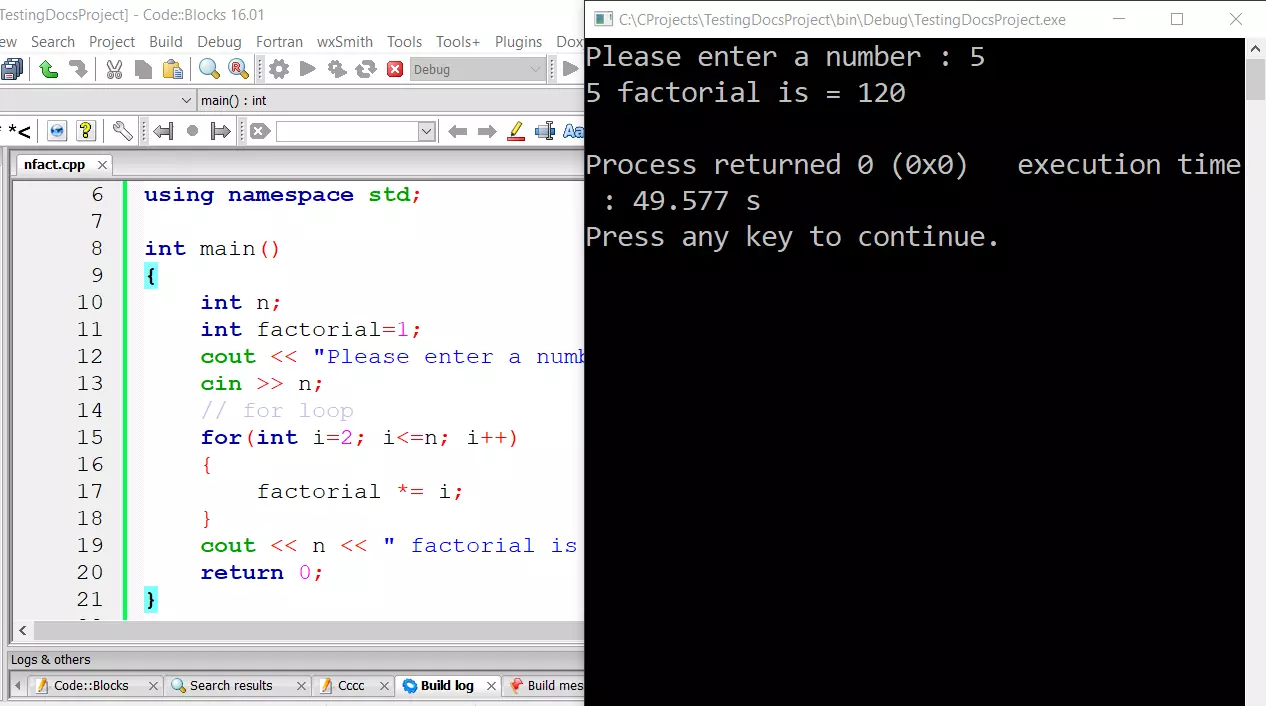
For loop is executed until the expression involving the index variable i is false to exit the loop as shown in the flow chart. Any for statement can be converted into a while loop statement in C++.
—
C++ Tutorials
C++ Tutorials on this website:
https://www.testingdocs.com/c-coding-tutorials/
For more information on the current ISO C++ standard