Computer Programming Steps
Computer Programming Steps
This tutorial explains the steps of computer programming. Computer programming is the process of writing, testing, debugging/troubleshooting, and maintaining computer programs.
A computer system is an electronic device that accepts input, operates under the control of instructions, stores, retrieves, and processes data, and produces meaningful output information for the computer user or for other systems.
A computer program is a set of instructions written in a programming language. The process of creating software programs is known as Programming.
Computer Programming Steps
To solve the problem correctly, the programmer has to code the correct instructions. The result from the computer depends on the instructions. The following steps are involved in developing a computer program:
- Define the problem
- Design the Algorithm/Pseudocode
- Coding
- Testing and Debugging
- Install/Deploy
- Maintenance
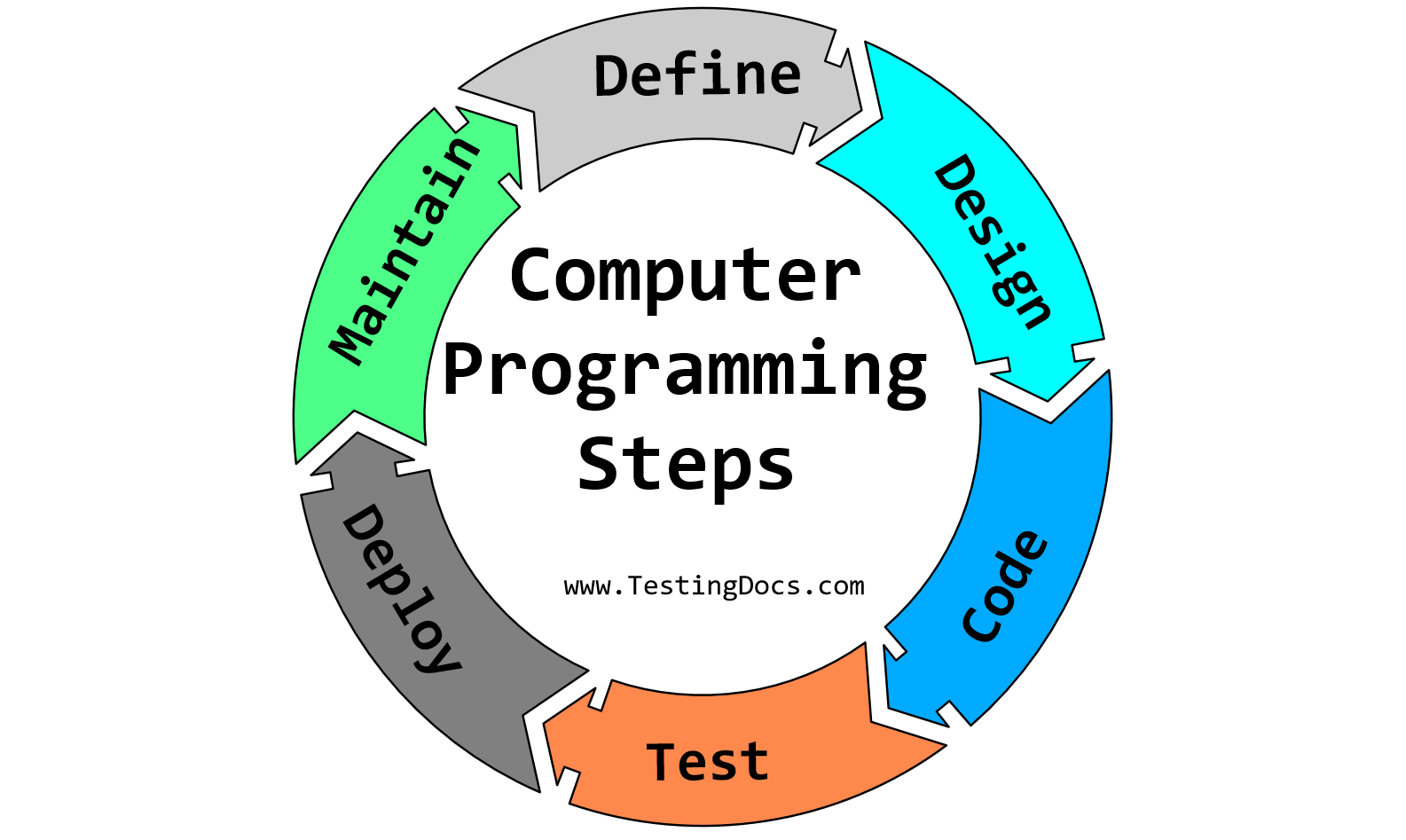
Define the Problem
This phase involves recognizing the problem and identifying exactly what it is to be solved. The software team determines the available input and desired output and the feasibility of solving the problem using the computer.
Design the Algorithm
An algorithm is a finite set of step-by-step instructions that solve a program. After defining the problem, the algorithm and pseudocode are designed.
Coding
It involves actually writing the computer program instructions in a particular computer programming language, such as C, C++, or Java, that tell the computer how to operate. Programming methodology deals with analyzing, designing, and implementing computer software programs.
Testing & Debugging
After the coding phase, the program must be tested to ensure it works as expected and contains no errors. The main types of errors that can be found in computer programs are as follows:
- Syntax error
- Logic error
- Runtime error
Install/Deploy
After a program has been listed and debugged, it can be installed and implemented. Installation is setting up the program and copying the program files onto the target computer. Once installation is complete, the user can use the computer program.
Deployment is copying the web application or bundle of web services software to an application server or the cloud computing node. Once the deployment is complete, the server can handle the application’s request and serve the users.
Maintainenace
After a program is developed and implemented, it should be maintained and upgraded according to the user’s requirements. Maintaining and upgrading the program is an ongoing process.







