Introduction to Computer System
Introduction to Computer System
Let’s learn about a basic computer system and its components. Computers are common devices and can be found anywhere in real life. Examples include home PCs and Laptops, Office Workstations, and Servers.
Computer System
A computer system is an electronic machine that operates and performs tasks under the control of instructions stored in memory. In basic terms, it is a device that can accept input, store, retrieve, process data, and produce output information.
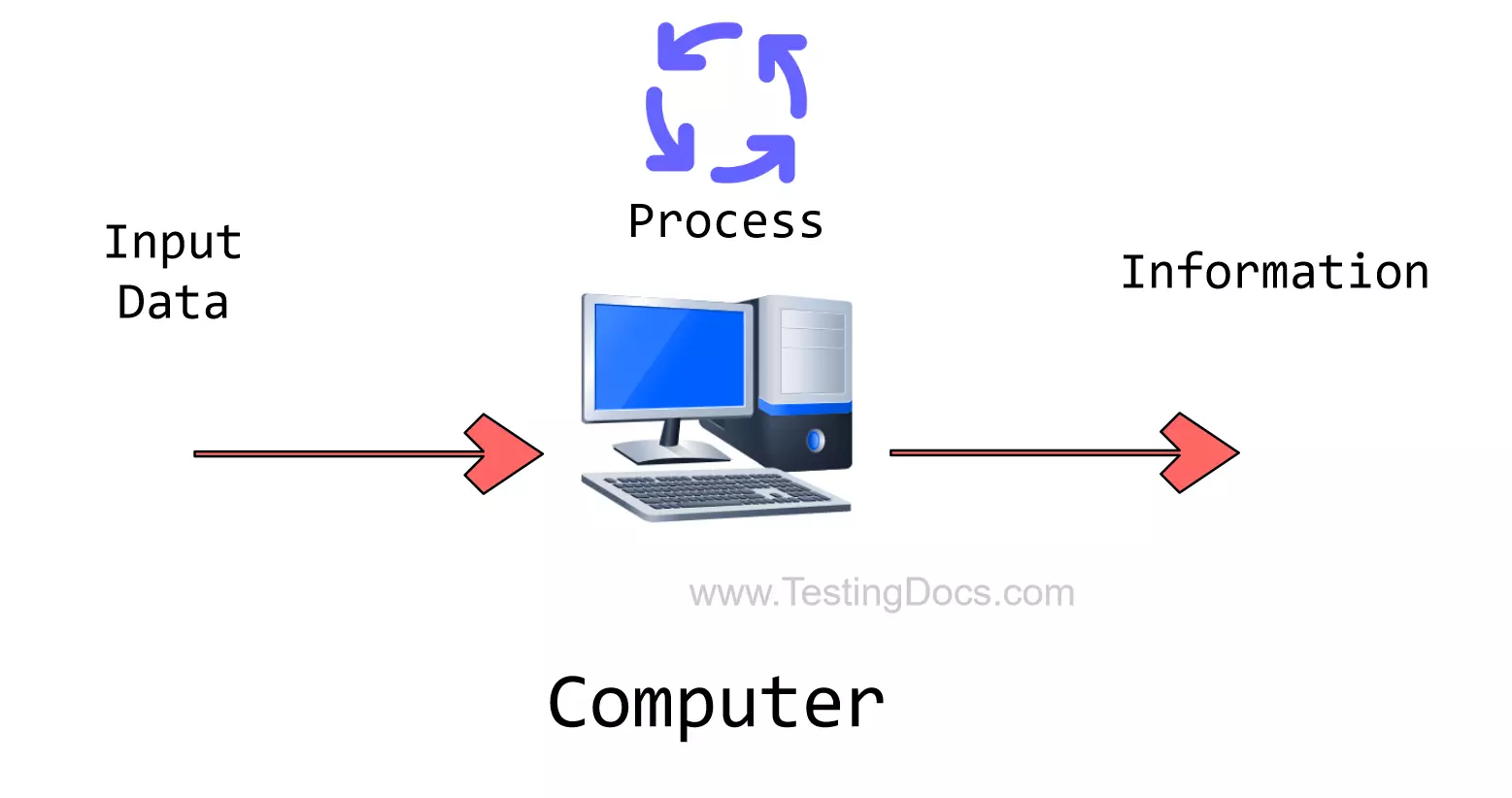
Computer systems have different functions. The basic function of a computer is to process input data and produce meaningful information for the end user.
Computer Components
The two major computer components are as follows:
- Computer Hardware
- Computer Software
A computer system consists of both components.
Computer Hardware
Computer hardware refers to the physical components of a computer, including many sub-systems and devices. Each sub-system is a piece of computer hardware or part of another hardware device. Some examples of computer hardware are as follows:
- Input Devices
- Output Devices
- CPU( Central Processing Unit)
- Storage Devices(Primary & Auxiliary )

The computer hardware devices shown in the picture are as follows:
- 1 -> Computer Monitor
- 2 -> System Unit
- 3 -> Keyboard
- 4 -> Mouse
- 5 -> Printer
- 6 -> Speaker
- 7 -> Modem
Let’s take an example of the System unit. The system unit consists of several internal components:
- CPU
- Motherboard
- Power Supply
- BUS
- Clock
- Network Card
Motherboard
The motherboard is the computer’s system circuit board. It provides the framework upon which every other computer component, such as the CPU, chipset, RAM, etc., is assembled and built. Every component in the computer connects either directly or indirectly to the motherboard.
Block Diagram of Computer
The block diagram of a digital computer is shown below:
https://www.testingdocs.com/block-diagram-of-a-digital-computer/
Computer Software
Computer Software refers to program instructions written in a computer language that allows the hardware components to perform the intended function. Computer software can be broadly divided into:
- System Software
- Application Software
- Programming Languages
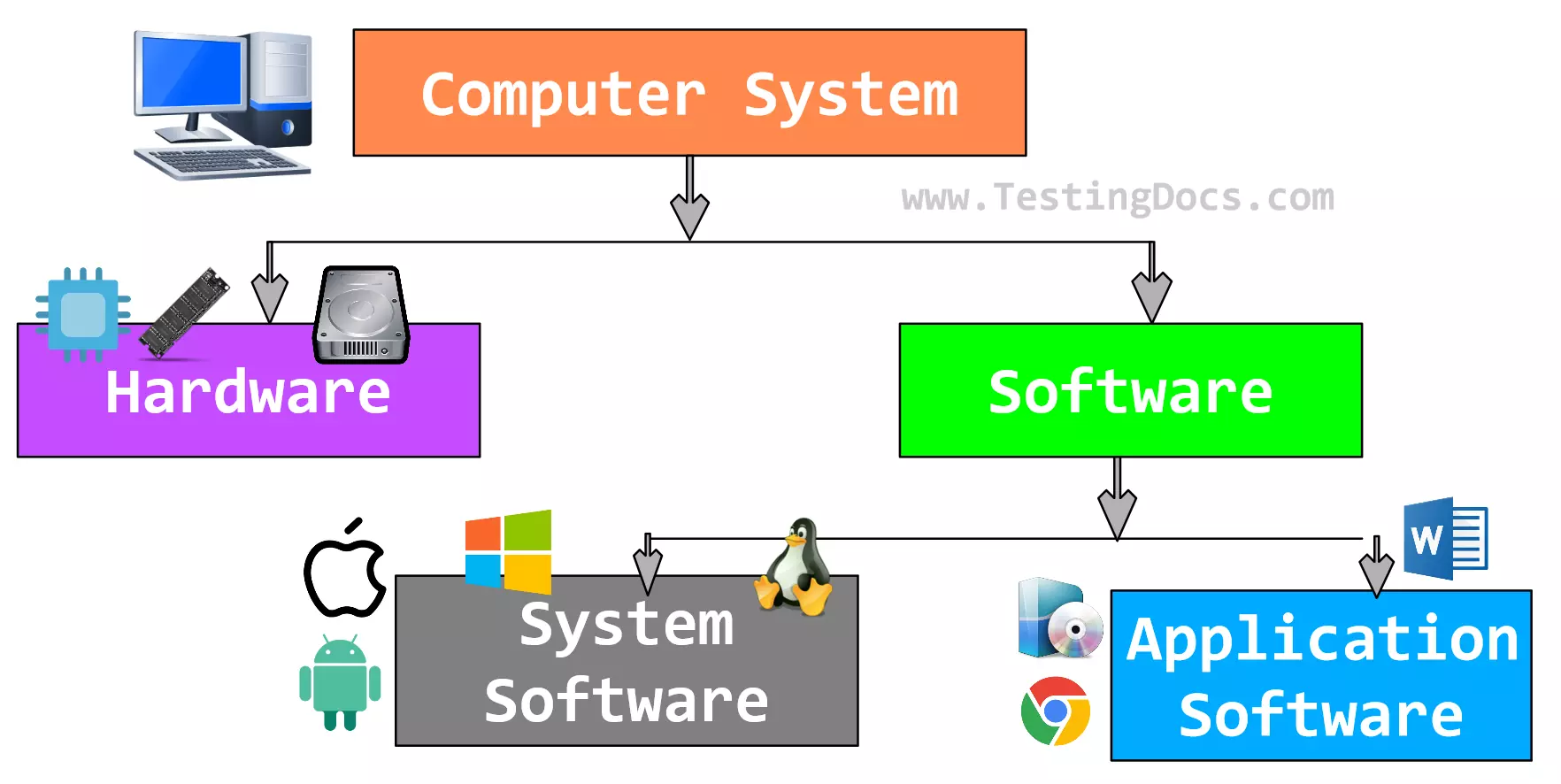
An operating system is a program that manages all the computer hardware. It acts as an interactive interface to the end user and interprets the commands to communicate with the hardware. Examples of System Software are Operating Systems:
- Microsoft Windows
- UNIX/Linux OS
- MacOS
- Solaris, etc.
Application software programs are installed on top of the operating system. These programs can be proprietary licensed software or open-source free software. Examples of Application software:
- Microsoft Office( Word, Excel, Powerpoint)
- Google Chrome browser
- Mozilla Firefox browser
- Outlook Express
- Thunderbird, etc
Types of Software
https://www.testingdocs.com/types-of-computer-software/
Computer in the 90s
We used Artificial Intelligence technology to show you how a computer looked in the 90s.

Popular Operating Systems
- Microsoft Windows
https://www.microsoft.com/en-in/windows
- Apple Mac
- Ubuntu







