Create Custom Field in MantisBT
Overview
In this tutorial, let’s learn how to create custom field in Mantis Bug tracker. This is useful when we want to track more information about the issue. Custom fields allow more customization features to the issues and bugs. Fields are linked to one or more projects. After creating a project, we need to link it to the project.
Story point estimates are commonly used to measure the effort and size of the issue in Scrum framework. We will add this feature to the Mantis bug tracker to allow teams to estimate the effort in bug tracking.
Steps to Create a Custom Field
We create, edit and delete custom fields in Manage Custom Fields page.
To create a Custom field
Navigate to Manage >> Manage Custom Fields
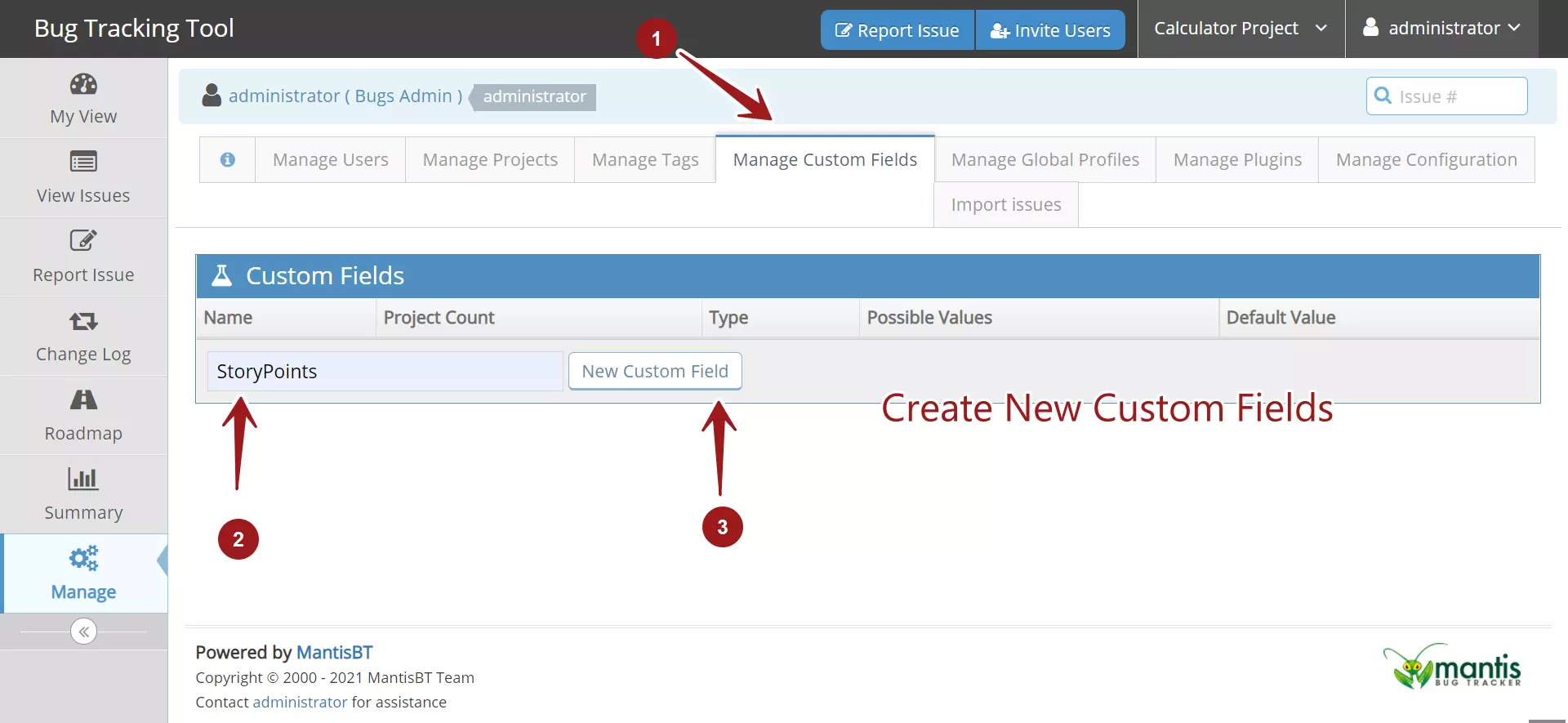
Enter Field Name and Click on the New Custom Field button.
Edit field details
Add the details to the custom field and click on the Update Custom Field button.
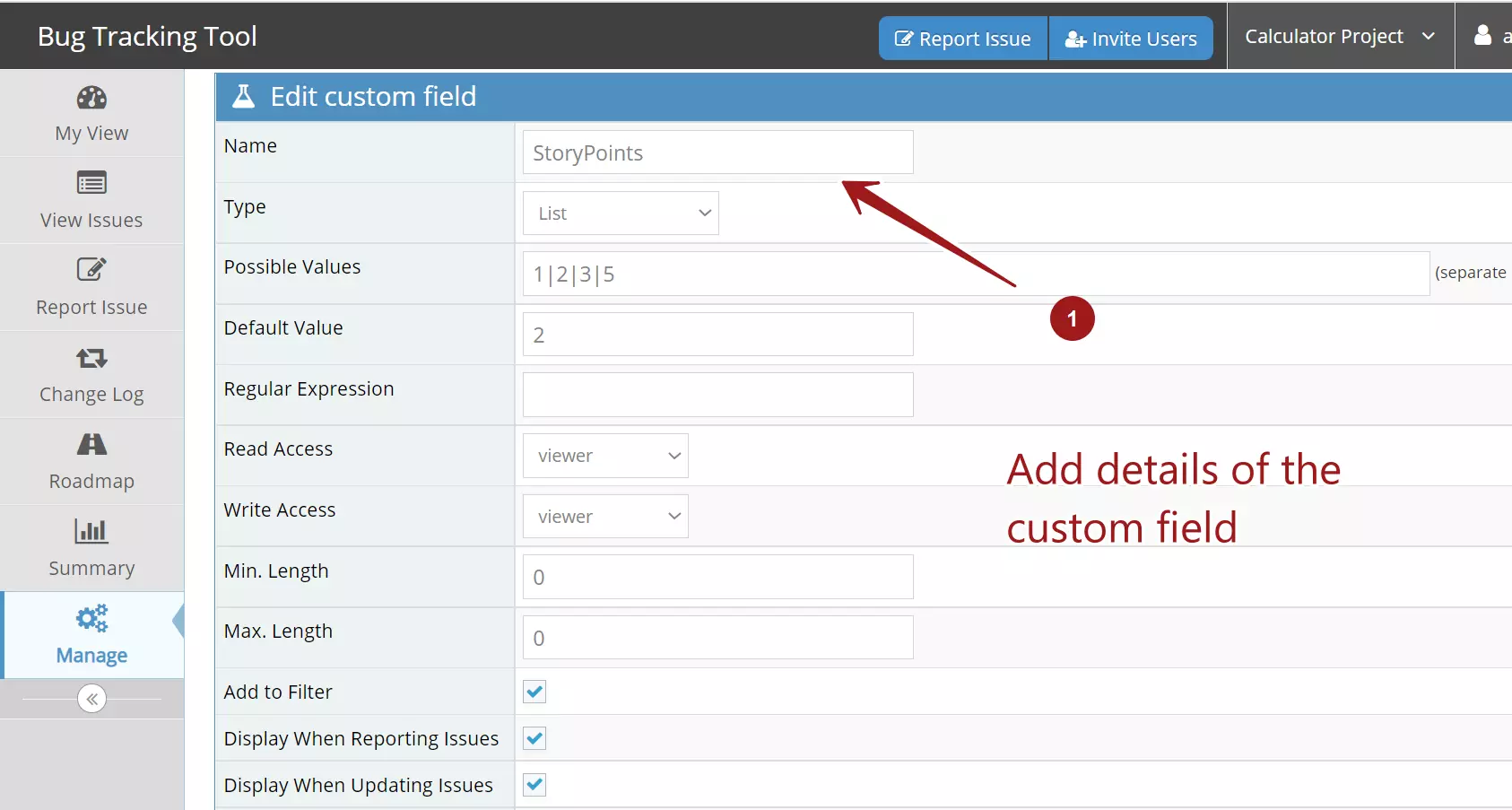
Link the custom field to the projects that you required to track.
Click on the Link Custom Field.
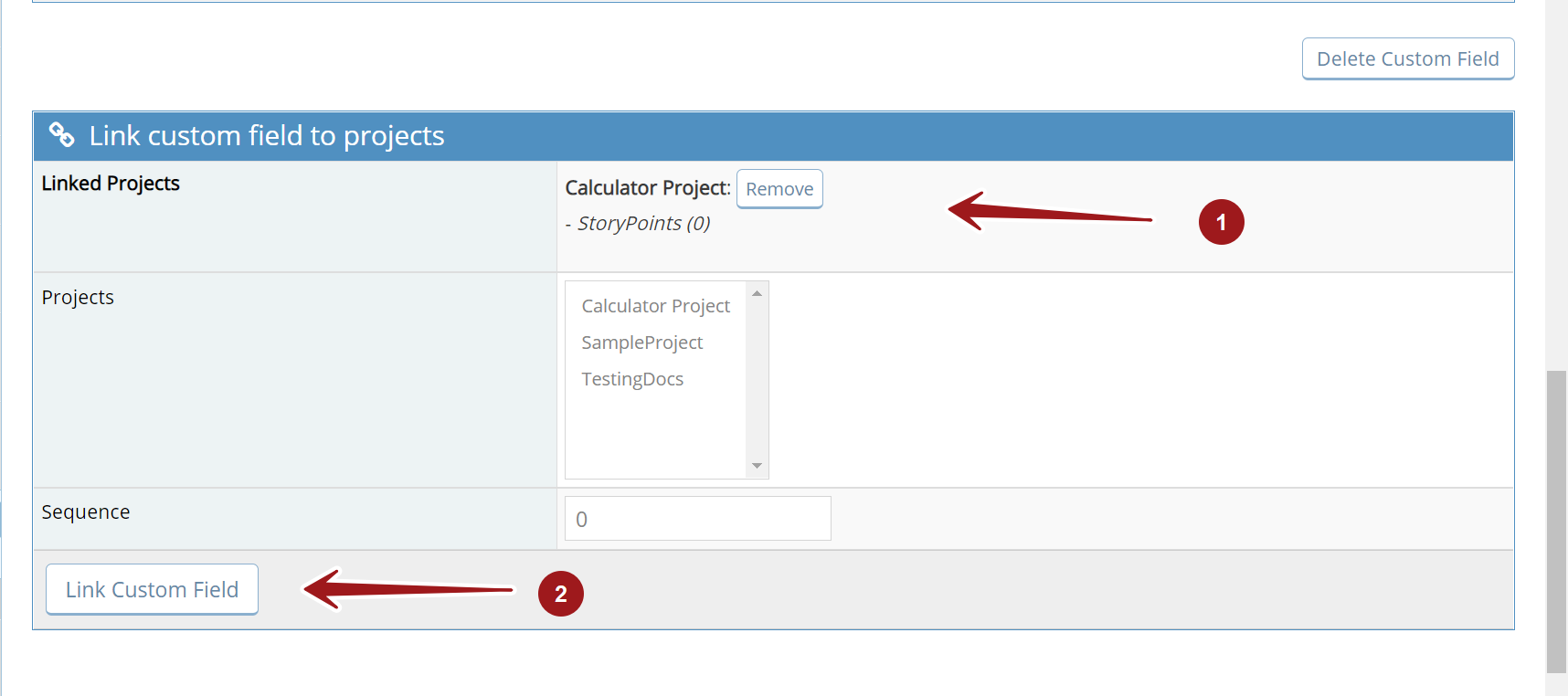
The custom field should be added to the system. Click on the Report issue to check the new field.
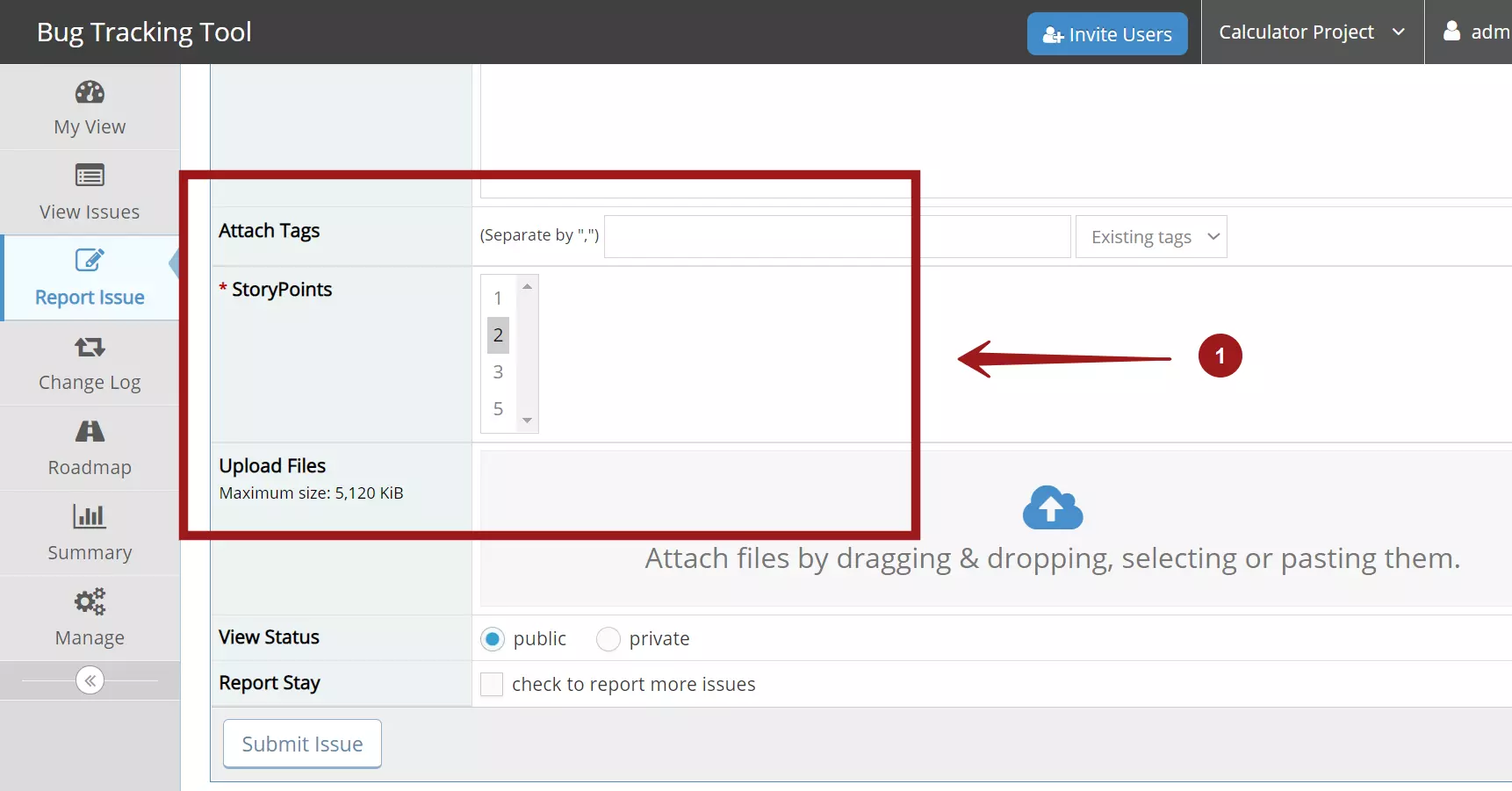
Mantis Bug Tracker Tutorial
https://www.testingdocs.com/mantis-bug-tracker-tutorial/
Mantis Website








