Mantis Bug Tracker Releases
Overview
In this tutorial, we will learn different types of MantisBT releases. There are mainly three Mantis Bug Tracker releases at any point of time.
- Stable release
- Legacy release
- Nightly Builds
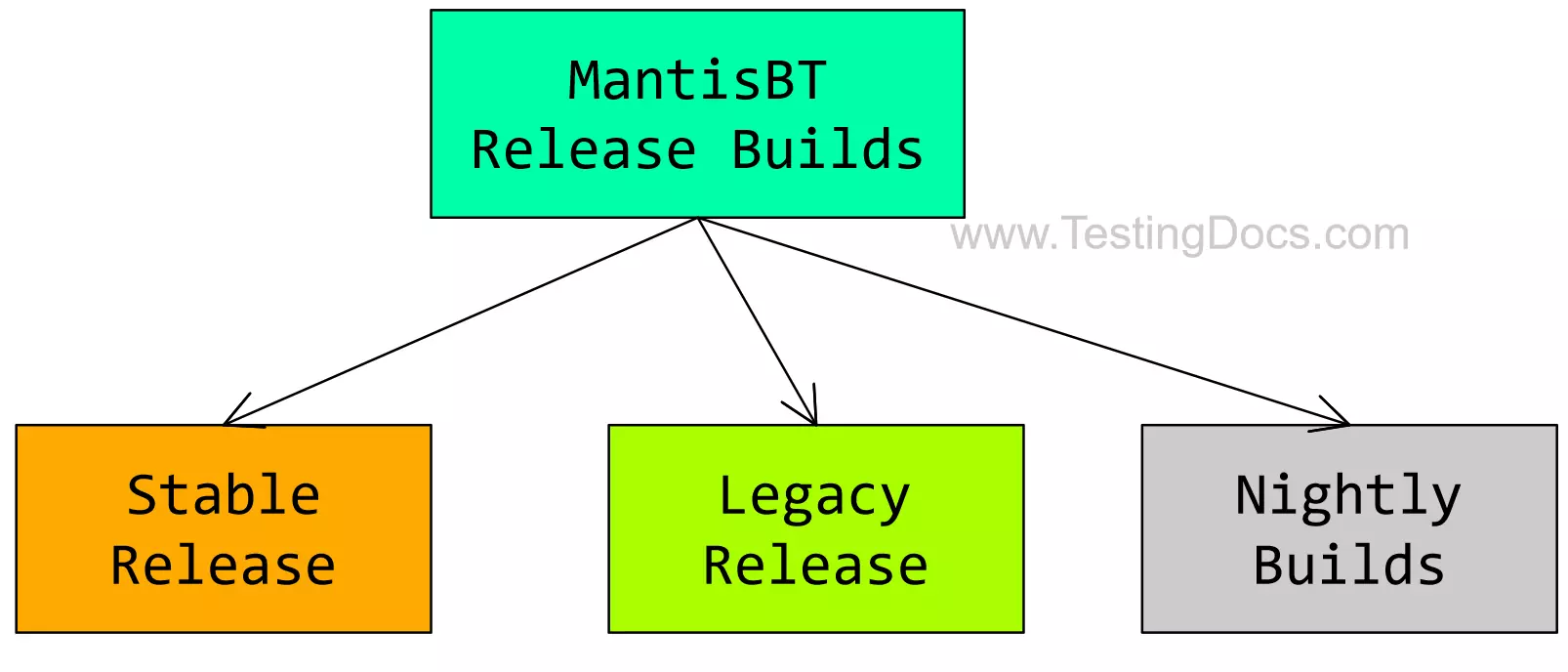
Stable Release
Stable release is the latest Mantis release that is available for download. It is recommended to use this release in the production environment. The latest release contains all the new features, bug and security fixes, etc.
Legacy Release
Legacy release build is an older MantisBT version. This version is an old version of the tool. It is NOT recommended to this build in the production environment. It is recommended to upgrade to the latest stable release version as soon as possible, to get all the new features and security fixes.
Nightly Builds
The nightly release builds are builds generated from the latest development branches in the Git repository. It is NOT recommended to use nightly release builds in production environments. This builds are only for testing and feedback purposes.
The latest production MantisBT release is the stable release. The latest development release is the nightly build. To download and install the MantisBT use the stable release download button.
MantisBT Versions
MantisBT version follows the Semantic versioning guidelines. The valid
Mantis version has version number and optional suffix in the following format:
Mantis stable release version
major.minor.patch
Example: 2.10.1
Mantis development release will have the optional suffix. The absence of the suffix in the version indicates that the release is a stable release.
major.minor.patch-<suffix>
Examples:
2.0.0-beta.3
1.3.0-rc.1
To know more about the Semantic versioning guidelines and the BNF Grammar (Backus–Naur Form) of valid versions can be found at:
–
MantisBT Tutorials:
https://www.testingdocs.com/mantis-bug-tracker-tutorial/
Mantis Website:








