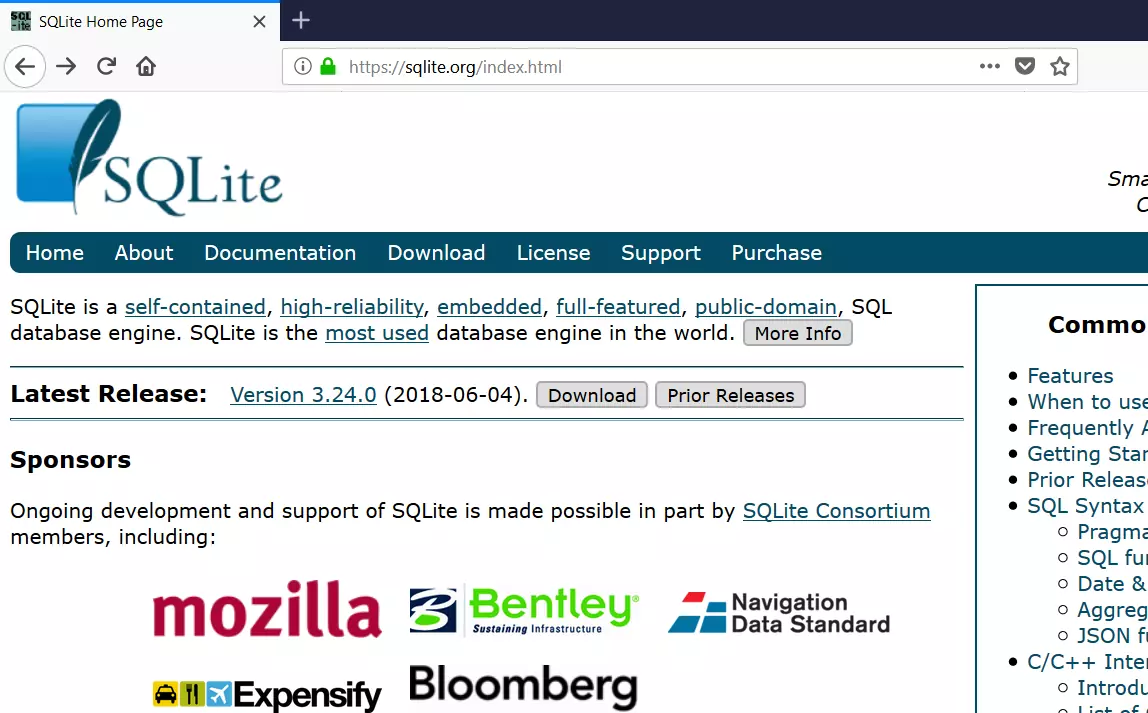Database Design Plan
Overview
In this tutorial, we will learn to construct a Database Design Plan. A database is a container for database objects. When creating a new database, we must first prepare a plan.
Database Design Plan
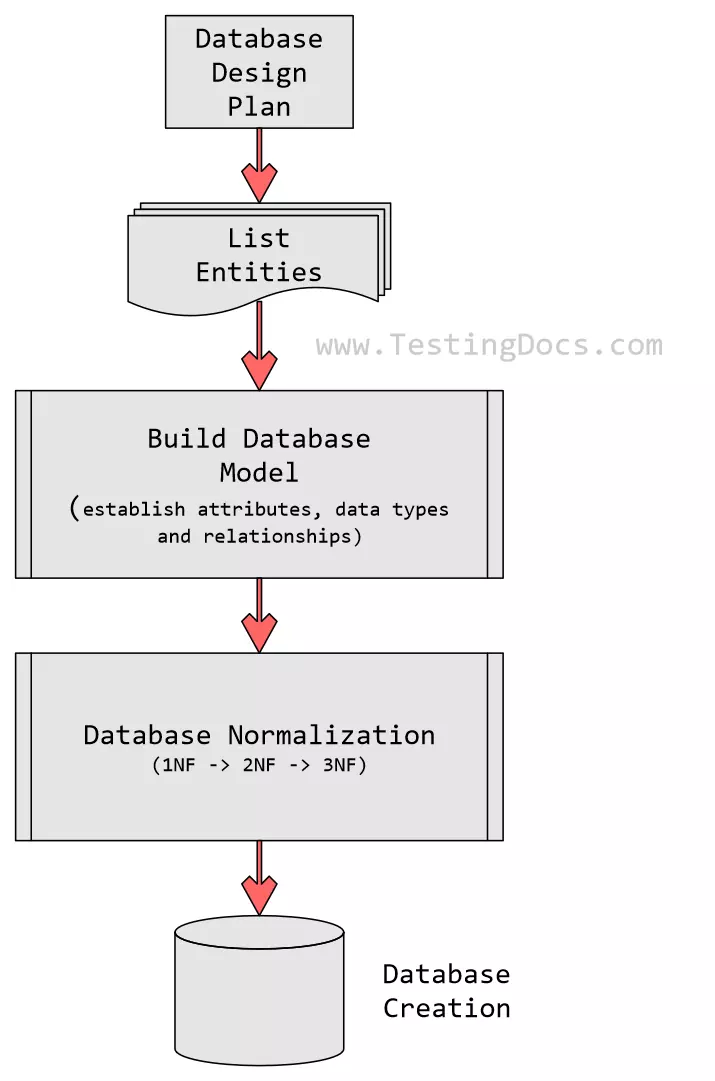
The design plan should answer many important decisions regarding the database.
- The primary purpose of this database.
- Entities that need to be stored in the database, their attributes, and data types.
- How do the entities relate to each other? Establish relationships between entities.
- Database Normalization process.
- Database Creation scripts.
- Execute the scripts on the MySQL database server.
List entities and their attributes. Identify the appropriate data type for each attribute of the table. Establish relationships between the entities and the cardinality.
Normalization is a technique that is used as a guide in designing relational databases. Normalization removes data redundancy and anomalies. Normalization process of decomposition of complex tables into a set of smaller tables.
Normalization removes undesirable multi-valued attributes and repeating groups within rows and data redundancy within columns. There are various levels of the normalization process.
—
MySQL Tutorials
MySQL Tutorials on this website:
https://www.testingdocs.com/mysql-tutorials-for-beginners/
For more information on MySQL Database: