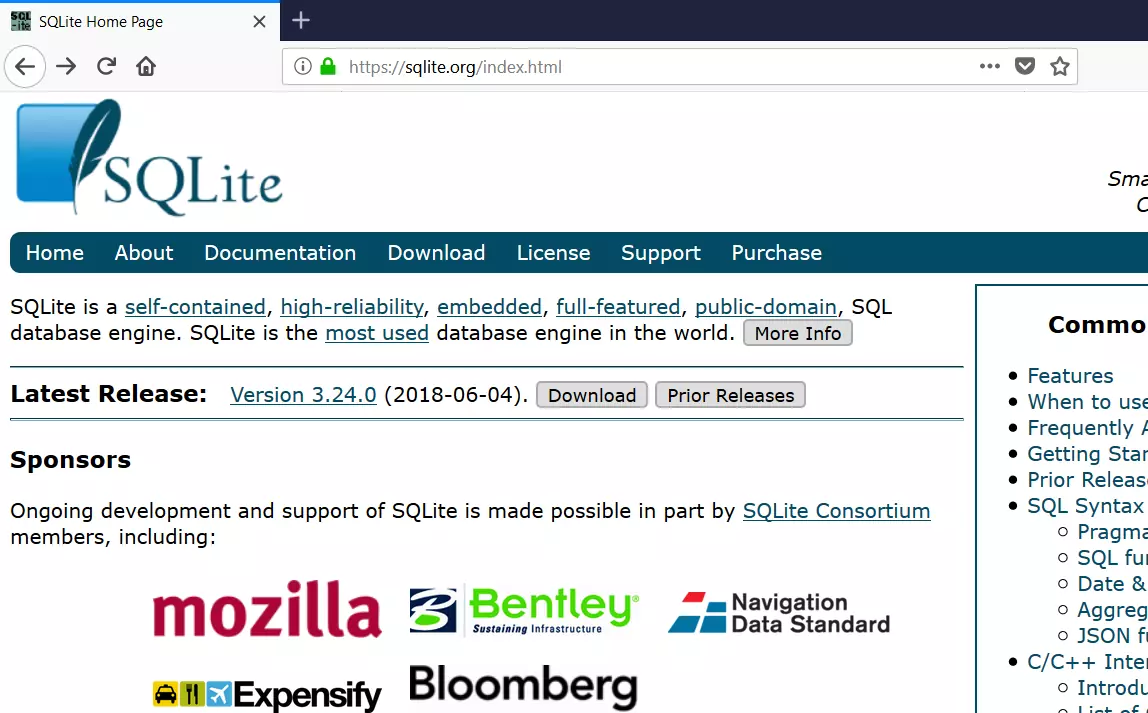Database Modeling
Overview
In this tutorial, we will learn about Database Modeling. Before building the actual database, we should spend time modeling the database structure. Specifying the table/data structure is based on the specific type and use of the data it will contain. The Entity-Relational Model (ERM) is the most commonly used relational database design model.
The Entity-Relationship Model
https://www.testingdocs.com/entity-relationship-model/
Database Diagrams
There are multiple types of database diagrams used at different stages of modeling:
- Structure Diagram
- Cardinality Diagram
- ER Diagram( Entity-Relationship Diagram)
Structure Diagram
In order to better visualize the hierarchy of a database, a structure diagram can be used to organize the data into logical groups.
Cardinality Diagram
A cardinality diagram indicates the relationships between the database tables. The relationships are depicted using lines drawn from one table to another and a symbol at each end that defines the type.
ER Diagram
Database entities and relationships between the entities are the basic building blocks of this diagram.
https://www.testingdocs.com/database-entities-and-relationships/
ERD relationship notation symbols:
https://www.testingdocs.com/er-diagram-cardinality-symbols/
—
MySQL Tutorials
MySQL Tutorials on this website:
https://www.testingdocs.com/mysql-tutorials-for-beginners/
For more information on MySQL Database: